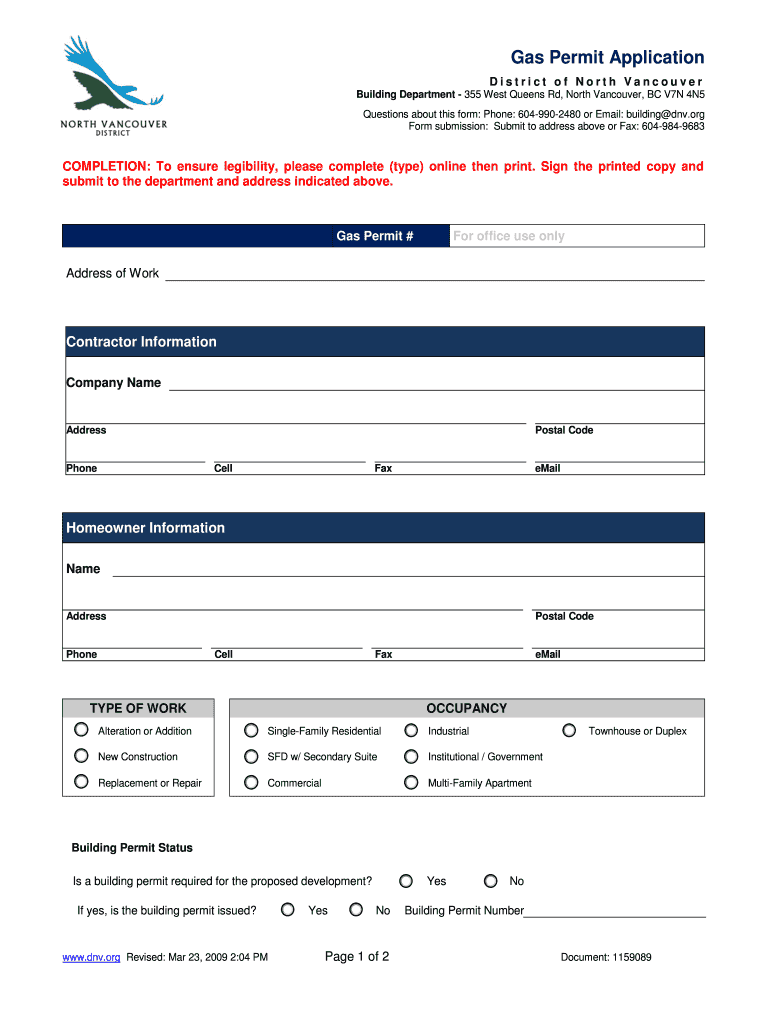
Gas Permit Application District of North Vancouver Form


What is the Gas Permit Application District Of North Vancouver
The Gas Permit Application for the District of North Vancouver is a formal request that individuals or businesses must submit to obtain permission for the installation or modification of gas appliances and systems. This application ensures that all gas-related work complies with local safety regulations and building codes. It is a crucial step in maintaining safety standards for gas usage in residential and commercial properties.
Steps to complete the Gas Permit Application District Of North Vancouver
Completing the Gas Permit Application involves several key steps:
- Gather necessary information about the property and the gas installation or modification project.
- Fill out the application form accurately, providing details such as the type of gas appliances and their intended use.
- Attach any required documents, such as proof of ownership or contractor details.
- Submit the application either online or in person, depending on the submission methods available.
- Pay any associated fees as outlined by the District of North Vancouver.
How to obtain the Gas Permit Application District Of North Vancouver
The Gas Permit Application can be obtained through the official website of the District of North Vancouver or by visiting the local municipal office. The application form is typically available in a downloadable format for convenience. Ensure that you have access to the latest version of the form to avoid any issues during the submission process.
Required Documents
When applying for a Gas Permit in the District of North Vancouver, you will need to provide several documents, including:
- Proof of property ownership or authorization from the property owner.
- Detailed plans or specifications of the proposed gas installation.
- Any relevant permits or licenses from certified gas contractors.
- Identification documents to verify the applicant's identity.
Legal use of the Gas Permit Application District Of North Vancouver
The Gas Permit Application must be used in accordance with local laws and regulations. It is essential to ensure that all information provided is truthful and accurate, as any discrepancies can lead to penalties or delays in the approval process. Compliance with safety standards is mandatory, and unauthorized gas work can result in legal consequences.
Application Process & Approval Time
The application process for the Gas Permit typically involves the following stages:
- Submission of the completed application form along with required documents.
- Review by the appropriate municipal department to ensure compliance with safety standards.
- Approval or denial of the permit, usually communicated within a specific timeframe, which can vary based on the complexity of the project.
Generally, applicants can expect to receive a response within a few weeks, but this may vary depending on the volume of applications being processed.
Quick guide on how to complete gas permit application district of north vancouver
Manage [SKS] effortlessly on any device
Digital document management has gained signNow traction among businesses and individuals alike. It offers an ideal eco-friendly substitute to conventional printed and signed paperwork, allowing you to locate the necessary form and securely keep it online. airSlate SignNow equips you with all the resources required to create, modify, and eSign your documents quickly without delays. Handle [SKS] on any platform using the airSlate SignNow Android or iOS applications and simplify any document-related task today.
The easiest way to edit and eSign [SKS] without any hassle
- Locate [SKS] and select Get Form to begin.
- Utilize the tools available to complete your form.
- Emphasize pertinent sections of the documents or conceal sensitive data with tools specifically provided by airSlate SignNow for that purpose.
- Create your eSignature using the Sign tool, which takes just seconds and carries the same legal validity as a traditional handwritten signature.
- Verify the details and click on the Done button to save your changes.
- Determine how you prefer to send your form, via email, SMS, or invite link, or download it to your computer.
Eliminate the worry of lost or misplaced documents, tedious form searches, or mistakes that require printing new copies. airSlate SignNow meets your document management needs in just a few clicks from any device you choose. Edit and eSign [SKS] to ensure smooth communication at every stage of your form preparation process with airSlate SignNow.
Create this form in 5 minutes or less
Related searches to Gas Permit Application District Of North Vancouver
Create this form in 5 minutes!
How to create an eSignature for the gas permit application district of north vancouver
How to create an electronic signature for a PDF online
How to create an electronic signature for a PDF in Google Chrome
How to create an e-signature for signing PDFs in Gmail
How to create an e-signature right from your smartphone
How to create an e-signature for a PDF on iOS
How to create an e-signature for a PDF on Android
People also ask
-
What is the Gas Permit Application District Of North Vancouver?
The Gas Permit Application District Of North Vancouver is a formal request process that allows residents and businesses to obtain the necessary permits for gas installations. This application ensures compliance with local regulations and safety standards, making it essential for any gas-related work.
-
How can airSlate SignNow help with the Gas Permit Application District Of North Vancouver?
airSlate SignNow streamlines the Gas Permit Application District Of North Vancouver by providing an easy-to-use platform for eSigning and sending documents. This eliminates the need for physical paperwork, allowing for quicker submissions and approvals.
-
What are the costs associated with the Gas Permit Application District Of North Vancouver?
The costs for the Gas Permit Application District Of North Vancouver can vary based on the type of installation and associated fees. Using airSlate SignNow can help reduce administrative costs by simplifying the application process and minimizing delays.
-
What features does airSlate SignNow offer for the Gas Permit Application District Of North Vancouver?
airSlate SignNow offers features such as document templates, eSignature capabilities, and real-time tracking for the Gas Permit Application District Of North Vancouver. These tools enhance efficiency and ensure that all necessary documentation is completed accurately.
-
Are there any benefits to using airSlate SignNow for the Gas Permit Application District Of North Vancouver?
Yes, using airSlate SignNow for the Gas Permit Application District Of North Vancouver provides numerous benefits, including faster processing times and improved document security. Additionally, it allows users to manage their applications from anywhere, making it convenient for busy professionals.
-
Can airSlate SignNow integrate with other tools for the Gas Permit Application District Of North Vancouver?
Absolutely! airSlate SignNow can integrate with various business tools and software, enhancing the workflow for the Gas Permit Application District Of North Vancouver. This integration capability allows users to connect their existing systems for a seamless experience.
-
How secure is the Gas Permit Application District Of North Vancouver process with airSlate SignNow?
The Gas Permit Application District Of North Vancouver process with airSlate SignNow is highly secure, utilizing advanced encryption and compliance with industry standards. This ensures that all sensitive information remains protected throughout the application process.
Get more for Gas Permit Application District Of North Vancouver
Find out other Gas Permit Application District Of North Vancouver
- Sign Delaware Real Estate Quitclaim Deed Secure
- Sign Georgia Real Estate Business Plan Template Computer
- Sign Georgia Real Estate Last Will And Testament Computer
- How To Sign Georgia Real Estate LLC Operating Agreement
- Sign Georgia Real Estate Residential Lease Agreement Simple
- Sign Colorado Sports Lease Agreement Form Simple
- How To Sign Iowa Real Estate LLC Operating Agreement
- Sign Iowa Real Estate Quitclaim Deed Free
- How To Sign Iowa Real Estate Quitclaim Deed
- Sign Mississippi Orthodontists LLC Operating Agreement Safe
- Sign Delaware Sports Letter Of Intent Online
- How Can I Sign Kansas Real Estate Job Offer
- Sign Florida Sports Arbitration Agreement Secure
- How Can I Sign Kansas Real Estate Residential Lease Agreement
- Sign Hawaii Sports LLC Operating Agreement Free
- Sign Georgia Sports Lease Termination Letter Safe
- Sign Kentucky Real Estate Warranty Deed Myself
- Sign Louisiana Real Estate LLC Operating Agreement Myself
- Help Me With Sign Louisiana Real Estate Quitclaim Deed
- Sign Indiana Sports Rental Application Free