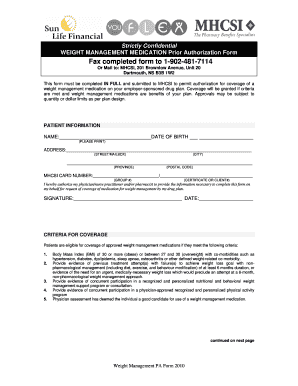
Weight Management PA Form SOB MHCSI


What is the Weight Management PA Form SOB MHCSI
The Weight Management PA Form SOB MHCSI is a specific document used in the context of health management and insurance. It serves as a request for prior authorization for weight management services. This form is essential for individuals seeking coverage for weight management programs, ensuring that their insurance provider evaluates the necessity and appropriateness of the requested services. By submitting this form, patients can facilitate their access to necessary medical interventions aimed at managing their weight effectively.
How to use the Weight Management PA Form SOB MHCSI
Using the Weight Management PA Form SOB MHCSI involves several steps to ensure proper completion and submission. First, gather all relevant personal and medical information, including details about your current health status and any previous weight management efforts. Next, accurately fill out the form, providing comprehensive information about the requested services. It is crucial to include supporting documentation, such as medical records or letters from healthcare providers, to substantiate the need for the requested services. Once completed, submit the form to your insurance provider as directed, either online or via mail.
Steps to complete the Weight Management PA Form SOB MHCSI
Completing the Weight Management PA Form SOB MHCSI requires careful attention to detail. Follow these steps:
- Read the instructions carefully to understand the requirements.
- Provide your personal information, including name, address, and insurance details.
- Detail your medical history related to weight management, including any previous treatments.
- Specify the services you are requesting authorization for, ensuring they align with your healthcare provider's recommendations.
- Attach any necessary documentation that supports your request.
- Review the form for accuracy before submission.
Key elements of the Weight Management PA Form SOB MHCSI
Several key elements are essential to the Weight Management PA Form SOB MHCSI. These include:
- Patient Information: Basic details about the patient, including identification and insurance information.
- Service Details: A clear description of the weight management services being requested.
- Medical Justification: Information from healthcare providers that supports the need for the requested services.
- Signature: A section for the patient and/or provider to sign, confirming the accuracy of the information provided.
Eligibility Criteria
Eligibility for submitting the Weight Management PA Form SOB MHCSI typically depends on several factors. Patients must demonstrate a medical necessity for weight management services, which may include a body mass index (BMI) above a certain threshold or related health issues such as diabetes or hypertension. Additionally, insurance providers may have specific criteria regarding previous weight loss attempts and the types of services covered. It is advisable to consult with a healthcare provider to ensure all eligibility requirements are met before submitting the form.
Form Submission Methods
The Weight Management PA Form SOB MHCSI can be submitted through various methods, depending on the policies of the insurance provider. Common submission methods include:
- Online Submission: Many providers offer a secure online portal for submitting forms directly.
- Mail: Patients can print the completed form and send it via postal service to the designated address provided by their insurance company.
- In-Person: Some patients may choose to deliver the form in person at their insurance provider's local office.
Quick guide on how to complete weight management pa form sob mhcsi
Easily Prepare [SKS] on Any Device
Managing documents online has become increasingly popular among businesses and individuals. It serves as an excellent eco-friendly alternative to traditional printed and signed documents, allowing you to access the correct form and securely store it online. airSlate SignNow equips you with all the necessary tools to create, edit, and electronically sign your documents quickly and without hindrances. Handle [SKS] on any device using the airSlate SignNow apps for Android or iOS and enhance your document-centric processes today.
The Simplest Way to Edit and eSign [SKS] Effortlessly
- Find [SKS] and click on Get Form to begin.
- Utilize the features we offer to fill out your form.
- Mark important sections of your documents or redact sensitive information using tools specifically provided by airSlate SignNow.
- Create your signature with the Sign tool, which only takes seconds and carries the same legal validity as a traditional signature made with ink.
- Review all the details and click the Done button to save your modifications.
- Select how you want to send your form, whether by email, SMS, or invite link, or download it to your computer.
Forget about misplaced or lost documents, tedious searches through forms, or mistakes that necessitate printing new document versions. airSlate SignNow caters to your document management needs in a few clicks from any preferred device. Modify and eSign [SKS] while ensuring outstanding communication at every stage of the form preparation process with airSlate SignNow.
Create this form in 5 minutes or less
Related searches to Weight Management PA Form SOB MHCSI
Create this form in 5 minutes!
How to create an eSignature for the weight management pa form sob mhcsi
How to create an electronic signature for a PDF online
How to create an electronic signature for a PDF in Google Chrome
How to create an e-signature for signing PDFs in Gmail
How to create an e-signature right from your smartphone
How to create an e-signature for a PDF on iOS
How to create an e-signature for a PDF on Android
People also ask
-
What is the Weight Management PA Form SOB MHCSI?
The Weight Management PA Form SOB MHCSI is a specialized document designed to streamline the prior authorization process for weight management services. It ensures that healthcare providers can efficiently submit necessary information to insurance companies, facilitating quicker approvals for patients seeking weight management treatments.
-
How can airSlate SignNow help with the Weight Management PA Form SOB MHCSI?
airSlate SignNow provides an easy-to-use platform for sending and eSigning the Weight Management PA Form SOB MHCSI. With its intuitive interface, users can quickly fill out, sign, and send the form, ensuring a smooth and efficient workflow for healthcare providers and patients alike.
-
What are the pricing options for using airSlate SignNow for the Weight Management PA Form SOB MHCSI?
airSlate SignNow offers various pricing plans to accommodate different business needs, including options for individual users and larger teams. Each plan provides access to features that enhance the management of documents like the Weight Management PA Form SOB MHCSI, ensuring cost-effective solutions for all users.
-
What features does airSlate SignNow offer for the Weight Management PA Form SOB MHCSI?
Key features of airSlate SignNow include customizable templates, secure eSigning, and real-time tracking of document status. These features are particularly beneficial for managing the Weight Management PA Form SOB MHCSI, as they help ensure that all necessary steps are completed efficiently and securely.
-
Are there any integrations available for the Weight Management PA Form SOB MHCSI?
Yes, airSlate SignNow integrates seamlessly with various applications and platforms, enhancing the usability of the Weight Management PA Form SOB MHCSI. This allows users to connect their existing systems, making it easier to manage documents and streamline workflows across different tools.
-
What are the benefits of using airSlate SignNow for the Weight Management PA Form SOB MHCSI?
Using airSlate SignNow for the Weight Management PA Form SOB MHCSI offers numerous benefits, including increased efficiency, reduced paperwork, and improved compliance. The platform simplifies the authorization process, allowing healthcare providers to focus more on patient care rather than administrative tasks.
-
Is airSlate SignNow secure for handling the Weight Management PA Form SOB MHCSI?
Absolutely, airSlate SignNow prioritizes security and compliance, ensuring that all documents, including the Weight Management PA Form SOB MHCSI, are protected. The platform employs advanced encryption and security measures to safeguard sensitive information, giving users peace of mind.
Get more for Weight Management PA Form SOB MHCSI
Find out other Weight Management PA Form SOB MHCSI
- Can I eSign Arkansas Life Sciences PDF
- How Can I eSign Arkansas Life Sciences PDF
- Can I eSign Connecticut Legal Form
- How Do I eSign Connecticut Legal Form
- How Do I eSign Hawaii Life Sciences Word
- Can I eSign Hawaii Life Sciences Word
- How Do I eSign Hawaii Life Sciences Document
- How Do I eSign North Carolina Insurance Document
- How Can I eSign Hawaii Legal Word
- Help Me With eSign Hawaii Legal Document
- How To eSign Hawaii Legal Form
- Help Me With eSign Hawaii Legal Form
- Can I eSign Hawaii Legal Document
- How To eSign Hawaii Legal Document
- Help Me With eSign Hawaii Legal Document
- How To eSign Illinois Legal Form
- How Do I eSign Nebraska Life Sciences Word
- How Can I eSign Nebraska Life Sciences Word
- Help Me With eSign North Carolina Life Sciences PDF
- How Can I eSign North Carolina Life Sciences PDF