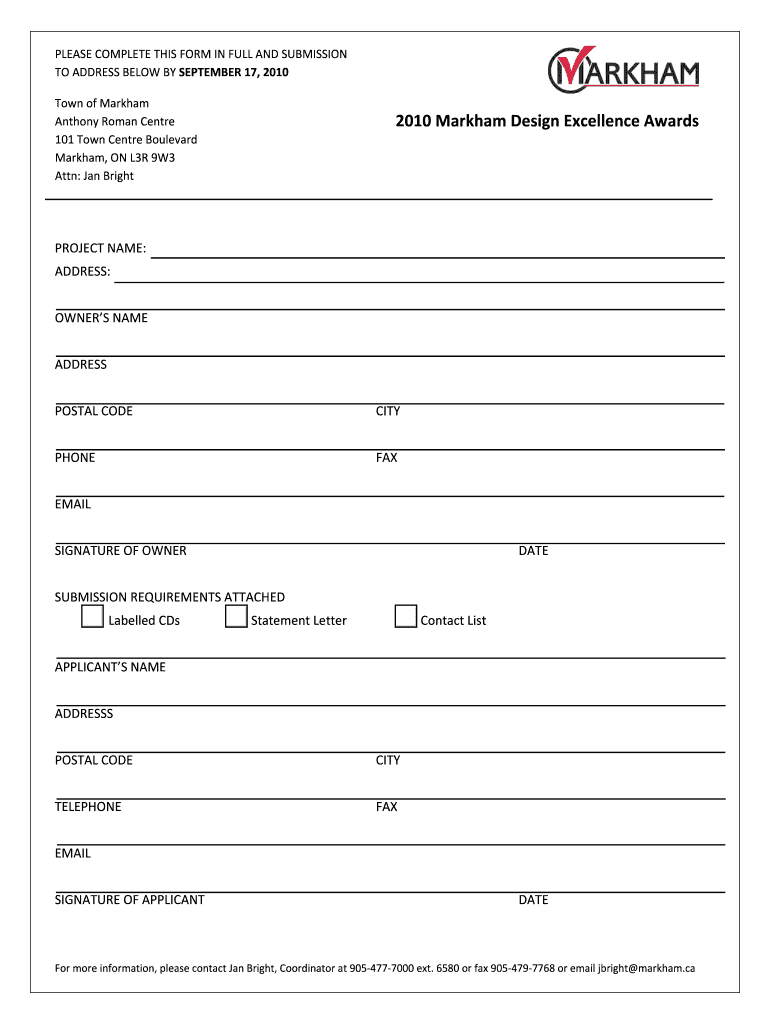
Markham Design Excellence Awards Application Form


What is the Markham Design Excellence Awards Application Form
The Markham Design Excellence Awards Application Form is a specialized document used to apply for recognition in the field of design excellence within the Markham community. This form is essential for individuals and organizations seeking to showcase their innovative designs and contributions to the field. It typically includes sections for personal information, project details, and specific criteria that applicants must meet to be considered for the awards.
How to use the Markham Design Excellence Awards Application Form
Using the Markham Design Excellence Awards Application Form involves several key steps. First, applicants should carefully read the instructions provided with the form to ensure all requirements are understood. Next, fill out the form with accurate and detailed information about the design project, including its objectives, execution, and impact. After completing the form, applicants should review it for any errors or omissions before submitting it according to the specified guidelines.
Steps to complete the Markham Design Excellence Awards Application Form
Completing the Markham Design Excellence Awards Application Form requires a systematic approach:
- Gather necessary documentation, including project descriptions, images, and any supporting materials.
- Fill in personal and project information accurately, ensuring all fields are completed.
- Provide detailed descriptions that highlight the uniqueness and significance of the design.
- Review the form for completeness and accuracy before submission.
- Submit the form through the designated method, whether online or by mail.
Eligibility Criteria
To qualify for the Markham Design Excellence Awards, applicants must meet specific eligibility criteria. Typically, these criteria may include:
- Residency or operation within the Markham area.
- Completion of the design project within a specified timeframe.
- Demonstration of innovation and excellence in design.
- Compliance with all submission guidelines outlined in the application form.
Required Documents
Applicants must submit several documents alongside the Markham Design Excellence Awards Application Form to support their application. Commonly required documents include:
- Project descriptions that detail the design process and outcomes.
- Visual materials such as photographs or drawings of the design.
- Letters of recommendation or endorsements from industry professionals.
- Any additional documentation that demonstrates the impact and significance of the design.
Form Submission Methods
The Markham Design Excellence Awards Application Form can be submitted through various methods, depending on the guidelines provided. Common submission methods include:
- Online submission via an official portal, if available.
- Mailing the completed form and supporting documents to the designated address.
- In-person submission at specified locations, which may be outlined in the application guidelines.
Quick guide on how to complete markham design excellence awards application form
Effortlessly Complete [SKS] on Any Device
Digital document management has gained popularity among organizations and individuals alike. It offers an ideal eco-conscious alternative to conventional printed and signed paperwork, allowing you to locate the right form and securely store it online. airSlate SignNow equips you with all the tools necessary to create, edit, and electronically sign your documents swiftly without any delays. Handle [SKS] on any device using the airSlate SignNow applications for Android or iOS and enhance any document-related process today.
Easily Edit and eSign [SKS] with No Hassle
- Find [SKS] and click on Get Form to begin.
- Use the tools we offer to fill out your form.
- Highlight important sections of your documents or obscure sensitive data with tools specifically provided by airSlate SignNow for that purpose.
- Create your signature using the Sign tool, which takes mere seconds and holds the same legal authority as a traditional ink signature.
- Review all the details and click the Done button to save your changes.
- Choose your preferred method to send your form, whether by email, SMS, invite link, or download it to your computer.
Eliminate concerns about lost or misplaced files, exhausting form searches, or errors that necessitate printing new document copies. airSlate SignNow addresses your document management needs in just a few clicks from any device you prefer. Modify and eSign [SKS] while ensuring excellent communication during every step of your form preparation process with airSlate SignNow.
Create this form in 5 minutes or less
Create this form in 5 minutes!
How to create an eSignature for the markham design excellence awards application form
How to create an electronic signature for a PDF online
How to create an electronic signature for a PDF in Google Chrome
How to create an e-signature for signing PDFs in Gmail
How to create an e-signature right from your smartphone
How to create an e-signature for a PDF on iOS
How to create an e-signature for a PDF on Android
People also ask
-
What is the Markham Design Excellence Awards Application Form?
The Markham Design Excellence Awards Application Form is a streamlined document that allows participants to submit their entries for the prestigious awards. This form is designed to capture essential information about the design projects and ensure a smooth submission process.
-
How can I access the Markham Design Excellence Awards Application Form?
You can easily access the Markham Design Excellence Awards Application Form through our website. Simply navigate to the awards section, and you will find the application form available for download or online submission.
-
Is there a fee associated with the Markham Design Excellence Awards Application Form?
Yes, there is a nominal fee associated with submitting the Markham Design Excellence Awards Application Form. This fee helps cover the administrative costs of processing the applications and ensures a fair evaluation of all entries.
-
What are the benefits of using the Markham Design Excellence Awards Application Form?
Using the Markham Design Excellence Awards Application Form allows you to showcase your design work to a panel of esteemed judges. It also provides an opportunity for recognition in the design community, which can enhance your professional reputation and open doors for future projects.
-
What features are included in the Markham Design Excellence Awards Application Form?
The Markham Design Excellence Awards Application Form includes sections for project details, designer information, and submission guidelines. It is designed to be user-friendly, ensuring that all necessary information is collected efficiently for the judging process.
-
Can I edit my submission after completing the Markham Design Excellence Awards Application Form?
Once you submit the Markham Design Excellence Awards Application Form, you cannot edit it. Therefore, it is crucial to review all information carefully before final submission to ensure accuracy and completeness.
-
Are there any integrations available with the Markham Design Excellence Awards Application Form?
Yes, the Markham Design Excellence Awards Application Form can be integrated with various document management systems and e-signature platforms. This allows for a seamless submission process and enhances the overall user experience.
Get more for Markham Design Excellence Awards Application Form
Find out other Markham Design Excellence Awards Application Form
- eSign Virginia Stock Transfer Form Template Easy
- How To eSign Colorado Payment Agreement Template
- eSign Louisiana Promissory Note Template Mobile
- Can I eSign Michigan Promissory Note Template
- eSign Hawaii Football Registration Form Secure
- eSign Hawaii Football Registration Form Fast
- eSignature Hawaii Affidavit of Domicile Fast
- Can I eSignature West Virginia Affidavit of Domicile
- eSignature Wyoming Affidavit of Domicile Online
- eSign Montana Safety Contract Safe
- How To eSign Arizona Course Evaluation Form
- How To eSign California Course Evaluation Form
- How To eSign Florida Course Evaluation Form
- How To eSign Hawaii Course Evaluation Form
- How To eSign Illinois Course Evaluation Form
- eSign Hawaii Application for University Free
- eSign Hawaii Application for University Secure
- eSign Hawaii Medical Power of Attorney Template Free
- eSign Washington Nanny Contract Template Free
- eSignature Ohio Guaranty Agreement Myself