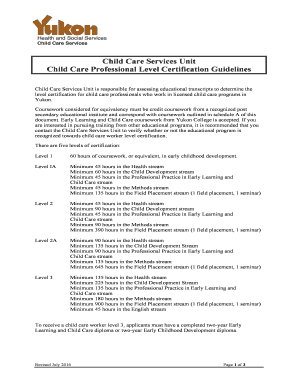
Child Care Services Unit Form


What is the Child Care Services Unit
The Child Care Services Unit is a dedicated division that provides essential support and resources for families seeking child care assistance. This unit offers information about various child care programs, eligibility criteria, and financial aid options available to parents and guardians. It plays a crucial role in ensuring that children receive quality care while allowing parents to pursue employment or education opportunities.
How to use the Child Care Services Unit
Utilizing the Child Care Services Unit involves accessing their resources and services to find suitable child care options. Families can begin by visiting their local Child Care Services Unit office or website to gather information. They can inquire about available programs, application processes, and potential financial assistance. Additionally, the unit may provide referrals to licensed child care providers and support in navigating the application for benefits.
Steps to complete the Child Care Services Unit
Completing the necessary steps with the Child Care Services Unit typically involves the following process:
- Gather required documentation, such as proof of income, residency, and child identification.
- Visit the local Child Care Services Unit office or their website to access application forms.
- Fill out the application accurately, ensuring all required information is included.
- Submit the application along with the necessary documents, either online or in person.
- Await confirmation of application receipt and any further instructions from the unit.
Eligibility Criteria
Eligibility for services provided by the Child Care Services Unit varies based on several factors, including income level, family size, and the age of the child. Generally, families must demonstrate a need for child care due to employment, education, or training commitments. Additionally, some programs may have specific requirements related to residency or citizenship status. It is essential for families to review the criteria specific to their state or region.
Required Documents
When applying for assistance through the Child Care Services Unit, families should prepare the following documentation:
- Proof of income, such as pay stubs or tax returns.
- Identification for the child, such as a birth certificate or social security card.
- Proof of residency, such as a utility bill or lease agreement.
- Any additional documents specified by the local unit, which may vary by state.
Form Submission Methods
Families can submit their applications to the Child Care Services Unit through various methods, including:
- Online submission via the official Child Care Services Unit website.
- Mailing the completed application and documents to the designated office.
- In-person submission at the local Child Care Services Unit office.
Key elements of the Child Care Services Unit
Key elements of the Child Care Services Unit include its focus on accessibility, support for families, and partnerships with local child care providers. The unit aims to streamline the application process, provide clear information about available resources, and ensure families understand their options. Additionally, the unit often engages in community outreach to raise awareness about child care services and available financial assistance programs.
Quick guide on how to complete child care services unit
Prepare [SKS] effortlessly on any device
Digital document management has gained traction among organizations and individuals alike. It offers an ideal environmentally friendly alternative to traditional printed and signed documents, as you can obtain the necessary form and safely store it online. airSlate SignNow provides you with all the tools you need to create, modify, and electronically sign your documents swiftly without delays. Manage [SKS] on any device using airSlate SignNow's Android or iOS applications and simplify any document-related task today.
How to modify and electronically sign [SKS] effortlessly
- Find [SKS] and click on Get Form to begin.
- Utilize the tools we provide to complete your document.
- Highlight important sections of your documents or remove sensitive information with tools that airSlate SignNow offers specifically for that purpose.
- Create your signature using the Sign tool, which takes mere seconds and carries the same legal validity as a conventional wet ink signature.
- Review all the details and click on the Done button to save your modifications.
- Select your preferred method to send your form, whether by email, SMS, or invite link, or download it to your computer.
Eliminate concerns about lost or misplaced files, tedious form searching, or mistakes that necessitate printing new document copies. airSlate SignNow meets your document management needs with just a few clicks from any device you choose. Alter and electronically sign [SKS] while ensuring seamless communication throughout the form preparation process with airSlate SignNow.
Create this form in 5 minutes or less
Related searches to Child Care Services Unit
Create this form in 5 minutes!
How to create an eSignature for the child care services unit
How to create an electronic signature for a PDF online
How to create an electronic signature for a PDF in Google Chrome
How to create an e-signature for signing PDFs in Gmail
How to create an e-signature right from your smartphone
How to create an e-signature for a PDF on iOS
How to create an e-signature for a PDF on Android
People also ask
-
What is the Child Care Services Unit offered by airSlate SignNow?
The Child Care Services Unit by airSlate SignNow is designed to streamline document management for child care providers. It allows for easy eSigning and sharing of essential documents, ensuring compliance and efficiency in your operations. This unit is tailored to meet the specific needs of child care services, making it an invaluable tool for providers.
-
How does the Child Care Services Unit improve operational efficiency?
The Child Care Services Unit enhances operational efficiency by automating document workflows and reducing the time spent on manual paperwork. With features like eSigning and document templates, child care providers can quickly manage contracts, enrollment forms, and other essential documents. This leads to faster processing times and improved service delivery.
-
What are the pricing options for the Child Care Services Unit?
airSlate SignNow offers competitive pricing for the Child Care Services Unit, with various plans to suit different business sizes and needs. You can choose from monthly or annual subscriptions, ensuring flexibility in budgeting. Additionally, a free trial is available to help you assess the features before committing.
-
What features are included in the Child Care Services Unit?
The Child Care Services Unit includes features such as customizable templates, secure eSigning, and real-time document tracking. These tools are designed to simplify the management of child care documents, ensuring that all necessary paperwork is completed accurately and efficiently. Enhanced security measures also protect sensitive information.
-
Can the Child Care Services Unit integrate with other software?
Yes, the Child Care Services Unit can seamlessly integrate with various software applications commonly used in child care management. This includes CRM systems, accounting software, and other productivity tools. These integrations help streamline your operations and ensure that all your systems work together efficiently.
-
What benefits does the Child Care Services Unit provide to child care providers?
The Child Care Services Unit provides numerous benefits, including improved compliance, enhanced communication with parents, and reduced administrative burdens. By automating document processes, child care providers can focus more on delivering quality care rather than getting bogged down by paperwork. This ultimately leads to better service and satisfaction for families.
-
Is the Child Care Services Unit suitable for small child care businesses?
Absolutely! The Child Care Services Unit is designed to cater to businesses of all sizes, including small child care providers. Its cost-effective solutions and user-friendly interface make it accessible for smaller operations looking to enhance their document management without signNow investment.
Get more for Child Care Services Unit
Find out other Child Care Services Unit
- How To Integrate Sign in Banking
- How To Use Sign in Banking
- Help Me With Use Sign in Banking
- Can I Use Sign in Banking
- How Do I Install Sign in Banking
- How To Add Sign in Banking
- How Do I Add Sign in Banking
- How Can I Add Sign in Banking
- Can I Add Sign in Banking
- Help Me With Set Up Sign in Government
- How To Integrate eSign in Banking
- How To Use eSign in Banking
- How To Install eSign in Banking
- How To Add eSign in Banking
- How To Set Up eSign in Banking
- How To Save eSign in Banking
- How To Implement eSign in Banking
- How To Set Up eSign in Construction
- How To Integrate eSign in Doctors
- How To Use eSign in Doctors