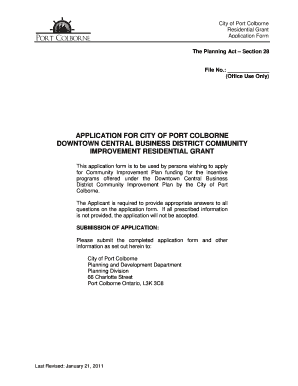
Residential Grant Form


What is the Residential Grant
The Residential Grant is a financial assistance program designed to support individuals and families in acquiring or improving their homes. This grant may cover various expenses, including down payments, home repairs, and renovations. It aims to make housing more accessible, particularly for low- to moderate-income households. Understanding the specifics of the Residential Grant can help potential applicants navigate the process effectively.
Eligibility Criteria
To qualify for the Residential Grant, applicants typically must meet certain criteria, which may include:
- Income limits based on household size and location.
- Residency requirements, often mandating that applicants reside in the area where the grant is offered.
- First-time homebuyer status or specific needs for home repairs.
- Compliance with any additional local or state regulations.
It is essential for applicants to review the eligibility requirements specific to their state or locality, as these can vary significantly.
How to Obtain the Residential Grant
Obtaining the Residential Grant involves several steps. First, applicants should research available programs in their area, as grants can be offered by federal, state, or local agencies. Once a suitable program is identified, the next step is to gather the necessary documentation, which may include proof of income, tax returns, and identification. After preparing the required materials, applicants can submit their applications through the designated channels, which may include online submission, mail, or in-person visits to local offices.
Steps to Complete the Residential Grant
Completing the Residential Grant application process generally involves the following steps:
- Research available grants and determine eligibility.
- Gather required documentation, such as financial statements and identification.
- Fill out the application form accurately, ensuring all information is complete.
- Submit the application through the appropriate method, whether online, by mail, or in person.
- Follow up with the issuing agency to check on the status of the application.
Each step is crucial to ensure a smooth application process and to maximize the chances of approval.
Required Documents
Applicants for the Residential Grant will need to provide various documents to support their application. Commonly required documents include:
- Proof of income, such as pay stubs or tax returns.
- Identification, which may include a driver's license or Social Security card.
- Documentation of current housing situation, such as a lease agreement or mortgage statement.
- Any additional forms required by the specific grant program.
Ensuring that all documents are accurate and complete can help facilitate a quicker review process.
Legal Use of the Residential Grant
The Residential Grant must be used in accordance with the terms outlined by the issuing agency. Typically, funds are designated for specific purposes, such as purchasing a home or making necessary repairs. Misuse of grant funds can lead to penalties, including the requirement to repay the grant. Therefore, it is important for recipients to adhere strictly to the guidelines provided and maintain thorough records of how the funds are utilized.
Quick guide on how to complete residential grant
Complete [SKS] effortlessly on any device
Digital document management has become increasingly favored by businesses and individuals. It serves as an ideal eco-friendly substitute for conventional printed and signed paperwork, allowing you to locate the correct form and securely store it online. airSlate SignNow equips you with all the resources necessary to create, modify, and eSign your documents swiftly and without delays. Manage [SKS] on any device using airSlate SignNow's Android or iOS applications and enhance any document-centric process today.
How to modify and eSign [SKS] effortlessly
- Find [SKS] and click Get Form to begin.
- Utilize the tools available to finalize your document.
- Emphasize important sections of your documents or obscure sensitive information with tools that airSlate SignNow specifically offers for this purpose.
- Create your eSignature using the Sign tool, which takes mere seconds and carries the same legal significance as a traditional wet ink signature.
- Review the details and click on the Done button to save your changes.
- Select how you wish to share your form, whether by email, SMS, or invitation link, or download it to your computer.
Say goodbye to lost or misplaced documents, tedious form searches, or errors that necessitate reprinting new document copies. airSlate SignNow fulfills your document management needs in just a few clicks from any device you prefer. Modify and eSign [SKS] and ensure excellent communication throughout your form preparation process with airSlate SignNow.
Create this form in 5 minutes or less
Related searches to Residential Grant
Create this form in 5 minutes!
How to create an eSignature for the residential grant
How to create an electronic signature for a PDF online
How to create an electronic signature for a PDF in Google Chrome
How to create an e-signature for signing PDFs in Gmail
How to create an e-signature right from your smartphone
How to create an e-signature for a PDF on iOS
How to create an e-signature for a PDF on Android
People also ask
-
What is a Residential Grant?
A Residential Grant is a financial assistance program designed to help individuals or families with the costs associated with purchasing or improving a home. These grants can cover down payments, closing costs, or home repairs, making homeownership more accessible.
-
How can airSlate SignNow help with Residential Grant applications?
airSlate SignNow streamlines the process of applying for a Residential Grant by allowing users to easily fill out, sign, and send necessary documents electronically. This not only saves time but also ensures that all paperwork is completed accurately and efficiently.
-
What are the costs associated with using airSlate SignNow for Residential Grant applications?
airSlate SignNow offers a cost-effective solution for managing your Residential Grant applications. With various pricing plans available, users can choose the option that best fits their needs, ensuring they get the most value for their investment.
-
What features does airSlate SignNow offer for managing Residential Grant documents?
airSlate SignNow provides a range of features tailored for managing Residential Grant documents, including customizable templates, secure eSigning, and document tracking. These features enhance the user experience and ensure that all documents are handled with care.
-
Are there any benefits to using airSlate SignNow for Residential Grant applications?
Using airSlate SignNow for Residential Grant applications offers numerous benefits, such as increased efficiency, reduced paperwork, and enhanced security. Users can complete their applications faster and with greater confidence, knowing their documents are protected.
-
Can airSlate SignNow integrate with other tools for Residential Grant management?
Yes, airSlate SignNow seamlessly integrates with various tools and platforms that can assist in managing Residential Grant applications. This allows users to streamline their workflow and enhance productivity by connecting their existing systems.
-
Is airSlate SignNow user-friendly for first-time Residential Grant applicants?
Absolutely! airSlate SignNow is designed with user-friendliness in mind, making it accessible for first-time Residential Grant applicants. The intuitive interface guides users through the process, ensuring they can complete their applications without any hassle.
Get more for Residential Grant
Find out other Residential Grant
- Sign Missouri Prenuptial Agreement Template Easy
- Sign New Jersey Postnuptial Agreement Template Online
- Sign North Dakota Postnuptial Agreement Template Simple
- Sign Texas Prenuptial Agreement Template Online
- Sign Utah Prenuptial Agreement Template Mobile
- Sign West Virginia Postnuptial Agreement Template Myself
- How Do I Sign Indiana Divorce Settlement Agreement Template
- Sign Indiana Child Custody Agreement Template Now
- Sign Minnesota Divorce Settlement Agreement Template Easy
- How To Sign Arizona Affidavit of Death
- Sign Nevada Divorce Settlement Agreement Template Free
- Sign Mississippi Child Custody Agreement Template Free
- Sign New Jersey Child Custody Agreement Template Online
- Sign Kansas Affidavit of Heirship Free
- How To Sign Kentucky Affidavit of Heirship
- Can I Sign Louisiana Affidavit of Heirship
- How To Sign New Jersey Affidavit of Heirship
- Sign Oklahoma Affidavit of Heirship Myself
- Sign Washington Affidavit of Death Easy
- Help Me With Sign Pennsylvania Cohabitation Agreement