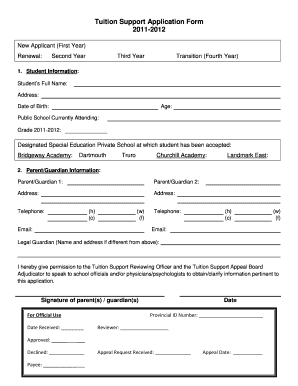
Tuition Support Application Form


What is the Tuition Support Application Form
The Tuition Support Application Form is a document designed to assist individuals in applying for financial aid or support for educational expenses. This form is typically utilized by students seeking assistance for tuition fees, educational materials, and related costs. By providing necessary information about the applicant's financial situation and educational goals, the form helps institutions assess eligibility for various support programs.
Steps to complete the Tuition Support Application Form
Completing the Tuition Support Application Form involves several key steps to ensure accuracy and completeness. Start by gathering all required personal and financial information, including income details, family size, and educational background. Next, fill out the form carefully, ensuring all sections are addressed. It is essential to review the completed form for any errors or omissions before submission. Finally, submit the form through the designated method, whether online, by mail, or in person, as specified by the issuing institution.
Eligibility Criteria
Eligibility for financial support through the Tuition Support Application Form varies by program and institution. Generally, applicants must demonstrate financial need, which may be assessed through income levels and family circumstances. Some programs may have additional requirements, such as enrollment status, academic performance, or specific fields of study. It is important to review the eligibility criteria outlined by the institution or program to ensure compliance before submitting the application.
Required Documents
When completing the Tuition Support Application Form, certain documents are typically required to support the application. Commonly requested items include proof of income, tax returns, and documentation of household size. Some institutions may also ask for transcripts or letters of recommendation. Gathering these documents in advance can streamline the application process and help ensure a complete submission.
Form Submission Methods
The Tuition Support Application Form can usually be submitted through various methods, depending on the institution's preferences. Common options include online submission via a secure portal, mailing a hard copy of the form, or delivering it in person to the appropriate office. It is advisable to check the specific submission guidelines provided by the institution to ensure timely and proper processing of the application.
How to obtain the Tuition Support Application Form
The Tuition Support Application Form can typically be obtained directly from the educational institution's website or financial aid office. Many institutions provide downloadable versions of the form, while others may require applicants to fill it out online. Additionally, some schools may offer physical copies at their administrative offices. Ensuring access to the correct version of the form is crucial for a successful application.
Legal use of the Tuition Support Application Form
The Tuition Support Application Form is a legal document that must be completed truthfully and accurately. Misrepresentation of information can lead to penalties, including denial of financial aid or legal repercussions. Applicants should be aware of the legal implications of submitting the form and ensure that all information provided is verifiable and correct. Understanding the legal responsibilities associated with the application process is essential for compliance and successful outcomes.
Quick guide on how to complete tuition support application form
Complete [SKS] effortlessly on any device
Digital document management has gained traction with businesses and individuals alike. It serves as an excellent environmentally-friendly alternative to conventional printed and signed documents, as you can easily locate the appropriate form and securely save it online. airSlate SignNow provides you with all the tools necessary to create, modify, and electronically sign your documents quickly and without hassle. Manage [SKS] on any device using the airSlate SignNow Android or iOS applications and enhance any document-focused procedure today.
How to modify and electronically sign [SKS] with ease
- Obtain [SKS] and click on Get Form to begin.
- Utilize the tools we offer to complete your form.
- Select important sections of the documents or redact sensitive information using tools specifically provided by airSlate SignNow for that purpose.
- Create your electronic signature with the Sign tool, which takes mere seconds and carries the same legal validity as a traditional handwritten signature.
- Review the information and click on the Done button to finalize your changes.
- Choose how you wish to share your form, via email, text message (SMS), or invitation link, or download it to your computer.
Eliminate concerns about lost or misplaced files, tedious form searching, or mistakes that require reprinting new document copies. airSlate SignNow meets all your document management needs in just a few clicks from any device of your choice. Modify and electronically sign [SKS] to ensure outstanding communication throughout your form preparation process with airSlate SignNow.
Create this form in 5 minutes or less
Related searches to Tuition Support Application Form
Create this form in 5 minutes!
How to create an eSignature for the tuition support application form
How to create an electronic signature for a PDF online
How to create an electronic signature for a PDF in Google Chrome
How to create an e-signature for signing PDFs in Gmail
How to create an e-signature right from your smartphone
How to create an e-signature for a PDF on iOS
How to create an e-signature for a PDF on Android
People also ask
-
What is the Tuition Support Application Form?
The Tuition Support Application Form is a digital document designed to streamline the process of applying for tuition assistance. With airSlate SignNow, you can easily create, send, and eSign this form, ensuring a hassle-free experience for both applicants and administrators.
-
How does the Tuition Support Application Form benefit my organization?
Using the Tuition Support Application Form can signNowly reduce paperwork and processing time. It allows for quick submissions and approvals, enhancing efficiency and ensuring that applicants receive timely support for their educational needs.
-
Is there a cost associated with using the Tuition Support Application Form?
airSlate SignNow offers a cost-effective solution for managing the Tuition Support Application Form. Pricing varies based on the features you choose, but it is designed to fit within most budgets, making it accessible for organizations of all sizes.
-
Can I customize the Tuition Support Application Form?
Absolutely! The Tuition Support Application Form can be fully customized to meet your organization's specific requirements. You can add fields, adjust layouts, and include your branding to ensure it aligns with your institutional identity.
-
What features does the Tuition Support Application Form include?
The Tuition Support Application Form includes features such as electronic signatures, document tracking, and automated notifications. These functionalities help streamline the application process and keep all parties informed at every step.
-
How can I integrate the Tuition Support Application Form with other tools?
airSlate SignNow allows for seamless integration with various applications, including CRM systems and educational platforms. This ensures that your Tuition Support Application Form can work in conjunction with your existing tools, enhancing overall productivity.
-
Is the Tuition Support Application Form secure?
Yes, the Tuition Support Application Form is designed with security in mind. airSlate SignNow employs advanced encryption and compliance measures to protect sensitive information, ensuring that all data submitted through the form is safe and secure.
Get more for Tuition Support Application Form
Find out other Tuition Support Application Form
- eSignature Nebraska Photo Licensing Agreement Online
- How To eSign Arizona Profit and Loss Statement
- How To eSign Hawaii Profit and Loss Statement
- How To eSign Illinois Profit and Loss Statement
- How To eSign New York Profit and Loss Statement
- How To eSign Ohio Profit and Loss Statement
- How Do I eSign Ohio Non-Compete Agreement
- eSign Utah Non-Compete Agreement Online
- eSign Tennessee General Partnership Agreement Mobile
- eSign Alaska LLC Operating Agreement Fast
- How Can I eSign Hawaii LLC Operating Agreement
- eSign Indiana LLC Operating Agreement Fast
- eSign Michigan LLC Operating Agreement Fast
- eSign North Dakota LLC Operating Agreement Computer
- How To eSignature Louisiana Quitclaim Deed
- eSignature Maine Quitclaim Deed Now
- eSignature Maine Quitclaim Deed Myself
- eSignature Maine Quitclaim Deed Free
- eSignature Maine Quitclaim Deed Easy
- How Do I eSign South Carolina LLC Operating Agreement