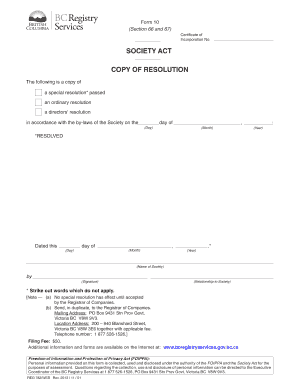
Information for Applying for Occupational Title Protection


Understanding Occupational Title Protection
The Information For Applying For Occupational Title Protection serves as a crucial resource for professionals seeking to safeguard their job titles. This protection helps ensure that only qualified individuals can use specific occupational titles, which can enhance credibility and trust in various fields. Understanding the purpose and benefits of this protection is essential for anyone considering applying for it.
Eligibility Criteria for Occupational Title Protection
To be eligible for Occupational Title Protection, applicants typically need to meet certain criteria. These may include having relevant qualifications, certifications, or licenses associated with the occupational title in question. Additionally, applicants should demonstrate that they have been using the title in their professional capacity. Understanding these criteria can help streamline the application process and increase the likelihood of approval.
Steps to Complete the Application for Occupational Title Protection
Completing the application for Occupational Title Protection involves several key steps:
- Gather necessary documentation, including proof of qualifications and professional experience.
- Fill out the application form accurately, ensuring all information is complete and truthful.
- Submit the application through the designated method, which may include online submission or mailing a physical copy.
- Monitor the application status and respond promptly to any requests for additional information.
Required Documents for the Application
When applying for Occupational Title Protection, specific documents are typically required. These may include:
- Proof of education or training related to the occupational title.
- Licenses or certifications relevant to the profession.
- Evidence of professional experience, such as letters of recommendation or employment verification.
Having these documents prepared in advance can facilitate a smoother application process.
Form Submission Methods for Occupational Title Protection
Applicants can submit their Information For Applying For Occupational Title Protection through various methods. Common submission options include:
- Online submission via the official application portal.
- Mailing a completed paper application to the appropriate regulatory body.
- In-person submission at designated offices, if applicable.
Choosing the right submission method can depend on personal preference and the specific requirements of the regulatory body overseeing the application.
Legal Use of Occupational Title Protection
Understanding the legal implications of Occupational Title Protection is vital. Once granted, the protection allows individuals to use the designated title exclusively, preventing others from using it without authorization. This legal safeguard can help maintain professional standards and protect the integrity of the profession. It is important for applicants to familiarize themselves with the legal framework surrounding title protection in their state.
Quick guide on how to complete information for applying for occupational title protection
Effortlessly Prepare [SKS] on Any Device
Managing documents online has gained traction among organizations and individuals alike. It offers an excellent environmentally friendly substitute for traditional printed and signed paperwork, allowing you to obtain the appropriate form and securely store it on the web. airSlate SignNow provides all the tools necessary to create, edit, and electronically sign your documents swiftly without delays. Handle [SKS] on any device using airSlate SignNow's Android or iOS applications and simplify any document-related task today.
How to Edit and Electronically Sign [SKS] with Ease
- Locate [SKS] and click Get Form to begin.
- Use the tools we provide to complete your form.
- Emphasize important sections of your documents or obscure sensitive information with tools specifically designed for that purpose by airSlate SignNow.
- Create your signature using the Sign function, which takes only seconds and carries the same legal validity as a conventional ink signature.
- Verify the information and click the Done button to save your updates.
- Choose how you wish to send your form, whether by email, SMS, invitation link, or download it to your computer.
Eliminate concerns about lost or misfiled documents, tedious form navigation, or mistakes that necessitate printing new copies. airSlate SignNow fulfills all your document management needs in just a few clicks from any device of your preference. Edit and electronically sign [SKS] to ensure exceptional communication throughout the document preparation process with airSlate SignNow.
Create this form in 5 minutes or less
Related searches to Information For Applying For Occupational Title Protection
Create this form in 5 minutes!
How to create an eSignature for the information for applying for occupational title protection
How to create an electronic signature for a PDF online
How to create an electronic signature for a PDF in Google Chrome
How to create an e-signature for signing PDFs in Gmail
How to create an e-signature right from your smartphone
How to create an e-signature for a PDF on iOS
How to create an e-signature for a PDF on Android
People also ask
-
What is the process for obtaining Information For Applying For Occupational Title Protection?
To obtain Information For Applying For Occupational Title Protection, you should start by researching the specific requirements for your occupation. This typically involves gathering necessary documentation and understanding the application process outlined by your local regulatory body. Utilizing resources like airSlate SignNow can streamline the documentation process, making it easier to submit your application.
-
How can airSlate SignNow assist with the application for occupational title protection?
airSlate SignNow provides a user-friendly platform that simplifies the process of preparing and signing documents required for Information For Applying For Occupational Title Protection. With its eSignature capabilities, you can quickly gather signatures from necessary parties, ensuring that your application is completed efficiently and accurately.
-
What are the costs associated with using airSlate SignNow for occupational title protection applications?
The pricing for airSlate SignNow varies based on the features you choose, but it remains a cost-effective solution for managing documents related to Information For Applying For Occupational Title Protection. You can select from different plans that cater to your business needs, ensuring you only pay for what you require.
-
Are there any integrations available with airSlate SignNow for occupational title protection?
Yes, airSlate SignNow offers various integrations with popular applications that can enhance your workflow when dealing with Information For Applying For Occupational Title Protection. These integrations allow you to connect with tools you already use, making it easier to manage your documents and streamline the application process.
-
What features does airSlate SignNow offer for managing occupational title protection documents?
airSlate SignNow includes features such as customizable templates, secure eSigning, and document tracking, all of which are essential for handling Information For Applying For Occupational Title Protection. These tools help ensure that your documents are organized, secure, and easily accessible throughout the application process.
-
How does airSlate SignNow ensure the security of documents related to occupational title protection?
Security is a top priority for airSlate SignNow, especially when dealing with sensitive documents for Information For Applying For Occupational Title Protection. The platform employs advanced encryption and compliance with industry standards to protect your data, ensuring that your documents remain confidential and secure.
-
Can I use airSlate SignNow on mobile devices for occupational title protection applications?
Absolutely! airSlate SignNow is designed to be mobile-friendly, allowing you to access Information For Applying For Occupational Title Protection documents from your smartphone or tablet. This flexibility ensures that you can manage your applications on the go, making it easier to stay on top of your documentation needs.
Get more for Information For Applying For Occupational Title Protection
Find out other Information For Applying For Occupational Title Protection
- How Do I eSign Nebraska Life Sciences Word
- How Can I eSign Nebraska Life Sciences Word
- Help Me With eSign North Carolina Life Sciences PDF
- How Can I eSign North Carolina Life Sciences PDF
- How Can I eSign Louisiana Legal Presentation
- How To eSign Louisiana Legal Presentation
- Can I eSign Minnesota Legal Document
- How Do I eSign Hawaii Non-Profit PDF
- How To eSign Hawaii Non-Profit Word
- How Do I eSign Hawaii Non-Profit Presentation
- How Do I eSign Maryland Non-Profit Word
- Help Me With eSign New Jersey Legal PDF
- How To eSign New York Legal Form
- How Can I eSign North Carolina Non-Profit Document
- How To eSign Vermont Non-Profit Presentation
- How Do I eSign Hawaii Orthodontists PDF
- How Can I eSign Colorado Plumbing PDF
- Can I eSign Hawaii Plumbing PDF
- How Do I eSign Hawaii Plumbing Form
- Can I eSign Hawaii Plumbing Form