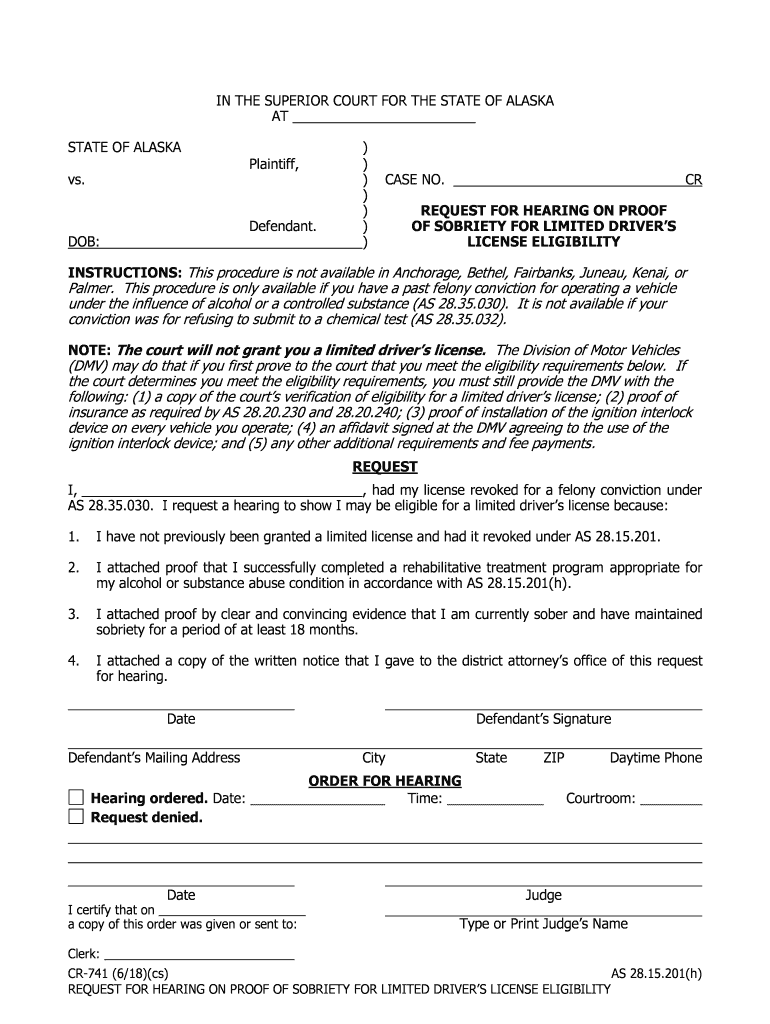
Cr 741 Form


What is the Alaska 741 Form?
The Alaska 741 form, also known as the CR 741, is a legal document used primarily for sobriety license applications in the state of Alaska. This form is essential for individuals seeking to reinstate their driving privileges after a period of suspension due to alcohol-related offenses. The CR 741 serves as proof of sobriety and compliance with state regulations, ensuring that applicants have met the necessary criteria to regain their licenses.
How to Obtain the Alaska 741 Form
To obtain the Alaska 741 form, individuals can visit the official Alaska Department of Motor Vehicles (DMV) website or contact their local DMV office directly. The form is typically available for download in a printable format. Additionally, applicants may request a physical copy of the form by visiting the DMV in person. It is crucial to ensure that you have the most recent version of the form, as updates may occur periodically.
Steps to Complete the Alaska 741 Form
Completing the Alaska 741 form involves several key steps to ensure accuracy and compliance. First, gather all required information, including personal identification details and sobriety documentation. Next, fill out the form carefully, ensuring that all sections are completed without errors. It is important to review the form for completeness before submission. Finally, submit the completed form to the appropriate DMV office, either online or in person, depending on the submission options available.
Legal Use of the Alaska 741 Form
The legal use of the Alaska 741 form is critical for individuals seeking to reinstate their driving privileges. This form must be filled out accurately and submitted according to state regulations to be considered valid. The information provided on the form is subject to verification by the DMV, and any discrepancies may result in delays or denials of the application. Understanding the legal implications of the form helps ensure that applicants are fully compliant with Alaska's sobriety license requirements.
Key Elements of the Alaska 741 Form
Several key elements must be included in the Alaska 741 form to ensure its validity. These elements typically include:
- Personal identification information, such as name, address, and date of birth.
- Details regarding the alcohol-related offense that led to the license suspension.
- Documentation of sobriety, which may include completion certificates from rehabilitation programs.
- Signature of the applicant, affirming the truthfulness of the information provided.
Form Submission Methods
The Alaska 741 form can be submitted through various methods to accommodate different preferences. Applicants may choose to submit the form online through the Alaska DMV's official website if this option is available. Alternatively, individuals can mail the completed form to their local DMV office or submit it in person. Each submission method has its own processing times and requirements, so it is advisable to check the DMV guidelines for the most current information.
Quick guide on how to complete forms guardianship amp conservatorship alaska court system
Easily prepare Cr 741 on any device
Managing documents online has gained popularity among companies and individuals. It serves as an ideal environmentally friendly alternative to traditional printed and signed papers, allowing you to locate the necessary form and securely keep it online. airSlate SignNow provides all the tools required to create, edit, and electronically sign your documents swiftly without delays. Handle Cr 741 on any device using airSlate SignNow's Android or iOS applications and streamline any document-related process today.
The easiest way to edit and eSign Cr 741 effortlessly
- Locate Cr 741 and click Get Form to begin.
- Use the tools available to fill out your form.
- Emphasize signNow sections of the documents or obscure confidential information with tools specifically designed for that by airSlate SignNow.
- Create your electronic signature using the Sign feature, which requires just seconds and carries the same legal validity as a conventional handwritten signature.
- Verify all the details and click the Done button to save your modifications.
- Select how you wish to share your form, whether by email, SMS, invitation link, or download it to your computer.
Eliminate concerns about lost or misplaced files, monotonous form searches, or mistakes that necessitate printing new copies. airSlate SignNow addresses all your document management needs with just a few clicks from any device of your preference. Edit and eSign Cr 741 and ensure excellent communication at every stage of the form preparation with airSlate SignNow.
Create this form in 5 minutes or less
Create this form in 5 minutes!
How to create an eSignature for the forms guardianship amp conservatorship alaska court system
How to make an eSignature for your Forms Guardianship Amp Conservatorship Alaska Court System in the online mode
How to make an electronic signature for your Forms Guardianship Amp Conservatorship Alaska Court System in Google Chrome
How to create an eSignature for putting it on the Forms Guardianship Amp Conservatorship Alaska Court System in Gmail
How to generate an electronic signature for the Forms Guardianship Amp Conservatorship Alaska Court System straight from your mobile device
How to create an eSignature for the Forms Guardianship Amp Conservatorship Alaska Court System on iOS
How to create an eSignature for the Forms Guardianship Amp Conservatorship Alaska Court System on Android
People also ask
-
What is the Alaska 741 form and why is it important?
The Alaska 741 form is a crucial document used for filing personal income taxes in Alaska. It simplifies the tax reporting process for residents and ensures compliance with state tax regulations. Understanding how to correctly fill out and submit the Alaska 741 form can help you avoid potential penalties.
-
How can airSlate SignNow help with the Alaska 741 form?
airSlate SignNow offers a user-friendly platform that allows you to easily send and eSign the Alaska 741 form. With our solution, you can streamline the document preparation and signing process, making tax filing less stressful. Ensure your Alaska 741 form is signed and submitted quickly and securely.
-
What are the features of airSlate SignNow for handling the Alaska 741 form?
Our platform includes features like customizable templates, secure cloud storage, and real-time tracking of document status, specifically designed for forms like the Alaska 741. This means you can create, send, and manage your Alaska 741 form efficiently. Plus, our intuitive interface makes navigation a breeze.
-
Is airSlate SignNow cost-effective for filing the Alaska 741 form?
Yes, airSlate SignNow is a cost-effective solution for managing the Alaska 741 form and other documents. With transparent pricing, you can choose a plan that suits your needs without adding unnecessary costs. Our solution helps you save time and money during the filing process.
-
What integrations does airSlate SignNow offer for the Alaska 741 form?
airSlate SignNow integrates seamlessly with various applications and tools, making it easier for you to manage the Alaska 741 form alongside your existing workflows. Whether it's connecting with your CRM or accounting software, our platform ensures a smooth integration experience. This flexibility allows you to streamline your documentation process.
-
Can I store the Alaska 741 form securely using airSlate SignNow?
Absolutely! airSlate SignNow provides secure cloud storage for all your documents, including the Alaska 741 form. Your files are protected with top-level encryption, giving you peace of mind about the safety of your sensitive information during and after the filing process.
-
Is it easy to track the status of the Alaska 741 form with airSlate SignNow?
Yes, tracking the status of your Alaska 741 form is simple with airSlate SignNow. Our platform offers real-time notifications and updates, so you’ll always know where your document stands. This feature helps you stay informed and ensures timely submissions and compliance.
Get more for Cr 741
- Cf1r alt 01 e form
- State of wisconsin department of financial institutions form
- Cna program physical examination form cna program physical examination form
- Extension therapy servicesprek to k occupational t form
- Sharp shopper application form
- 4508 affidavit attesting that qualified forest property shall remain qualified forest property 4508 affidavit attesting that form
- Cares notices and forms florida department of elder affairs
- Certificate regarding restricted information
Find out other Cr 741
- Sign Utah Business Operations LLC Operating Agreement Computer
- Sign West Virginia Business Operations Rental Lease Agreement Now
- How To Sign Colorado Car Dealer Arbitration Agreement
- Sign Florida Car Dealer Resignation Letter Now
- Sign Georgia Car Dealer Cease And Desist Letter Fast
- Sign Georgia Car Dealer Purchase Order Template Mobile
- Sign Delaware Car Dealer Limited Power Of Attorney Fast
- How To Sign Georgia Car Dealer Lease Agreement Form
- How To Sign Iowa Car Dealer Resignation Letter
- Sign Iowa Car Dealer Contract Safe
- Sign Iowa Car Dealer Limited Power Of Attorney Computer
- Help Me With Sign Iowa Car Dealer Limited Power Of Attorney
- Sign Kansas Car Dealer Contract Fast
- Sign Kansas Car Dealer Agreement Secure
- Sign Louisiana Car Dealer Resignation Letter Mobile
- Help Me With Sign Kansas Car Dealer POA
- How Do I Sign Massachusetts Car Dealer Warranty Deed
- How To Sign Nebraska Car Dealer Resignation Letter
- How Can I Sign New Jersey Car Dealer Arbitration Agreement
- How Can I Sign Ohio Car Dealer Cease And Desist Letter