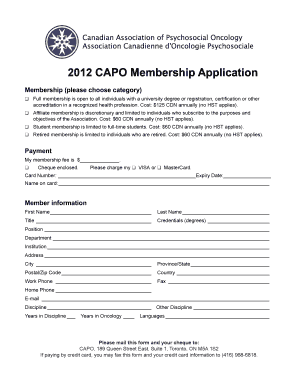
CAPO Membership Application Form


What is the CAPO Membership Application
The CAPO Membership Application is a formal document used by individuals seeking to join the California Association of Physician Organizations (CAPO). This application serves as a means for prospective members to provide essential information about their qualifications, practice, and commitment to the association's goals. The CAPO focuses on enhancing the quality of healthcare delivery and promoting collaboration among physician organizations in California.
Steps to complete the CAPO Membership Application
Completing the CAPO Membership Application involves several key steps to ensure that all necessary information is accurately provided. Begin by gathering personal and professional details, including your medical license number, practice address, and contact information. Next, fill out the application form, ensuring that each section is completed thoroughly. Pay special attention to any questions regarding your practice philosophy and experience. After completing the form, review it for accuracy before submitting it as instructed.
Required Documents
Along with the CAPO Membership Application, applicants may need to submit several supporting documents. These typically include a copy of your current medical license, proof of malpractice insurance, and any relevant certifications or credentials. It is essential to ensure that all documents are up to date and clearly legible to facilitate a smooth review process.
Eligibility Criteria
To be eligible for membership in CAPO, applicants must meet specific criteria. Generally, this includes being a licensed physician in California with a demonstrated commitment to quality healthcare delivery. Additionally, applicants should be affiliated with a recognized physician organization or practice that aligns with CAPO's mission. Meeting these criteria helps ensure that all members contribute positively to the association's goals.
Application Process & Approval Time
The application process for the CAPO Membership Application typically involves submission, review, and approval stages. After submitting your completed application and required documents, the CAPO review committee evaluates your qualifications. The approval time can vary, but applicants can generally expect to receive a decision within a few weeks. Staying informed about the status of your application can help you prepare for any next steps in the membership journey.
Form Submission Methods
Applicants can submit the CAPO Membership Application through various methods, including online submission, mail, or in-person delivery. Online submission is often the most efficient option, allowing for immediate processing. If choosing to submit by mail, ensure that the application is sent to the correct address and consider using a trackable service for peace of mind. In-person submissions may be available during designated hours at CAPO's office.
Quick guide on how to complete capo membership application
Effortlessly Prepare [SKS] on Any Device
Digital document management has become increasingly favored by organizations and individuals alike. It serves as an excellent eco-friendly alternative to traditional printed and signed papers, allowing you to locate the appropriate form and securely store it online. airSlate SignNow provides all the necessary tools to create, edit, and electronically sign your documents quickly and without obstacles. Handle [SKS] on any device using airSlate SignNow Android or iOS applications and enhance any document-related task today.
How to Edit and Electronically Sign [SKS] with Ease
- Locate [SKS] and click Get Form to begin.
- Utilize the features we provide to fill out your form.
- Emphasize pertinent sections of your documents or obscure sensitive data with tools specifically offered by airSlate SignNow for that purpose.
- Generate your electronic signature with the Sign tool, which takes mere seconds and holds the same legal standing as a conventional wet ink signature.
- Verify the details and click on the Done button to preserve your modifications.
- Select your preferred method for delivering your form, whether by email, SMS, or invite link, or download it to your computer.
Eliminate concerns about lost or misplaced files, frustrating form searches, or inaccuracies that necessitate reprinting new document copies. airSlate SignNow meets your document management needs in just a few clicks from any device you prefer. Edit and electronically sign [SKS] to ensure excellent communication at every stage of the form preparation process with airSlate SignNow.
Create this form in 5 minutes or less
Related searches to CAPO Membership Application
Create this form in 5 minutes!
How to create an eSignature for the capo membership application
How to create an electronic signature for a PDF online
How to create an electronic signature for a PDF in Google Chrome
How to create an e-signature for signing PDFs in Gmail
How to create an e-signature right from your smartphone
How to create an e-signature for a PDF on iOS
How to create an e-signature for a PDF on Android
People also ask
-
What is the CAPO Membership Application?
The CAPO Membership Application is a streamlined process designed for individuals and organizations to apply for membership in the CAPO program. This application simplifies document submission and eSigning, ensuring a hassle-free experience for all applicants.
-
How much does the CAPO Membership Application cost?
The CAPO Membership Application is offered at a competitive price, which varies based on the membership tier selected. By utilizing airSlate SignNow, you can ensure that your application process remains cost-effective while enjoying all the necessary features.
-
What features are included in the CAPO Membership Application?
The CAPO Membership Application includes features such as customizable templates, secure eSigning, and real-time tracking of application status. These features are designed to enhance user experience and streamline the application process.
-
What are the benefits of using the CAPO Membership Application?
Using the CAPO Membership Application allows for faster processing times and improved accuracy in document handling. Additionally, it provides users with a user-friendly interface that simplifies the entire application process.
-
Can I integrate the CAPO Membership Application with other tools?
Yes, the CAPO Membership Application can be easily integrated with various business tools and software. This integration capability enhances workflow efficiency and ensures that all your applications are managed seamlessly.
-
Is the CAPO Membership Application secure?
Absolutely! The CAPO Membership Application prioritizes security by employing advanced encryption and compliance measures. This ensures that all your personal and sensitive information is protected throughout the application process.
-
How long does it take to complete the CAPO Membership Application?
The time required to complete the CAPO Membership Application can vary based on individual circumstances, but the process is designed to be quick and efficient. Most users can complete their applications within a few minutes, thanks to the intuitive design.
Get more for CAPO Membership Application
Find out other CAPO Membership Application
- eSign Vermont Sports Stock Certificate Secure
- eSign Tennessee Police Cease And Desist Letter Now
- Help Me With eSign Texas Police Promissory Note Template
- eSign Utah Police LLC Operating Agreement Online
- eSign West Virginia Police Lease Agreement Online
- eSign Wyoming Sports Residential Lease Agreement Online
- How Do I eSign West Virginia Police Quitclaim Deed
- eSignature Arizona Banking Moving Checklist Secure
- eSignature California Banking Warranty Deed Later
- eSignature Alabama Business Operations Cease And Desist Letter Now
- How To eSignature Iowa Banking Quitclaim Deed
- How To eSignature Michigan Banking Job Description Template
- eSignature Missouri Banking IOU Simple
- eSignature Banking PDF New Hampshire Secure
- How Do I eSignature Alabama Car Dealer Quitclaim Deed
- eSignature Delaware Business Operations Forbearance Agreement Fast
- How To eSignature Ohio Banking Business Plan Template
- eSignature Georgia Business Operations Limited Power Of Attorney Online
- Help Me With eSignature South Carolina Banking Job Offer
- eSignature Tennessee Banking Affidavit Of Heirship Online