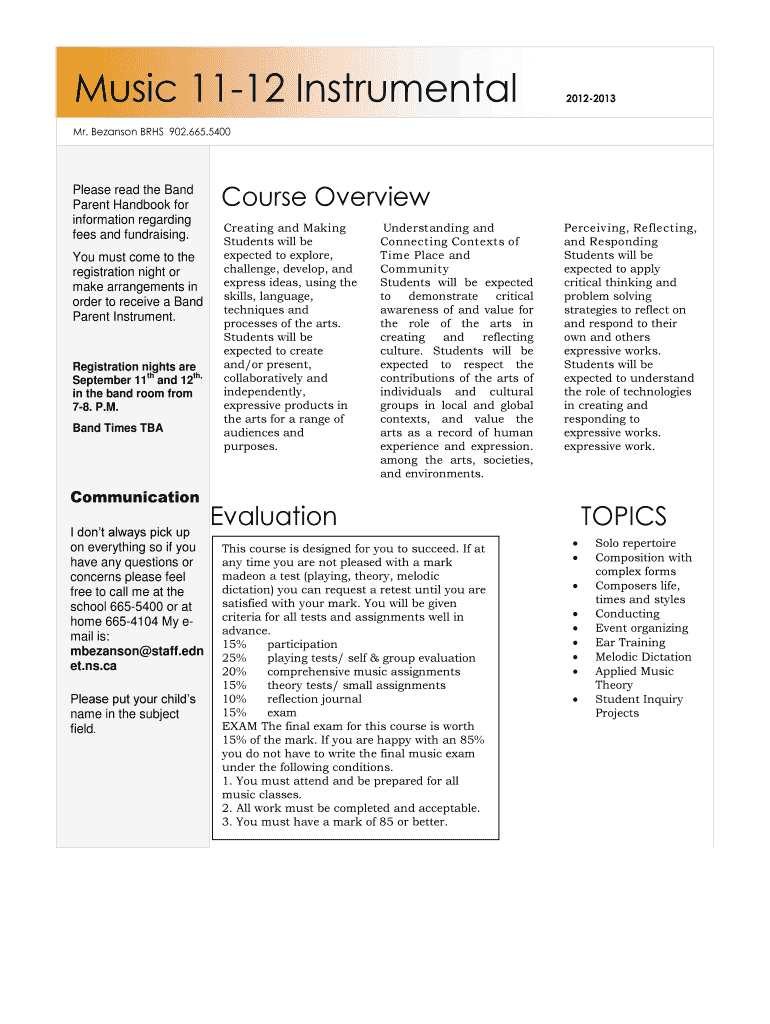
AFTER SHOW WAREHOUSE ORDER FORM


What is the AFTER SHOW WAREHOUSE ORDER FORM
The AFTER SHOW WAREHOUSE ORDER FORM is a document used primarily in the entertainment and event management industries. It facilitates the ordering of merchandise and services after an event has concluded. This form is essential for ensuring that all post-event transactions are documented and processed accurately. Typically, it includes sections for item descriptions, quantities, pricing, and payment details, making it a vital tool for both vendors and event organizers.
How to use the AFTER SHOW WAREHOUSE ORDER FORM
Using the AFTER SHOW WAREHOUSE ORDER FORM involves several straightforward steps. First, gather all necessary information regarding the items or services needed. Next, fill out the form with accurate details, including item descriptions, quantities, and any specific instructions. Once completed, review the form for accuracy before submitting it to the designated recipient, whether that be a warehouse manager or event coordinator. This ensures that all orders are processed efficiently and without errors.
Steps to complete the AFTER SHOW WAREHOUSE ORDER FORM
Completing the AFTER SHOW WAREHOUSE ORDER FORM requires attention to detail. Follow these steps:
- Start by entering the event name and date at the top of the form.
- List each item or service required, ensuring to include detailed descriptions.
- Specify the quantity needed for each item.
- Include the agreed-upon prices for each item or service.
- Provide payment information, including any purchase order numbers if applicable.
- Sign and date the form to validate the order.
Key elements of the AFTER SHOW WAREHOUSE ORDER FORM
The key elements of the AFTER SHOW WAREHOUSE ORDER FORM include:
- Event Information: Details such as the event name, date, and location.
- Item Descriptions: Clear descriptions of each item or service being ordered.
- Quantities: The number of each item required.
- Pricing: The cost associated with each item or service.
- Payment Details: Information on how payment will be processed.
- Signature: A section for the authorized person to sign, confirming the order.
Form Submission Methods
The AFTER SHOW WAREHOUSE ORDER FORM can be submitted through various methods to accommodate different preferences and operational needs. Common submission methods include:
- Online Submission: Many organizations allow for digital submission via email or a dedicated portal.
- Mail: The form can be printed and mailed to the appropriate department.
- In-Person: Some prefer to deliver the form directly to ensure it is received promptly.
Legal use of the AFTER SHOW WAREHOUSE ORDER FORM
The AFTER SHOW WAREHOUSE ORDER FORM serves a legal purpose by documenting the transaction between the buyer and the seller. It provides a record that can be referenced in case of disputes or discrepancies regarding orders. Proper completion and retention of this form are crucial for compliance with financial and operational standards within the event management industry.
Quick guide on how to complete after show warehouse order form
Complete [SKS] effortlessly on any device
Managing documents online has gained traction among businesses and individuals alike. It offers an ideal eco-friendly substitute for traditional printed and signed papers, allowing you to find the right form and securely store it digitally. airSlate SignNow equips you with all the necessary tools to create, modify, and electronically sign your documents swiftly without any holdups. Handle [SKS] on any device using the airSlate SignNow apps for Android or iOS and simplify any document-related task today.
The easiest way to modify and electronically sign [SKS] with ease
- Find [SKS] and click on Get Form to initiate.
- Use the tools we offer to fill out your form.
- Highlight important parts of your documents or obscure sensitive information using features that airSlate SignNow provides specifically for that purpose.
- Create your signature with the Sign tool, which takes seconds and holds the same legal validity as a conventional wet ink signature.
- Verify the details and click on the Done button to save your modifications.
- Choose how you want to send your form, via email, SMS, invitation link, or download it directly to your computer.
Eliminate worries about lost or misplaced papers, time-consuming form searches, or mistakes that necessitate printing new document copies. airSlate SignNow fulfills all your document management needs in just a few clicks from any device you prefer. Edit and electronically sign [SKS] to ensure outstanding communication throughout your form preparation process with airSlate SignNow.
Create this form in 5 minutes or less
Related searches to AFTER SHOW WAREHOUSE ORDER FORM
Create this form in 5 minutes!
How to create an eSignature for the after show warehouse order form
How to create an electronic signature for a PDF online
How to create an electronic signature for a PDF in Google Chrome
How to create an e-signature for signing PDFs in Gmail
How to create an e-signature right from your smartphone
How to create an e-signature for a PDF on iOS
How to create an e-signature for a PDF on Android
People also ask
-
What is the AFTER SHOW WAREHOUSE ORDER FORM?
The AFTER SHOW WAREHOUSE ORDER FORM is a digital document designed to streamline the ordering process for warehouse operations. It allows businesses to efficiently manage orders, ensuring that all necessary information is captured and processed quickly. This form is part of airSlate SignNow's suite of tools that enhance document management.
-
How does the AFTER SHOW WAREHOUSE ORDER FORM improve efficiency?
By utilizing the AFTER SHOW WAREHOUSE ORDER FORM, businesses can reduce the time spent on manual data entry and paperwork. The form automates the ordering process, allowing for quicker approvals and faster fulfillment. This efficiency leads to improved productivity and reduced operational costs.
-
What are the pricing options for the AFTER SHOW WAREHOUSE ORDER FORM?
Pricing for the AFTER SHOW WAREHOUSE ORDER FORM varies based on the features and volume of usage. airSlate SignNow offers flexible pricing plans that cater to different business needs, ensuring that you only pay for what you use. For detailed pricing information, visit our website or contact our sales team.
-
Can the AFTER SHOW WAREHOUSE ORDER FORM be customized?
Yes, the AFTER SHOW WAREHOUSE ORDER FORM can be fully customized to meet your specific business requirements. You can add fields, adjust layouts, and incorporate branding elements to ensure the form aligns with your company's identity. This customization enhances user experience and ensures all necessary data is collected.
-
What integrations are available with the AFTER SHOW WAREHOUSE ORDER FORM?
The AFTER SHOW WAREHOUSE ORDER FORM integrates seamlessly with various business applications, including CRM systems, inventory management tools, and accounting software. These integrations help streamline workflows and ensure that data flows smoothly between systems. This connectivity enhances overall operational efficiency.
-
Is the AFTER SHOW WAREHOUSE ORDER FORM secure?
Absolutely, the AFTER SHOW WAREHOUSE ORDER FORM is designed with security in mind. airSlate SignNow employs industry-standard encryption and security protocols to protect your data. You can confidently manage sensitive information knowing that it is safeguarded against unauthorized access.
-
How can I track orders using the AFTER SHOW WAREHOUSE ORDER FORM?
Tracking orders with the AFTER SHOW WAREHOUSE ORDER FORM is straightforward. The platform provides real-time updates and notifications, allowing you to monitor the status of each order from submission to fulfillment. This feature ensures that you stay informed and can address any issues promptly.
Get more for AFTER SHOW WAREHOUSE ORDER FORM
- New or revised sds poster cet 2106 michigan form
- Sol no dues 269147767 form
- Png maritime college application form tehjavana esy
- Mcdougal littell geometry practice workbook answers pdf form
- Fwc fillable sea turtle stranding and salvage network form
- Florida civil cover sheet form
- Barangay fiesta coronation night script form
- Sunland park win loss statement form
Find out other AFTER SHOW WAREHOUSE ORDER FORM
- eSignature Washington Life Sciences Permission Slip Now
- eSignature West Virginia Life Sciences Quitclaim Deed Free
- Can I eSignature West Virginia Life Sciences Residential Lease Agreement
- eSignature New York Non-Profit LLC Operating Agreement Mobile
- How Can I eSignature Colorado Orthodontists LLC Operating Agreement
- eSignature North Carolina Non-Profit RFP Secure
- eSignature North Carolina Non-Profit Credit Memo Secure
- eSignature North Dakota Non-Profit Quitclaim Deed Later
- eSignature Florida Orthodontists Business Plan Template Easy
- eSignature Georgia Orthodontists RFP Secure
- eSignature Ohio Non-Profit LLC Operating Agreement Later
- eSignature Ohio Non-Profit LLC Operating Agreement Easy
- How Can I eSignature Ohio Lawers Lease Termination Letter
- Can I eSignature Ohio Lawers Lease Termination Letter
- Can I eSignature Oregon Non-Profit Last Will And Testament
- Can I eSignature Oregon Orthodontists LLC Operating Agreement
- How To eSignature Rhode Island Orthodontists LLC Operating Agreement
- Can I eSignature West Virginia Lawers Cease And Desist Letter
- eSignature Alabama Plumbing Confidentiality Agreement Later
- How Can I eSignature Wyoming Lawers Quitclaim Deed