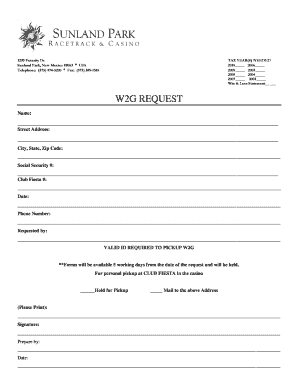
Sunland Park Win Loss Statement Form


What makes the sunland park win loss statement form legally valid?
Because the society ditches office working conditions, the execution of paperwork increasingly occurs online. The sunland park win loss statement form isn’t an exception. Working with it utilizing digital tools is different from doing so in the physical world.
An eDocument can be viewed as legally binding on condition that particular needs are met. They are especially crucial when it comes to signatures and stipulations related to them. Typing in your initials or full name alone will not guarantee that the organization requesting the form or a court would consider it accomplished. You need a reliable tool, like airSlate SignNow that provides a signer with a digital certificate. In addition to that, airSlate SignNow keeps compliance with ESIGN, UETA, and eIDAS - leading legal frameworks for eSignatures.
How to protect your sunland park win loss statement form when filling out it online?
Compliance with eSignature regulations is only a portion of what airSlate SignNow can offer to make form execution legitimate and secure. Furthermore, it provides a lot of possibilities for smooth completion security wise. Let's rapidly go through them so that you can be assured that your sunland park win loss statement form remains protected as you fill it out.
- SOC 2 Type II and PCI DSS certification: legal frameworks that are set to protect online user data and payment details.
- FERPA, CCPA, HIPAA, and GDPR: major privacy regulations in the USA and Europe.
- Dual-factor authentication: provides an extra layer of protection and validates other parties' identities via additional means, like a Text message or phone call.
- Audit Trail: serves to capture and record identity authentication, time and date stamp, and IP.
- 256-bit encryption: transmits the data securely to the servers.
Submitting the sunland park win loss statement form with airSlate SignNow will give better confidence that the output document will be legally binding and safeguarded.
Quick guide on how to complete sunland park win loss statement
Prepare Sunland Park Win Loss Statement effortlessly on any device
Online document management has gained traction among businesses and individuals. It serves as an ideal eco-friendly alternative to conventional printed and signed documents, allowing you to access the necessary forms and securely store them online. airSlate SignNow provides all the resources required to create, edit, and eSign your documents promptly without interruptions. Manage Sunland Park Win Loss Statement on any device using airSlate SignNow's Android or iOS apps and enhance any document-related process today.
How to edit and eSign Sunland Park Win Loss Statement with ease
- Find Sunland Park Win Loss Statement and click Get Form to begin.
- Utilize the resources we provide to complete your document.
- Emphasize important sections of your documents or conceal sensitive information with tools that airSlate SignNow offers specifically for this purpose.
- Create your eSignature with the Sign tool, which takes mere seconds and holds the same legal authority as a conventional wet ink signature.
- Review the details and click on the Done button to finalize your changes.
- Choose your preferred method to send your form, whether by email, text message (SMS), invite link, or download it to your computer.
Say goodbye to lost or misplaced files, tedious form searches, or errors that necessitate reprinting new document copies. airSlate SignNow meets all your document management needs with just a few clicks from any device of your choice. Edit and eSign Sunland Park Win Loss Statement and ensure outstanding communication at every stage of the form preparation process with airSlate SignNow.
Create this form in 5 minutes or less
Create this form in 5 minutes!
How to create an eSignature for the sunland park win loss statement
How to create an electronic signature for a PDF online
How to create an electronic signature for a PDF in Google Chrome
How to create an e-signature for signing PDFs in Gmail
How to create an e-signature right from your smartphone
How to create an e-signature for a PDF on iOS
How to create an e-signature for a PDF on Android
People also ask
-
What is a Sunland Park win loss statement?
A Sunland Park win loss statement is a financial document that summarizes the earnings and losses incurred during gambling activities at Sunland Park. This statement helps players keep track of their performance and is essential for tax purposes, as it can impact reporting on gambling income.
-
How can airSlate SignNow help with my Sunland Park win loss statement?
airSlate SignNow can streamline the process of creating, signing, and sharing your Sunland Park win loss statement. With its easy-to-use platform, you can efficiently manage your documents, ensuring they are completed properly and securely transmitted, saving you valuable time.
-
Does airSlate SignNow charge for creating a Sunland Park win loss statement?
While airSlate SignNow offers various pricing plans, creating a Sunland Park win loss statement is included in the subscription. By choosing the right plan, you can access all features needed to draft and manage your documents without any hidden costs.
-
What features does airSlate SignNow offer for my Sunland Park win loss statement?
airSlate SignNow provides features such as templates for financial statements, automated reminders for signatures, secure document sharing, and real-time tracking. These features make it easier to generate and manage your Sunland Park win loss statement effectively.
-
Can I integrate airSlate SignNow with other accounting tools for my Sunland Park win loss statement?
Yes, airSlate SignNow seamlessly integrates with popular accounting and financial management tools, allowing you to synchronize your data. This integration enhances the accuracy and efficiency of your Sunland Park win loss statement, making it easy to maintain comprehensive financial records.
-
Is airSlate SignNow suitable for personal and business use for win loss statements?
Absolutely! Whether you're an individual or a business, airSlate SignNow accommodates both needs for handling Sunland Park win loss statements. Its user-friendly interface and robust features ensure that anyone can utilize the platform effectively.
-
How secure is the information on my Sunland Park win loss statement with airSlate SignNow?
Security is a top priority at airSlate SignNow. The platform uses encryption and complies with industry standards to protect your documents, including your Sunland Park win loss statement, ensuring your information is safe and confidential.
Get more for Sunland Park Win Loss Statement
- Bulgaria visa application form pdf
- Amerigroup change pcp form
- Neolog nrp form
- Lisa madigans complaint forms
- D claration des douanes us customs and border protection cbp form
- Ultrasound cpt codes form
- It handbuch fr fachinformatiker pdf download kostenlos
- Pdf ce course completion certificate re 302 rev 718 california form
Find out other Sunland Park Win Loss Statement
- How To Sign Iowa Construction Presentation
- How To Sign Arkansas Doctors Document
- How Do I Sign Florida Doctors Word
- Can I Sign Florida Doctors Word
- How Can I Sign Illinois Doctors PPT
- How To Sign Texas Doctors PDF
- Help Me With Sign Arizona Education PDF
- How To Sign Georgia Education Form
- How To Sign Iowa Education PDF
- Help Me With Sign Michigan Education Document
- How Can I Sign Michigan Education Document
- How Do I Sign South Carolina Education Form
- Can I Sign South Carolina Education Presentation
- How Do I Sign Texas Education Form
- How Do I Sign Utah Education Presentation
- How Can I Sign New York Finance & Tax Accounting Document
- How Can I Sign Ohio Finance & Tax Accounting Word
- Can I Sign Oklahoma Finance & Tax Accounting PPT
- How To Sign Ohio Government Form
- Help Me With Sign Washington Government Presentation