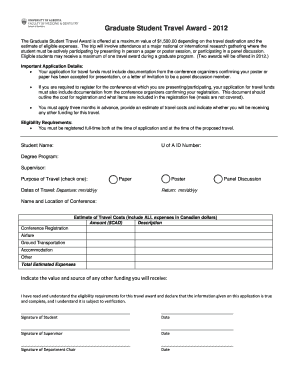
Graduate Student Travel Award Form


What is the Graduate Student Travel Award
The Graduate Student Travel Award is a financial grant designed to assist graduate students in covering travel expenses related to academic conferences, workshops, or research activities. This award aims to support students in their professional development and networking opportunities, making it easier for them to present their research or collaborate with peers in their field. Typically, the award can be used for transportation, accommodation, and registration fees associated with the event.
Eligibility Criteria
To qualify for the Graduate Student Travel Award, applicants generally need to meet specific criteria, which may include:
- Being currently enrolled in a graduate program at an accredited institution.
- Demonstrating a clear connection between the travel and their academic or research objectives.
- Submitting a proposal or abstract for presentation at a relevant conference or event.
- Meeting any additional requirements set by the awarding institution or organization.
Steps to Complete the Graduate Student Travel Award
Completing the application for the Graduate Student Travel Award involves several key steps:
- Review the eligibility requirements and guidelines provided by the awarding body.
- Prepare the necessary documents, which may include a travel proposal, budget, and proof of acceptance to the conference.
- Fill out the application form accurately, ensuring all information is complete.
- Submit the application by the specified deadline, either online or via mail, as per the instructions provided.
Required Documents
Applicants for the Graduate Student Travel Award typically need to gather and submit several documents, including:
- A completed application form.
- A detailed budget outlining expected travel expenses.
- Proof of acceptance or invitation to present at a conference or workshop.
- A letter of recommendation from a faculty member or advisor, if required.
Application Process & Approval Time
The application process for the Graduate Student Travel Award can vary by institution, but generally follows these steps:
- Submit the application and required documents before the deadline.
- The review committee evaluates applications based on criteria such as relevance, clarity, and potential impact.
- Applicants are typically notified of the decision within a few weeks to a few months, depending on the awarding body’s timeline.
Form Submission Methods
Submitting the application for the Graduate Student Travel Award can usually be done through multiple methods:
- Online: Many institutions offer an online portal for submission, allowing for easy tracking of application status.
- Mail: Applicants may also choose to send their completed forms and documents via postal service.
- In-Person: Some institutions may allow in-person submissions at designated offices or during specific events.
Quick guide on how to complete graduate student travel award
Easily Prepare [SKS] on Any Device
Digital document management has gained popularity among businesses and individuals. It serves as an ideal sustainable alternative to traditional printed and signed paperwork, allowing you to access the correct form and securely store it online. airSlate SignNow equips you with all the necessary tools to create, adjust, and electronically sign your documents promptly without delays. Manage [SKS] on any device using airSlate SignNow’s Android or iOS applications and enhance your document-related processes today.
How to Adjust and Electronically Sign [SKS] Effortlessly
- Obtain [SKS], then click Get Form to begin.
- Make use of the available tools to fill out your form.
- Emphasize important sections of the documents or obscure sensitive information with tools specifically provided by airSlate SignNow for that purpose.
- Generate your signature using the Sign tool, which takes just seconds and carries the same legal validity as a conventional wet ink signature.
- Review all details carefully and click the Done button to save your updates.
- Select how you wish to share your form—via email, SMS, invitation link, or download it to your computer.
Eliminate worries about lost or misplaced documents, tedious form searches, or mistakes requiring new document prints. airSlate SignNow addresses your document management needs in just a few clicks from any device of your choice. Adjust and electronically sign [SKS] while ensuring effective communication at every stage of the form preparation process with airSlate SignNow.
Create this form in 5 minutes or less
Create this form in 5 minutes!
How to create an eSignature for the graduate student travel award
How to create an electronic signature for a PDF online
How to create an electronic signature for a PDF in Google Chrome
How to create an e-signature for signing PDFs in Gmail
How to create an e-signature right from your smartphone
How to create an e-signature for a PDF on iOS
How to create an e-signature for a PDF on Android
People also ask
-
What is the Graduate Student Travel Award?
The Graduate Student Travel Award is a financial grant designed to support graduate students in attending conferences and academic events. This award helps cover travel expenses, allowing students to present their research and network with professionals in their field.
-
Who is eligible for the Graduate Student Travel Award?
Eligibility for the Graduate Student Travel Award typically includes graduate students enrolled in accredited programs. Applicants should demonstrate a need for financial assistance and provide evidence of their participation in relevant conferences or events.
-
How can I apply for the Graduate Student Travel Award?
To apply for the Graduate Student Travel Award, you need to complete an application form available on the awarding institution's website. Be sure to include all required documentation, such as proof of conference registration and a statement of purpose outlining your research.
-
What are the benefits of the Graduate Student Travel Award?
The Graduate Student Travel Award provides signNow benefits, including financial support for travel expenses and the opportunity to enhance your academic profile. Recipients can gain valuable experience by presenting their work and connecting with peers and experts in their field.
-
Is there a deadline for the Graduate Student Travel Award application?
Yes, there is usually a deadline for submitting applications for the Graduate Student Travel Award. It is essential to check the specific dates on the awarding institution's website to ensure your application is submitted on time.
-
How much funding is available through the Graduate Student Travel Award?
The funding amount for the Graduate Student Travel Award can vary depending on the institution and available resources. Typically, awards can range from a few hundred to several thousand dollars, aimed at covering travel and accommodation costs.
-
Can the Graduate Student Travel Award be used for international travel?
Yes, the Graduate Student Travel Award can often be used for international travel, provided the conference or event is relevant to your academic work. Be sure to check the specific guidelines of the award to confirm eligibility for international expenses.
Get more for Graduate Student Travel Award
Find out other Graduate Student Travel Award
- Can I eSignature Mississippi Business Operations Document
- How To eSignature Missouri Car Dealer Document
- How Can I eSignature Missouri Business Operations PPT
- How Can I eSignature Montana Car Dealer Document
- Help Me With eSignature Kentucky Charity Form
- How Do I eSignature Michigan Charity Presentation
- How Do I eSignature Pennsylvania Car Dealer Document
- How To eSignature Pennsylvania Charity Presentation
- Can I eSignature Utah Charity Document
- How Do I eSignature Utah Car Dealer Presentation
- Help Me With eSignature Wyoming Charity Presentation
- How To eSignature Wyoming Car Dealer PPT
- How To eSignature Colorado Construction PPT
- How To eSignature New Jersey Construction PDF
- How To eSignature New York Construction Presentation
- How To eSignature Wisconsin Construction Document
- Help Me With eSignature Arkansas Education Form
- Can I eSignature Louisiana Education Document
- Can I eSignature Massachusetts Education Document
- Help Me With eSignature Montana Education Word