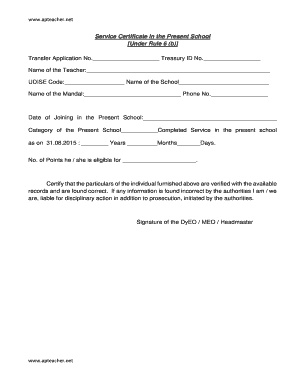
Service Cetificate from School Form


What is the Service Certificate from School
The service certificate from school is an official document that verifies a teacher's employment history and service duration within an educational institution. This certificate typically includes essential details such as the teacher's name, the school’s name, the position held, and the duration of service. It serves as proof of a teacher's professional experience and is often required for job applications, further education, or certification processes.
How to Obtain the Service Certificate from School
To obtain a service certificate from a school, a teacher typically needs to follow a specific process. First, they should contact the human resources department or the administration office of their school. It may be necessary to submit a formal request, which can often be done via email or a designated form. In some cases, the school may require additional documentation, such as identification or proof of employment. Once the request is processed, the school will issue the certificate, which may be provided in a digital format or as a printed document.
Steps to Complete the Service Certificate from School
Completing the service certificate from school involves several key steps. Initially, gather all necessary information, including personal details, employment dates, and job titles. Next, fill out any required forms accurately, ensuring all information is correct. After completing the form, review it for any errors or omissions. Finally, submit the completed form to the appropriate school authority for verification and signature. Utilizing a digital platform can streamline this process, allowing for easy editing and secure submission.
Legal Use of the Service Certificate from School
The service certificate from school holds legal significance as it serves as an official record of employment. For the certificate to be legally binding, it must be properly signed and dated by an authorized school representative. Additionally, compliance with eSignature regulations is crucial if the document is signed electronically. This ensures that the certificate is recognized by employers and educational institutions, fulfilling any legal requirements associated with employment verification.
Key Elements of the Service Certificate from School
A well-structured service certificate from school should include several key elements to ensure its validity. These elements typically consist of:
- Teacher's Name: Full name of the teacher as it appears in official records.
- School Name: The official name of the educational institution.
- Position Held: The title or role the teacher occupied during their employment.
- Duration of Service: Start and end dates of employment, indicating the total length of service.
- Signature: An authorized signature from a school official to validate the document.
Examples of Using the Service Certificate from School
The service certificate from school can be utilized in various scenarios. For instance, when applying for a new teaching position, potential employers often require this certificate to verify a candidate's experience. Additionally, it may be necessary for teachers seeking further education or certification, as it provides proof of prior service. Some teachers may also need this document for professional development opportunities or to fulfill requirements for state licensure.
Quick guide on how to complete service cetificate from school
Complete Service Cetificate From School easily on any device
Digital document management has gained traction among businesses and individuals. It offers an excellent environmentally friendly substitute to traditional printed and signed paperwork, allowing you to obtain the appropriate form and securely store it online. airSlate SignNow equips you with all the tools needed to create, modify, and eSign your documents swiftly without delays. Manage Service Cetificate From School on any device using airSlate SignNow's Android or iOS applications and streamline any document-related task today.
The easiest way to edit and eSign Service Cetificate From School effortlessly
- Find Service Cetificate From School and click Get Form to begin.
- Employ the tools we provide to complete your form.
- Mark important sections of your documents or redact sensitive information with tools that airSlate SignNow specifically offers for that purpose.
- Create your eSignature with the Sign tool, which takes only seconds and holds the same legal validity as a conventional wet ink signature.
- Review all the details and click on the Done button to save your modifications.
- Choose how you wish to share your form, via email, SMS, or invitation link, or download it to your computer.
Eliminate concerns about lost or misplaced documents, tedious form searches, or mistakes that require printing new document copies. airSlate SignNow addresses all your document management needs in just a few clicks from any device you prefer. Modify and eSign Service Cetificate From School and ensure smooth communication at every stage of the form preparation process with airSlate SignNow.
Create this form in 5 minutes or less
Create this form in 5 minutes!
How to create an eSignature for the service cetificate from school
How to create an electronic signature for a PDF online
How to create an electronic signature for a PDF in Google Chrome
How to create an e-signature for signing PDFs in Gmail
How to create an e-signature right from your smartphone
How to create an e-signature for a PDF on iOS
How to create an e-signature for a PDF on Android
People also ask
-
What is a service certificate for teachers?
A service certificate for teachers is an official document that verifies their employment and the duration of their service in an educational institution. It can be essential for job applications, promotions, or further education opportunities. With airSlate SignNow, you can easily create and sign service certificates, streamlining the process for educators.
-
How can airSlate SignNow help with creating a service certificate for teachers?
airSlate SignNow offers a user-friendly platform that enables you to compose and customize service certificates for teachers quickly. The platform supports eSigning, allowing teachers to receive their certificates in a matter of minutes. This efficiency ensures that teachers can focus on what they do best—educating students—while we handle the paperwork.
-
What are the pricing options for airSlate SignNow when creating service certificates for teachers?
airSlate SignNow provides various pricing plans tailored to meet different needs, from individuals to large organizations. Each plan offers unlimited eSigning and document storage, making it a cost-effective solution for generating service certificates for teachers. Check our website for the latest pricing details and choose the plan that best fits your requirements.
-
Are there any templates available for service certificates for teachers?
Yes, airSlate SignNow offers customizable templates specifically for service certificates for teachers. These templates can be easily edited to include specific details such as the teacher's name, school name, and service duration. This feature saves time and effort, ensuring that the certificate looks professional and meets your institution's standards.
-
Can I integrate airSlate SignNow with other tools for managing service certificates for teachers?
Absolutely! airSlate SignNow allows seamless integration with various software tools, including learning management systems and human resources platforms. This integration helps in efficiently managing service certificates for teachers by automating the workflow and ensuring that all necessary approvals and records are in one place.
-
What benefits does airSlate SignNow offer for processing service certificates for teachers?
Using airSlate SignNow for processing service certificates for teachers offers numerous benefits, including increased efficiency, reduced paper waste, and improved accuracy. The eSigning feature speeds up the entire process, allowing you to issue certificates quickly. Additionally, the secure electronic storage ensures that documents are easily accessible when needed.
-
Is airSlate SignNow secure for handling service certificates for teachers?
Yes, security is a top priority at airSlate SignNow. We utilize encryption technology and comply with industry standards to protect your data while creating and managing service certificates for teachers. Rest assured that your information is kept safe throughout the entire signing process.
Get more for Service Cetificate From School
Find out other Service Cetificate From School
- Can I eSign New Jersey Education Form
- How Can I eSign Oregon Construction Word
- How Do I eSign Rhode Island Construction PPT
- How Do I eSign Idaho Finance & Tax Accounting Form
- Can I eSign Illinois Finance & Tax Accounting Presentation
- How To eSign Wisconsin Education PDF
- Help Me With eSign Nebraska Finance & Tax Accounting PDF
- How To eSign North Carolina Finance & Tax Accounting Presentation
- How To eSign North Dakota Finance & Tax Accounting Presentation
- Help Me With eSign Alabama Healthcare / Medical PDF
- How To eSign Hawaii Government Word
- Can I eSign Hawaii Government Word
- How To eSign Hawaii Government Document
- How To eSign Hawaii Government Document
- How Can I eSign Hawaii Government Document
- Can I eSign Hawaii Government Document
- How Can I eSign Hawaii Government Document
- How To eSign Hawaii Government Document
- How To eSign Hawaii Government Form
- How Can I eSign Hawaii Government Form