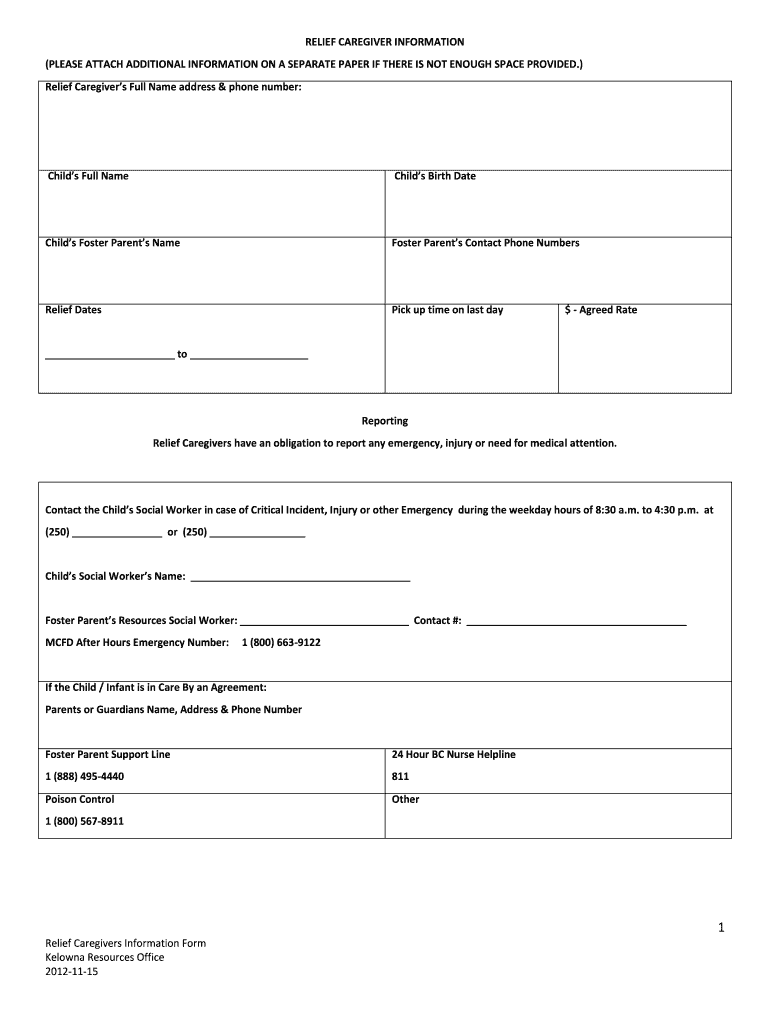
Relief Caregiver Information Form Kelowna


What is the Relief Caregiver Information Form Kelowna
The Relief Caregiver Information Form Kelowna is a document designed to collect essential information about caregivers providing relief services in the Kelowna area. This form is crucial for ensuring that caregivers meet the necessary criteria and qualifications to offer support to individuals in need. It typically includes sections for personal details, qualifications, and references, allowing organizations to assess the suitability of caregivers. Understanding this form is vital for both caregivers and the entities that employ them, as it helps maintain high standards of care.
How to use the Relief Caregiver Information Form Kelowna
Using the Relief Caregiver Information Form Kelowna involves several straightforward steps. First, caregivers should obtain the form from the relevant authority or organization that requires it. After acquiring the form, caregivers need to fill in their personal information accurately, including contact details and qualifications. It is essential to provide truthful and complete information to avoid delays in processing. Once completed, the form should be submitted as directed, either online or in person, depending on the requirements of the organization requesting it.
Steps to complete the Relief Caregiver Information Form Kelowna
Completing the Relief Caregiver Information Form Kelowna involves a systematic approach to ensure all necessary information is provided. Follow these steps:
- Gather personal information, including your full name, address, and contact details.
- Document your qualifications, including any certifications or training relevant to caregiving.
- Provide references from previous employers or clients who can vouch for your caregiving abilities.
- Review the form for accuracy and completeness before submission.
- Submit the form according to the specified guidelines, whether online or in person.
Key elements of the Relief Caregiver Information Form Kelowna
The Relief Caregiver Information Form Kelowna contains several key elements that are essential for evaluating a caregiver's qualifications. These elements typically include:
- Personal Information: Name, address, and contact information.
- Qualifications: Details of training, certifications, and relevant experience.
- References: Contact information for individuals who can provide testimonials about the caregiver's skills and reliability.
- Availability: Information regarding the caregiver's availability for work.
Legal use of the Relief Caregiver Information Form Kelowna
The Relief Caregiver Information Form Kelowna must be used in accordance with local laws and regulations governing caregiving services. This includes ensuring that the information provided is accurate and that caregivers comply with any licensing requirements. Organizations that utilize this form should also adhere to privacy laws, ensuring that personal information is handled securely and confidentially. Understanding the legal implications of this form is essential for both caregivers and the organizations employing them.
Form Submission Methods
The Relief Caregiver Information Form Kelowna can typically be submitted through various methods, depending on the requirements of the organization requesting it. Common submission methods include:
- Online Submission: Many organizations offer an online platform where caregivers can fill out and submit the form electronically.
- Mail: Caregivers may also have the option to print the form, complete it, and send it via postal mail.
- In-Person: Some organizations may require caregivers to submit the form in person, allowing for immediate verification of information.
Quick guide on how to complete relief caregiver information form kelowna
Prepare [SKS] effortlessly on any device
Online document management has gained traction among businesses and individuals. It serves as an ideal eco-friendly alternative to traditional printed and signed documents, enabling you to locate the appropriate form and safeguard it online securely. airSlate SignNow equips you with all the resources required to create, modify, and eSign your documents swiftly and without interruptions. Manage [SKS] across any device with airSlate SignNow's Android or iOS applications and enhance your document-centric processes today.
The simplest way to modify and eSign [SKS] with ease
- Obtain [SKS] and then click Get Form to begin.
- Utilize the features we offer to complete your form.
- Emphasize key sections of your documents or obscure confidential information with tools specifically designed by airSlate SignNow for that purpose.
- Generate your eSignature using the Sign feature, which requires only seconds and holds the same legal validity as a conventional wet ink signature.
- Review the details and click on the Done button to preserve your changes.
- Choose how you wish to submit your form, via email, SMS, or invitation link, or download it to your computer.
Eliminate concerns over lost or misplaced documents, tedious form searches, or mistakes that necessitate printing new document copies. airSlate SignNow addresses your document management needs in just a few clicks from any device you prefer. Modify and eSign [SKS] and ensure excellent communication at every stage of the form preparation process with airSlate SignNow.
Create this form in 5 minutes or less
Related searches to Relief Caregiver Information Form Kelowna
Create this form in 5 minutes!
How to create an eSignature for the relief caregiver information form kelowna
How to create an electronic signature for a PDF online
How to create an electronic signature for a PDF in Google Chrome
How to create an e-signature for signing PDFs in Gmail
How to create an e-signature right from your smartphone
How to create an e-signature for a PDF on iOS
How to create an e-signature for a PDF on Android
People also ask
-
What is the Relief Caregiver Information Form Kelowna?
The Relief Caregiver Information Form Kelowna is a document designed to collect essential information about caregivers in the Kelowna area. This form helps streamline the process of hiring and managing relief caregivers, ensuring that all necessary details are captured efficiently.
-
How can I access the Relief Caregiver Information Form Kelowna?
You can easily access the Relief Caregiver Information Form Kelowna through the airSlate SignNow platform. Simply visit our website, and you will find the form available for download or online completion, making it convenient for all users.
-
What are the benefits of using the Relief Caregiver Information Form Kelowna?
Using the Relief Caregiver Information Form Kelowna simplifies the hiring process by ensuring that all relevant caregiver information is collected in one place. This not only saves time but also enhances the accuracy of the information gathered, leading to better caregiver management.
-
Is the Relief Caregiver Information Form Kelowna customizable?
Yes, the Relief Caregiver Information Form Kelowna can be customized to meet your specific needs. With airSlate SignNow, you can modify the form fields to include any additional information that is relevant to your organization or caregiving requirements.
-
What features does airSlate SignNow offer for the Relief Caregiver Information Form Kelowna?
airSlate SignNow offers a range of features for the Relief Caregiver Information Form Kelowna, including eSignature capabilities, document tracking, and secure storage. These features ensure that your documents are not only signed quickly but also managed securely throughout the process.
-
How much does it cost to use the Relief Caregiver Information Form Kelowna?
The cost of using the Relief Caregiver Information Form Kelowna through airSlate SignNow varies based on the subscription plan you choose. We offer flexible pricing options that cater to different business sizes and needs, ensuring you get the best value for your investment.
-
Can I integrate the Relief Caregiver Information Form Kelowna with other tools?
Absolutely! The Relief Caregiver Information Form Kelowna can be integrated with various tools and applications through airSlate SignNow. This allows for seamless data transfer and enhances your workflow by connecting with your existing systems.
Get more for Relief Caregiver Information Form Kelowna
- Vacation request form mbahro
- 3rd 4th 5th grades think sheet pdf form
- Facility risk assessment example form
- Blank hiragana chart form
- Practical attendance sheet form
- Quadrat sampling worksheet pdf form
- Getting to know your ti nspire a scavenger hunt answer key form
- Coworking space business plan template form
Find out other Relief Caregiver Information Form Kelowna
- Help Me With eSign Hawaii Construction LLC Operating Agreement
- eSign Hawaii Construction Work Order Myself
- eSign Delaware Doctors Quitclaim Deed Free
- eSign Colorado Doctors Operating Agreement Computer
- Help Me With eSign Florida Doctors Lease Termination Letter
- eSign Florida Doctors Lease Termination Letter Myself
- eSign Hawaii Doctors Claim Later
- eSign Idaho Construction Arbitration Agreement Easy
- eSign Iowa Construction Quitclaim Deed Now
- How Do I eSign Iowa Construction Quitclaim Deed
- eSign Louisiana Doctors Letter Of Intent Fast
- eSign Maine Doctors Promissory Note Template Easy
- eSign Kentucky Construction Claim Online
- How Can I eSign Maine Construction Quitclaim Deed
- eSign Colorado Education Promissory Note Template Easy
- eSign North Dakota Doctors Affidavit Of Heirship Now
- eSign Oklahoma Doctors Arbitration Agreement Online
- eSign Oklahoma Doctors Forbearance Agreement Online
- eSign Oregon Doctors LLC Operating Agreement Mobile
- eSign Hawaii Education Claim Myself