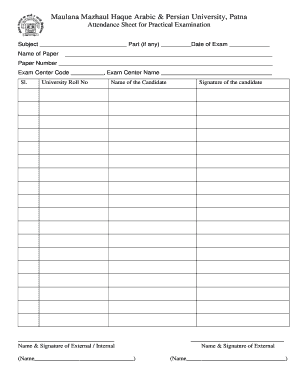
Practical Attendance Sheet Form


What is the Practical Attendance Sheet
The practical attendance sheet is a crucial document used primarily in educational settings to record student attendance during practical examinations or lab sessions. This form serves as an official record, ensuring that all participants are accounted for and that the examination process adheres to institutional regulations. The attendance sheet typically includes details such as the names of students, their identification numbers, the date of the exam, and the signatures of both the students and the supervising instructor. Maintaining accurate attendance records is essential for compliance with educational standards and for evaluating student performance.
How to Use the Practical Attendance Sheet
Using the practical attendance sheet involves several straightforward steps. First, ensure you have the correct format, which can often be obtained from your institution or educational body. Next, during the practical exam, the instructor should distribute the sheet to students for them to sign in. It is important for each student to provide their full name and any required identification details. After the exam, the completed sheet should be collected and securely stored, as it may be needed for future reference or audits. Digital solutions, such as e-signature platforms, can streamline this process, allowing for easier management and storage of attendance records.
Steps to Complete the Practical Attendance Sheet
Completing the practical attendance sheet involves a series of clear steps to ensure accuracy and compliance. Begin by entering the date and type of practical exam at the top of the sheet. Next, list all participating students, leaving space for their signatures. As students arrive, they should sign next to their names, confirming their attendance. After the session concludes, verify that all names are signed and that there are no missing entries. Finally, submit the completed attendance sheet to the relevant department or keep it for your records, depending on institutional requirements.
Legal Use of the Practical Attendance Sheet
The practical attendance sheet holds legal significance as it serves as an official record of participation in educational assessments. For it to be considered legally binding, it must be completed accurately and stored securely. Compliance with educational regulations, such as those set forth by the Department of Education, is essential. Additionally, using a digital platform that adheres to e-signature laws, such as ESIGN and UETA, enhances the legal validity of the attendance records. Institutions should ensure that their processes for maintaining these records meet all necessary legal standards.
Key Elements of the Practical Attendance Sheet
Several key elements are essential for an effective practical attendance sheet. These include:
- Date: The date of the practical exam must be clearly indicated.
- Student Information: Full names and identification numbers of all participating students.
- Instructor Details: The name and signature of the supervising instructor.
- Signatures: Each student must sign the sheet to confirm their attendance.
- Course Information: Details regarding the course or subject associated with the practical exam.
Examples of Using the Practical Attendance Sheet
Practical attendance sheets are utilized in various educational contexts. For instance, in a science lab, instructors may use the sheet to track which students attended a specific experiment. Similarly, during vocational training sessions, attendance sheets help ensure that all participants are present for hands-on learning. In higher education settings, practical attendance sheets are often required for accreditation purposes, ensuring that institutions maintain accurate records of student engagement during practical assessments.
Quick guide on how to complete practical attendance sheet
Easily Create Practical Attendance Sheet on Any Device
Online document management has become increasingly popular among businesses and individuals. It serves as an ideal environmentally friendly alternative to conventional printed and signed documents, allowing you to obtain the correct format and securely save it online. airSlate SignNow provides you with all the tools needed to create, edit, and electronically sign your documents quickly and without delays. Manage Practical Attendance Sheet on any device using the airSlate SignNow apps for Android or iOS and enhance any document-centric process today.
How to Modify and Electronically Sign Practical Attendance Sheet Effortlessly
- Obtain Practical Attendance Sheet and click on Get Form to begin.
- Utilize the tools we offer to complete your form.
- Highlight important sections of your documents or obscure sensitive information with tools specifically designed for that purpose by airSlate SignNow.
- Create your signature using the Sign feature, which takes seconds and carries the same legal validity as a conventional ink signature.
- Review all the details and click on the Done button to save your modifications.
- Select your preferred method for sending your form, whether by email, text message (SMS), or invitation link, or download it to your computer.
Put an end to lost or misfiled documents, time-consuming searches for forms, or errors that necessitate reprinting new copies. airSlate SignNow meets your document management needs in just a few clicks from any device of your choice. Edit and electronically sign Practical Attendance Sheet and ensure outstanding communication at every stage of your form preparation process with airSlate SignNow.
Create this form in 5 minutes or less
Create this form in 5 minutes!
How to create an eSignature for the practical attendance sheet
How to create an electronic signature for a PDF online
How to create an electronic signature for a PDF in Google Chrome
How to create an e-signature for signing PDFs in Gmail
How to create an e-signature right from your smartphone
How to create an e-signature for a PDF on iOS
How to create an e-signature for a PDF on Android
People also ask
-
What is a practical attendance sheet?
A practical attendance sheet is a tool used to track and document attendance for various events or sessions. It provides a clear structure for recording participant presence, which can be easily shared and stored. With airSlate SignNow, you can create and manage your practical attendance sheet seamlessly.
-
How can I create a practical attendance sheet using airSlate SignNow?
Creating a practical attendance sheet with airSlate SignNow is straightforward. You can use customizable templates to design your attendance sheet according to your needs, ensuring that all necessary fields are included. Our user-friendly interface allows you to input information quickly and efficiently.
-
What features does the practical attendance sheet offer?
The practical attendance sheet from airSlate SignNow offers various features such as real-time updates, cloud storage, and electronic signatures. These features ensure that your attendance records are accurate and easily accessible from anywhere. Additionally, automatic reminders can help keep participants informed.
-
Is the practical attendance sheet secure?
Yes, airSlate SignNow prioritizes the security of your practical attendance sheet. We use advanced encryption protocols to ensure that your data remains safe and secure. Furthermore, our platform complies with industry standards to protect sensitive information.
-
How much does the practical attendance sheet cost?
The cost of using the practical attendance sheet through airSlate SignNow depends on the pricing plan you choose. We offer flexible plans designed to fit different business needs, allowing you to select the features that work best for you. You can explore our pricing options on our website.
-
Can the practical attendance sheet integrate with other tools?
Absolutely! The practical attendance sheet can be integrated with various applications like Google Drive, Microsoft Office, and CRM systems. This integration makes it easier to handle your attendance records alongside other critical documents, enhancing overall productivity.
-
What are the benefits of using airSlate SignNow for a practical attendance sheet?
Using airSlate SignNow for your practical attendance sheet streamlines the process of tracking attendance, saving time and reducing errors. You gain access to customizable templates, electronic signature capabilities, and organized storage, all of which enhance efficiency. Additionally, this solution is cost-effective, making it ideal for businesses of all sizes.
Get more for Practical Attendance Sheet
Find out other Practical Attendance Sheet
- How To Integrate Sign in Banking
- How To Use Sign in Banking
- Help Me With Use Sign in Banking
- Can I Use Sign in Banking
- How Do I Install Sign in Banking
- How To Add Sign in Banking
- How Do I Add Sign in Banking
- How Can I Add Sign in Banking
- Can I Add Sign in Banking
- Help Me With Set Up Sign in Government
- How To Integrate eSign in Banking
- How To Use eSign in Banking
- How To Install eSign in Banking
- How To Add eSign in Banking
- How To Set Up eSign in Banking
- How To Save eSign in Banking
- How To Implement eSign in Banking
- How To Set Up eSign in Construction
- How To Integrate eSign in Doctors
- How To Use eSign in Doctors