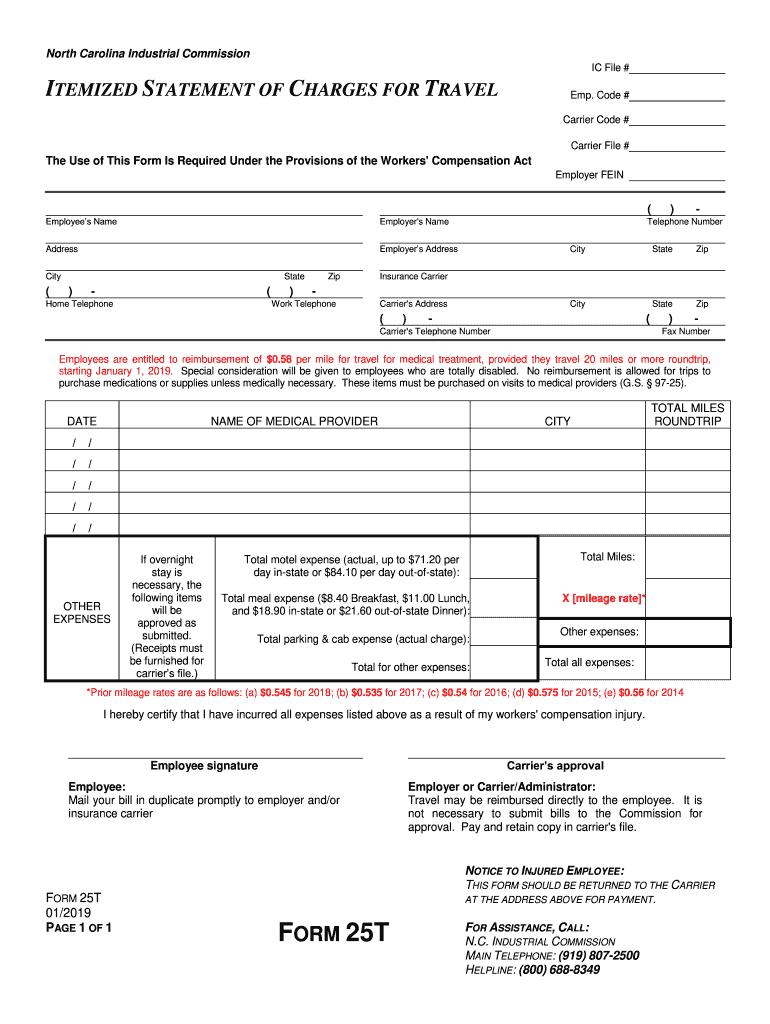
Form 25t Mileage


What is the Form 25t Mileage
The Form 25t is a document utilized by the North Carolina Industrial Commission for mileage reimbursement related to workers' compensation claims. It serves as a formal request for compensation for travel expenses incurred by an employee while attending medical appointments or other necessary activities related to their injury. This form is essential for ensuring that employees receive the financial support they are entitled to under North Carolina law.
How to use the Form 25t Mileage
To effectively use the Form 25t, individuals must first gather all relevant information regarding their travel. This includes the dates of travel, destinations, and the total mileage driven. The form requires the employee to clearly outline these details, ensuring accuracy in the reimbursement request. Once completed, the form should be submitted to the appropriate insurance carrier or employer for processing.
Steps to complete the Form 25t Mileage
Completing the Form 25t involves several straightforward steps:
- Gather necessary information, including travel dates and mileage.
- Fill in personal details such as your name, address, and claim number.
- Document each trip, including the purpose of travel and total miles driven.
- Calculate the total reimbursement amount based on the current mileage rate.
- Sign and date the form to certify its accuracy.
Legal use of the Form 25t Mileage
The legal use of the Form 25t is governed by the North Carolina Workers' Compensation Act. Employees must ensure that the form is completed accurately and submitted within the designated timeframes to avoid delays in reimbursement. Proper use of this form helps maintain compliance with state regulations and ensures that employees receive the benefits they are entitled to for work-related injuries.
Key elements of the Form 25t Mileage
Key elements of the Form 25t include:
- Claimant Information: Personal details of the employee submitting the form.
- Travel Details: Dates, destinations, and purposes of travel.
- Mileage Calculation: Total miles driven and the reimbursement rate applied.
- Signature: A declaration of the accuracy of the information provided.
Form Submission Methods
The Form 25t can be submitted through various methods, depending on the employer or insurance carrier's preferences. Common submission methods include:
- Online Submission: Many employers offer digital platforms for submitting forms.
- Mail: Forms can be printed and sent via postal service.
- In-Person: Submission directly to the employer or insurance office may be required.
Quick guide on how to complete notice of accident to employer north carolina
Effortlessly Prepare Form 25t Mileage on Any Device
Online document management has gained popularity among businesses and individuals. It offers an ideal eco-friendly alternative to conventional printed and signed documents, allowing you to access the necessary form and securely store it online. airSlate SignNow equips you with all the tools required to craft, alter, and electronically sign your documents quickly without any holdups. Manage Form 25t Mileage on any device using airSlate SignNow's Android or iOS applications and enhance any document-related process today.
The simplest method to revise and electronically sign Form 25t Mileage effortlessly
- Obtain Form 25t Mileage and then click Get Form to begin.
- Utilize the tools we offer to complete your document.
- Emphasize important parts of your documents or obscure sensitive information using tools specifically provided by airSlate SignNow for that purpose.
- Craft your signature with the Sign tool, which takes only seconds and holds the same legal validity as a traditional wet ink signature.
- Review all the details and then click the Done button to save your modifications.
- Choose how you want to send your form, via email, SMS, or invite link, or download it to your computer.
Eliminate concerns about lost or misplaced documents, laborious form navigation, or errors that necessitate printing new copies. airSlate SignNow caters to your document management needs in just a few clicks from your preferred device. Modify and electronically sign Form 25t Mileage to ensure excellent communication at every stage of the form preparation process with airSlate SignNow.
Create this form in 5 minutes or less
Create this form in 5 minutes!
How to create an eSignature for the notice of accident to employer north carolina
How to create an electronic signature for the Notice Of Accident To Employer North Carolina in the online mode
How to make an eSignature for your Notice Of Accident To Employer North Carolina in Chrome
How to make an eSignature for signing the Notice Of Accident To Employer North Carolina in Gmail
How to create an eSignature for the Notice Of Accident To Employer North Carolina straight from your smart phone
How to generate an electronic signature for the Notice Of Accident To Employer North Carolina on iOS
How to generate an eSignature for the Notice Of Accident To Employer North Carolina on Android
People also ask
-
What is the form 25t and how can airSlate SignNow help with it?
The form 25t is a specific document that requires electronic signatures for validation. airSlate SignNow streamlines the process of sending and signing this form, allowing you to efficiently manage your documentation without any hassle.
-
How does airSlate SignNow ensure the security of my form 25t?
airSlate SignNow prioritizes security through advanced encryption and compliance with industry standards, ensuring that your form 25t is securely transmitted and stored. You can be confident that your sensitive information remains protected throughout the signing process.
-
Is there a free trial available for using airSlate SignNow to manage my form 25t?
Yes, airSlate SignNow offers a free trial that allows you to explore its features, including the management of form 25t. This trial period is a great opportunity to test out the platform's capabilities before committing to a subscription.
-
Can I customize my form 25t using airSlate SignNow?
Absolutely! airSlate SignNow allows users to customize their form 25t to meet specific requirements. You can add fields, logos, and branding elements, making the document tailored to your business needs.
-
What features should I expect when using airSlate SignNow for form 25t?
When using airSlate SignNow for your form 25t, you can expect features like seamless eSigning, document tracking, and templates. These tools signNowly enhance the efficiency of your document workflows and ensure faster turnaround times.
-
Are there any integrations available with airSlate SignNow to enhance my form 25t process?
Yes, airSlate SignNow offers various integrations with popular business tools, allowing for easy management of your form 25t. These integrations empower you to connect your workflows, improving overall productivity and collaboration.
-
How does airSlate SignNow compare to other solutions for handling form 25t?
airSlate SignNow stands out from other solutions due to its user-friendly interface, robust features, and competitive pricing. It simplifies the eSigning process for form 25t while offering exceptional value for businesses of all sizes.
Get more for Form 25t Mileage
- Days with frog and toad primary grades class page form
- E p e no nru tal vat vat no form tifd ex 01
- Fylls i av myndigheten form
- Residential tenancy lease agreement ontario form
- Dd form 2278 ampquotapplication for personally procured move ppm and counseling checklistampquot dd2278 pdf
- Point assessment for traffic and other violations pages form
- Form pet rehoming agreement fill online
- Nc 311 birth certificate for child of petitionerattachment judicial council forms
Find out other Form 25t Mileage
- Can I Electronic signature West Virginia Car Dealer Document
- How Do I Electronic signature West Virginia Car Dealer Form
- How Can I Electronic signature Wisconsin Car Dealer PDF
- How Can I Electronic signature Wisconsin Car Dealer Form
- How Do I Electronic signature Montana Business Operations Presentation
- How To Electronic signature Alabama Charity Form
- How To Electronic signature Arkansas Construction Word
- How Do I Electronic signature Arkansas Construction Document
- Can I Electronic signature Delaware Construction PDF
- How Can I Electronic signature Ohio Business Operations Document
- How Do I Electronic signature Iowa Construction Document
- How Can I Electronic signature South Carolina Charity PDF
- How Can I Electronic signature Oklahoma Doctors Document
- How Can I Electronic signature Alabama Finance & Tax Accounting Document
- How To Electronic signature Delaware Government Document
- Help Me With Electronic signature Indiana Education PDF
- How To Electronic signature Connecticut Government Document
- How To Electronic signature Georgia Government PDF
- Can I Electronic signature Iowa Education Form
- How To Electronic signature Idaho Government Presentation