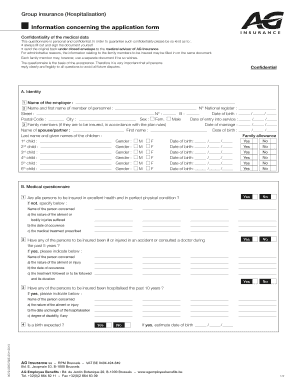
Information Concerning the Application Form AG Employee Benefits


What is the Information Concerning The Application Form AG Employee Benefits
The Information Concerning The Application Form AG Employee Benefits is a document designed to provide essential details regarding employee benefits offered by an employer. This form outlines the types of benefits available, eligibility criteria, and the application process for employees seeking to enroll in these benefits. It serves as a crucial resource for employees to understand their options and the necessary steps to access their benefits effectively.
Steps to Complete the Information Concerning The Application Form AG Employee Benefits
Completing the Information Concerning The Application Form AG Employee Benefits involves several important steps:
- Gather necessary personal information, including your full name, employee ID, and contact details.
- Review the benefits offered by your employer to determine which options apply to you.
- Fill out the application form accurately, ensuring all required fields are completed.
- Attach any supporting documents, such as proof of eligibility or identification, if required.
- Submit the completed form through the designated method, whether online, by mail, or in person.
Eligibility Criteria
Eligibility for benefits outlined in the Information Concerning The Application Form AG Employee Benefits typically depends on several factors, including:
- Employment status (full-time, part-time, or temporary).
- Length of service with the employer.
- Specific job roles or classifications that may qualify for certain benefits.
It is important for employees to review these criteria carefully to ensure they meet the requirements before applying.
Required Documents
When completing the Information Concerning The Application Form AG Employee Benefits, certain documents may be required to support your application. Commonly required documents include:
- Proof of identity (such as a driver's license or passport).
- Proof of employment (like a recent pay stub or employment verification letter).
- Any additional documentation specific to the benefits you are applying for.
Having these documents ready can streamline the application process and help prevent delays.
Form Submission Methods
The Information Concerning The Application Form AG Employee Benefits can typically be submitted through various methods, including:
- Online submission via the employer’s designated portal.
- Mailing the completed form to the human resources department.
- In-person submission at the HR office or designated location.
Each method may have specific instructions, so it is advisable to follow the guidelines provided by your employer.
Legal Use of the Information Concerning The Application Form AG Employee Benefits
The Information Concerning The Application Form AG Employee Benefits is governed by various employment laws and regulations. Employers must ensure that the information provided is compliant with federal and state regulations regarding employee benefits. This includes adhering to the Employee Retirement Income Security Act (ERISA) and other relevant legislation that protects employees' rights to access and understand their benefits.
Quick guide on how to complete information concerning the application form ag employee benefits
Complete [SKS] effortlessly on any device
Digital document management has grown in popularity among businesses and individuals. It offers an excellent eco-friendly substitute for traditional printed and signed documents, as you can obtain the necessary form and securely store it online. airSlate SignNow equips you with all the tools required to create, modify, and eSign your documents quickly without any delays. Manage [SKS] on any platform with airSlate SignNow's Android or iOS applications and enhance any document-centric process today.
How to modify and eSign [SKS] with ease
- Locate [SKS] and click Get Form to begin.
- Utilize the tools we provide to finalize your document.
- Emphasize important sections of your documents or obscure sensitive information using the tools that airSlate SignNow provides specifically for that purpose.
- Generate your eSignature with the Sign tool, which takes only seconds and holds the same legal validity as an ink signature.
- Verify the details and then click the Done button to save your modifications.
- Select your preferred method to share your form, via email, SMS, or invite link, or download it to your computer.
Eliminate concerns about lost or misfiled documents, tedious form searches, or errors that necessitate printing new copies. airSlate SignNow meets your document management needs in just a few clicks from any device you choose. Edit and eSign [SKS] and ensure excellent communication at every stage of the form preparation process with airSlate SignNow.
Create this form in 5 minutes or less
Create this form in 5 minutes!
How to create an eSignature for the information concerning the application form ag employee benefits
How to create an electronic signature for a PDF online
How to create an electronic signature for a PDF in Google Chrome
How to create an e-signature for signing PDFs in Gmail
How to create an e-signature right from your smartphone
How to create an e-signature for a PDF on iOS
How to create an e-signature for a PDF on Android
People also ask
-
What is the Information Concerning The Application Form AG Employee Benefits?
The Information Concerning The Application Form AG Employee Benefits provides essential details about the benefits available to employees. This includes eligibility criteria, coverage options, and how to apply. Understanding this information is crucial for employees to make informed decisions regarding their benefits.
-
How can I access the Information Concerning The Application Form AG Employee Benefits?
You can access the Information Concerning The Application Form AG Employee Benefits through our user-friendly platform. Simply log in to your account, navigate to the benefits section, and you will find all the necessary documentation and guidelines. If you need further assistance, our support team is available to help.
-
What features does airSlate SignNow offer for managing employee benefits applications?
airSlate SignNow offers a range of features to streamline the management of employee benefits applications. These include customizable templates, automated workflows, and secure eSignature capabilities. This ensures that the Information Concerning The Application Form AG Employee Benefits is processed efficiently and securely.
-
Is there a cost associated with accessing the Information Concerning The Application Form AG Employee Benefits?
Accessing the Information Concerning The Application Form AG Employee Benefits is included in your airSlate SignNow subscription. We offer various pricing plans to suit different business needs, ensuring that you receive a cost-effective solution for managing employee benefits. Contact our sales team for detailed pricing information.
-
What are the benefits of using airSlate SignNow for employee benefits applications?
Using airSlate SignNow for employee benefits applications provides numerous advantages, including increased efficiency, reduced paperwork, and enhanced security. The platform allows for quick access to the Information Concerning The Application Form AG Employee Benefits, enabling employees to complete their applications seamlessly. This ultimately leads to higher employee satisfaction.
-
Can I integrate airSlate SignNow with other HR systems for employee benefits management?
Yes, airSlate SignNow offers integrations with various HR systems to enhance employee benefits management. This allows you to streamline processes and ensure that the Information Concerning The Application Form AG Employee Benefits is easily accessible across platforms. Check our integration options to find the best fit for your organization.
-
How does airSlate SignNow ensure the security of employee benefits information?
airSlate SignNow prioritizes the security of your data, including the Information Concerning The Application Form AG Employee Benefits. We utilize advanced encryption methods and secure cloud storage to protect sensitive information. Additionally, our platform complies with industry standards to ensure your data remains safe and confidential.
Get more for Information Concerning The Application Form AG Employee Benefits
Find out other Information Concerning The Application Form AG Employee Benefits
- Help Me With Sign Massachusetts Life Sciences Presentation
- How To Sign Georgia Non-Profit Presentation
- Can I Sign Nevada Life Sciences PPT
- Help Me With Sign New Hampshire Non-Profit Presentation
- How To Sign Alaska Orthodontists Presentation
- Can I Sign South Dakota Non-Profit Word
- Can I Sign South Dakota Non-Profit Form
- How To Sign Delaware Orthodontists PPT
- How Can I Sign Massachusetts Plumbing Document
- How To Sign New Hampshire Plumbing PPT
- Can I Sign New Mexico Plumbing PDF
- How To Sign New Mexico Plumbing Document
- How To Sign New Mexico Plumbing Form
- Can I Sign New Mexico Plumbing Presentation
- How To Sign Wyoming Plumbing Form
- Help Me With Sign Idaho Real Estate PDF
- Help Me With Sign Idaho Real Estate PDF
- Can I Sign Idaho Real Estate PDF
- How To Sign Idaho Real Estate PDF
- How Do I Sign Hawaii Sports Presentation