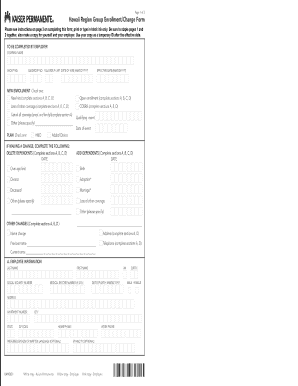
Kaiser Pharmacy Receipts Form


What is the Kaiser Pharmacy Receipt?
The Kaiser pharmacy receipt serves as a formal document that details the medications and services provided by Kaiser Permanente pharmacies. This receipt typically includes essential information such as the patient's name, prescription details, date of service, and payment information. It acts as proof of purchase and is crucial for both personal records and potential insurance claims. Understanding its components is vital for effective management of healthcare expenses.
How to Obtain the Kaiser Pharmacy Receipt
Obtaining a Kaiser pharmacy receipt is a straightforward process. Patients can receive their receipts at the time of purchase directly from the pharmacy. Additionally, for those who utilize Kaiser Permanente's online services, receipts can often be accessed through the patient portal. This allows for easy retrieval and management of pharmacy records. If a receipt is lost, patients can request a duplicate by contacting the pharmacy directly or through the online portal.
Steps to Complete the Kaiser Pharmacy Receipt
Completing the Kaiser pharmacy receipt involves several key steps to ensure accuracy and compliance. First, gather all necessary information, including the prescription number, patient details, and payment method. Next, enter this information clearly on the receipt. It is essential to double-check for any errors before finalizing the document. Finally, ensure that the receipt is stored securely, either in physical form or digitally, for future reference.
Legal Use of the Kaiser Pharmacy Receipt
The Kaiser pharmacy receipt holds legal significance as it serves as proof of medication dispensation and payment. It is essential for filing insurance claims and may be required for tax purposes. To be considered valid, the receipt must include specific details such as the pharmacy's name, the date of service, and the medications dispensed. Retaining these receipts is crucial for maintaining accurate healthcare records and ensuring compliance with healthcare regulations.
Key Elements of the Kaiser Pharmacy Receipt
Several key elements make up a Kaiser pharmacy receipt. These include:
- Patient Information: Name and identification details.
- Prescription Details: Medication names, dosages, and quantities.
- Date of Service: When the prescription was filled.
- Payment Information: Total amount charged and payment method.
- Pharmacy Information: Name and contact details of the dispensing pharmacy.
Each of these elements is critical for the receipt's validity and usefulness in managing healthcare expenses.
Examples of Using the Kaiser Pharmacy Receipt
Kaiser pharmacy receipts can be used in various scenarios. For instance, patients may need to submit these receipts to their insurance companies for reimbursement of medication costs. Additionally, they may be required for tax deductions related to medical expenses. Keeping a well-organized record of these receipts can simplify the process of tracking healthcare spending and ensure compliance with financial regulations.
Quick guide on how to complete kaiser pharmacy receipts
Complete Kaiser Pharmacy Receipts effortlessly on any gadget
Digital document management has gained traction among companies and individuals. It offers an ideal eco-friendly substitute to traditional printed and signed documents, as you can access the appropriate form and securely archive it online. airSlate SignNow provides you with all the tools required to create, modify, and eSign your documents quickly without delays. Manage Kaiser Pharmacy Receipts on any gadget with airSlate SignNow Android or iOS applications and enhance any document-centered process today.
The simplest method to modify and eSign Kaiser Pharmacy Receipts effortlessly
- Find Kaiser Pharmacy Receipts and click on Get Form to commence.
- Utilize the tools we offer to fill out your form.
- Highlight pertinent sections of your documents or obscure sensitive information with tools that airSlate SignNow offers explicitly for that purpose.
- Create your signature using the Sign feature, which takes moments and carries the same legal validity as a conventional handwritten signature.
- Review the details and click on the Done button to save your modifications.
- Choose how you would like to send your form, via email, text message (SMS), invite link, or download it to your computer.
Eliminate concerns about lost or misplaced files, tedious form navigation, or mistakes that require printing new document copies. airSlate SignNow fulfills all your document management requirements in just a few clicks from any device of your preference. Modify and eSign Kaiser Pharmacy Receipts and guarantee excellent communication at any stage of your form preparation process with airSlate SignNow.
Create this form in 5 minutes or less
Create this form in 5 minutes!
How to create an eSignature for the kaiser pharmacy receipts
How to create an electronic signature for a PDF online
How to create an electronic signature for a PDF in Google Chrome
How to create an e-signature for signing PDFs in Gmail
How to create an e-signature right from your smartphone
How to create an e-signature for a PDF on iOS
How to create an e-signature for a PDF on Android
People also ask
-
What are the key features of airSlate SignNow for kaiser accounts payable?
airSlate SignNow offers a range of features specifically designed to facilitate kaiser accounts payable processes. These include electronic signature capabilities, document templates, and workflow automation that enhance efficiency. With customizable workflows, businesses can streamline approvals and ensure compliance in their accounts payable operations.
-
How does airSlate SignNow improve the kaiser accounts payable process?
Using airSlate SignNow in your kaiser accounts payable processes can signNowly reduce processing times and errors. The platform allows for real-time collaboration and tracking of documents, which minimizes delays and ensures that payments are made promptly. This efficiency not only saves time but also reduces operational costs.
-
Is airSlate SignNow cost-effective for managing kaiser accounts payable?
Yes, airSlate SignNow is a cost-effective solution for managing kaiser accounts payable. With various pricing plans available, businesses can select an option that fits their budget while still accessing essential features for document management and signing. By reducing paper-based processes, companies can further lower expenses related to printing and mailing.
-
Can airSlate SignNow integrate with existing kaiser accounts payable software?
airSlate SignNow easily integrates with many popular accounting and ERP systems to streamline your kaiser accounts payable workflow. This allows you to send, track, and manage documents within your existing software setup. Integration ensures that you have a seamless experience without having to overhaul your current systems.
-
What benefits does airSlate SignNow offer for kaiser accounts payable automation?
By automating your kaiser accounts payable with airSlate SignNow, you can enhance accuracy and speed in document handling. Automation minimizes the risk of human error and ensures compliance with internal policies and external regulations. As a result, teams can focus on strategic activities rather than manual document management.
-
Is airSlate SignNow user-friendly for kaiser accounts payable teams?
Absolutely, airSlate SignNow is designed with user experience in mind, making it easy for kaiser accounts payable teams to adopt. The intuitive interface and straightforward functionality allow users to send and sign documents quickly without extensive training. This simplicity helps teams get up and running without disrupting their workflows.
-
What security measures does airSlate SignNow have for kaiser accounts payable?
Security is a priority for airSlate SignNow, particularly for sensitive kaiser accounts payable information. The platform employs industry-standard encryption, regular security audits, and user access controls to protect your documents. This ensures that your financial data remains secure throughout the signing process.
Get more for Kaiser Pharmacy Receipts
Find out other Kaiser Pharmacy Receipts
- Electronic signature New Hampshire Healthcare / Medical Credit Memo Easy
- Electronic signature New Hampshire Healthcare / Medical Lease Agreement Form Free
- Electronic signature North Dakota Healthcare / Medical Notice To Quit Secure
- Help Me With Electronic signature Ohio Healthcare / Medical Moving Checklist
- Electronic signature Education PPT Ohio Secure
- Electronic signature Tennessee Healthcare / Medical NDA Now
- Electronic signature Tennessee Healthcare / Medical Lease Termination Letter Online
- Electronic signature Oklahoma Education LLC Operating Agreement Fast
- How To Electronic signature Virginia Healthcare / Medical Contract
- How To Electronic signature Virginia Healthcare / Medical Operating Agreement
- Electronic signature Wisconsin Healthcare / Medical Business Letter Template Mobile
- Can I Electronic signature Wisconsin Healthcare / Medical Operating Agreement
- Electronic signature Alabama High Tech Stock Certificate Fast
- Electronic signature Insurance Document California Computer
- Electronic signature Texas Education Separation Agreement Fast
- Electronic signature Idaho Insurance Letter Of Intent Free
- How To Electronic signature Idaho Insurance POA
- Can I Electronic signature Illinois Insurance Last Will And Testament
- Electronic signature High Tech PPT Connecticut Computer
- Electronic signature Indiana Insurance LLC Operating Agreement Computer