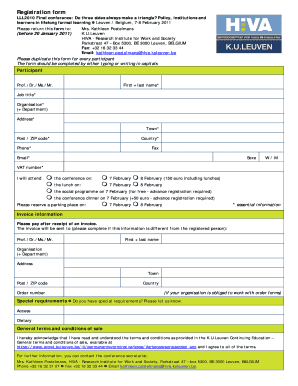
Registration Form HIVA KU Leuven


What is the Registration Form HIVA KU Leuven
The Registration Form HIVA KU Leuven is a specific document used for enrollment in programs offered by the HIVA (Higher Institute for Labour Studies) at KU Leuven. This form collects essential information from prospective students, allowing the institution to process applications efficiently. It typically includes personal details, educational background, and program preferences, ensuring that the applicants are appropriately matched with the courses they wish to pursue.
How to use the Registration Form HIVA KU Leuven
Using the Registration Form HIVA KU Leuven involves several straightforward steps. First, download the form from the official KU Leuven website or obtain a physical copy from the admissions office. Next, fill out the required fields with accurate information, including your name, contact details, and educational history. Once completed, submit the form according to the instructions provided, which may include options for online submission, mailing, or in-person delivery. Ensure that all sections are filled out completely to avoid delays in processing your application.
Steps to complete the Registration Form HIVA KU Leuven
Completing the Registration Form HIVA KU Leuven requires careful attention to detail. Follow these steps:
- Begin by downloading the form or obtaining a physical copy.
- Read the instructions carefully to understand the information required.
- Fill in your personal information, including your full name, address, and contact number.
- Provide your educational background, including previous institutions attended and qualifications obtained.
- Indicate your program preferences, ensuring they align with your career goals.
- Review the form for accuracy before submission.
- Submit the completed form as directed, keeping a copy for your records.
Key elements of the Registration Form HIVA KU Leuven
The Registration Form HIVA KU Leuven contains several key elements that are crucial for processing applications. These include:
- Personal Information: Name, address, phone number, and email address.
- Educational Background: Details of previous studies, including institutions and qualifications.
- Program Selection: The specific programs or courses the applicant wishes to enroll in.
- Supporting Documents: Any additional documents required to accompany the application, such as transcripts or identification.
Legal use of the Registration Form HIVA KU Leuven
The Registration Form HIVA KU Leuven is legally binding once submitted. By signing the form, applicants affirm that the information provided is accurate and complete. Misrepresentation or omission of information can lead to disqualification from the program or revocation of admission. It is essential to understand the legal implications of submitting this form, as it forms part of the official records of the institution.
Who Issues the Form
The Registration Form HIVA KU Leuven is issued by the admissions office of KU Leuven. This office is responsible for managing the enrollment process and ensuring that all applications are handled according to the university's policies and procedures. The admissions office provides guidance on completing the form and offers assistance with any questions applicants may have during the registration process.
Quick guide on how to complete registration form hiva ku leuven
Prepare [SKS] effortlessly on any gadget
Web-based document management has become increasingly favored by businesses and individuals. It offers an excellent environmentally friendly replacement for conventional printed and signed files, allowing you to access the appropriate template and securely save it online. airSlate SignNow equips you with all the tools necessary to create, edit, and electronically sign your documents quickly without delays. Handle [SKS] on any gadget with airSlate SignNow's Android or iOS applications and enhance any document-driven process today.
The simplest way to modify and electronically sign [SKS] without hassle
- Locate [SKS] and click Get Form to begin.
- Utilize the tools we provide to complete your form.
- Emphasize important sections of your documents or obscure sensitive information with tools specifically offered by airSlate SignNow for that purpose.
- Create your signature using the Sign feature, which takes only seconds and holds the same legal validity as a traditional handwritten signature.
- Review all details and click on the Done button to save your changes.
- Select your preferred method to send your form, via email, SMS, or invitation link, or download it to your computer.
No more concerns about misplaced or lost files, tedious form searches, or mistakes that require printing new document copies. airSlate SignNow meets your document management needs in just a few clicks from a device of your selecting. Modify and electronically sign [SKS] and ensure excellent communication at every step of your form preparation journey with airSlate SignNow.
Create this form in 5 minutes or less
Create this form in 5 minutes!
How to create an eSignature for the registration form hiva ku leuven
How to create an electronic signature for a PDF online
How to create an electronic signature for a PDF in Google Chrome
How to create an e-signature for signing PDFs in Gmail
How to create an e-signature right from your smartphone
How to create an e-signature for a PDF on iOS
How to create an e-signature for a PDF on Android
People also ask
-
What is the Registration Form HIVA KU Leuven?
The Registration Form HIVA KU Leuven is a digital document designed to streamline the registration process for various programs at KU Leuven. It allows users to fill out and submit their information electronically, ensuring a more efficient and organized approach to enrollment.
-
How can I access the Registration Form HIVA KU Leuven?
You can access the Registration Form HIVA KU Leuven through the official KU Leuven website or directly via the airSlate SignNow platform. This ensures that you have a secure and user-friendly experience while completing your registration.
-
Is there a cost associated with using the Registration Form HIVA KU Leuven?
Using the Registration Form HIVA KU Leuven through airSlate SignNow is cost-effective, as it eliminates the need for paper forms and manual processing. Pricing may vary based on the specific services you choose, but the overall solution is designed to save you time and money.
-
What features does the Registration Form HIVA KU Leuven offer?
The Registration Form HIVA KU Leuven includes features such as electronic signatures, document tracking, and customizable templates. These features enhance the registration process, making it easier for both users and administrators to manage submissions efficiently.
-
How does the Registration Form HIVA KU Leuven benefit users?
The Registration Form HIVA KU Leuven benefits users by providing a quick and easy way to register for programs without the hassle of paperwork. It also ensures that all submissions are securely stored and easily accessible, improving the overall user experience.
-
Can I integrate the Registration Form HIVA KU Leuven with other tools?
Yes, the Registration Form HIVA KU Leuven can be integrated with various tools and platforms, enhancing its functionality. This integration allows for seamless data transfer and improved workflow management, making it a versatile solution for users.
-
What support is available for users of the Registration Form HIVA KU Leuven?
Users of the Registration Form HIVA KU Leuven can access comprehensive support through airSlate SignNow's customer service. This includes tutorials, FAQs, and direct assistance to ensure that you can navigate the registration process smoothly.
Get more for Registration Form HIVA KU Leuven
Find out other Registration Form HIVA KU Leuven
- Electronic signature Delaware High Tech Quitclaim Deed Online
- Electronic signature Maine Insurance Quitclaim Deed Later
- Electronic signature Louisiana Insurance LLC Operating Agreement Easy
- Electronic signature West Virginia Education Contract Safe
- Help Me With Electronic signature West Virginia Education Business Letter Template
- Electronic signature West Virginia Education Cease And Desist Letter Easy
- Electronic signature Missouri Insurance Stock Certificate Free
- Electronic signature Idaho High Tech Profit And Loss Statement Computer
- How Do I Electronic signature Nevada Insurance Executive Summary Template
- Electronic signature Wisconsin Education POA Free
- Electronic signature Wyoming Education Moving Checklist Secure
- Electronic signature North Carolina Insurance Profit And Loss Statement Secure
- Help Me With Electronic signature Oklahoma Insurance Contract
- Electronic signature Pennsylvania Insurance Letter Of Intent Later
- Electronic signature Pennsylvania Insurance Quitclaim Deed Now
- Electronic signature Maine High Tech Living Will Later
- Electronic signature Maine High Tech Quitclaim Deed Online
- Can I Electronic signature Maryland High Tech RFP
- Electronic signature Vermont Insurance Arbitration Agreement Safe
- Electronic signature Massachusetts High Tech Quitclaim Deed Fast