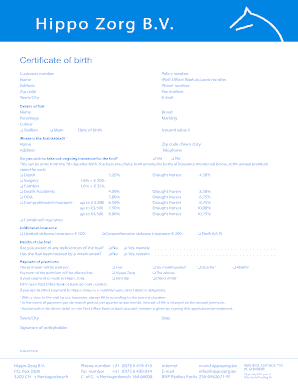
Certicate of Birth Form


What is the Certificate of Birth
The Certificate of Birth is an official document that records the birth of a child. It serves as a vital record, providing essential information such as the child's name, date of birth, place of birth, and the names of the parents. This document is crucial for various legal purposes, including obtaining a Social Security number, enrolling in school, and applying for a passport. Each state in the United States has its own regulations regarding the issuance and management of birth certificates, making it important to understand the specific requirements in your state.
How to Obtain the Certificate of Birth
To obtain a Certificate of Birth, individuals typically need to follow a specific process that varies by state. Generally, this involves submitting a request to the vital records office in the state where the birth occurred. Individuals may need to provide certain information, such as the full name of the child, date of birth, and the names of the parents. In many cases, proof of identity is also required. Requests can often be made online, by mail, or in person, depending on state regulations.
Key Elements of the Certificate of Birth
A Certificate of Birth includes several key elements that are important for identification and legal purposes. These elements typically include:
- Child's Full Name: The complete name given to the child at birth.
- Date of Birth: The exact date when the child was born.
- Place of Birth: The city and state where the birth took place.
- Parents' Names: The full names of the child's mother and father.
- Certificate Number: A unique identifier assigned to the birth certificate.
These elements are essential for establishing identity and are often required for various applications and legal processes.
Steps to Complete the Certificate of Birth
Completing a Certificate of Birth involves several important steps. First, parents must ensure that they have all necessary information ready, including their identification and details about the birth. Next, they should fill out the birth registration form, which is usually provided by the hospital or birthing center. After completing the form, it must be submitted to the appropriate state vital records office, along with any required fees. Once processed, the official Certificate of Birth will be issued and sent to the parents.
Legal Use of the Certificate of Birth
The Certificate of Birth is a legally recognized document that serves multiple purposes. It is often required for:
- Applying for a Social Security number
- Enrolling in educational institutions
- Obtaining a passport
- Establishing identity for various legal transactions
Understanding the legal implications of the Certificate of Birth is important, as it can be used to verify a person's identity and citizenship status.
State-Specific Rules for the Certificate of Birth
Each state in the U.S. has its own rules and regulations regarding the issuance and management of Certificates of Birth. These rules can include the time frame for filing the birth certificate, the fees associated with obtaining a copy, and the eligibility criteria for requesting a certificate. It is essential for parents to familiarize themselves with their state's specific requirements to ensure compliance and avoid delays in obtaining this important document.
Quick guide on how to complete certicate of birth
Prepare [SKS] effortlessly on any device
Digital document management has gained popularity among businesses and individuals alike. It serves as an ideal environmentally-friendly alternative to conventional printed and signed documents, allowing you to obtain the necessary form and securely store it online. airSlate SignNow offers you all the resources you require to create, amend, and eSign your documents quickly without complications. Manage [SKS] on any platform with airSlate SignNow's Android or iOS applications and simplify any document-related process today.
How to alter and eSign [SKS] without hassle
- Locate [SKS] and select Get Form to begin.
- Utilize the tools we offer to complete your document.
- Emphasize pertinent sections of the documents or redact sensitive information using tools that airSlate SignNow provides specifically for that purpose.
- Create your signature using the Sign feature, which takes mere seconds and holds the same legal validity as a conventional wet ink signature.
- Verify all information and click on the Done button to save your modifications.
- Choose how you wish to share your form, via email, text message (SMS), or invitation link, or download it to your computer.
Eliminate concerns about lost or misplaced documents, tedious form navigation, or mistakes that require printing new document copies. airSlate SignNow meets all your document management needs in just a few clicks from your preferred device. Alter and eSign [SKS] to ensure excellent communication throughout the form preparation process with airSlate SignNow.
Create this form in 5 minutes or less
Related searches to Certicate Of Birth
Create this form in 5 minutes!
How to create an eSignature for the certicate of birth
How to create an electronic signature for a PDF online
How to create an electronic signature for a PDF in Google Chrome
How to create an e-signature for signing PDFs in Gmail
How to create an e-signature right from your smartphone
How to create an e-signature for a PDF on iOS
How to create an e-signature for a PDF on Android
People also ask
-
What is a Certificate of Birth and why is it important?
A Certificate of Birth is an official document that records the birth of an individual. It is important for various reasons, including establishing identity, obtaining government documents, and accessing healthcare services. Having a valid Certificate of Birth is essential for legal and administrative purposes.
-
How can airSlate SignNow help me with my Certificate of Birth?
airSlate SignNow provides a seamless platform to eSign and send your Certificate of Birth securely. With our easy-to-use interface, you can quickly manage your documents, ensuring that your Certificate of Birth is processed efficiently. This saves you time and reduces the hassle of traditional paperwork.
-
What are the pricing options for using airSlate SignNow for my Certificate of Birth?
airSlate SignNow offers flexible pricing plans that cater to different needs, whether you are an individual or a business. Our cost-effective solutions ensure that you can manage your Certificate of Birth and other documents without breaking the bank. Visit our pricing page for detailed information on plans and features.
-
Is it safe to use airSlate SignNow for my Certificate of Birth?
Yes, airSlate SignNow prioritizes the security of your documents, including your Certificate of Birth. We use advanced encryption and security protocols to protect your sensitive information. You can trust that your documents are safe with us.
-
Can I integrate airSlate SignNow with other applications for managing my Certificate of Birth?
Absolutely! airSlate SignNow offers integrations with various applications, allowing you to streamline the management of your Certificate of Birth. Whether you use CRM systems or cloud storage services, our platform can easily connect to enhance your workflow.
-
What features does airSlate SignNow offer for handling my Certificate of Birth?
airSlate SignNow includes features such as eSigning, document templates, and real-time tracking for your Certificate of Birth. These tools simplify the process of sending and signing documents, making it easier for you to manage your important paperwork efficiently.
-
How long does it take to process my Certificate of Birth with airSlate SignNow?
The processing time for your Certificate of Birth with airSlate SignNow is typically very quick. Once you send your document for eSignature, you can expect to receive it back in a matter of minutes, depending on the recipient's response time. This efficiency helps you meet deadlines without delay.
Get more for Certicate Of Birth
Find out other Certicate Of Birth
- How To Sign Pennsylvania Car Dealer Quitclaim Deed
- How Can I Sign Pennsylvania Car Dealer Quitclaim Deed
- Sign Rhode Island Car Dealer Agreement Safe
- Sign South Dakota Car Dealer Limited Power Of Attorney Now
- Sign Wisconsin Car Dealer Quitclaim Deed Myself
- Sign Wisconsin Car Dealer Quitclaim Deed Free
- Sign Virginia Car Dealer POA Safe
- Sign Wisconsin Car Dealer Quitclaim Deed Fast
- How To Sign Wisconsin Car Dealer Rental Lease Agreement
- How To Sign Wisconsin Car Dealer Quitclaim Deed
- How Do I Sign Wisconsin Car Dealer Quitclaim Deed
- Sign Wyoming Car Dealer Purchase Order Template Mobile
- Sign Arizona Charity Business Plan Template Easy
- Can I Sign Georgia Charity Warranty Deed
- How To Sign Iowa Charity LLC Operating Agreement
- Sign Kentucky Charity Quitclaim Deed Myself
- Sign Michigan Charity Rental Application Later
- How To Sign Minnesota Charity Purchase Order Template
- Sign Mississippi Charity Affidavit Of Heirship Now
- Can I Sign Nevada Charity Bill Of Lading