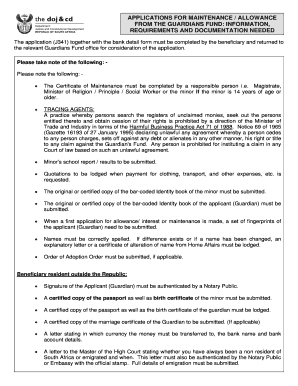
J341 Form


What is the J341 Form
The J341 form, also known as the Guardian Fund Form J341, is a document used primarily in legal and financial contexts within the United States. This form is essential for individuals or entities that manage or oversee funds on behalf of minors or individuals unable to manage their own financial affairs. The J341 form serves to establish a legal framework for guardianship over these funds, ensuring proper management and accountability.
How to use the J341 Form
Using the J341 form involves several key steps to ensure that it is filled out correctly and submitted in accordance with legal requirements. First, gather all necessary information, including details about the guardian, the individual for whom the funds are managed, and specific financial details. Next, complete the form by providing accurate and complete information in each section. After filling out the form, review it for any errors or omissions before submitting it to the appropriate authority, such as a court or financial institution.
Steps to complete the J341 Form
Completing the J341 form requires careful attention to detail. Follow these steps:
- Begin by entering the guardian's full name and contact information.
- Provide the name and relevant details of the individual for whom the funds are being managed.
- Include information about the funds, such as the source and amount.
- Sign and date the form to validate it.
- Submit the completed form to the designated authority for processing.
Legal use of the J341 Form
The J341 form is legally binding when completed accurately and submitted to the appropriate legal or financial authority. It is crucial to comply with all state and federal regulations regarding guardianship and financial management. The use of this form ensures that guardians can manage funds responsibly and transparently, protecting the interests of the individuals they represent.
Key elements of the J341 Form
Several key elements must be included in the J341 form to ensure its validity and effectiveness:
- Guardian Information: Full name, address, and contact details of the guardian.
- Beneficiary Information: Name and details of the individual for whom the funds are managed.
- Financial Details: Information about the funds, including amounts and sources.
- Signatures: Required signatures from the guardian and possibly witnesses.
Form Submission Methods
The J341 form can be submitted through various methods, depending on the requirements of the overseeing authority. Common submission methods include:
- Online Submission: Some jurisdictions allow for electronic filing of the form through their official websites.
- Mail: The form can be printed and mailed to the appropriate office.
- In-Person: Guardians may also choose to submit the form in person at designated offices or courthouses.
Quick guide on how to complete j341 form 16012322
Complete J341 Form effortlessly on any gadget
Managing documents online has gained traction among corporations and individuals. It offers an ideal eco-friendly substitute for conventional printed and signed documents, as you can access the necessary form and securely save it online. airSlate SignNow equips you with all the instruments you need to create, modify, and eSign your documents rapidly without delays. Handle J341 Form on any gadget with airSlate SignNow Android or iOS applications and ease any document-related procedure today.
The easiest way to modify and eSign J341 Form without stress
- Find J341 Form and then click Get Form to begin.
- Use the tools we provide to complete your form.
- Emphasize relevant parts of the documents or obscure sensitive information with tools that airSlate SignNow offers specifically for that task.
- Generate your eSignature with the Sign tool, which takes seconds and carries the same legal authority as a traditional wet ink signature.
- Review the information and then click on the Done button to save your modifications.
- Select how you wish to send your form, via email, text message (SMS), or invite link, or download it to your computer.
Forget about lost or misplaced files, tedious form searching, or mistakes that necessitate printing new document copies. airSlate SignNow meets all your needs in document management in just a few clicks from any device you choose. Alter and eSign J341 Form and ensure outstanding communication at any phase of the form preparation process with airSlate SignNow.
Create this form in 5 minutes or less
Create this form in 5 minutes!
How to create an eSignature for the j341 form 16012322
How to create an electronic signature for a PDF online
How to create an electronic signature for a PDF in Google Chrome
How to create an e-signature for signing PDFs in Gmail
How to create an e-signature right from your smartphone
How to create an e-signature for a PDF on iOS
How to create an e-signature for a PDF on Android
People also ask
-
What is the j341 form and how is it used?
The j341 form is a specific document used in various administrative processes, often requiring signatures for validation. With airSlate SignNow, you can easily send, sign, and store your j341 form securely online, making it accessible and manageable for your team.
-
How does airSlate SignNow simplify the j341 form signing process?
AirSlate SignNow streamlines the j341 form signing process through its user-friendly interface and customizable workflows. Users can send the j341 form for eSignature, track the signing status in real-time, and ensure that all documents are securely filed and easily retrievable.
-
What features does airSlate SignNow offer for j341 form management?
AirSlate SignNow includes several powerful features for j341 form management, such as templates, document merging, and automated reminders. These functionalities help businesses maintain efficiency and ensure timely completion of the j341 forms without unnecessary delays.
-
Is there a mobile app for signing the j341 form?
Yes, airSlate SignNow offers a mobile app that allows users to sign the j341 form on-the-go. This flexibility ensures that you can manage your documents from anywhere, helping to expedite processes and maintain productivity.
-
What are the pricing options for airSlate SignNow when using the j341 form?
AirSlate SignNow provides various pricing plans designed to accommodate different business needs, all while offering exceptional value for managing the j341 form. You can choose a plan that fits your organization's requirements, ensuring you have the right features without overspending.
-
Can I integrate airSlate SignNow with other software while working with the j341 form?
Absolutely! AirSlate SignNow integrates seamlessly with numerous applications, allowing you to manage the j341 form alongside your existing tools. This integration capability enhances your workflow and reduces redundancy, making it easier to handle documents across platforms.
-
What are the security measures in place for the j341 form in airSlate SignNow?
AirSlate SignNow prioritizes security, employing industry-standard encryption and compliance with regulations to protect your j341 form. This ensures that all data remains confidential and secure throughout the signing process, giving you peace of mind.
Get more for J341 Form
- Form w 7sp rev february 2008 application for irs individual taxpayer identification number spanish version
- Form 8621 rev december 2015 irs
- 8829 simplified method worksheet form
- Form 8621 pdf
- Form 8621 rev 2012
- Form 8621 422481660
- Form 1040 esv ocr estimated tax for individuals reginfo
- 2010 schedule m 3 for 1065 form
Find out other J341 Form
- How To eSign Hawaii Construction Word
- How Can I eSign Hawaii Construction Word
- How Can I eSign Hawaii Construction Word
- How Do I eSign Hawaii Construction Form
- How Can I eSign Hawaii Construction Form
- How To eSign Hawaii Construction Document
- Can I eSign Hawaii Construction Document
- How Do I eSign Hawaii Construction Form
- How To eSign Hawaii Construction Form
- How Do I eSign Hawaii Construction Form
- How To eSign Florida Doctors Form
- Help Me With eSign Hawaii Doctors Word
- How Can I eSign Hawaii Doctors Word
- Help Me With eSign New York Doctors PPT
- Can I eSign Hawaii Education PDF
- How To eSign Hawaii Education Document
- Can I eSign Hawaii Education Document
- How Can I eSign South Carolina Doctors PPT
- How Can I eSign Kansas Education Word
- How To eSign Kansas Education Document