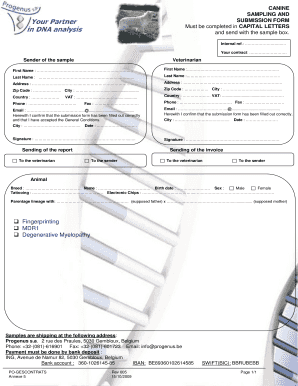
Country VAT Form


What is the Country VAT
The Country VAT, or Value Added Tax, is a consumption tax assessed on the value added to goods and services at each stage of production or distribution. In the United States, while there is no federal VAT, some states may implement similar taxes that function in a comparable manner. Understanding the Country VAT is essential for businesses engaged in international trade or those operating in states that apply such taxes.
How to use the Country VAT
To effectively use the Country VAT, businesses must first determine if they are required to collect this tax based on their location and the nature of their transactions. If applicable, they should incorporate the VAT into their pricing structure, ensuring it is clearly communicated to consumers. Proper accounting practices must be established to track VAT collected and paid, as this will be critical for compliance and reporting purposes.
Steps to complete the Country VAT
Completing the Country VAT process typically involves several key steps:
- Determine your eligibility and the applicable VAT rates based on your state or country.
- Collect VAT from customers at the point of sale.
- Maintain accurate records of all transactions involving VAT.
- File VAT returns as required by your local tax authority, including details of VAT collected and paid.
- Pay any outstanding VAT liabilities by the specified deadlines.
Legal use of the Country VAT
Legal use of the Country VAT requires compliance with both federal and state regulations. Businesses must register for a VAT number if required, accurately charge VAT on taxable goods and services, and file returns in accordance with local laws. Non-compliance can lead to penalties, including fines and interest on unpaid taxes.
IRS Guidelines
The IRS provides guidelines for businesses regarding the collection and reporting of sales taxes, which can be similar to VAT in function. While the IRS does not administer a VAT, it is important for businesses to understand how state sales tax regulations may apply, especially when dealing with cross-border transactions. Staying informed about IRS guidelines can help businesses avoid potential pitfalls.
Filing Deadlines / Important Dates
Filing deadlines for VAT or similar taxes can vary significantly by state. Businesses should familiarize themselves with the specific deadlines for submitting VAT returns and payments to avoid late fees. It is advisable to maintain a calendar of important dates related to VAT obligations to ensure timely compliance.
Required Documents
To complete VAT filings, businesses typically need to gather several important documents, including:
- Sales invoices showing VAT collected.
- Purchase invoices detailing VAT paid on business expenses.
- Financial statements that reflect overall business transactions.
- Any correspondence with tax authorities regarding VAT matters.
Quick guide on how to complete country vat
Effortlessly Prepare [SKS] on Any Gadget
The management of online documents has gained signNow traction among both businesses and individuals. It serves as an ideal environmentally friendly substitute to traditional printed and signed documents, allowing you to locate the appropriate form and securely keep it online. airSlate SignNow equips you with all the necessary tools to create, modify, and electronically sign your papers promptly without any delays. Handle [SKS] on any gadget using the airSlate SignNow Android or iOS applications and enhance any document-related workflow today.
The Easiest Way to Alter and Electronically Sign [SKS] Effortlessly
- Obtain [SKS] and click Get Form to begin.
- Employ the tools available to complete your form.
- Emphasize important sections of your documents or conceal confidential information with tools specifically provided by airSlate SignNow for this purpose.
- Create your electronic signature using the Sign tool, which takes seconds and holds the same legal validity as a conventional wet ink signature.
- Review all the information and click on the Done button to save your changes.
- Choose your preferred method for sending your form, whether by email, SMS, invitation link, or downloading it to your computer.
Eliminate worries about lost or misplaced files, tedious form searches, or mistakes that necessitate printing additional document copies. airSlate SignNow meets your document management needs in just a few clicks from any device you prefer. Alter and electronically sign [SKS] and ensure excellent communication at every phase of your form preparation with airSlate SignNow.
Create this form in 5 minutes or less
Related searches to Country VAT
Create this form in 5 minutes!
How to create an eSignature for the country vat
How to create an electronic signature for a PDF online
How to create an electronic signature for a PDF in Google Chrome
How to create an e-signature for signing PDFs in Gmail
How to create an e-signature right from your smartphone
How to create an e-signature for a PDF on iOS
How to create an e-signature for a PDF on Android
People also ask
-
What is Country VAT and how does it affect my business?
Country VAT, or Value Added Tax, is a consumption tax placed on goods and services in various countries. Understanding Country VAT is crucial for businesses operating internationally, as it impacts pricing, invoicing, and compliance. airSlate SignNow helps you manage documents related to Country VAT efficiently, ensuring you stay compliant while minimizing administrative burdens.
-
How does airSlate SignNow handle Country VAT documentation?
airSlate SignNow streamlines the process of creating and managing documents that involve Country VAT. Our platform allows you to easily generate invoices and contracts that include the necessary VAT details. This ensures that your documents are compliant with local regulations, saving you time and reducing the risk of errors.
-
Is there a cost associated with managing Country VAT through airSlate SignNow?
Yes, while airSlate SignNow offers a cost-effective solution for eSigning and document management, there may be associated costs depending on your usage and subscription plan. However, the efficiency gained in managing Country VAT documentation can lead to signNow savings in the long run. We recommend reviewing our pricing plans to find the best fit for your business needs.
-
Can I integrate airSlate SignNow with my existing accounting software for Country VAT?
Absolutely! airSlate SignNow offers integrations with various accounting software that can help you manage Country VAT seamlessly. By connecting your existing tools, you can automate the flow of information, ensuring that your VAT calculations and documentation are accurate and up-to-date.
-
What features does airSlate SignNow offer for handling Country VAT?
airSlate SignNow provides a range of features designed to simplify the management of Country VAT. These include customizable templates for invoices, automated reminders for document signing, and secure storage for all your VAT-related documents. Our user-friendly interface makes it easy to navigate and manage your Country VAT needs.
-
How can airSlate SignNow benefit my business in relation to Country VAT?
By using airSlate SignNow, your business can enhance efficiency in handling Country VAT documentation. Our platform reduces the time spent on manual processes, minimizes errors, and ensures compliance with local VAT regulations. This allows you to focus more on your core business activities while we take care of your document management.
-
Is airSlate SignNow suitable for businesses of all sizes dealing with Country VAT?
Yes, airSlate SignNow is designed to cater to businesses of all sizes, from startups to large enterprises, dealing with Country VAT. Our scalable solutions can adapt to your business needs, ensuring that you have the right tools to manage your VAT documentation effectively. Regardless of your size, you can benefit from our cost-effective and user-friendly platform.
Get more for Country VAT
Find out other Country VAT
- Sign Vermont Rental house lease agreement Now
- How Can I Sign Colorado Rental lease agreement forms
- Can I Sign Connecticut Rental lease agreement forms
- Sign Florida Rental lease agreement template Free
- Help Me With Sign Idaho Rental lease agreement template
- Sign Indiana Rental lease agreement forms Fast
- Help Me With Sign Kansas Rental lease agreement forms
- Can I Sign Oregon Rental lease agreement template
- Can I Sign Michigan Rental lease agreement forms
- Sign Alaska Rental property lease agreement Simple
- Help Me With Sign North Carolina Rental lease agreement forms
- Sign Missouri Rental property lease agreement Mobile
- Sign Missouri Rental property lease agreement Safe
- Sign West Virginia Rental lease agreement forms Safe
- Sign Tennessee Rental property lease agreement Free
- Sign West Virginia Rental property lease agreement Computer
- How Can I Sign Montana Rental lease contract
- Can I Sign Montana Rental lease contract
- How To Sign Minnesota Residential lease agreement
- How Can I Sign California Residential lease agreement form