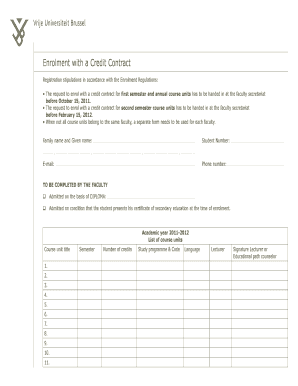
Registration Stipulations in Accordance with the Enrolment Regulations Form


Understanding Registration Stipulations In Accordance With The Enrolment Regulations
The Registration Stipulations In Accordance With The Enrolment Regulations outline the necessary requirements and guidelines for individuals or entities seeking to register for specific programs or services. These stipulations ensure compliance with legal standards and help maintain the integrity of the enrolment process. They typically include eligibility criteria, required documentation, and specific procedures that need to be followed for successful registration.
Steps to Complete the Registration Stipulations In Accordance With The Enrolment Regulations
Completing the registration stipulations involves a series of methodical steps:
- Review the eligibility criteria to ensure you qualify for registration.
- Gather all necessary documents, such as identification, proof of residency, and any specific forms required.
- Fill out the registration form accurately, ensuring all information is complete and truthful.
- Submit the completed form along with the required documents through the designated submission method.
- Keep a copy of your submission for your records and monitor for any confirmation or follow-up communications.
Key Elements of the Registration Stipulations In Accordance With The Enrolment Regulations
Several key elements define the Registration Stipulations:
- Eligibility Criteria: Specifies who can register, including age, residency, and other qualifications.
- Required Documents: Lists the documentation needed for registration, which may include identification and proof of eligibility.
- Submission Methods: Outlines how to submit the registration, whether online, by mail, or in person.
- Compliance Requirements: Details the legal obligations that must be met during the registration process.
Legal Use of the Registration Stipulations In Accordance With The Enrolment Regulations
The legal use of these stipulations ensures that all parties involved adhere to established laws and regulations. This includes respecting deadlines, maintaining accurate records, and ensuring that all submitted information is truthful. Non-compliance can result in penalties, including denial of registration or legal repercussions.
Required Documents for Registration Stipulations In Accordance With The Enrolment Regulations
To successfully complete the registration process, individuals or entities typically need to provide the following documents:
- Government-issued identification (e.g., driver's license, passport).
- Proof of residency (e.g., utility bill, lease agreement).
- Any specific forms related to the registration process.
- Additional documentation as specified in the registration guidelines.
State-Specific Rules for the Registration Stipulations In Accordance With The Enrolment Regulations
Each state may have unique rules and regulations governing the registration process. It is essential to review state-specific guidelines to ensure compliance with local laws. This may include variations in eligibility criteria, required documents, and submission procedures. Always check with the relevant state authority to obtain the most accurate and up-to-date information.
Quick guide on how to complete registration stipulations in accordance with the enrolment regulations
Complete [SKS] effortlessly on any device
Digital document management has become increasingly favored by businesses and individuals alike. It offers a superb environmentally friendly option to traditional printed and signed documents, enabling you to access the necessary form and securely store it online. airSlate SignNow equips you with all the tools needed to create, modify, and electronically sign your documents promptly without delays. Manage [SKS] on any device with airSlate SignNow’s Android or iOS applications and simplify any document-related task today.
How to modify and electronically sign [SKS] effortlessly
- Find [SKS] and click Get Form to begin.
- Utilize the resources we provide to finalize your document.
- Select relevant sections of the documents or conceal sensitive information with tools that airSlate SignNow specifically offers for that purpose.
- Create your signature using the Sign feature, which takes seconds and holds the same legal validity as a traditional wet ink signature.
- Review the information and click the Done button to confirm your changes.
- Select your preferred method to send your form, whether by email, SMS, or invite link, or download it to your computer.
Eliminate concerns about lost or misplaced files, tedious form navigation, or mistakes that necessitate printing new document copies. airSlate SignNow meets your document management needs in just a few clicks from any device you choose. Edit and electronically sign [SKS] to ensure seamless communication at every stage of the form preparation process with airSlate SignNow.
Create this form in 5 minutes or less
Related searches to Registration Stipulations In Accordance With The Enrolment Regulations
Create this form in 5 minutes!
How to create an eSignature for the registration stipulations in accordance with the enrolment regulations
How to create an electronic signature for a PDF online
How to create an electronic signature for a PDF in Google Chrome
How to create an e-signature for signing PDFs in Gmail
How to create an e-signature right from your smartphone
How to create an e-signature for a PDF on iOS
How to create an e-signature for a PDF on Android
People also ask
-
What are the Registration Stipulations In Accordance With The Enrolment Regulations for using airSlate SignNow?
The Registration Stipulations In Accordance With The Enrolment Regulations require users to provide accurate information during the sign-up process. This ensures compliance and helps maintain the integrity of the platform. Additionally, users must agree to the terms of service and privacy policy to fully utilize airSlate SignNow's features.
-
How does airSlate SignNow ensure compliance with the Registration Stipulations In Accordance With The Enrolment Regulations?
airSlate SignNow adheres to the Registration Stipulations In Accordance With The Enrolment Regulations by implementing robust verification processes. This includes validating user identities and ensuring that all documents signed meet legal standards. Our commitment to compliance helps protect both businesses and their clients.
-
What pricing plans are available for airSlate SignNow in relation to the Registration Stipulations In Accordance With The Enrolment Regulations?
airSlate SignNow offers various pricing plans that accommodate different business needs while adhering to the Registration Stipulations In Accordance With The Enrolment Regulations. Each plan provides access to essential features, ensuring that users can efficiently manage their document signing processes. You can choose a plan that best fits your budget and requirements.
-
What features does airSlate SignNow offer that align with the Registration Stipulations In Accordance With The Enrolment Regulations?
airSlate SignNow includes features such as customizable templates, secure eSigning, and real-time tracking, all of which comply with the Registration Stipulations In Accordance With The Enrolment Regulations. These features enhance user experience and ensure that all documents are handled in a legally compliant manner. This makes it easier for businesses to manage their documentation.
-
What benefits can businesses expect from using airSlate SignNow under the Registration Stipulations In Accordance With The Enrolment Regulations?
By using airSlate SignNow, businesses can streamline their document workflows while adhering to the Registration Stipulations In Accordance With The Enrolment Regulations. This leads to increased efficiency, reduced turnaround times, and improved customer satisfaction. The platform's user-friendly interface also makes it accessible for all team members.
-
Can airSlate SignNow integrate with other software while following the Registration Stipulations In Accordance With The Enrolment Regulations?
Yes, airSlate SignNow offers seamless integrations with various software applications, ensuring compliance with the Registration Stipulations In Accordance With The Enrolment Regulations. This allows businesses to enhance their existing workflows and maintain a cohesive operational environment. Integrations help in automating processes and improving overall productivity.
-
How does airSlate SignNow support users in understanding the Registration Stipulations In Accordance With The Enrolment Regulations?
airSlate SignNow provides comprehensive resources, including guides and customer support, to help users understand the Registration Stipulations In Accordance With The Enrolment Regulations. Our team is dedicated to ensuring that users are well-informed about compliance requirements. This support empowers businesses to navigate the regulations confidently.
Get more for Registration Stipulations In Accordance With The Enrolment Regulations
Find out other Registration Stipulations In Accordance With The Enrolment Regulations
- eSignature Wyoming Real Estate Lease Agreement Template Online
- How Can I eSignature Delaware Courts Stock Certificate
- How Can I eSignature Georgia Courts Quitclaim Deed
- Help Me With eSignature Florida Courts Affidavit Of Heirship
- Electronic signature Alabama Banking RFP Online
- eSignature Iowa Courts Quitclaim Deed Now
- eSignature Kentucky Courts Moving Checklist Online
- eSignature Louisiana Courts Cease And Desist Letter Online
- How Can I Electronic signature Arkansas Banking Lease Termination Letter
- eSignature Maryland Courts Rental Application Now
- eSignature Michigan Courts Affidavit Of Heirship Simple
- eSignature Courts Word Mississippi Later
- eSignature Tennessee Sports Last Will And Testament Mobile
- How Can I eSignature Nevada Courts Medical History
- eSignature Nebraska Courts Lease Agreement Online
- eSignature Nebraska Courts LLC Operating Agreement Easy
- Can I eSignature New Mexico Courts Business Letter Template
- eSignature New Mexico Courts Lease Agreement Template Mobile
- eSignature Courts Word Oregon Secure
- Electronic signature Indiana Banking Contract Safe