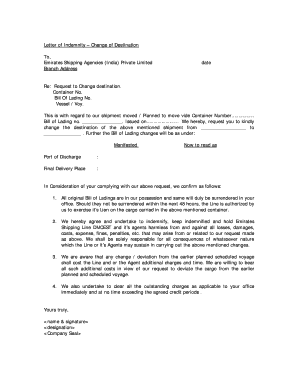
Request Letter for Change of Destination Form


Understanding the Request Letter for Early Sign Off from Ship
The request letter for early sign off from ship is a formal document used by seafarers to request permission to disembark from a vessel before the scheduled end of their contract. This letter typically outlines the reasons for the early sign off, which may include personal emergencies, health issues, or other significant circumstances. It is essential for the letter to be clear and concise, ensuring that all relevant information is included to facilitate the approval process.
Key Elements of the Request Letter for Early Sign Off from Ship
When drafting a request letter for early sign off from ship, certain key elements should be included to ensure its effectiveness:
- Sender's Information: Include your full name, rank, and contact information at the top of the letter.
- Recipient's Information: Address the letter to the appropriate authority, such as the captain or shipping company representative.
- Subject Line: Clearly state the purpose of the letter, such as "Request for Early Sign Off."
- Reason for Request: Provide a detailed explanation of the circumstances necessitating the early sign off.
- Proposed Date: Specify the desired date for disembarkation.
- Closing Statement: Express gratitude for considering the request and provide your signature.
Steps to Complete the Request Letter for Early Sign Off from Ship
Completing a request letter for early sign off from ship involves several straightforward steps:
- Gather Information: Collect all necessary details, including your contract terms and the reasons for your request.
- Draft the Letter: Use a professional tone and include all key elements mentioned above.
- Review for Accuracy: Check the letter for any spelling or grammatical errors, ensuring clarity and professionalism.
- Submit the Letter: Deliver the letter to the appropriate authority, whether by email or in person, depending on company policy.
- Follow Up: If you do not receive a response within a reasonable time, consider following up to check on the status of your request.
Legal Use of the Request Letter for Early Sign Off from Ship
The request letter for early sign off from ship serves a legal purpose, as it documents the formal request made by the seafarer. This documentation is crucial in case of disputes regarding contract terms or employment obligations. It is advisable to keep a copy of the letter and any correspondence related to the request for future reference.
Examples of Using the Request Letter for Early Sign Off from Ship
Examples of scenarios where a request letter for early sign off from ship may be utilized include:
- A seafarer experiencing a family emergency that requires immediate attention.
- A crew member facing health issues that necessitate medical treatment on land.
- A sailor who has received a job offer that requires them to leave the current vessel before the contract ends.
Obtaining the Request Letter for Early Sign Off from Ship
To obtain a request letter for early sign off from ship, one can typically find templates or sample letters online. These resources can provide a helpful starting point for drafting your own letter. It is essential to customize the template to reflect your specific situation and adhere to any guidelines provided by your employer or the shipping company.
Quick guide on how to complete sign off letter from ship sample
Complete sign off letter from ship sample effortlessly on any device
Digital document management has gained traction among businesses and individuals alike. It offers a fantastic eco-friendly alternative to traditional printed and signed documents, enabling you to obtain the proper form and securely store it online. airSlate SignNow equips you with all the tools necessary to create, modify, and electronically sign your documents quickly without delays. Manage request letter for early sign off from ship on any platform using airSlate SignNow’s Android or iOS applications and simplify any document-related task today.
The simplest method to modify and eSign request letter for sign off from ship with ease
- Locate sample request letter for early sign off from ship pdf and click on Get Form to begin.
- Use the tools we provide to complete your form.
- Emphasize important sections of the documents or redact sensitive information with tools specifically offered by airSlate SignNow for that purpose.
- Create your eSignature with the Sign feature, which takes mere seconds and holds the same legal validity as a conventional wet ink signature.
- Review the details and click on the Done button to save your changes.
- Choose your preferred method to send your form, whether by email, SMS, or invitation link, or download it to your computer.
Say goodbye to lost or misplaced files, tedious document searches, or errors that require reprinting new copies. airSlate SignNow meets all your document management needs in just a few clicks from any device you prefer. Modify and eSign sample request letter for sign off while ensuring excellent communication at every step of the form preparation phase with airSlate SignNow.
Create this form in 5 minutes or less
Related searches to destination letter
Create this form in 5 minutes!
How to create an eSignature for the sample request letter to change information
How to create an electronic signature for a PDF online
How to create an electronic signature for a PDF in Google Chrome
How to create an e-signature for signing PDFs in Gmail
How to create an e-signature right from your smartphone
How to create an e-signature for a PDF on iOS
How to create an e-signature for a PDF on Android
People also ask ship sign off letter format
-
What is a request letter for sign off from ship?
A request letter for sign off from ship is a formal document that a crew member or ship officer submits to initiate the process of leaving the vessel. This letter typically includes necessary details like the crew member's name, position, and reason for the request. Using airSlate SignNow, you can easily create, send, and eSign this letter to ensure a smooth transition.
-
How can airSlate SignNow help with my request letter for sign off from ship?
airSlate SignNow provides a streamlined platform for crafting and sending your request letter for sign off from ship. With eSignature capabilities, you can obtain necessary approvals quickly and efficiently. This ensures that your requests are processed in a timely manner, minimizing downtime.
-
Is there a cost associated with using airSlate SignNow for my request letter for sign off from ship?
Yes, there are various pricing plans available with airSlate SignNow that cater to different business needs. Each plan allows users to send and eSign documents, including request letters for sign off from ship. Pricing is competitive and designed to provide value for businesses of all sizes.
-
What features does airSlate SignNow offer for managing request letters for sign off from ship?
airSlate SignNow offers several features that enhance the management of request letters for sign off from ship. These features include customizable templates, secure eSignatures, document tracking, and integration with various third-party applications. This ensures the entire process remains organized and efficient.
-
Can I integrate airSlate SignNow with other tools to streamline my request letter for sign off from ship?
Absolutely! airSlate SignNow supports integration with numerous applications, making it easy to manage your request letter for sign off from ship alongside your existing workflows. Integrations with tools like Google Drive, Dropbox, and CRM systems simplify document management and enhance productivity.
-
What are the benefits of using airSlate SignNow for my request letter for sign off from ship?
Using airSlate SignNow for your request letter for sign off from ship provides numerous benefits, including quicker processing times and the ability to track document status. The platform enhances communication between crew members and management while ensuring compliance with documentation standards. Additionally, it reduces paper usage and empowers remote work functionality.
-
How does airSlate SignNow ensure the security of my request letter for sign off from ship?
airSlate SignNow prioritizes security through encryption and secure storage of your request letter for sign off from ship. The platform complies with industry standards, ensuring that your sensitive information remains protected throughout the document signing process. You can manage permissions and access levels for added security.
Get more for transport change request letter
- Research foundation of suny suny cortland cortland form
- Dear ace studentsfamilies form
- Cem 6201d initial potential claim record form
- Request for hardship determination form
- Service connected sc a va determination that an illness or injury was incurred or aggravated in the line of duty in the form
- Va form 22 0976
- Income tax and benefit return form
- Application checklist for single family residential form
Find out other ecs change request letter format
- eSignature Tennessee Business Operations Moving Checklist Easy
- eSignature Georgia Construction Residential Lease Agreement Easy
- eSignature Kentucky Construction Letter Of Intent Free
- eSignature Kentucky Construction Cease And Desist Letter Easy
- eSignature Business Operations Document Washington Now
- How To eSignature Maine Construction Confidentiality Agreement
- eSignature Maine Construction Quitclaim Deed Secure
- eSignature Louisiana Construction Affidavit Of Heirship Simple
- eSignature Minnesota Construction Last Will And Testament Online
- eSignature Minnesota Construction Last Will And Testament Easy
- How Do I eSignature Montana Construction Claim
- eSignature Construction PPT New Jersey Later
- How Do I eSignature North Carolina Construction LLC Operating Agreement
- eSignature Arkansas Doctors LLC Operating Agreement Later
- eSignature Tennessee Construction Contract Safe
- eSignature West Virginia Construction Lease Agreement Myself
- How To eSignature Alabama Education POA
- How To eSignature California Education Separation Agreement
- eSignature Arizona Education POA Simple
- eSignature Idaho Education Lease Termination Letter Secure