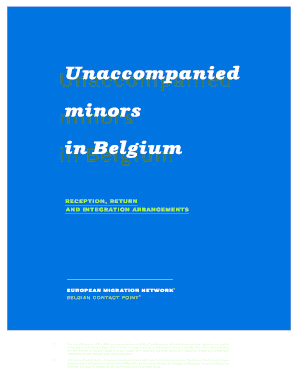
Reception, Return Form


What is the Reception, Return
The Reception, Return is an essential document used primarily in the context of tax filings. It serves as a formal acknowledgment of the receipt of tax documents submitted to the relevant authorities. This form is crucial for both individuals and businesses to ensure compliance with federal and state tax regulations. It provides a record that can be referenced in case of disputes or audits, helping to establish that the necessary paperwork has been submitted on time.
How to use the Reception, Return
To effectively use the Reception, Return, individuals or businesses must first complete the required tax documents accurately. Once the forms are filled out, they should be submitted to the appropriate tax authority. Upon submission, the Reception, Return acts as a receipt, confirming that the documents have been received. It is advisable to keep a copy of this form for personal records, as it may be needed for future reference or verification purposes.
Steps to complete the Reception, Return
Completing the Reception, Return involves several straightforward steps:
- Gather all necessary tax documents, ensuring they are filled out correctly.
- Submit the documents to the relevant tax authority, either online or via mail.
- Upon submission, request a copy of the Reception, Return to confirm receipt.
- Store the Reception, Return in a safe place for future reference.
Legal use of the Reception, Return
The Reception, Return has legal significance as it serves as proof of submission to tax authorities. It is essential for maintaining compliance with tax laws and regulations. In case of audits or disputes, having this document can demonstrate that the required forms were submitted on time, thus protecting individuals and businesses from potential penalties or legal issues related to non-compliance.
Filing Deadlines / Important Dates
Filing deadlines for the Reception, Return vary depending on the type of tax being filed. Generally, individual tax returns must be submitted by April 15 each year, while businesses may have different deadlines based on their fiscal year. It is crucial to be aware of these dates to avoid late submissions, which can result in penalties. Keeping a calendar of important tax dates can help ensure timely compliance.
Required Documents
To complete the Reception, Return, specific documents are typically required. These may include:
- Completed tax forms, such as the 1040 for individuals or the 1120 for corporations.
- Supporting documentation, such as W-2s, 1099s, or other income statements.
- Any applicable schedules or attachments that provide additional information.
Ensuring that all required documents are included with the submission will facilitate the processing of the Reception, Return.
Quick guide on how to complete reception return
Effortlessly Prepare [SKS] on Any Device
Digital document management has become increasingly favored by businesses and individuals alike. It offers an excellent eco-friendly substitute for traditional printed and signed paperwork, as you can access the correct form and securely store it online. airSlate SignNow provides you with all the necessary tools to create, edit, and electronically sign your documents quickly and efficiently. Manage [SKS] on any platform using the airSlate SignNow Android or iOS applications and simplify any document-related task today.
How to Edit and Electronically Sign [SKS] with Ease
- Locate [SKS] and click on Get Form to begin.
- Utilize the tools we provide to fill out your document.
- Highlight important sections of your documents or redact sensitive information with tools specifically designed for that purpose by airSlate SignNow.
- Create your signature with the Sign feature, which takes only seconds and carries the same legal significance as a conventional wet ink signature.
- Verify the details and click on the Done button to save your modifications.
- Select how you wish to send your form, whether by email, SMS, or an invitation link, or download it to your computer.
Say goodbye to lost or misfiled documents, time-consuming form searches, or mistakes that require printing new copies. airSlate SignNow caters to your document management necessities with just a few clicks from any device you prefer. Modify and electronically sign [SKS] and ensure seamless communication at every stage of your form preparation journey with airSlate SignNow.
Create this form in 5 minutes or less
Create this form in 5 minutes!
How to create an eSignature for the reception return
How to create an electronic signature for a PDF online
How to create an electronic signature for a PDF in Google Chrome
How to create an e-signature for signing PDFs in Gmail
How to create an e-signature right from your smartphone
How to create an e-signature for a PDF on iOS
How to create an e-signature for a PDF on Android
People also ask
-
What is the Reception, Return feature in airSlate SignNow?
The Reception, Return feature in airSlate SignNow allows users to easily manage incoming documents and their subsequent returns. This functionality streamlines the process of receiving signed documents and ensures that all necessary paperwork is efficiently handled. With this feature, businesses can enhance their document workflow and improve overall productivity.
-
How does airSlate SignNow handle document security during Reception, Return?
airSlate SignNow prioritizes document security during the Reception, Return process by employing advanced encryption and secure storage solutions. This ensures that all sensitive information remains protected throughout the signing and returning phases. Users can trust that their documents are safe and compliant with industry standards.
-
What are the pricing options for using the Reception, Return feature?
airSlate SignNow offers flexible pricing plans that cater to various business needs, including the Reception, Return feature. Users can choose from different tiers based on their document volume and required functionalities. This cost-effective solution ensures that businesses can find a plan that fits their budget while maximizing efficiency.
-
Can I integrate airSlate SignNow with other applications for better Reception, Return management?
Yes, airSlate SignNow provides seamless integrations with various applications to enhance the Reception, Return process. Users can connect with popular tools like CRM systems, cloud storage, and project management software. This integration capability allows for a more streamlined workflow and improved document handling.
-
What benefits does airSlate SignNow offer for the Reception, Return of documents?
The Reception, Return feature of airSlate SignNow offers numerous benefits, including increased efficiency, reduced turnaround times, and improved accuracy in document handling. By automating the reception and return processes, businesses can save time and minimize errors. This ultimately leads to a more productive work environment.
-
Is there a mobile app for managing Reception, Return tasks?
Yes, airSlate SignNow provides a mobile app that allows users to manage Reception, Return tasks on the go. This mobile accessibility ensures that users can receive and return documents anytime, anywhere, enhancing flexibility and responsiveness. The app is designed to maintain the same level of security and functionality as the desktop version.
-
How can I track the status of documents during Reception, Return?
airSlate SignNow includes tracking features that allow users to monitor the status of documents throughout the Reception, Return process. Users can receive real-time notifications and updates, ensuring they are always informed about the progress of their documents. This transparency helps in managing expectations and improving communication.
Get more for Reception, Return
Find out other Reception, Return
- How Do I eSign Hawaii Non-Profit PDF
- How To eSign Hawaii Non-Profit Word
- How Do I eSign Hawaii Non-Profit Presentation
- How Do I eSign Maryland Non-Profit Word
- Help Me With eSign New Jersey Legal PDF
- How To eSign New York Legal Form
- How Can I eSign North Carolina Non-Profit Document
- How To eSign Vermont Non-Profit Presentation
- How Do I eSign Hawaii Orthodontists PDF
- How Can I eSign Colorado Plumbing PDF
- Can I eSign Hawaii Plumbing PDF
- How Do I eSign Hawaii Plumbing Form
- Can I eSign Hawaii Plumbing Form
- How To eSign Hawaii Plumbing Word
- Help Me With eSign Hawaii Plumbing Document
- How To eSign Hawaii Plumbing Presentation
- How To eSign Maryland Plumbing Document
- How Do I eSign Mississippi Plumbing Word
- Can I eSign New Jersey Plumbing Form
- How Can I eSign Wisconsin Plumbing PPT