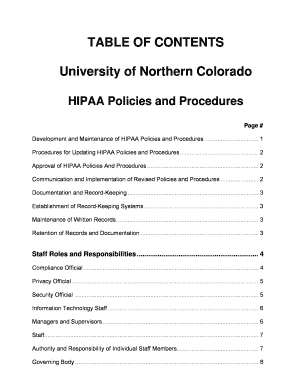
Table of Contents for Policies and Procedures Form


Understanding the Table of Contents for Policies and Procedures
The table of contents for policies and procedures serves as a roadmap for navigating an organization's internal documentation. It outlines the various sections and topics covered within the policies and procedures manual, allowing employees and stakeholders to quickly locate specific information. This structured approach enhances accessibility and ensures that users can efficiently understand the guidelines and protocols that govern the organization. A well-organized table of contents typically includes headings for major policy areas, such as compliance, safety, human resources, and operational procedures.
How to Utilize the Table of Contents for Policies and Procedures
To effectively use the table of contents for policies and procedures, begin by identifying the section relevant to your inquiry or task. Each entry in the table should correspond to a specific policy or procedure, making it easier to find detailed information. For example, if you are looking for the organization's leave policy, locate the corresponding section in the table of contents and follow the link or reference to access the full document. This streamlined process minimizes time spent searching for information and promotes adherence to established protocols.
Key Components of the Table of Contents for Policies and Procedures
A comprehensive table of contents for policies and procedures typically includes several key components. These may consist of:
- Section Titles: Clear headings that categorize policies and procedures.
- Page Numbers: Indications of where each section can be found within the document.
- Subsections: Detailed breakdowns of specific topics within broader categories.
- Revision Dates: Information on the most recent updates to each policy or procedure.
Including these elements ensures that the table of contents is not only user-friendly but also up-to-date and comprehensive.
Steps to Complete the Table of Contents for Policies and Procedures
Creating a table of contents for policies and procedures involves several methodical steps. Begin by reviewing all existing policies and procedures to identify the main topics. Next, categorize these topics into logical sections. Each section should have a clear title, and subsections should be listed as needed. Once the structure is established, assign page numbers or hyperlinks to each entry for easy navigation. Finally, ensure that the table of contents is regularly updated to reflect any changes in policies or procedures, maintaining its relevance and accuracy.
Legal Considerations for the Table of Contents for Policies and Procedures
When developing a table of contents for policies and procedures, it is essential to consider legal implications. Organizations must ensure that their policies comply with applicable federal, state, and local laws. This includes regulations related to employment, safety, and data protection. A well-structured table of contents can help demonstrate compliance by providing easy access to relevant policies and procedures. Regular reviews and updates of the content are also necessary to align with any changes in legal requirements.
Examples of Effective Tables of Contents for Policies and Procedures
Effective tables of contents for policies and procedures can vary widely depending on the organization’s structure and industry. For instance, a healthcare organization may include sections on patient rights, safety protocols, and employee conduct, while a manufacturing company might focus on operational safety, quality control, and compliance with industry standards. Reviewing examples from similar organizations can provide valuable insights into best practices for structuring a table of contents that meets the needs of users while ensuring comprehensive coverage of essential policies and procedures.
Quick guide on how to complete table of contents for policies and procedures
Effortlessly prepare Table Of Contents For Policies And Procedures on any device
Digital document management has become increasingly favored by organizations and individuals alike. It offers an ideal eco-friendly substitute for traditional printed and signed papers, allowing you to access the necessary form and securely store it online. airSlate SignNow equips you with all the tools required to create, edit, and eSign your documents swiftly without any delays. Manage Table Of Contents For Policies And Procedures across any platform with airSlate SignNow's Android or iOS applications and streamline any document-related process today.
The easiest way to edit and eSign Table Of Contents For Policies And Procedures seamlessly
- Locate Table Of Contents For Policies And Procedures and click Get Form to begin.
- Utilize the tools we offer to fill out your form.
- Highlight important sections of your documents or redact sensitive information using tools specifically provided by airSlate SignNow for that purpose.
- Generate your eSignature with the Sign feature, which takes mere seconds and holds the same legal validity as a conventional wet ink signature.
- Review the information and then click the Done button to save your modifications.
- Select your preferred method for sharing your form, whether by email, text message (SMS), invitation link, or download to your computer.
Say goodbye to lost or mislaid documents, tedious form searches, or errors that necessitate printing new copies. airSlate SignNow meets your document management needs in just a few clicks from any device you choose. Edit and eSign Table Of Contents For Policies And Procedures to ensure effective communication at every stage of the form preparation process with airSlate SignNow.
Create this form in 5 minutes or less
Create this form in 5 minutes!
How to create an eSignature for the table of contents for policies and procedures
How to create an electronic signature for a PDF online
How to create an electronic signature for a PDF in Google Chrome
How to create an e-signature for signing PDFs in Gmail
How to create an e-signature right from your smartphone
How to create an e-signature for a PDF on iOS
How to create an e-signature for a PDF on Android
People also ask
-
What is a table of contents for policies and procedures?
A table of contents for policies and procedures is a structured outline that lists the various sections and topics covered in your organization's policy documents. It helps users quickly navigate through the policies, ensuring they can find the information they need efficiently. This feature is essential for maintaining clarity and accessibility in your documentation.
-
How can airSlate SignNow help with creating a table of contents for policies and procedures?
airSlate SignNow provides tools that allow you to easily organize and format your policy documents, including the creation of a table of contents for policies and procedures. With our intuitive interface, you can structure your documents in a way that enhances readability and user experience. This ensures that your team can access important policies without hassle.
-
What are the pricing options for airSlate SignNow?
airSlate SignNow offers various pricing plans to suit different business needs, including options for small teams and larger enterprises. Each plan includes features that support the creation and management of a table of contents for policies and procedures. You can choose a plan that fits your budget while still gaining access to essential eSigning and document management tools.
-
What features does airSlate SignNow offer for document management?
airSlate SignNow includes a range of features designed for efficient document management, such as customizable templates, eSigning capabilities, and the ability to create a table of contents for policies and procedures. These features streamline the process of drafting, reviewing, and approving documents, making it easier for teams to collaborate and stay organized.
-
Can I integrate airSlate SignNow with other software?
Yes, airSlate SignNow offers integrations with various software applications, enhancing its functionality for users. This includes tools that can help you manage a table of contents for policies and procedures more effectively. By integrating with your existing systems, you can create a seamless workflow that improves productivity and document accessibility.
-
What are the benefits of using airSlate SignNow for policy management?
Using airSlate SignNow for policy management provides numerous benefits, including improved efficiency, enhanced compliance, and the ability to create a clear table of contents for policies and procedures. This ensures that all team members are on the same page and can easily access the necessary documents. Additionally, the platform's user-friendly design makes it simple for anyone to use.
-
Is airSlate SignNow suitable for small businesses?
Absolutely! airSlate SignNow is designed to be a cost-effective solution for businesses of all sizes, including small businesses. With features that allow for the easy creation of a table of contents for policies and procedures, small teams can manage their documents efficiently without incurring high costs. This makes it an ideal choice for startups and growing companies.
Get more for Table Of Contents For Policies And Procedures
Find out other Table Of Contents For Policies And Procedures
- How Can I Sign Delaware Government Residential Lease Agreement
- Sign Florida Government Cease And Desist Letter Online
- Sign Georgia Government Separation Agreement Simple
- Sign Kansas Government LLC Operating Agreement Secure
- How Can I Sign Indiana Government POA
- Sign Maryland Government Quitclaim Deed Safe
- Sign Louisiana Government Warranty Deed Easy
- Sign Government Presentation Massachusetts Secure
- How Can I Sign Louisiana Government Quitclaim Deed
- Help Me With Sign Michigan Government LLC Operating Agreement
- How Do I Sign Minnesota Government Quitclaim Deed
- Sign Minnesota Government Affidavit Of Heirship Simple
- Sign Missouri Government Promissory Note Template Fast
- Can I Sign Missouri Government Promissory Note Template
- Sign Nevada Government Promissory Note Template Simple
- How To Sign New Mexico Government Warranty Deed
- Help Me With Sign North Dakota Government Quitclaim Deed
- Sign Oregon Government Last Will And Testament Mobile
- Sign South Carolina Government Purchase Order Template Simple
- Help Me With Sign Pennsylvania Government Notice To Quit