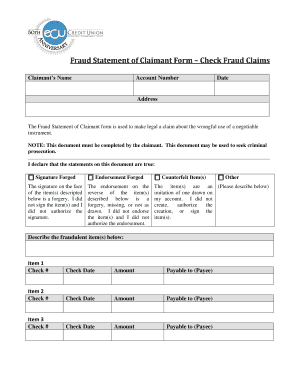
Fraud Statement of Claimant Form Check Fraud Claims


What is the Fraud Statement Of Claimant Form Check Fraud Claims
The Fraud Statement Of Claimant Form Check Fraud Claims is a legal document used by individuals who believe they have been victims of check fraud. This form allows claimants to formally report fraudulent activities related to checks issued in their name or against their accounts. It serves as a critical tool for initiating investigations by financial institutions and law enforcement agencies. By providing detailed information about the fraudulent transactions, claimants can help facilitate the recovery of lost funds and prevent further fraudulent activities.
How to use the Fraud Statement Of Claimant Form Check Fraud Claims
To effectively use the Fraud Statement Of Claimant Form Check Fraud Claims, individuals should first gather all relevant information regarding the fraudulent activity. This includes details such as the date of the transaction, the amount involved, and any correspondence with the bank or other financial institutions. Once this information is compiled, the claimant should fill out the form accurately, ensuring that all sections are completed. After submission, it is advisable to keep a copy of the form and any supporting documents for personal records and follow up with the financial institution regarding the status of the claim.
Steps to complete the Fraud Statement Of Claimant Form Check Fraud Claims
Completing the Fraud Statement Of Claimant Form Check Fraud Claims involves several key steps:
- Gather necessary information about the fraudulent transaction, including dates and amounts.
- Obtain the form from your financial institution or relevant agency.
- Fill out the form with accurate details, ensuring clarity in your descriptions.
- Attach any supporting documents, such as bank statements or correspondence.
- Submit the completed form to your bank or the designated authority.
Key elements of the Fraud Statement Of Claimant Form Check Fraud Claims
The key elements of the Fraud Statement Of Claimant Form Check Fraud Claims include the claimant's personal information, details of the fraudulent transaction, and a sworn statement affirming the truthfulness of the information provided. Additionally, the form may require the claimant to describe how they discovered the fraud and any actions taken to mitigate further losses. Providing comprehensive and accurate information is essential for a successful claim process.
Legal use of the Fraud Statement Of Claimant Form Check Fraud Claims
The legal use of the Fraud Statement Of Claimant Form Check Fraud Claims is crucial in establishing the legitimacy of the claim. By submitting this form, claimants are formally notifying their financial institution of the fraudulent activity, which can trigger investigations and potential recoveries. The form serves as a legal document that may be used in court if necessary, underscoring the importance of honesty and accuracy in the information provided.
Required Documents
When submitting the Fraud Statement Of Claimant Form Check Fraud Claims, several documents may be required to support the claim. These typically include:
- Copies of any fraudulent checks.
- Bank statements showing the transactions in question.
- Correspondence with the bank regarding the fraud.
- Identification documents to verify the claimant's identity.
Providing these documents can help expedite the investigation and resolution process.
Quick guide on how to complete fraud statement of claimant form check fraud claims
Prepare Fraud Statement Of Claimant Form Check Fraud Claims with ease on any device
Managing documents online has gained popularity among businesses and individuals alike. It offers an ideal environmentally-friendly alternative to conventional printed and signed paperwork, allowing you to locate the necessary form and store it securely online. airSlate SignNow equips you with all the tools required to create, modify, and eSign your documents swiftly without any holdups. Handle Fraud Statement Of Claimant Form Check Fraud Claims on any platform with the airSlate SignNow Android or iOS applications and streamline any document-related process today.
The simplest method to modify and eSign Fraud Statement Of Claimant Form Check Fraud Claims effortlessly
- Obtain Fraud Statement Of Claimant Form Check Fraud Claims and then click Get Form to begin.
- Utilize the tools we provide to complete your form.
- Emphasize key sections of the documents or obscure sensitive information using tools specifically designed for that purpose by airSlate SignNow.
- Generate your eSignature with the Sign tool, which takes mere seconds and has the same legal validity as a traditional handwritten signature.
- Review the information and then click the Done button to save your updates.
- Choose your preferred method for delivering your form, whether by email, text message (SMS), invitation link, or download to your computer.
Eliminate concerns about lost or misfiled documents, exhausting form searches, or errors that require new document copies. airSlate SignNow meets your document management needs within a few clicks from any device you choose. Alter and eSign Fraud Statement Of Claimant Form Check Fraud Claims to ensure clear communication at every stage of the form preparation process with airSlate SignNow.
Create this form in 5 minutes or less
Create this form in 5 minutes!
How to create an eSignature for the fraud statement of claimant form check fraud claims
How to create an electronic signature for a PDF online
How to create an electronic signature for a PDF in Google Chrome
How to create an e-signature for signing PDFs in Gmail
How to create an e-signature right from your smartphone
How to create an e-signature for a PDF on iOS
How to create an e-signature for a PDF on Android
People also ask
-
What is the Fraud Statement Of Claimant Form Check Fraud Claims?
The Fraud Statement Of Claimant Form Check Fraud Claims is a document used to report fraudulent activities related to check transactions. It helps individuals formally declare their claims and initiate the investigation process. By using this form, claimants can ensure that their concerns are documented and addressed promptly.
-
How can airSlate SignNow help with the Fraud Statement Of Claimant Form Check Fraud Claims?
airSlate SignNow provides a streamlined platform for creating, sending, and eSigning the Fraud Statement Of Claimant Form Check Fraud Claims. Our user-friendly interface allows you to complete the form quickly and securely, ensuring that your claims are submitted without unnecessary delays. This efficiency can signNowly enhance your experience when dealing with check fraud.
-
Is there a cost associated with using airSlate SignNow for Fraud Statement Of Claimant Form Check Fraud Claims?
Yes, airSlate SignNow offers various pricing plans tailored to meet different business needs. Our plans are designed to be cost-effective while providing comprehensive features for managing documents, including the Fraud Statement Of Claimant Form Check Fraud Claims. You can choose a plan that best fits your requirements and budget.
-
What features does airSlate SignNow offer for managing Fraud Statement Of Claimant Form Check Fraud Claims?
airSlate SignNow includes features such as customizable templates, secure eSigning, and real-time tracking for the Fraud Statement Of Claimant Form Check Fraud Claims. These features ensure that your documents are handled efficiently and securely, allowing you to focus on resolving your claims rather than managing paperwork.
-
Can I integrate airSlate SignNow with other applications for Fraud Statement Of Claimant Form Check Fraud Claims?
Absolutely! airSlate SignNow offers integrations with various applications, enhancing your workflow for the Fraud Statement Of Claimant Form Check Fraud Claims. Whether you use CRM systems, cloud storage, or other business tools, our platform can seamlessly connect to improve your document management process.
-
What are the benefits of using airSlate SignNow for Fraud Statement Of Claimant Form Check Fraud Claims?
Using airSlate SignNow for the Fraud Statement Of Claimant Form Check Fraud Claims provides numerous benefits, including increased efficiency, enhanced security, and improved compliance. Our platform simplifies the process of submitting claims, ensuring that you can address fraud issues quickly and effectively, which is crucial in protecting your financial interests.
-
How secure is airSlate SignNow when handling Fraud Statement Of Claimant Form Check Fraud Claims?
Security is a top priority at airSlate SignNow. We implement advanced encryption and security protocols to protect your documents, including the Fraud Statement Of Claimant Form Check Fraud Claims. You can trust that your sensitive information is safeguarded throughout the entire process.
Get more for Fraud Statement Of Claimant Form Check Fraud Claims
Find out other Fraud Statement Of Claimant Form Check Fraud Claims
- Can I eSignature South Dakota Doctors Lease Agreement Form
- eSignature New Hampshire Government Bill Of Lading Fast
- eSignature Illinois Finance & Tax Accounting Purchase Order Template Myself
- eSignature North Dakota Government Quitclaim Deed Free
- eSignature Kansas Finance & Tax Accounting Business Letter Template Free
- eSignature Washington Government Arbitration Agreement Simple
- Can I eSignature Massachusetts Finance & Tax Accounting Business Plan Template
- Help Me With eSignature Massachusetts Finance & Tax Accounting Work Order
- eSignature Delaware Healthcare / Medical NDA Secure
- eSignature Florida Healthcare / Medical Rental Lease Agreement Safe
- eSignature Nebraska Finance & Tax Accounting Business Letter Template Online
- Help Me With eSignature Indiana Healthcare / Medical Notice To Quit
- eSignature New Jersey Healthcare / Medical Credit Memo Myself
- eSignature North Dakota Healthcare / Medical Medical History Simple
- Help Me With eSignature Arkansas High Tech Arbitration Agreement
- eSignature Ohio Healthcare / Medical Operating Agreement Simple
- eSignature Oregon Healthcare / Medical Limited Power Of Attorney Computer
- eSignature Pennsylvania Healthcare / Medical Warranty Deed Computer
- eSignature Texas Healthcare / Medical Bill Of Lading Simple
- eSignature Virginia Healthcare / Medical Living Will Computer