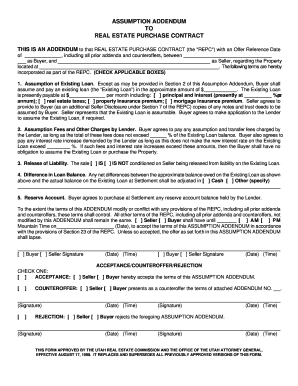
Assumption Addendum to REPC Utah Division of Real Estate Realestate Utah Form


Understanding the Assumption Addendum to REPC
The Assumption Addendum to the Real Estate Purchase Contract (REPC) is a crucial document in real estate transactions in Utah. It allows a buyer to assume the existing mortgage of the seller, which can be beneficial for both parties. This addendum outlines the terms under which the buyer will take over the seller's mortgage obligations, ensuring that all parties are aware of their responsibilities. It is essential for buyers to understand the implications of assuming a mortgage, including interest rates, payment schedules, and any potential liabilities associated with the original loan.
Steps to Complete the Assumption Addendum
Completing the Assumption Addendum involves several important steps. First, the buyer and seller must agree on the terms of the mortgage assumption. This includes reviewing the existing loan documents to understand the conditions set by the lender. Next, both parties should fill out the addendum accurately, ensuring that all relevant details, such as loan amounts and payment terms, are included. After completing the document, it must be signed by both the buyer and seller. Finally, the addendum should be submitted to the lender for approval, as they must consent to the assumption of the mortgage.
Key Elements of the Assumption Addendum
The Assumption Addendum includes several key elements that are vital for a successful transaction. These elements typically consist of:
- Identification of Parties: Clear identification of the buyer and seller involved in the transaction.
- Loan Details: Information regarding the existing mortgage, including the loan amount, interest rate, and payment schedule.
- Terms of Assumption: Specific terms under which the buyer will assume the mortgage, including any conditions set by the lender.
- Signatures: Signatures of both parties to validate the agreement.
Each of these elements plays a critical role in ensuring that the assumption process is transparent and legally binding.
Legal Considerations for the Assumption Addendum
When using the Assumption Addendum, it is important to be aware of the legal implications. The buyer assumes not only the mortgage payments but also the associated liabilities. This means that if the buyer fails to make payments, the lender can pursue both the buyer and the original seller for the debt. Additionally, the lender may have specific requirements or restrictions regarding assumptions, which must be adhered to in order to avoid complications. Consulting with a real estate attorney can provide further clarity on these legal aspects.
Obtaining the Assumption Addendum
The Assumption Addendum can typically be obtained through the Utah Division of Real Estate or from licensed real estate professionals. It is important to ensure that the version used is current and complies with state regulations. Many real estate agencies also provide templates that can be customized for specific transactions. Buyers and sellers should ensure they have the most up-to-date form to avoid any legal issues during the assumption process.
Examples of Using the Assumption Addendum
Real-world scenarios can illustrate the practical use of the Assumption Addendum. For instance, if a buyer is purchasing a home with a low-interest mortgage that the seller currently holds, they may opt to assume the mortgage to take advantage of the favorable terms. Another example could involve a seller who needs to relocate quickly and wishes to make the property more attractive to buyers by offering the option to assume the mortgage. In both cases, the Assumption Addendum serves as a vital tool in facilitating the transaction.
Quick guide on how to complete assumption addendum to repc utah division of real estate realestate utah
Complete Assumption Addendum To REPC Utah Division Of Real Estate Realestate Utah effortlessly on any device
Digital document management has gained traction among businesses and individuals alike. It offers an ideal eco-friendly substitute for traditional printed and signed paperwork, as you can obtain the necessary form and securely store it online. airSlate SignNow equips you with all the tools required to create, modify, and eSign your documents swiftly without delays. Manage Assumption Addendum To REPC Utah Division Of Real Estate Realestate Utah on any device with airSlate SignNow's Android or iOS applications and enhance any document-centric operation today.
How to modify and eSign Assumption Addendum To REPC Utah Division Of Real Estate Realestate Utah with ease
- Find Assumption Addendum To REPC Utah Division Of Real Estate Realestate Utah and click Get Form to begin.
- Utilize the tools we offer to fill out your form.
- Highlight pertinent sections of the documents or redact sensitive information using tools that airSlate SignNow offers explicitly for that purpose.
- Create your eSignature with the Sign tool, which only takes seconds and holds the same legal validity as a conventional wet ink signature.
- Verify all the details and click the Done button to save your modifications.
- Select how you wish to deliver your form, whether by email, SMS, or invitation link, or download it to your computer.
Say goodbye to lost or misplaced files, tedious form searching, or errors that necessitate printing new document copies. airSlate SignNow fulfills all your document management needs in just a few clicks from any device of your choice. Modify and eSign Assumption Addendum To REPC Utah Division Of Real Estate Realestate Utah and ensure exceptional communication at any stage of the form preparation process with airSlate SignNow.
Create this form in 5 minutes or less
Create this form in 5 minutes!
How to create an eSignature for the assumption addendum to repc utah division of real estate realestate utah
How to create an electronic signature for a PDF online
How to create an electronic signature for a PDF in Google Chrome
How to create an e-signature for signing PDFs in Gmail
How to create an e-signature right from your smartphone
How to create an e-signature for a PDF on iOS
How to create an e-signature for a PDF on Android
People also ask
-
What is the Assumption Addendum To REPC in Utah?
The Assumption Addendum To REPC is a legal document used in real estate transactions in Utah, allowing a buyer to assume the existing mortgage of the seller. This addendum is crucial for ensuring that all parties are aware of the mortgage obligations being transferred. Understanding this document is essential for anyone involved in real estate transactions in Utah.
-
How does the Assumption Addendum To REPC benefit buyers in Utah?
The Assumption Addendum To REPC provides buyers in Utah with the opportunity to take over an existing mortgage, potentially at a lower interest rate than current market rates. This can lead to signNow savings over the life of the loan. Additionally, it simplifies the buying process by reducing the need for new financing.
-
What are the costs associated with using the Assumption Addendum To REPC in Utah?
The costs associated with the Assumption Addendum To REPC can vary depending on the lender and the specific terms of the mortgage. Generally, buyers may incur fees related to the assumption process, such as application fees or closing costs. It's advisable to consult with a real estate professional to understand all potential costs involved.
-
Can the Assumption Addendum To REPC be used for any type of mortgage in Utah?
Not all mortgages are assumable, and the Assumption Addendum To REPC is typically used for loans that allow for assumption. Conventional loans may have restrictions, while FHA and VA loans often permit assumptions. It's important to review the mortgage terms and consult with a lender to determine eligibility.
-
How can airSlate SignNow assist with the Assumption Addendum To REPC in Utah?
airSlate SignNow offers a streamlined platform for creating, sending, and eSigning the Assumption Addendum To REPC in Utah. Our user-friendly interface ensures that all parties can easily access and complete the necessary documents. This saves time and enhances the efficiency of real estate transactions.
-
What features does airSlate SignNow provide for real estate transactions in Utah?
airSlate SignNow provides features such as customizable templates, secure eSigning, and document tracking, which are essential for handling the Assumption Addendum To REPC in Utah. These tools help ensure that all documents are completed accurately and efficiently. Additionally, our platform integrates with various real estate software for seamless workflows.
-
Is airSlate SignNow compliant with Utah Division Of Real Estate regulations?
Yes, airSlate SignNow is designed to comply with the regulations set forth by the Utah Division Of Real Estate. Our platform ensures that all documents, including the Assumption Addendum To REPC, meet legal standards. This compliance helps protect both buyers and sellers during real estate transactions.
Get more for Assumption Addendum To REPC Utah Division Of Real Estate Realestate Utah
- Automatic payment agreement form judson university
- Band drumline camp application southern arkansas university web saumag form
- Letter of appeal to the academic policy committee form
- Uccs verification form
- Syracuse university 2016 2017 press parking application form
- Incomplete contract faculty de anza form
- Title iv authorization form 389384277
- Substitution request form prior to award of contract build laccd build laccd
Find out other Assumption Addendum To REPC Utah Division Of Real Estate Realestate Utah
- eSignature Vermont General Power of Attorney Template Easy
- eSignature Michigan Startup Cost Estimate Simple
- eSignature New Hampshire Invoice for Services (Standard Format) Computer
- eSignature Arkansas Non-Compete Agreement Later
- Can I eSignature Arizona Non-Compete Agreement
- How Do I eSignature New Jersey Non-Compete Agreement
- eSignature Tennessee Non-Compete Agreement Myself
- How To eSignature Colorado LLC Operating Agreement
- Help Me With eSignature North Carolina LLC Operating Agreement
- eSignature Oregon LLC Operating Agreement Online
- eSignature Wyoming LLC Operating Agreement Online
- eSignature Wyoming LLC Operating Agreement Computer
- eSignature Wyoming LLC Operating Agreement Later
- eSignature Wyoming LLC Operating Agreement Free
- How To eSignature Wyoming LLC Operating Agreement
- eSignature California Commercial Lease Agreement Template Myself
- eSignature California Commercial Lease Agreement Template Easy
- eSignature Florida Commercial Lease Agreement Template Easy
- eSignature Texas Roommate Contract Easy
- eSignature Arizona Sublease Agreement Template Free