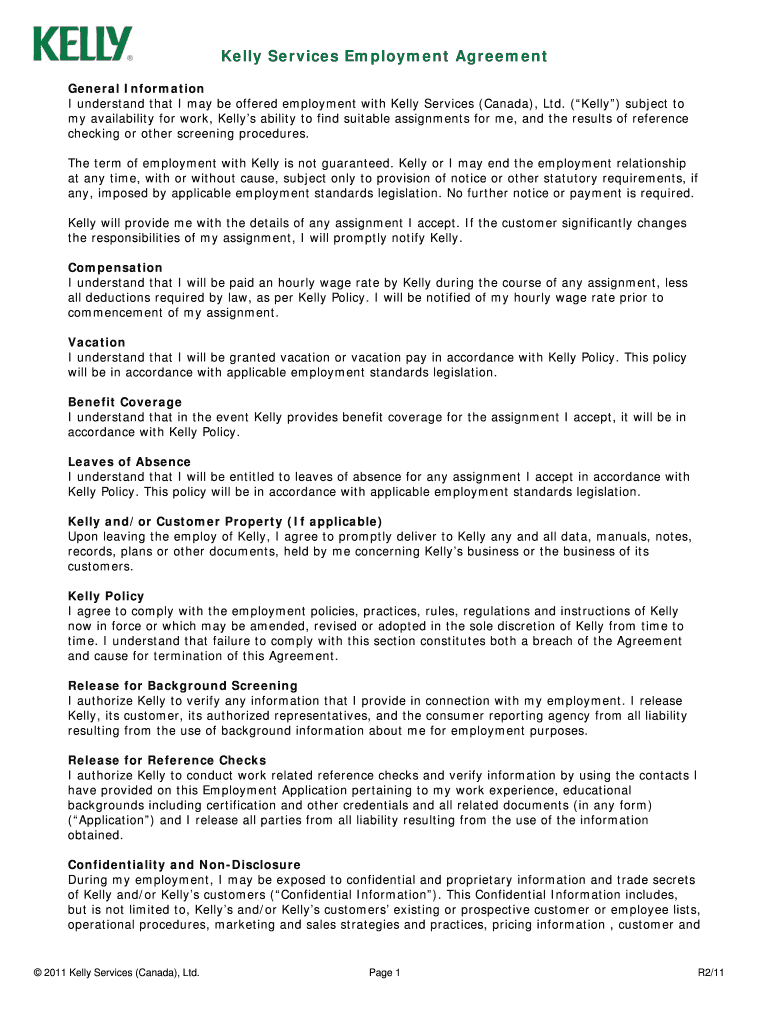
Kelly Services Employment Agreement MyKelly CA 2011


What is the Kelly Services Employment Agreement MyKelly CA
The Kelly Services Employment Agreement MyKelly CA is a legal document that outlines the terms of employment between Kelly Services and its employees in California. This agreement serves to clarify the rights and responsibilities of both parties, ensuring a mutual understanding of the employment relationship. It typically includes details such as job responsibilities, compensation, work hours, and conditions for termination. Understanding this agreement is essential for employees to know their rights and obligations while working with Kelly Services.
How to use the Kelly Services Employment Agreement MyKelly CA
Using the Kelly Services Employment Agreement MyKelly CA involves several steps to ensure that both the employer and employee are aligned on the employment terms. First, review the document thoroughly to understand all clauses and conditions. Next, if any modifications are needed, discuss them with your employer or HR representative. Once both parties agree on the terms, the document must be signed to make it legally binding. It is advisable to keep a copy for personal records and refer to it as needed throughout your employment.
Steps to complete the Kelly Services Employment Agreement MyKelly CA
Completing the Kelly Services Employment Agreement MyKelly CA involves a systematic approach:
- Read the Agreement: Carefully review all sections to understand your rights and obligations.
- Consult with HR: If you have questions or need clarification on any terms, reach out to your HR representative.
- Make Necessary Changes: If modifications are required, discuss them with your employer before signing.
- Sign the Document: Both you and your employer must sign the agreement to validate it.
- Keep a Copy: Store a signed copy for your records and future reference.
Key elements of the Kelly Services Employment Agreement MyKelly CA
The Kelly Services Employment Agreement MyKelly CA includes several key elements that define the employment relationship. These elements typically encompass:
- Job Title and Description: Clearly outlines the position and responsibilities of the employee.
- Compensation: Details the salary, bonuses, and any other financial benefits.
- Work Schedule: Specifies the expected working hours and any flexibility in scheduling.
- Termination Conditions: Describes the circumstances under which either party can terminate the agreement.
- Confidentiality Clauses: Addresses the handling of sensitive information and trade secrets.
Legal use of the Kelly Services Employment Agreement MyKelly CA
The Kelly Services Employment Agreement MyKelly CA is legally binding once signed by both parties. It is essential to ensure that the document complies with California employment laws to avoid potential legal issues. The agreement should not contain any clauses that violate state or federal labor laws, such as those related to discrimination, harassment, or wage theft. Employees have the right to seek legal advice if they believe any terms are unfair or unlawful.
Eligibility Criteria
Eligibility for the Kelly Services Employment Agreement MyKelly CA typically requires individuals to meet specific criteria set forth by Kelly Services. Generally, candidates must possess the necessary qualifications and skills for the position they are applying for. Additionally, they should be legally eligible to work in the United States and meet any other requirements specified in the job listing. Understanding these criteria is crucial for potential employees to ensure they qualify for the roles offered by Kelly Services.
Quick guide on how to complete kelly services employment agreement mykelly ca
Facilitate Kelly Services Employment Agreement MyKelly CA effortlessly on any device
Digital document management has gained signNow traction among organizations and individuals alike. It offers an ideal eco-friendly substitute for traditional printed and signed documents, allowing you to locate the right template and securely store it online. airSlate SignNow equips you with all the tools necessary to create, modify, and eSign your documents swiftly without delays. Manage Kelly Services Employment Agreement MyKelly CA on any platform using airSlate SignNow’s Android or iOS applications and enhance any document-centric process today.
The easiest way to edit and eSign Kelly Services Employment Agreement MyKelly CA without hassle
- Obtain Kelly Services Employment Agreement MyKelly CA and then click Get Form to begin.
- Utilize the tools we provide to finalize your document.
- Emphasize relevant sections of the documents or obscure sensitive information with tools that airSlate SignNow specifically provides for that purpose.
- Generate your eSignature using the Sign feature, which takes mere seconds and carries the same legal significance as a conventional handwritten signature.
- Review the information and then click on the Done button to save your changes.
- Select your preferred method to submit your form, whether by email, SMS, or invitation link, or download it to your computer.
Forget about lost or misplaced files, tedious form searching, or errors that necessitate printing new document copies. airSlate SignNow addresses all your document management needs in just a few clicks from any device you choose. Modify and eSign Kelly Services Employment Agreement MyKelly CA and ensure outstanding communication at every stage of your form preparation process with airSlate SignNow.
Create this form in 5 minutes or less
Find and fill out the correct kelly services employment agreement mykelly ca
Create this form in 5 minutes!
How to create an eSignature for the kelly services employment agreement mykelly ca
How to create an electronic signature for a PDF online
How to create an electronic signature for a PDF in Google Chrome
How to create an e-signature for signing PDFs in Gmail
How to create an e-signature right from your smartphone
How to create an e-signature for a PDF on iOS
How to create an e-signature for a PDF on Android
People also ask
-
What is the Kelly Services Employment Agreement MyKelly CA?
The Kelly Services Employment Agreement MyKelly CA is a legally binding document that outlines the terms of employment between Kelly Services and its employees in California. This agreement ensures that both parties understand their rights and responsibilities, providing clarity and protection in the employment relationship.
-
How can I access the Kelly Services Employment Agreement MyKelly CA?
You can access the Kelly Services Employment Agreement MyKelly CA through the MyKelly portal. Simply log in to your account, navigate to the documents section, and you will find the employment agreement available for review and download.
-
What are the benefits of using the Kelly Services Employment Agreement MyKelly CA?
The Kelly Services Employment Agreement MyKelly CA provides numerous benefits, including clear communication of job expectations, legal protection for both parties, and a streamlined onboarding process. By using this agreement, employees can feel secure in their roles, knowing their rights are protected.
-
Is there a cost associated with the Kelly Services Employment Agreement MyKelly CA?
There is no direct cost for accessing the Kelly Services Employment Agreement MyKelly CA, as it is provided to employees as part of their onboarding process. However, it is essential to understand the terms outlined in the agreement to avoid any potential costs related to misunderstandings or violations.
-
Can I customize the Kelly Services Employment Agreement MyKelly CA?
The Kelly Services Employment Agreement MyKelly CA is a standardized document designed to comply with California employment laws. While you cannot customize the agreement itself, you can discuss any specific concerns or needs with your Kelly Services representative for clarification.
-
What features does the airSlate SignNow platform offer for the Kelly Services Employment Agreement MyKelly CA?
The airSlate SignNow platform offers features such as electronic signatures, document tracking, and secure storage for the Kelly Services Employment Agreement MyKelly CA. These features enhance the signing experience, making it easy for both employers and employees to manage their agreements efficiently.
-
How does airSlate SignNow ensure the security of the Kelly Services Employment Agreement MyKelly CA?
airSlate SignNow employs advanced security measures, including encryption and secure access controls, to protect the Kelly Services Employment Agreement MyKelly CA. This ensures that sensitive information remains confidential and that only authorized individuals can access the documents.
Get more for Kelly Services Employment Agreement MyKelly CA
- Sefsd membership application silent electric flyers of san diego form
- Riverside county ccw apli 2011 form
- Dtsc form 1358 2006
- Yosemite national park wilderness permit reservation application form
- Instructor evaluation form
- Mechanical california energy commission state of california ww cash4appliances form
- Cf2r plb 02 e form
- Cash verification form mckinley pta
Find out other Kelly Services Employment Agreement MyKelly CA
- Sign Oregon High Tech POA Free
- Sign South Carolina High Tech Moving Checklist Now
- Sign South Carolina High Tech Limited Power Of Attorney Free
- Sign West Virginia High Tech Quitclaim Deed Myself
- Sign Delaware Insurance Claim Online
- Sign Delaware Insurance Contract Later
- Sign Hawaii Insurance NDA Safe
- Sign Georgia Insurance POA Later
- How Can I Sign Alabama Lawers Lease Agreement
- How Can I Sign California Lawers Lease Agreement
- Sign Colorado Lawers Operating Agreement Later
- Sign Connecticut Lawers Limited Power Of Attorney Online
- Sign Hawaii Lawers Cease And Desist Letter Easy
- Sign Kansas Insurance Rental Lease Agreement Mobile
- Sign Kansas Insurance Rental Lease Agreement Free
- Sign Kansas Insurance Rental Lease Agreement Fast
- Sign Kansas Insurance Rental Lease Agreement Safe
- How To Sign Kansas Insurance Rental Lease Agreement
- How Can I Sign Kansas Lawers Promissory Note Template
- Sign Kentucky Lawers Living Will Free