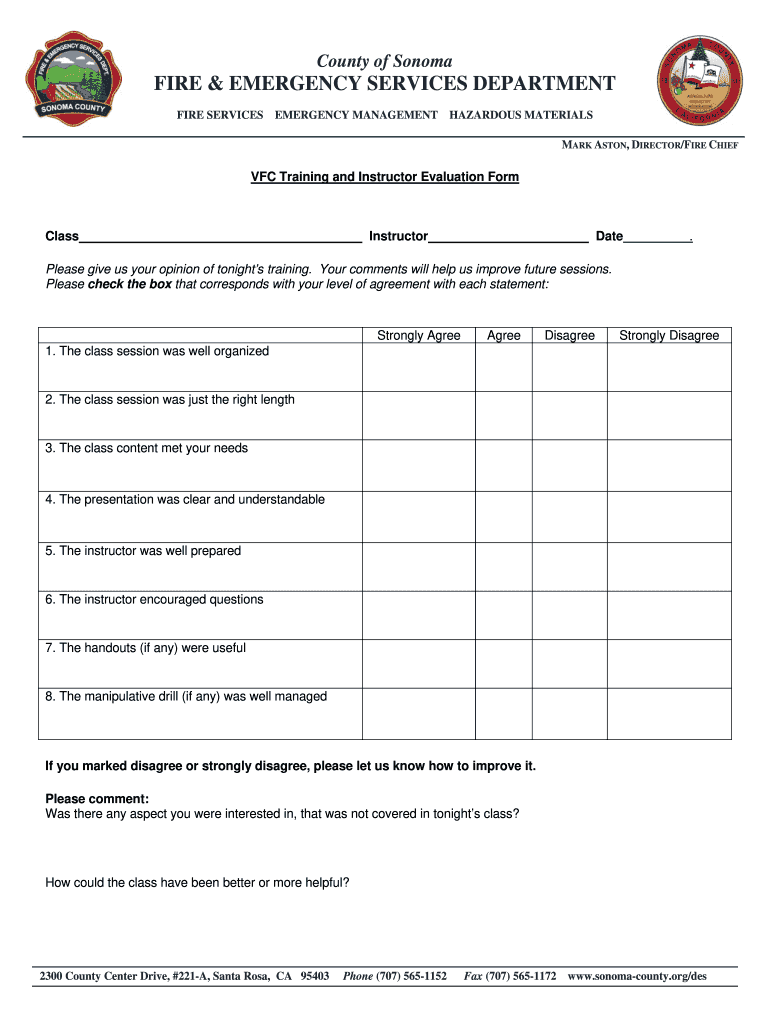
Instructor Evaluation Form


What is the instructor evaluation form?
The instructor evaluation form is a structured document used to assess the performance and effectiveness of educators in various learning environments. This form typically gathers feedback from students regarding the instructor's teaching methods, communication skills, and overall effectiveness in delivering course content. The information collected through this form can be invaluable for educational institutions aiming to enhance teaching quality and student satisfaction.
How to use the instructor evaluation form
Using the instructor evaluation form involves several straightforward steps. First, ensure that the form is accessible to students, either in a physical format or digitally. Next, provide clear instructions on how to complete the form, emphasizing the importance of honest and constructive feedback. Once completed, the forms should be collected and reviewed by the relevant educational authorities to identify strengths and areas for improvement in teaching practices.
Steps to complete the instructor evaluation form
Completing the instructor evaluation form requires careful attention to detail. Here are the steps to follow:
- Read the instructions provided with the form to understand the evaluation criteria.
- Reflect on your experiences in the course, considering aspects such as clarity of instruction, engagement, and support.
- Provide specific examples where possible to support your feedback.
- Complete all sections of the form to ensure a comprehensive evaluation.
- Submit the form by the specified deadline to ensure your feedback is considered.
Legal use of the instructor evaluation form
The legal use of the instructor evaluation form is governed by various regulations that ensure the privacy and rights of both students and instructors. Institutions must comply with laws such as the Family Educational Rights and Privacy Act (FERPA), which protects the confidentiality of student records. It is essential that the feedback collected is used solely for the purpose of improving educational quality and is handled with care to maintain confidentiality.
Key elements of the instructor evaluation form
The instructor evaluation form typically includes several key elements that facilitate effective feedback collection. Important components may include:
- Rating scales for various aspects of teaching, such as organization, clarity, and engagement.
- Open-ended questions that allow for detailed comments and suggestions.
- Demographic information to contextualize the feedback, such as course level and subject area.
- Instructions for submitting the form, whether online or in person.
Examples of using the instructor evaluation form
Instructor evaluation forms can be utilized in various educational settings, including universities, colleges, and training programs. For instance, in a university setting, students may complete the form at the end of a semester to provide feedback on their professors. Similarly, in a corporate training environment, participants may evaluate trainers to help improve future sessions. These evaluations can inform decisions regarding promotions, curriculum changes, and professional development opportunities.
Quick guide on how to complete instructor evaluation form
Complete Instructor Evaluation Form effortlessly on any device
Digital document management has become increasingly popular among businesses and individuals. It offers an ideal sustainable alternative to traditional printed and signed documents, as you can find the right form and securely save it online. airSlate SignNow provides all the necessary tools to create, edit, and eSign your documents quickly without delays. Manage Instructor Evaluation Form on any platform with the airSlate SignNow Android or iOS applications and streamline any document-related process today.
The simplest way to modify and eSign Instructor Evaluation Form without hassle
- Find Instructor Evaluation Form and click Get Form to begin.
- Utilize the tools available to complete your form.
- Highlight relevant sections of the documents or obscure sensitive details with tools that airSlate SignNow specifically provides for this purpose.
- Create your signature using the Sign tool, which takes mere seconds and carries the same legal validity as a conventional wet ink signature.
- Verify the information and then click the Done button to save your changes.
- Choose how you want to share your form—via email, SMS, invitation link, or download it to your computer.
Say goodbye to lost or misplaced documents, tedious form navigation, or errors that require printing new document copies. airSlate SignNow addresses all your document management needs in just a few clicks from any device of your choosing. Edit and eSign Instructor Evaluation Form and facilitate outstanding communication at any stage of the form preparation process with airSlate SignNow.
Create this form in 5 minutes or less
Create this form in 5 minutes!
How to create an eSignature for the instructor evaluation form
The best way to create an electronic signature for your PDF file in the online mode
The best way to create an electronic signature for your PDF file in Chrome
How to make an eSignature for putting it on PDFs in Gmail
How to generate an electronic signature right from your smartphone
The way to create an electronic signature for a PDF file on iOS devices
How to generate an electronic signature for a PDF on Android
People also ask
-
What is an instructor evaluation form and why is it important?
An instructor evaluation form is a tool used by educational institutions to assess teaching effectiveness. These forms collect feedback from students regarding their instructors' performance, which can help improve teaching methods and student engagement. Utilizing an instructor evaluation form ensures that educational standards are maintained and helps instructors identify areas for improvement.
-
How can I create an instructor evaluation form using airSlate SignNow?
Creating an instructor evaluation form with airSlate SignNow is simple and efficient. You can use our intuitive drag-and-drop feature to design customized forms that meet your specific needs. Additionally, you can add eSignature fields to allow for seamless digital feedback collection from students.
-
What are the key features of the airSlate SignNow instructor evaluation form?
The airSlate SignNow instructor evaluation form includes customizable templates, eSignature capabilities, and real-time analytics. These features ensure that you can gather valuable insights while maintaining a smooth workflow. Additionally, our platform supports mobile access, allowing students to complete evaluations from anywhere.
-
Is airSlate SignNow affordable for educational institutions?
Yes, airSlate SignNow offers cost-effective solutions for educational institutions. Our pricing plans are flexible, allowing users to choose options that fit their budgets while still enabling access to powerful features for creating an instructor evaluation form. Contact our sales team for educational discounts and tailored packages.
-
Can I integrate airSlate SignNow with other educational tools?
Absolutely! airSlate SignNow seamlessly integrates with popular educational tools and platforms, making it easy to incorporate the instructor evaluation form into your existing systems. This ensures a smooth transition and enhances usability while providing better accessibility to evaluation data.
-
How does airSlate SignNow ensure the security of my instructor evaluation form data?
AirSlate SignNow prioritizes data security for all our users, including those creating instructor evaluation forms. We comply with industry standards and regulations, implementing encryption and secure access controls to protect sensitive information. Your feedback data is safe and only accessible to authorized personnel.
-
What benefits does using an instructor evaluation form provide to instructors?
Using an instructor evaluation form helps instructors gain constructive feedback from students, allowing them to adapt their teaching strategies. These insights can lead to improved student satisfaction and learning outcomes. Additionally, effective evaluations can enhance instructors' professional development and retention within educational institutions.
Get more for Instructor Evaluation Form
- Idaho health care directive registry idaho secretary of state form
- Il authorization form
- Macneal hospital www2 illinois form
- Authorization to discloseobtain information dhs state il
- The due date will result in cessation of program payments form
- Il 482 0651 form
- Application for medical staff appointment indian health service ihs form
- Ihcp provider enrollment recertification of licenses and form
Find out other Instructor Evaluation Form
- eSign Hawaii Doctors Claim Later
- eSign Idaho Construction Arbitration Agreement Easy
- eSign Iowa Construction Quitclaim Deed Now
- How Do I eSign Iowa Construction Quitclaim Deed
- eSign Louisiana Doctors Letter Of Intent Fast
- eSign Maine Doctors Promissory Note Template Easy
- eSign Kentucky Construction Claim Online
- How Can I eSign Maine Construction Quitclaim Deed
- eSign Colorado Education Promissory Note Template Easy
- eSign North Dakota Doctors Affidavit Of Heirship Now
- eSign Oklahoma Doctors Arbitration Agreement Online
- eSign Oklahoma Doctors Forbearance Agreement Online
- eSign Oregon Doctors LLC Operating Agreement Mobile
- eSign Hawaii Education Claim Myself
- eSign Hawaii Education Claim Simple
- eSign Hawaii Education Contract Simple
- eSign Hawaii Education NDA Later
- How To eSign Hawaii Education NDA
- How Do I eSign Hawaii Education NDA
- eSign Hawaii Education Arbitration Agreement Fast