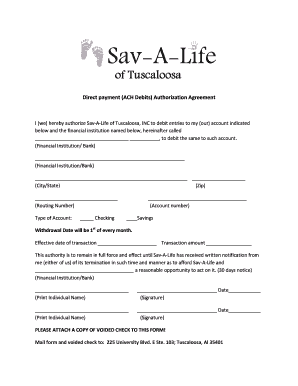
Pregnancy Test Form


What is the Pregnancy Test Form
The pregnancy test form is a document used to officially record the results of a pregnancy test, typically required for medical, legal, or personal purposes. It serves as a formal declaration of pregnancy status, which may be necessary for various applications, including healthcare services, maternity leave, or insurance claims. The form may include details such as the date of the test, the method used, and the results, ensuring that all relevant information is documented appropriately.
How to use the Pregnancy Test Form
Using the pregnancy test form involves several straightforward steps. First, ensure that you have the correct version of the form, which may vary by state or institution. Next, fill out the required personal information, including your name, date of birth, and contact details. After that, indicate the date of the test and the method used, such as a home test or a clinical test. Finally, sign and date the form to certify that the information provided is accurate. Keep a copy for your records, as you may need it for future reference.
Steps to complete the Pregnancy Test Form
Completing the pregnancy test form involves a series of clear steps:
- Obtain the appropriate form from a healthcare provider or online resource.
- Fill in your personal information, including full name and contact details.
- Provide the date when the pregnancy test was taken.
- Specify the type of test conducted (e.g., urine or blood test).
- Record the results of the test, indicating whether the result was positive or negative.
- Sign and date the form to validate the information.
Legal use of the Pregnancy Test Form
The pregnancy test form can have legal implications, particularly in contexts such as healthcare and employment. For instance, it may be required to confirm pregnancy status for maternity leave eligibility or insurance coverage. Additionally, in some legal situations, the form may serve as evidence in disputes regarding parental rights or child support. It is essential to understand the legal requirements surrounding the use of this form in your state, as they can vary significantly.
Key elements of the Pregnancy Test Form
Several key elements are essential for a comprehensive pregnancy test form:
- Personal Information: This includes your full name, date of birth, and contact information.
- Date of Test: The specific date when the pregnancy test was conducted.
- Type of Test: Whether the test was a home test or performed in a medical facility.
- Test Results: A clear indication of whether the test result is positive or negative.
- Signature: Your signature and the date to confirm the accuracy of the information provided.
How to obtain the Pregnancy Test Form
The pregnancy test form can be obtained through various channels. Many healthcare providers offer the form directly during appointments or tests. Additionally, some hospitals and clinics may provide downloadable versions on their websites. It is also possible to find templates online that can be customized to meet specific needs. Ensure that you are using a form that complies with local regulations to avoid any issues.
Quick guide on how to complete pregnancy test form 42296206
Effortlessly prepare Pregnancy Test Form on any device
Digital document management has gained traction among businesses and individuals alike. It offers an ideal eco-friendly substitute for conventional printed and signed documents, enabling you to obtain the necessary form and securely store it online. airSlate SignNow equips you with all the resources required to create, amend, and electronically sign your documents swiftly and without delays. Manage Pregnancy Test Form on any platform using airSlate SignNow's Android or iOS applications, and simplify any document-related procedure today.
Your optimal solution for editing and electronically signing Pregnancy Test Form with ease
- Locate Pregnancy Test Form and click on Get Form to begin.
- Make use of the available tools to complete your document.
- Emphasize important sections of your documents or obscure sensitive information with tools specifically devised by airSlate SignNow for that purpose.
- Generate your electronic signature using the Sign tool, which takes mere seconds and carries the same legal validity as a traditional handwritten signature.
- Review the details and click on the Done button to save your changes.
- Choose your preferred method of sending your form—via email, SMS, or invitation link, or download it to your computer.
Eliminate concerns about lost or misplaced files, tedious document searches, or the need to reprint new copies due to errors. airSlate SignNow meets all your document management needs in just a few clicks from your preferred device. Edit and electronically sign Pregnancy Test Form while ensuring outstanding communication at every stage of the form preparation process with airSlate SignNow.
Create this form in 5 minutes or less
Create this form in 5 minutes!
How to create an eSignature for the pregnancy test form 42296206
How to create an electronic signature for a PDF online
How to create an electronic signature for a PDF in Google Chrome
How to create an e-signature for signing PDFs in Gmail
How to create an e-signature right from your smartphone
How to create an e-signature for a PDF on iOS
How to create an e-signature for a PDF on Android
People also ask
-
What is a pregnancy test form?
A pregnancy test form is a document used to collect and record information related to pregnancy testing. It typically includes fields for personal details, test results, and any necessary consent. Using a digital pregnancy test form can streamline the process and ensure accurate data collection.
-
How can airSlate SignNow help with pregnancy test forms?
airSlate SignNow provides an easy-to-use platform for creating, sending, and eSigning pregnancy test forms. With customizable templates, you can quickly set up forms that meet your specific needs. This ensures a smooth experience for both providers and patients.
-
Is there a cost associated with using airSlate SignNow for pregnancy test forms?
Yes, airSlate SignNow offers various pricing plans to accommodate different business needs. You can choose a plan that fits your budget while still gaining access to essential features for managing pregnancy test forms. Check our website for detailed pricing information.
-
What features does airSlate SignNow offer for managing pregnancy test forms?
airSlate SignNow includes features such as customizable templates, secure eSigning, and automated workflows for pregnancy test forms. These features enhance efficiency and ensure compliance with legal standards. Additionally, you can track the status of your forms in real-time.
-
Can I integrate airSlate SignNow with other software for pregnancy test forms?
Absolutely! airSlate SignNow offers integrations with various software applications, allowing you to streamline your workflow for pregnancy test forms. Whether you use CRM systems or healthcare management software, our platform can connect seamlessly to enhance your operations.
-
What are the benefits of using a digital pregnancy test form?
Using a digital pregnancy test form offers numerous benefits, including improved accuracy, faster processing times, and enhanced security. Digital forms reduce the risk of errors associated with paper forms and allow for easy storage and retrieval of information. This ultimately leads to better patient care.
-
How secure is the information collected in pregnancy test forms?
airSlate SignNow prioritizes the security of your data, employing advanced encryption and compliance with industry standards. Information collected in pregnancy test forms is protected to ensure confidentiality and integrity. You can trust that your sensitive data is safe with us.
Get more for Pregnancy Test Form
Find out other Pregnancy Test Form
- eSignature West Virginia Education Quitclaim Deed Fast
- eSignature Washington Education Lease Agreement Form Later
- eSignature Missouri Doctors Residential Lease Agreement Fast
- eSignature Wyoming Education Quitclaim Deed Easy
- eSignature Alaska Government Agreement Fast
- How Can I eSignature Arizona Government POA
- How Do I eSignature Nevada Doctors Lease Agreement Template
- Help Me With eSignature Nevada Doctors Lease Agreement Template
- How Can I eSignature Nevada Doctors Lease Agreement Template
- eSignature Finance & Tax Accounting Presentation Arkansas Secure
- eSignature Arkansas Government Affidavit Of Heirship Online
- eSignature New Jersey Doctors Permission Slip Mobile
- eSignature Colorado Government Residential Lease Agreement Free
- Help Me With eSignature Colorado Government Medical History
- eSignature New Mexico Doctors Lease Termination Letter Fast
- eSignature New Mexico Doctors Business Associate Agreement Later
- eSignature North Carolina Doctors Executive Summary Template Free
- eSignature North Dakota Doctors Bill Of Lading Online
- eSignature Delaware Finance & Tax Accounting Job Description Template Fast
- How To eSignature Kentucky Government Warranty Deed