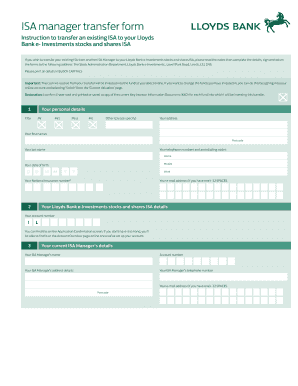
ISA Manager Transfer Bformb Lloyds Bank 2016


What is the ISA Manager Transfer Bformb Lloyds Bank
The ISA Manager Transfer Bformb Lloyds Bank is a specific document used for transferring Individual Savings Accounts (ISAs) from one provider to another. This form facilitates the seamless transition of funds, ensuring that the account holder retains the tax advantages associated with their ISA. It is essential for individuals looking to switch their ISA manager while maintaining the benefits of their savings. The form requires detailed information about the existing ISA and the new provider to ensure compliance with relevant regulations.
How to use the ISA Manager Transfer Bformb Lloyds Bank
Using the ISA Manager Transfer Bformb Lloyds Bank involves a straightforward process. First, gather all necessary information, including your current ISA details and the new provider's information. Next, fill out the form accurately, ensuring that all sections are completed to avoid delays. Once completed, submit the form to your new ISA provider, who will initiate the transfer process on your behalf. It is advisable to keep a copy of the completed form for your records.
Steps to complete the ISA Manager Transfer Bformb Lloyds Bank
Completing the ISA Manager Transfer Bformb Lloyds Bank requires careful attention to detail. Follow these steps:
- Obtain the form from Lloyds Bank or your new ISA provider.
- Fill in your personal details, including your name, address, and National Insurance number.
- Provide information about your existing ISA, including the account number and current provider.
- Enter the details of the new ISA provider, including their name and address.
- Sign and date the form to authorize the transfer.
- Submit the completed form to your new ISA provider.
Key elements of the ISA Manager Transfer Bformb Lloyds Bank
The ISA Manager Transfer Bformb Lloyds Bank includes several key elements that are crucial for a successful transfer. These elements typically consist of:
- Personal Information: Your name, address, and contact details.
- Current ISA Details: Information about your existing ISA, including account number and provider.
- New Provider Information: Details of the new ISA provider you wish to transfer to.
- Authorization Signature: Your signature to authorize the transfer process.
Legal use of the ISA Manager Transfer Bformb Lloyds Bank
The ISA Manager Transfer Bformb Lloyds Bank is legally binding when completed and submitted correctly. It adheres to the regulations set forth by the Financial Conduct Authority (FCA) and ensures that the transfer process complies with the rules governing ISAs. By signing the form, you authorize the transfer of your funds, which protects your tax benefits associated with the ISA. It is important to ensure that all information provided is accurate to avoid any legal complications.
Form Submission Methods
The ISA Manager Transfer Bformb Lloyds Bank can typically be submitted through various methods, depending on the new ISA provider's policies. Common submission methods include:
- Online Submission: Many providers allow you to upload the completed form directly through their website.
- Mail: You can send the form via postal service to the new ISA provider's designated address.
- In-Person: Some providers may accept the form if you visit a local branch.
Quick guide on how to complete isa manager transfer bformb lloyds bank
Easily Prepare ISA Manager Transfer Bformb Lloyds Bank on Any Device
Managing documents online has become increasingly popular among businesses and individuals. It serves as a perfect eco-friendly substitute for traditional printed and signed paperwork, allowing you to access the correct form and securely keep it online. airSlate SignNow provides you with all the necessary tools to swiftly create, modify, and eSign your documents without delays. Handle ISA Manager Transfer Bformb Lloyds Bank on any device using airSlate SignNow's Android or iOS applications and simplify any document-related task today.
The Simplest Way to Modify and eSign ISA Manager Transfer Bformb Lloyds Bank Effortlessly
- Locate ISA Manager Transfer Bformb Lloyds Bank and click on Get Form to begin.
- Utilize the tools available to complete your form.
- Emphasize important sections of the documents or redact sensitive information with tools that airSlate SignNow provides specifically for that purpose.
- Create your signature using the Sign tool, which takes only seconds and holds the same legal validity as a traditional wet ink signature.
- Review the details and click on the Done button to save your changes.
- Choose your preferred method to send your form, whether by email, text message (SMS), invitation link, or download it to your computer.
Eliminate the hassle of lost or misplaced documents, tedious form searching, or errors that necessitate printing new document copies. airSlate SignNow addresses all your document management needs in just a few clicks from any device you prefer. Modify and eSign ISA Manager Transfer Bformb Lloyds Bank and ensure excellent communication at every stage of your form preparation process with airSlate SignNow.
Create this form in 5 minutes or less
Find and fill out the correct isa manager transfer bformb lloyds bank
Create this form in 5 minutes!
How to create an eSignature for the isa manager transfer bformb lloyds bank
The way to create an electronic signature for a PDF in the online mode
The way to create an electronic signature for a PDF in Chrome
How to create an eSignature for putting it on PDFs in Gmail
The way to make an eSignature right from your smart phone
The best way to create an eSignature for a PDF on iOS devices
The way to make an eSignature for a PDF on Android OS
People also ask
-
What is the ISA Manager Transfer Bformb Lloyds Bank?
The ISA Manager Transfer Bformb Lloyds Bank is a specialized form that allows account holders to transfer their Individual Savings Accounts seamlessly. Using airSlate SignNow, you can fill, sign, and manage this transfer efficiently, ensuring your funds are safely moved.
-
How can I benefit from using airSlate SignNow for ISA Manager Transfer Bformb Lloyds Bank?
By using airSlate SignNow for your ISA Manager Transfer Bformb Lloyds Bank, you gain access to an intuitive platform that simplifies document management. This service ensures quick eSigning, making the entire transfer process more straightforward and reducing turnaround times.
-
What features does airSlate SignNow offer for managing the ISA Manager Transfer Bformb Lloyds Bank?
airSlate SignNow offers features like easy document creation, real-time eSignature capabilities, and secure storage for your ISA Manager Transfer Bformb Lloyds Bank. These functionalities allow you to track the status of your documents and ensure compliance throughout the process.
-
Is there a fee associated with using airSlate SignNow for the ISA Manager Transfer Bformb Lloyds Bank?
While airSlate SignNow offers various pricing plans, most users find it to be a cost-effective solution for managing their ISA Manager Transfer Bformb Lloyds Bank. Charges may apply based on your chosen plan and additional features, so it's best to review the pricing details on our website.
-
How secure is the eSigning process for my ISA Manager Transfer Bformb Lloyds Bank?
The eSigning process for your ISA Manager Transfer Bformb Lloyds Bank through airSlate SignNow is highly secure. We use encryption and advanced security protocols to protect your documents and personal information, ensuring peace of mind in your transactions.
-
Can I integrate airSlate SignNow with other applications for ISA Manager Transfer Bformb Lloyds Bank?
Yes, airSlate SignNow integrates seamlessly with various applications to streamline your workflow. Whether it’s CRM systems or cloud storage solutions, these integrations enhance the management of your ISA Manager Transfer Bformb Lloyds Bank.
-
What support is available if I encounter issues with the ISA Manager Transfer Bformb Lloyds Bank?
airSlate SignNow provides comprehensive support for users dealing with issues related to the ISA Manager Transfer Bformb Lloyds Bank. You can access our help center, contact customer support, or explore tutorial resources to assist you.
Get more for ISA Manager Transfer Bformb Lloyds Bank
- Ct permit for lights and siren form
- Blank death certificate bihar form
- Ct form
- Connecticut eviction form
- Dps 799 form
- Special order plate application the state of connecticut website form
- Naic uniform application for third party administrator
- Fy 2009 1 connecticut state troubadour application fy 2009 ct form
Find out other ISA Manager Transfer Bformb Lloyds Bank
- How To eSignature Rhode Island Standard residential lease agreement
- eSignature Mississippi Commercial real estate contract Fast
- eSignature Arizona Contract of employment Online
- eSignature Texas Contract of employment Online
- eSignature Florida Email Contracts Free
- eSignature Hawaii Managed services contract template Online
- How Can I eSignature Colorado Real estate purchase contract template
- How To eSignature Mississippi Real estate purchase contract template
- eSignature California Renter's contract Safe
- eSignature Florida Renter's contract Myself
- eSignature Florida Renter's contract Free
- eSignature Florida Renter's contract Fast
- eSignature Vermont Real estate sales contract template Later
- Can I eSignature Texas New hire forms
- How Can I eSignature California New hire packet
- How To eSignature South Carolina Real estate document
- eSignature Florida Real estate investment proposal template Free
- How To eSignature Utah Real estate forms
- How Do I eSignature Washington Real estate investment proposal template
- Can I eSignature Kentucky Performance Contract