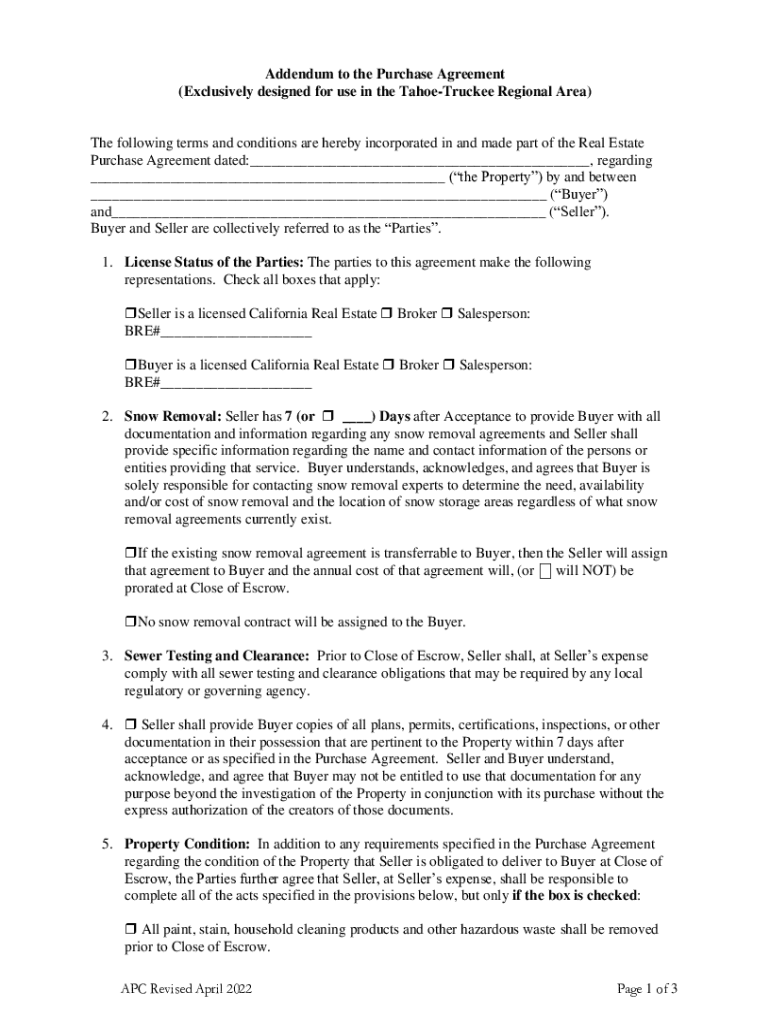
Exclusivity Agreement Template Updated Sample PandaDoc 2022-2026


What is the Exclusivity Agreement Template Updated Sample PandaDoc
The Exclusivity Agreement Template Updated Sample PandaDoc is a legal document designed to outline the terms under which one party grants exclusive rights to another party. This agreement is often used in business transactions to ensure that one party cannot engage with competitors for a specified period. The template provides a structured format that includes essential components such as definitions, obligations, and termination clauses, making it easier for users to create a legally binding document tailored to their specific needs.
How to use the Exclusivity Agreement Template Updated Sample PandaDoc
Using the Exclusivity Agreement Template is straightforward. First, access the template through the platform. Next, fill in the relevant details, including the names of the parties involved, the scope of exclusivity, and the duration of the agreement. It is crucial to review the document for accuracy and completeness. Once finalized, both parties can eSign the agreement digitally, ensuring a secure and efficient process. This method eliminates the need for physical paperwork, allowing for a seamless transaction.
Key elements of the Exclusivity Agreement Template Updated Sample PandaDoc
The key elements of the Exclusivity Agreement Template include:
- Parties Involved: Clearly identifies the individuals or entities entering the agreement.
- Scope of Exclusivity: Defines the nature of the exclusive rights granted.
- Duration: Specifies the time frame during which the exclusivity applies.
- Obligations: Outlines the responsibilities of each party under the agreement.
- Termination Clause: Details the conditions under which the agreement can be terminated.
These elements help ensure that both parties understand their rights and responsibilities, reducing the risk of disputes.
Steps to complete the Exclusivity Agreement Template Updated Sample PandaDoc
To complete the Exclusivity Agreement Template, follow these steps:
- Open the template in the PandaDoc platform.
- Enter the names and contact information of all parties involved.
- Specify the scope of exclusivity, detailing what products or services are covered.
- Set the duration of the agreement, including start and end dates.
- Outline the obligations of each party, ensuring clarity on expectations.
- Include a termination clause to address potential early termination scenarios.
- Review the completed document for accuracy and completeness.
- Send the document for eSignature to all parties involved.
Following these steps will help ensure that the agreement is thorough and legally sound.
Legal use of the Exclusivity Agreement Template Updated Sample PandaDoc
The Exclusivity Agreement Template is legally binding when properly executed. It is essential to ensure that all parties understand the terms before signing. In the United States, such agreements are enforceable as long as they meet the basic requirements of contract law, including mutual consent, consideration, and lawful purpose. It is advisable to consult with a legal professional to ensure compliance with state-specific laws and regulations, as these can vary significantly.
Examples of using the Exclusivity Agreement Template Updated Sample PandaDoc
Exclusivity agreements can be applied in various scenarios, including:
- Franchise Agreements: A franchisor may require a franchisee to operate exclusively within a defined territory.
- Supplier Contracts: A business may agree to purchase products exclusively from a particular supplier.
- Real Estate Transactions: A buyer may seek exclusive rights to purchase a property before it is offered to others.
These examples illustrate how the template can be adapted to different industries and situations, providing flexibility for users.
Quick guide on how to complete exclusivity agreement template updated sample pandadoc
Complete Exclusivity Agreement Template Updated Sample PandaDoc effortlessly on any device
Online document management has become increasingly favored by businesses and individuals alike. It offers an excellent environmentally friendly substitute for traditional printed and signed documents, allowing you to locate the necessary form and securely store it online. airSlate SignNow provides all the tools necessary to create, modify, and eSign your documents swiftly without any delays. Manage Exclusivity Agreement Template Updated Sample PandaDoc on any platform with the airSlate SignNow Android or iOS applications and enhance any document-based process today.
How to modify and eSign Exclusivity Agreement Template Updated Sample PandaDoc with ease
- Locate Exclusivity Agreement Template Updated Sample PandaDoc and click on Get Form to begin.
- Utilize the tools we offer to complete your form.
- Mark signNow sections of your documents or obscure sensitive information with the tools that airSlate SignNow provides specifically for that purpose.
- Create your eSignature using the Sign tool, which takes mere seconds and carries the same legal validity as a conventional wet ink signature.
- Review all the information and then click on the Done button to save your changes.
- Choose how you wish to send your form, via email, text message (SMS), or invitation link, or download it to your computer.
Say goodbye to lost or misplaced documents, tedious form searching, or mistakes that necessitate printing new document copies. airSlate SignNow fulfills all your document management needs in just a few clicks from a device of your choice. Edit and eSign Exclusivity Agreement Template Updated Sample PandaDoc and maintain excellent communication at every stage of the form preparation process with airSlate SignNow.
Create this form in 5 minutes or less
Find and fill out the correct exclusivity agreement template updated sample pandadoc
Create this form in 5 minutes!
How to create an eSignature for the exclusivity agreement template updated sample pandadoc
How to create an electronic signature for a PDF online
How to create an electronic signature for a PDF in Google Chrome
How to create an e-signature for signing PDFs in Gmail
How to create an e-signature right from your smartphone
How to create an e-signature for a PDF on iOS
How to create an e-signature for a PDF on Android
People also ask
-
What is an Exclusivity Agreement Template Updated Sample signNow?
An Exclusivity Agreement Template Updated Sample signNow is a customizable document that outlines the terms of exclusivity between parties. This template ensures that both parties understand their rights and obligations, making it easier to negotiate and finalize agreements. Using this template can streamline the process of creating legally binding contracts.
-
How can I access the Exclusivity Agreement Template Updated Sample signNow?
You can access the Exclusivity Agreement Template Updated Sample signNow through the airSlate SignNow platform. Simply sign up for an account, navigate to the templates section, and search for the exclusivity agreement template. This user-friendly process allows you to quickly find and utilize the template for your needs.
-
Is the Exclusivity Agreement Template Updated Sample signNow customizable?
Yes, the Exclusivity Agreement Template Updated Sample signNow is fully customizable. You can modify the text, add specific clauses, and adjust the terms to fit your unique business requirements. This flexibility ensures that the agreement meets your specific needs while maintaining legal integrity.
-
What are the benefits of using the Exclusivity Agreement Template Updated Sample signNow?
Using the Exclusivity Agreement Template Updated Sample signNow offers several benefits, including time savings and legal clarity. It helps prevent misunderstandings by clearly outlining the terms of exclusivity. Additionally, it can enhance your professional image by providing a polished, legally sound document.
-
How much does the Exclusivity Agreement Template Updated Sample signNow cost?
The cost of the Exclusivity Agreement Template Updated Sample signNow varies based on your subscription plan with airSlate SignNow. We offer competitive pricing that provides excellent value for businesses looking to streamline their document management processes. Check our pricing page for detailed information on subscription options.
-
Can I integrate the Exclusivity Agreement Template Updated Sample signNow with other tools?
Yes, the Exclusivity Agreement Template Updated Sample signNow can be integrated with various tools and applications. airSlate SignNow supports integrations with popular platforms like Google Drive, Dropbox, and CRM systems. This capability enhances your workflow by allowing seamless document management across different tools.
-
Is the Exclusivity Agreement Template Updated Sample signNow legally binding?
Yes, the Exclusivity Agreement Template Updated Sample signNow is designed to be legally binding when properly executed. It is essential to ensure that all parties sign the document electronically through airSlate SignNow to validate the agreement. This process provides a secure and verifiable way to finalize contracts.
Get more for Exclusivity Agreement Template Updated Sample PandaDoc
- Kashmir university marks card download form
- Application for character certificate form
- Gpgp proposal form
- Dcb rtgs form
- Canara bank death claim form
- Savings bankcurrent account opening form for resident csb co
- Sarv suraksha claim form online customer support service
- Suraksha insurance claim form sinhala
Find out other Exclusivity Agreement Template Updated Sample PandaDoc
- eSign Utah Police LLC Operating Agreement Online
- eSign West Virginia Police Lease Agreement Online
- eSign Wyoming Sports Residential Lease Agreement Online
- How Do I eSign West Virginia Police Quitclaim Deed
- eSignature Arizona Banking Moving Checklist Secure
- eSignature California Banking Warranty Deed Later
- eSignature Alabama Business Operations Cease And Desist Letter Now
- How To eSignature Iowa Banking Quitclaim Deed
- How To eSignature Michigan Banking Job Description Template
- eSignature Missouri Banking IOU Simple
- eSignature Banking PDF New Hampshire Secure
- How Do I eSignature Alabama Car Dealer Quitclaim Deed
- eSignature Delaware Business Operations Forbearance Agreement Fast
- How To eSignature Ohio Banking Business Plan Template
- eSignature Georgia Business Operations Limited Power Of Attorney Online
- Help Me With eSignature South Carolina Banking Job Offer
- eSignature Tennessee Banking Affidavit Of Heirship Online
- eSignature Florida Car Dealer Business Plan Template Myself
- Can I eSignature Vermont Banking Rental Application
- eSignature West Virginia Banking Limited Power Of Attorney Fast