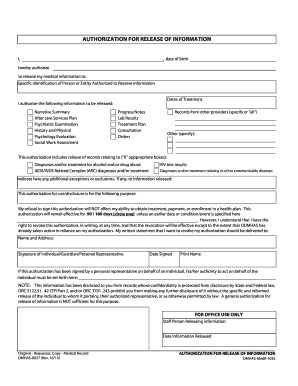
to Release My Medical Information to 2013-2026


What is the To Release My Medical Information To
The form "To Release My Medical Information To" is a legal document that allows individuals to authorize the sharing of their medical records with designated parties. This form is essential for patients who wish to provide access to their health information to healthcare providers, family members, or other entities involved in their care. By completing this form, individuals can ensure that their medical history, treatment details, and other sensitive information are shared in compliance with privacy regulations.
How to use the To Release My Medical Information To
Using the "To Release My Medical Information To" form involves several straightforward steps. First, individuals must accurately fill out their personal information, including their full name, date of birth, and contact details. Next, they should specify the recipient of the medical information, which could be a healthcare provider, family member, or organization. It is also crucial to indicate the specific information being released and the purpose for the disclosure. Finally, the individual must sign and date the form to validate the authorization.
Key elements of the To Release My Medical Information To
Several key elements are vital when completing the "To Release My Medical Information To" form. These include:
- Patient Information: Full name, date of birth, and contact details of the individual authorizing the release.
- Recipient Details: Name and contact information of the person or entity receiving the medical information.
- Information to be Released: A clear description of the medical records or information that is being shared.
- Purpose of Release: The reason for sharing the medical information, such as treatment, insurance, or legal matters.
- Signature and Date: The individual must sign and date the form to confirm their consent.
Steps to complete the To Release My Medical Information To
Completing the "To Release My Medical Information To" form requires careful attention to detail. Follow these steps:
- Gather necessary personal information, including your full name and date of birth.
- Identify the recipient of your medical information and their contact details.
- Clearly specify what medical records you wish to release.
- State the purpose for which the information is being shared.
- Sign and date the form to validate your authorization.
Legal use of the To Release My Medical Information To
The "To Release My Medical Information To" form is governed by laws such as the Health Insurance Portability and Accountability Act (HIPAA) in the United States. This legislation ensures that individuals have the right to control who accesses their medical records. The form must be used in accordance with these legal guidelines to protect patient privacy and ensure that medical information is shared appropriately. Unauthorized disclosure of medical information can lead to legal consequences for both the disclosing party and the recipient.
Examples of using the To Release My Medical Information To
There are various scenarios in which the "To Release My Medical Information To" form can be utilized. For instance:
- A patient may use the form to share their medical history with a new healthcare provider when switching doctors.
- Family members may need access to a patient’s medical records for caregiving purposes, which can be authorized through this form.
- Individuals may require their medical information to be shared with insurance companies for claims processing.
Quick guide on how to complete to release my medical information to
Prepare To Release My Medical Information To effortlessly on any device
Digital document management has become widely embraced by businesses and individuals alike. It offers an ideal eco-friendly alternative to traditional printed and signed documents, allowing you to easily find the necessary form and securely store it online. airSlate SignNow equips you with all the tools you need to create, modify, and eSign your documents promptly without any hold-ups. Manage To Release My Medical Information To on any platform using airSlate SignNow's Android or iOS applications and enhance your document-oriented operations today.
How to modify and eSign To Release My Medical Information To with ease
- Find To Release My Medical Information To and click Get Form to begin.
- Use the tools we provide to fill out your document.
- Highlight necessary sections of the documents or obscure sensitive information with tools that airSlate SignNow offers specifically for that purpose.
- Create your signature using the Sign tool, which takes mere seconds and carries the same legal validity as a traditional wet ink signature.
- Review the details and click on the Done button to save your changes.
- Choose how you'd like to share your form, via email, SMS, or invitation link, or download it to your computer.
Forget about lost or misplaced files, tedious form searching, or mistakes that necessitate printing additional document copies. airSlate SignNow manages all your document-related needs in a few clicks from any device you prefer. Modify and eSign To Release My Medical Information To and ensure excellent communication throughout your form preparation process with airSlate SignNow.
Create this form in 5 minutes or less
Find and fill out the correct to release my medical information to
Create this form in 5 minutes!
How to create an eSignature for the to release my medical information to
How to create an electronic signature for a PDF online
How to create an electronic signature for a PDF in Google Chrome
How to create an e-signature for signing PDFs in Gmail
How to create an e-signature right from your smartphone
How to create an e-signature for a PDF on iOS
How to create an e-signature for a PDF on Android
People also ask
-
What is the process To Release My Medical Information To a third party using airSlate SignNow?
To Release My Medical Information To a third party using airSlate SignNow, simply create a document template that includes the necessary authorization fields. You can then send this document for eSignature to the relevant parties. Once signed, the document is securely stored and can be accessed anytime.
-
Are there any costs associated with To Release My Medical Information To others?
airSlate SignNow offers various pricing plans that cater to different needs. The cost to Release My Medical Information To others will depend on the plan you choose, but it is designed to be cost-effective for both individuals and businesses. You can review our pricing page for detailed information.
-
What features does airSlate SignNow offer for securely releasing medical information?
airSlate SignNow provides robust features for securely releasing medical information, including encryption, audit trails, and customizable templates. These features ensure that when you choose to Release My Medical Information To someone, it is done securely and in compliance with regulations.
-
Can I integrate airSlate SignNow with other healthcare systems to release medical information?
Yes, airSlate SignNow offers integrations with various healthcare systems and applications. This allows you to streamline the process when you need to Release My Medical Information To other platforms, ensuring a seamless workflow and improved efficiency.
-
How does airSlate SignNow ensure compliance when I release my medical information?
airSlate SignNow is designed with compliance in mind, adhering to HIPAA regulations and other relevant laws. When you choose to Release My Medical Information To authorized parties, you can trust that the process is secure and compliant with industry standards.
-
What are the benefits of using airSlate SignNow to release my medical information?
Using airSlate SignNow to release your medical information offers numerous benefits, including speed, security, and ease of use. You can quickly send documents for eSignature, ensuring that your information is released efficiently and securely, which is essential in healthcare.
-
Is there customer support available if I have questions about releasing my medical information?
Absolutely! airSlate SignNow provides dedicated customer support to assist you with any questions regarding the process to Release My Medical Information To others. You can signNow out via chat, email, or phone for prompt assistance.
Get more for To Release My Medical Information To
- Ccrc inc form
- Accident questionnaire form partners mgu
- Form psc 1813 reference request for applicants to the commissioned corps of the us public health service
- Wsib order form 0688a
- Australia post reply paid form
- Charity mail application 8838713 charity mail application 8838713 form
- Presort letters serviceguide your print procurement partner form
- Brag sheet template google docs form
Find out other To Release My Medical Information To
- Sign North Carolina Education Purchase Order Template Safe
- Sign North Dakota Education Promissory Note Template Now
- Help Me With Sign North Carolina Education Lease Template
- Sign Oregon Education Living Will Easy
- How To Sign Texas Education Profit And Loss Statement
- Sign Vermont Education Residential Lease Agreement Secure
- How Can I Sign Washington Education NDA
- Sign Wisconsin Education LLC Operating Agreement Computer
- Sign Alaska Finance & Tax Accounting Purchase Order Template Computer
- Sign Alaska Finance & Tax Accounting Lease Termination Letter Free
- Can I Sign California Finance & Tax Accounting Profit And Loss Statement
- Sign Indiana Finance & Tax Accounting Confidentiality Agreement Later
- Sign Iowa Finance & Tax Accounting Last Will And Testament Mobile
- Sign Maine Finance & Tax Accounting Living Will Computer
- Sign Montana Finance & Tax Accounting LLC Operating Agreement Computer
- How Can I Sign Montana Finance & Tax Accounting Residential Lease Agreement
- Sign Montana Finance & Tax Accounting Residential Lease Agreement Safe
- How To Sign Nebraska Finance & Tax Accounting Letter Of Intent
- Help Me With Sign Nebraska Finance & Tax Accounting Letter Of Intent
- Sign Nebraska Finance & Tax Accounting Business Letter Template Online