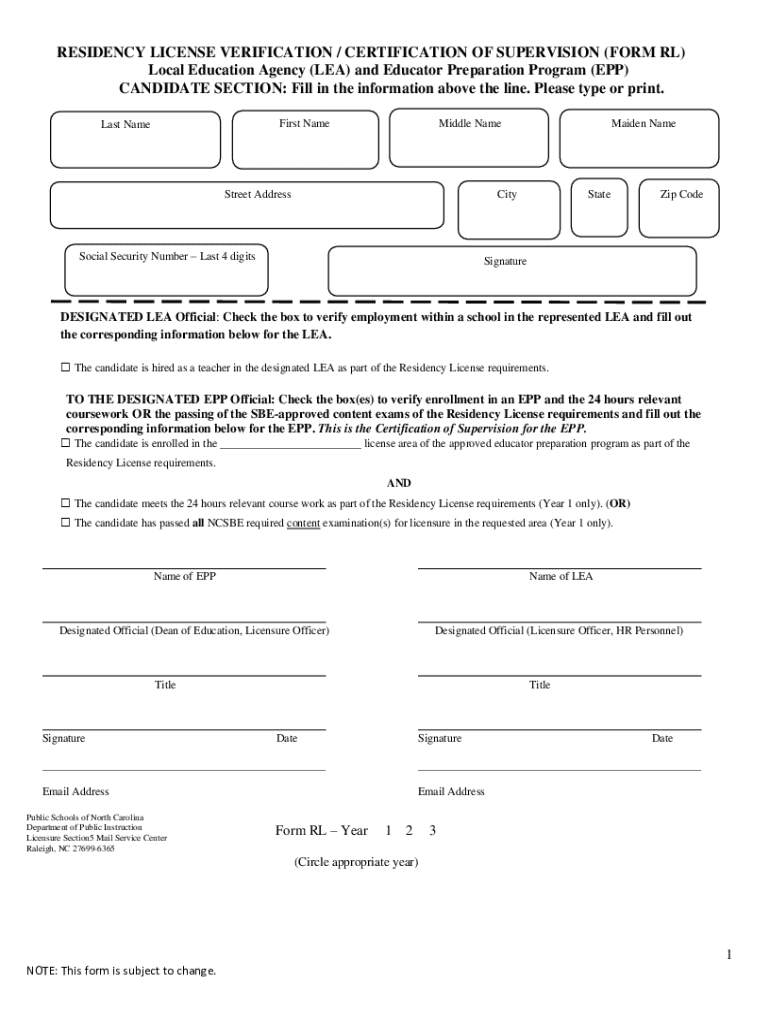
RESIDENCY LICENSE VERIFICATION CERTIFICATION of 2021-2026


Understanding the Residency License Verification Certification
The Residency License Verification Certification is a crucial document used to verify an individual's residency status within a specific state. This certification is often required for various legal and administrative purposes, including obtaining a driver's license, registering to vote, or applying for state benefits. The form serves as proof of residency and may include details such as the applicant's name, address, and the duration of their residency in the state.
Steps to Complete the Residency License Verification Certification
Completing the Residency License Verification Certification involves several key steps:
- Gather necessary personal information, including your full name, address, and identification details.
- Ensure you have supporting documents that prove your residency, such as utility bills, lease agreements, or bank statements.
- Fill out the certification form accurately, ensuring all information is current and correct.
- Review the completed form for any errors or omissions.
- Submit the form along with any required supporting documents to the appropriate state agency.
Required Documents for the Residency License Verification Certification
To successfully obtain the Residency License Verification Certification, applicants typically need to provide specific documents. These may include:
- Proof of identity, such as a government-issued photo ID.
- Documents establishing residency, like a recent utility bill or a lease agreement.
- Any additional forms as specified by the state agency processing the certification.
Legal Use of the Residency License Verification Certification
The Residency License Verification Certification is legally recognized and serves multiple purposes. It is commonly used in situations where proof of residency is mandated by law, such as:
- Applying for a driver's license or state ID.
- Registering to vote in local, state, or federal elections.
- Accessing state-funded programs or benefits.
Eligibility Criteria for the Residency License Verification Certification
Eligibility for obtaining the Residency License Verification Certification generally depends on the applicant's residency status. Key criteria may include:
- Being a legal resident of the state where the certification is being requested.
- Providing valid proof of residency for the required duration, as determined by state regulations.
- Meeting any age or identification requirements set forth by the state agency.
How to Obtain the Residency License Verification Certification
Obtaining the Residency License Verification Certification typically involves the following process:
- Visit the official website of the state agency responsible for issuing the certification.
- Download or request the Residency License Verification Certification form.
- Complete the form with accurate information and attach all required documents.
- Submit the application via the designated method, which may include online submission, mail, or in-person delivery.
- Await confirmation from the state agency regarding the status of your application.
Quick guide on how to complete residency license verification certification of
Easily Prepare RESIDENCY LICENSE VERIFICATION CERTIFICATION OF on Any Device
Digital document management has gained traction among businesses and individuals alike. It serves as an ideal environmentally friendly alternative to conventional printed and signed documents, allowing you to obtain the right form and safely store it online. airSlate SignNow provides you with all the tools necessary to create, alter, and electronically sign your documents promptly without any hold-ups. Manage RESIDENCY LICENSE VERIFICATION CERTIFICATION OF on any device using the airSlate SignNow applications for Android or iOS and simplify any document-related procedure today.
The easiest method to alter and eSign RESIDENCY LICENSE VERIFICATION CERTIFICATION OF effortlessly
- Locate RESIDENCY LICENSE VERIFICATION CERTIFICATION OF and click Get Form to begin.
- Utilize the tools we offer to complete your form.
- Highlight signNow parts of your documents or obscure sensitive information with tools that airSlate SignNow provides specifically for this purpose.
- Create your signature using the Sign tool, which takes moments and carries the same legal validity as a conventional wet ink signature.
- Verify all the details and click on the Done button to save your changes.
- Choose how you wish to send your form, whether by email, text message (SMS), invitation link, or download it to your computer.
Eliminate worries about lost or misplaced documents, time-consuming form searching, or mistakes that require printing new document copies. airSlate SignNow meets all your document management requirements in just a few clicks from any device you prefer. Edit and eSign RESIDENCY LICENSE VERIFICATION CERTIFICATION OF to ensure excellent communication at every stage of the form preparation workflow with airSlate SignNow.
Create this form in 5 minutes or less
Find and fill out the correct residency license verification certification of
Create this form in 5 minutes!
How to create an eSignature for the residency license verification certification of
How to create an electronic signature for a PDF online
How to create an electronic signature for a PDF in Google Chrome
How to create an e-signature for signing PDFs in Gmail
How to create an e-signature right from your smartphone
How to create an e-signature for a PDF on iOS
How to create an e-signature for a PDF on Android
People also ask
-
What is an rl form and how can it benefit my business?
An rl form is a document that can be easily created, sent, and signed using airSlate SignNow. This tool streamlines the signing process, making it faster and more efficient for businesses. By utilizing an rl form, you can reduce paperwork, save time, and enhance the overall customer experience.
-
How much does it cost to use airSlate SignNow for rl forms?
airSlate SignNow offers various pricing plans to accommodate different business needs. The cost for using rl forms starts at a competitive rate, providing excellent value for the features included. You can choose a plan that fits your budget while still accessing powerful eSigning capabilities.
-
What features are included with the rl form in airSlate SignNow?
The rl form in airSlate SignNow includes features such as customizable templates, real-time tracking, and secure cloud storage. These features ensure that your documents are not only easy to manage but also secure and compliant with industry standards. Additionally, you can integrate the rl form with other applications for enhanced functionality.
-
Can I integrate rl forms with other software applications?
Yes, airSlate SignNow allows seamless integration of rl forms with various software applications, including CRM and project management tools. This integration helps streamline your workflow and ensures that all your documents are easily accessible. By connecting your tools, you can enhance productivity and collaboration within your team.
-
Is it easy to create an rl form using airSlate SignNow?
Creating an rl form with airSlate SignNow is incredibly user-friendly. The platform provides intuitive drag-and-drop functionality, allowing you to design your forms quickly without any technical expertise. This ease of use ensures that you can focus on your business rather than getting bogged down by complicated processes.
-
What security measures are in place for rl forms?
airSlate SignNow prioritizes the security of your rl forms by implementing advanced encryption and authentication protocols. This ensures that your documents are protected from unauthorized access and tampering. You can confidently send and store your rl forms, knowing that your sensitive information is secure.
-
How can rl forms improve my document workflow?
Using rl forms can signNowly enhance your document workflow by automating the signing process and reducing turnaround times. With airSlate SignNow, you can send documents for eSignature in just a few clicks, allowing for quicker approvals and transactions. This efficiency leads to improved productivity and better customer satisfaction.
Get more for RESIDENCY LICENSE VERIFICATION CERTIFICATION OF
- Refrigeration contractor package district of columbia form
- Drainage contractor package district of columbia form
- Tax free exchange package district of columbia form
- Landlord tenant sublease package district of columbia form
- Dc buy form
- Option to purchase package district of columbia form
- Amendment of lease package district of columbia form
- Annual financial checkup package district of columbia form
Find out other RESIDENCY LICENSE VERIFICATION CERTIFICATION OF
- Electronic signature Michigan Finance & Tax Accounting RFP Now
- Electronic signature Oklahoma Government RFP Later
- Electronic signature Nebraska Finance & Tax Accounting Business Plan Template Online
- Electronic signature Utah Government Resignation Letter Online
- Electronic signature Nebraska Finance & Tax Accounting Promissory Note Template Online
- Electronic signature Utah Government Quitclaim Deed Online
- Electronic signature Utah Government POA Online
- How To Electronic signature New Jersey Education Permission Slip
- Can I Electronic signature New York Education Medical History
- Electronic signature Oklahoma Finance & Tax Accounting Quitclaim Deed Later
- How To Electronic signature Oklahoma Finance & Tax Accounting Operating Agreement
- Electronic signature Arizona Healthcare / Medical NDA Mobile
- How To Electronic signature Arizona Healthcare / Medical Warranty Deed
- Electronic signature Oregon Finance & Tax Accounting Lease Agreement Online
- Electronic signature Delaware Healthcare / Medical Limited Power Of Attorney Free
- Electronic signature Finance & Tax Accounting Word South Carolina Later
- How Do I Electronic signature Illinois Healthcare / Medical Purchase Order Template
- Electronic signature Louisiana Healthcare / Medical Quitclaim Deed Online
- Electronic signature Louisiana Healthcare / Medical Quitclaim Deed Computer
- How Do I Electronic signature Louisiana Healthcare / Medical Limited Power Of Attorney