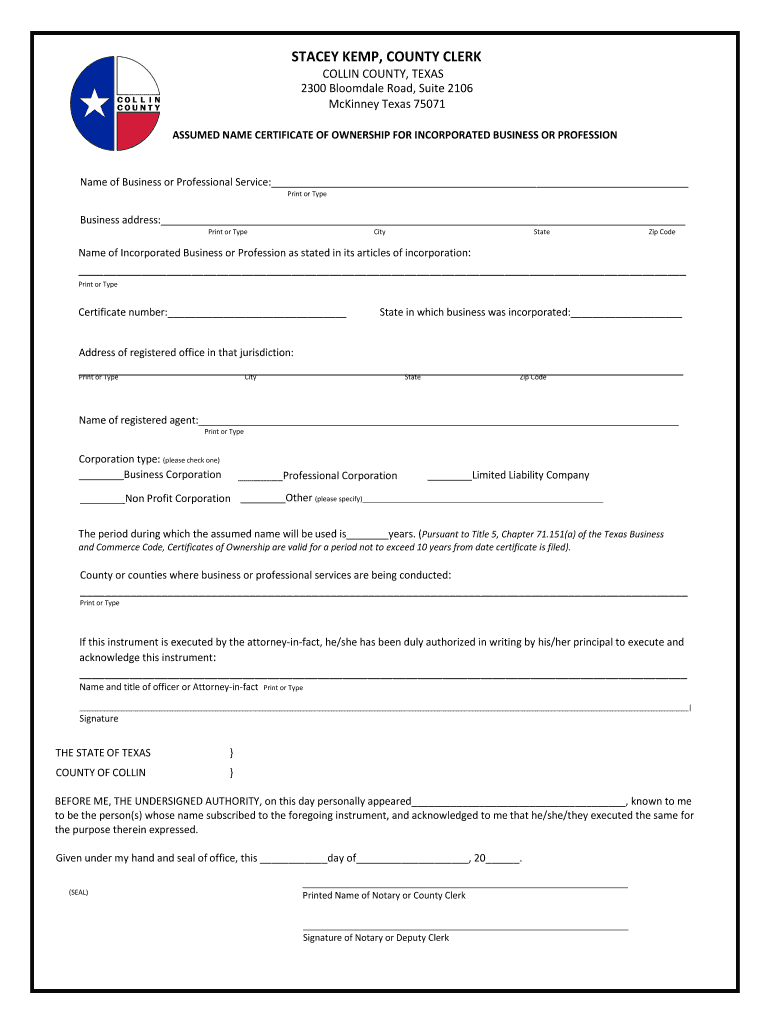
Assumed Name Certificate Dallas 2022


What is the Assumed Name Certificate Dallas
The assumed name certificate, often referred to as a DBA (Doing Business As) certificate, is a legal document that allows a business to operate under a name different from its registered legal name. In Dallas, this certificate is essential for sole proprietors, partnerships, and corporations that wish to conduct business under a name that does not include the owner's legal name. This document helps to protect consumers by ensuring transparency about who is behind a business and provides a formal recognition of the business name in the eyes of the law.
How to Obtain the Assumed Name Certificate Dallas
To obtain an assumed name certificate in Dallas, individuals must follow a specific process. First, they need to check the availability of their desired business name through the Dallas County Clerk's office or online database. Once confirmed, applicants must complete the required application form and submit it to the county clerk. This can typically be done in person or by mail. There may be a nominal fee associated with the filing, and applicants should prepare to provide identification and any relevant business information.
Steps to Complete the Assumed Name Certificate Dallas
Completing the assumed name certificate involves several key steps:
- Research the desired business name to ensure it is not already in use.
- Fill out the assumed name certificate application form accurately.
- Gather necessary documents, such as identification and proof of business structure.
- Submit the application to the Dallas County Clerk's office, along with any required fees.
- Await confirmation of the filing and retain a copy for your records.
Legal Use of the Assumed Name Certificate Dallas
The assumed name certificate serves multiple legal purposes. It allows businesses to open bank accounts under the assumed name, enter contracts, and conduct transactions in that name. Additionally, it provides legal protection against other businesses using the same name, helping to establish a unique identity in the marketplace. However, it is important to note that obtaining this certificate does not grant trademark rights, which may require separate registration.
Required Documents
When applying for an assumed name certificate in Dallas, several documents are typically required:
- A completed application form.
- Valid identification, such as a driver's license or passport.
- Proof of business structure, if applicable (e.g., articles of incorporation for corporations).
- Payment for the filing fee, which varies by county.
Filing Deadlines / Important Dates
While there are no specific deadlines for filing an assumed name certificate in Dallas, it is advisable to complete the process before commencing business operations under the new name. This ensures compliance with local regulations and helps avoid potential legal issues. Additionally, businesses should be aware of renewal requirements, as the certificate may need to be renewed periodically, depending on local laws.
Quick guide on how to complete assumed name certificate dallas
Manage Assumed Name Certificate Dallas easily on any device
Digital document management has gained traction among businesses and individuals. It offers an excellent environmentally friendly alternative to conventional printed and signed documents, as you can locate the necessary form and securely keep it online. airSlate SignNow equips you with all the tools required to create, edit, and electronically sign your documents quickly without any delays. Manage Assumed Name Certificate Dallas on any device using the airSlate SignNow Android or iOS applications and enhance any document-related task today.
How to edit and electronically sign Assumed Name Certificate Dallas effortlessly
- Locate Assumed Name Certificate Dallas and then click Get Form to begin.
- Make use of the tools we provide to complete your document.
- Emphasize relevant sections of your documents or conceal sensitive information with tools specifically designed for that purpose by airSlate SignNow.
- Create your signature using the Sign feature, which takes mere seconds and holds the same legal validity as a traditional wet ink signature.
- Review all the information and then click on the Done button to save your changes.
- Select how you wish to send your form, whether by email, SMS, invitation link, or by downloading it to your computer.
Say goodbye to lost or misfiled documents, tedious form searches, or mistakes that require printing new document copies. airSlate SignNow addresses all your document management needs in just a few clicks from any device of your choice. Edit and electronically sign Assumed Name Certificate Dallas and ensure excellent communication at every stage of your form preparation process with airSlate SignNow.
Create this form in 5 minutes or less
Find and fill out the correct assumed name certificate dallas
Create this form in 5 minutes!
How to create an eSignature for the assumed name certificate dallas
How to create an electronic signature for a PDF online
How to create an electronic signature for a PDF in Google Chrome
How to create an e-signature for signing PDFs in Gmail
How to create an e-signature right from your smartphone
How to create an e-signature for a PDF on iOS
How to create an e-signature for a PDF on Android
People also ask
-
What is an assumed name certificate in Dallas?
An assumed name certificate in Dallas, also known as a DBA (Doing Business As), is a legal document that allows a business to operate under a name different from its registered name. This certificate is essential for branding and marketing purposes, ensuring that your business name is recognized legally in the state of Texas.
-
How do I obtain an assumed name certificate in Dallas?
To obtain an assumed name certificate in Dallas, you need to file an application with the Dallas County Clerk's office. The process typically involves filling out a form, paying a fee, and publishing your assumed name in a local newspaper for a specified duration to notify the public.
-
What is the cost of an assumed name certificate in Dallas?
The cost of an assumed name certificate in Dallas varies depending on the filing fees set by the county. Generally, you can expect to pay around $15 to $25 for the certificate, but additional costs may arise from publication requirements in local newspapers.
-
How long is an assumed name certificate valid in Dallas?
An assumed name certificate in Dallas is valid for a period of ten years. After this period, you will need to renew the certificate to continue using your assumed name legally. It's important to keep track of the expiration date to avoid any legal issues.
-
Can I use airSlate SignNow to manage my assumed name certificate in Dallas?
Yes, airSlate SignNow provides an easy-to-use platform for managing your assumed name certificate in Dallas. You can securely eSign documents, store them digitally, and ensure that all your business paperwork is organized and accessible whenever you need it.
-
What are the benefits of using airSlate SignNow for my assumed name certificate in Dallas?
Using airSlate SignNow for your assumed name certificate in Dallas offers numerous benefits, including streamlined document management, enhanced security, and the ability to eSign documents from anywhere. This cost-effective solution simplifies the process, allowing you to focus on growing your business.
-
Does airSlate SignNow integrate with other business tools for managing my assumed name certificate in Dallas?
Yes, airSlate SignNow integrates seamlessly with various business tools, making it easier to manage your assumed name certificate in Dallas. Whether you use CRM systems, cloud storage, or project management tools, these integrations enhance your workflow and improve efficiency.
Get more for Assumed Name Certificate Dallas
- South carolina corporation form
- Statement of account individual south carolina form
- Quitclaim deed from individual to corporation south carolina form
- Warranty deed from individual to corporation south carolina form
- South carolina corporation form
- Sc lien search form
- Quitclaim deed from individual to llc south carolina form
- Warranty deed from individual to llc south carolina form
Find out other Assumed Name Certificate Dallas
- Can I eSign Alaska Advance Healthcare Directive
- eSign Kansas Client and Developer Agreement Easy
- eSign Montana Domain Name Registration Agreement Now
- eSign Nevada Affiliate Program Agreement Secure
- eSign Arizona Engineering Proposal Template Later
- eSign Connecticut Proforma Invoice Template Online
- eSign Florida Proforma Invoice Template Free
- Can I eSign Florida Proforma Invoice Template
- eSign New Jersey Proforma Invoice Template Online
- eSign Wisconsin Proforma Invoice Template Online
- eSign Wyoming Proforma Invoice Template Free
- eSign Wyoming Proforma Invoice Template Simple
- How To eSign Arizona Agreement contract template
- eSign Texas Agreement contract template Fast
- eSign Massachusetts Basic rental agreement or residential lease Now
- How To eSign Delaware Business partnership agreement
- How Do I eSign Massachusetts Business partnership agreement
- Can I eSign Georgia Business purchase agreement
- How Can I eSign Idaho Business purchase agreement
- How To eSign Hawaii Employee confidentiality agreement