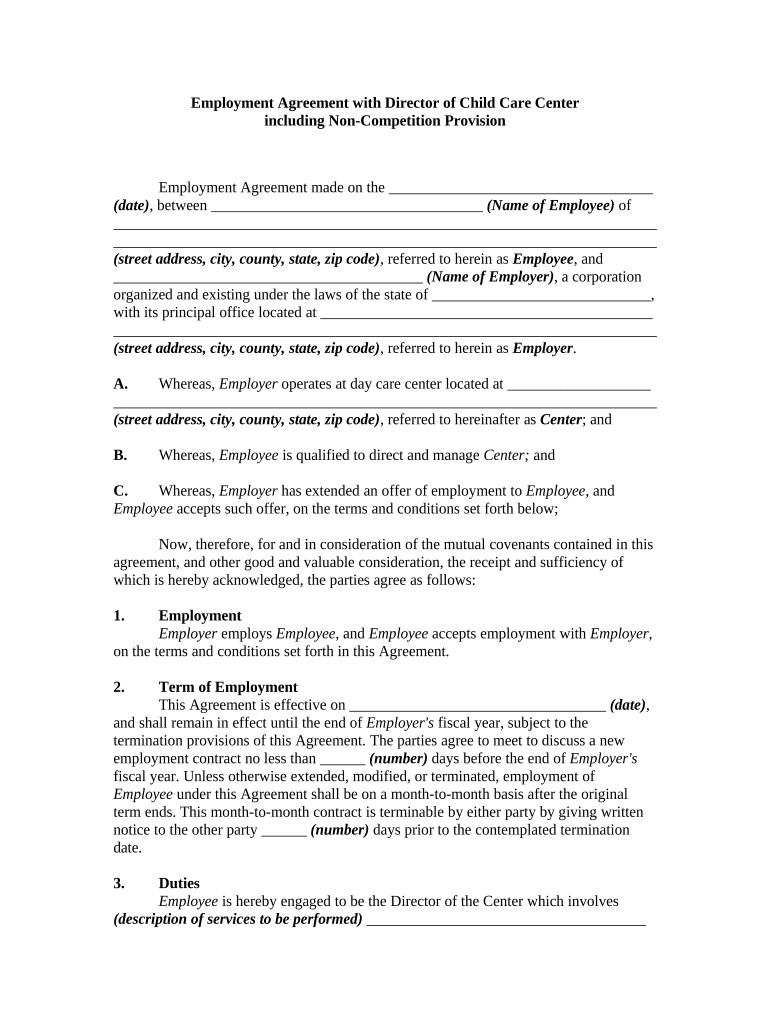
Texas Child Care Center Personnel Form


What is the Texas Child Care Center Personnel Form
The Texas Child Care Center Personnel Form is a critical document used by childcare facilities in Texas to ensure compliance with state regulations. This form collects essential information about staff members, including their qualifications, background checks, and training records. It serves as a tool for childcare providers to maintain accurate records and demonstrate adherence to licensing requirements.
How to use the Texas Child Care Center Personnel Form
Utilizing the Texas Child Care Center Personnel Form involves several key steps. First, ensure that you have the most current version of the form, which can typically be obtained from the Texas Department of Family and Protective Services website. Next, gather all necessary information about the personnel, including their employment history, educational background, and any relevant certifications. After completing the form, it should be submitted to the appropriate licensing authority for review. This process helps ensure that all staff meet the required standards for working with children.
Steps to complete the Texas Child Care Center Personnel Form
Completing the Texas Child Care Center Personnel Form requires careful attention to detail. Follow these steps:
- Download the form from the Texas Department of Family and Protective Services website.
- Fill in the personal information of the staff member, including name, address, and contact details.
- Provide a detailed employment history, including previous positions held and relevant experience.
- Include information on educational qualifications and any certifications related to childcare.
- Ensure that all sections of the form are completed accurately to avoid delays in processing.
- Submit the completed form to the designated licensing authority, either online or by mail.
Legal use of the Texas Child Care Center Personnel Form
The legal use of the Texas Child Care Center Personnel Form is governed by state regulations that outline the requirements for childcare providers. This form must be filled out accurately to ensure compliance with licensing laws. Failure to provide complete and truthful information can result in penalties, including fines or the revocation of a childcare license. It is essential for childcare facilities to maintain up-to-date records to demonstrate their commitment to providing safe and quality care for children.
Key elements of the Texas Child Care Center Personnel Form
The Texas Child Care Center Personnel Form includes several key elements that are crucial for compliance and record-keeping. These elements typically include:
- Personal information of the staff member, such as name and contact details.
- Employment history, including previous positions and relevant experience.
- Educational background and any certifications related to childcare.
- Background check information to ensure the safety of children in care.
- Signature of the staff member, confirming the accuracy of the information provided.
Who Issues the Form
The Texas Child Care Center Personnel Form is issued by the Texas Department of Family and Protective Services. This agency oversees the licensing and regulation of childcare facilities in Texas, ensuring that they meet state standards for safety and quality. Providers must use this form as part of their compliance with state laws regarding childcare personnel.
Quick guide on how to complete texas child care center personnel form
Complete Texas Child Care Center Personnel Form effortlessly on any device
Online document management has become increasingly favored by businesses and individuals alike. It serves as an ideal environmentally friendly alternative to traditional printed and signed documents, enabling you to access the necessary form and securely store it online. airSlate SignNow equips you with all the tools required to create, modify, and eSign your documents swiftly without delays. Manage Texas Child Care Center Personnel Form on any platform with airSlate SignNow Android or iOS applications and enhance any document-driven process today.
The easiest way to adjust and eSign Texas Child Care Center Personnel Form with no hassle
- Locate Texas Child Care Center Personnel Form and click Get Form to begin.
- Utilize the tools we provide to complete your document.
- Emphasize important parts of your documents or obscure sensitive data with tools that airSlate SignNow specifically offers for that purpose.
- Craft your signature using the Sign feature, which takes seconds and holds the same legal validity as a conventional wet ink signature.
- Review the details and click on the Done button to save your modifications.
- Select your preferred method of delivering your form, whether by email, SMS, or invitation link, or download it to your PC.
Say goodbye to lost or misplaced documents, tedious form searches, or errors that require printing new document copies. airSlate SignNow fulfills all your document management requirements in just a few clicks from any device you choose. Edit and eSign Texas Child Care Center Personnel Form to ensure excellent communication at any stage of your form preparation process with airSlate SignNow.
Create this form in 5 minutes or less
Create this form in 5 minutes!
People also ask
-
What is a care child form and how can airSlate SignNow help?
A care child form is a document used to gather necessary information about a child for various purposes, including medical or educational needs. airSlate SignNow provides an easy-to-use platform to create, send, and eSign these forms, ensuring that all relevant data is collected securely and efficiently.
-
How much does it cost to use the care child form feature?
The pricing for using the care child form feature with airSlate SignNow is competitive and varies based on your business needs. We offer various plans that cater to different requirements, making it an affordable solution for managing care child forms at scale.
-
What are the key features of the airSlate SignNow care child form?
Key features of the airSlate SignNow care child form include customizable templates, electronic signatures, and secure document storage. These features ensure that your forms are tailored to your specific needs while maintaining compliance and security throughout the process.
-
Can I integrate the care child form with other applications?
Yes, airSlate SignNow allows seamless integrations with various applications, enhancing the capability of your care child form. Whether it's CRM systems or cloud storage platforms, you can connect your forms with the tools you already use for efficient workflow management.
-
Are there benefits to using airSlate SignNow for care child forms?
Absolutely! Using airSlate SignNow for your care child forms streamlines the documentation process, reduces manual errors, and accelerates response time. Additionally, the eSigning feature ensures that all stakeholders can sign quickly, making the process more efficient.
-
Is it easy to create a care child form using airSlate SignNow?
Creating a care child form with airSlate SignNow is user-friendly and straightforward. With customizable templates and drag-and-drop functionality, you can quickly design forms tailored to your needs without any technical expertise.
-
How does airSlate SignNow ensure the security of my care child form?
airSlate SignNow employs industry-leading security measures, including encryption and secure data storage, to protect your care child form. Compliance with regulations ensures that all sensitive information is handled with utmost security and integrity.
Get more for Texas Child Care Center Personnel Form
- Deville apartments amp builders rental application form
- Aaa reimbursement form
- Conventional application terra properties form
- Appraisal transfer letter to another lender form
- Walk through addendum form
- Bounce house release form
- Becomes a part of lease contract form
- Deville apartments amp builders rental application apartments for form
Find out other Texas Child Care Center Personnel Form
- Electronic signature Rhode Island Legal Last Will And Testament Simple
- Can I Electronic signature Rhode Island Legal Residential Lease Agreement
- How To Electronic signature South Carolina Legal Lease Agreement
- How Can I Electronic signature South Carolina Legal Quitclaim Deed
- Electronic signature South Carolina Legal Rental Lease Agreement Later
- Electronic signature South Carolina Legal Rental Lease Agreement Free
- How To Electronic signature South Dakota Legal Separation Agreement
- How Can I Electronic signature Tennessee Legal Warranty Deed
- Electronic signature Texas Legal Lease Agreement Template Free
- Can I Electronic signature Texas Legal Lease Agreement Template
- How To Electronic signature Texas Legal Stock Certificate
- How Can I Electronic signature Texas Legal POA
- Electronic signature West Virginia Orthodontists Living Will Online
- Electronic signature Legal PDF Vermont Online
- How Can I Electronic signature Utah Legal Separation Agreement
- Electronic signature Arizona Plumbing Rental Lease Agreement Myself
- Electronic signature Alabama Real Estate Quitclaim Deed Free
- Electronic signature Alabama Real Estate Quitclaim Deed Safe
- Electronic signature Colorado Plumbing Business Plan Template Secure
- Electronic signature Alaska Real Estate Lease Agreement Template Now