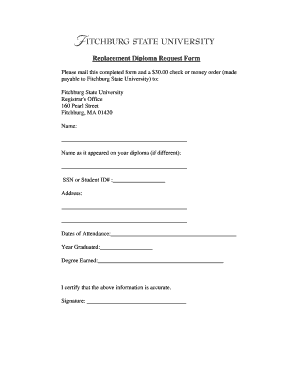
Replacement Diploma Request Form Fitchburg State University Fitchburgstate


What is the Replacement Diploma Request Form for Fitchburg State University?
The Replacement Diploma Request Form for Fitchburg State University is an official document that allows alumni to request a duplicate of their diploma. This form is essential for individuals who have lost their original diploma or need a replacement for any reason, such as damage or name change. Completing this form ensures that the request is processed efficiently and accurately, allowing graduates to obtain their diplomas in a timely manner.
How to use the Replacement Diploma Request Form for Fitchburg State University
To use the Replacement Diploma Request Form, individuals must first obtain the form, which can typically be found on the Fitchburg State University website or through the registrar's office. After acquiring the form, fill it out with the required personal information, including your full name, student ID, and the reason for the request. Ensure that all information is accurate to avoid delays. Once completed, submit the form according to the specified submission methods.
Steps to complete the Replacement Diploma Request Form for Fitchburg State University
Completing the Replacement Diploma Request Form involves several key steps:
- Download or request the form from the Fitchburg State University registrar's office.
- Fill in your personal details, including your name, contact information, and student ID.
- Indicate the reason for the request, such as loss, damage, or a name change.
- Sign and date the form to certify that the information provided is accurate.
- Submit the form via the designated method, whether online, by mail, or in person.
Required Documents for the Replacement Diploma Request Form
When submitting the Replacement Diploma Request Form, certain documents may be required to verify your identity and eligibility. Commonly required documents include:
- A valid government-issued photo ID, such as a driver's license or passport.
- Proof of payment for any associated fees, if applicable.
- Any legal documents supporting a name change, if relevant.
Form Submission Methods for the Replacement Diploma Request Form
The Replacement Diploma Request Form can typically be submitted through various methods, ensuring convenience for all applicants. The common submission methods include:
- Online submission via the Fitchburg State University portal.
- Mailing the completed form to the registrar's office.
- In-person submission at the registrar's office during business hours.
Eligibility Criteria for the Replacement Diploma Request Form
To be eligible to request a replacement diploma, individuals must have graduated from Fitchburg State University and must provide proof of their graduation status. Additionally, any outstanding obligations to the university, such as unpaid fees or loans, may need to be resolved before the request can be processed. It is important to check with the registrar's office for specific eligibility requirements related to your situation.
Quick guide on how to complete replacement diploma request form fitchburg state university fitchburgstate
Finalize Replacement Diploma Request Form Fitchburg State University Fitchburgstate seamlessly on any gadget
Digital document management has gained traction among businesses and individuals. It offers an ideal eco-friendly substitute for conventional printed and signed paperwork, as you can obtain the necessary form and securely store it online. airSlate SignNow provides you with all the resources you need to create, alter, and electronically sign your documents quickly and efficiently. Handle Replacement Diploma Request Form Fitchburg State University Fitchburgstate on any gadget with airSlate SignNow applications for Android or iOS and enhance any document-related process today.
The easiest way to modify and electronically sign Replacement Diploma Request Form Fitchburg State University Fitchburgstate effortlessly
- Obtain Replacement Diploma Request Form Fitchburg State University Fitchburgstate and then click Get Form to begin.
- Utilize the tools we offer to complete your document.
- Emphasize important sections of the documents or redact sensitive details with tools specifically provided by airSlate SignNow for that purpose.
- Create your signature using the Sign feature, which takes mere seconds and carries the same legal validity as a conventional handwritten signature.
- Review the information and then click on the Done button to save your modifications.
- Decide how you wish to share your form, via email, SMS, or invitation link, or download it to your computer.
Forget about lost or misplaced files, tedious document searching, or mistakes that necessitate printing new document copies. airSlate SignNow meets your document management needs in just a few clicks from any device you prefer. Edit and electronically sign Replacement Diploma Request Form Fitchburg State University Fitchburgstate and ensure efficient communication at every stage of the form preparation process with airSlate SignNow.
Create this form in 5 minutes or less
Create this form in 5 minutes!
How to create an eSignature for the replacement diploma request form fitchburg state university fitchburgstate
How to create an electronic signature for a PDF online
How to create an electronic signature for a PDF in Google Chrome
How to create an e-signature for signing PDFs in Gmail
How to create an e-signature right from your smartphone
How to create an e-signature for a PDF on iOS
How to create an e-signature for a PDF on Android
People also ask
-
What is the Replacement Diploma Request Form for Fitchburg State University?
The Replacement Diploma Request Form for Fitchburg State University is a document that allows graduates to request a duplicate of their diploma. This form is essential for those who have lost or damaged their original diploma and need a replacement for personal or professional reasons.
-
How can I obtain the Replacement Diploma Request Form for Fitchburg State University?
You can obtain the Replacement Diploma Request Form for Fitchburg State University by visiting the official university website or contacting the registrar's office. The form is typically available for download and can be filled out online or printed for submission.
-
What is the cost associated with the Replacement Diploma Request Form for Fitchburg State University?
The cost for processing the Replacement Diploma Request Form for Fitchburg State University may vary. Generally, there is a nominal fee for issuing a duplicate diploma, which can be paid online or via check when submitting the form.
-
How long does it take to process the Replacement Diploma Request Form for Fitchburg State University?
Processing time for the Replacement Diploma Request Form for Fitchburg State University typically ranges from 4 to 6 weeks. However, this may vary depending on the volume of requests and the time of year, so it's advisable to submit your request well in advance.
-
What information do I need to provide on the Replacement Diploma Request Form for Fitchburg State University?
When filling out the Replacement Diploma Request Form for Fitchburg State University, you will need to provide personal details such as your full name, student ID, graduation date, and the reason for requesting a replacement. Ensure all information is accurate to avoid delays.
-
Can I submit the Replacement Diploma Request Form for Fitchburg State University online?
Yes, many universities, including Fitchburg State University, offer the option to submit the Replacement Diploma Request Form online. Check the university's website for specific instructions on how to complete and submit the form electronically.
-
What are the benefits of using the Replacement Diploma Request Form for Fitchburg State University?
Using the Replacement Diploma Request Form for Fitchburg State University ensures that you can obtain a duplicate diploma quickly and efficiently. This is particularly beneficial for job applications or further education, where proof of your degree is required.
Get more for Replacement Diploma Request Form Fitchburg State University Fitchburgstate
Find out other Replacement Diploma Request Form Fitchburg State University Fitchburgstate
- Help Me With Sign Washington Government Presentation
- How To Sign Maine Healthcare / Medical PPT
- How Do I Sign Nebraska Healthcare / Medical Word
- How Do I Sign Washington Healthcare / Medical Word
- How Can I Sign Indiana High Tech PDF
- How To Sign Oregon High Tech Document
- How Do I Sign California Insurance PDF
- Help Me With Sign Wyoming High Tech Presentation
- How Do I Sign Florida Insurance PPT
- How To Sign Indiana Insurance Document
- Can I Sign Illinois Lawers Form
- How To Sign Indiana Lawers Document
- How To Sign Michigan Lawers Document
- How To Sign New Jersey Lawers PPT
- How Do I Sign Arkansas Legal Document
- How Can I Sign Connecticut Legal Document
- How Can I Sign Indiana Legal Form
- Can I Sign Iowa Legal Document
- How Can I Sign Nebraska Legal Document
- How To Sign Nevada Legal Document