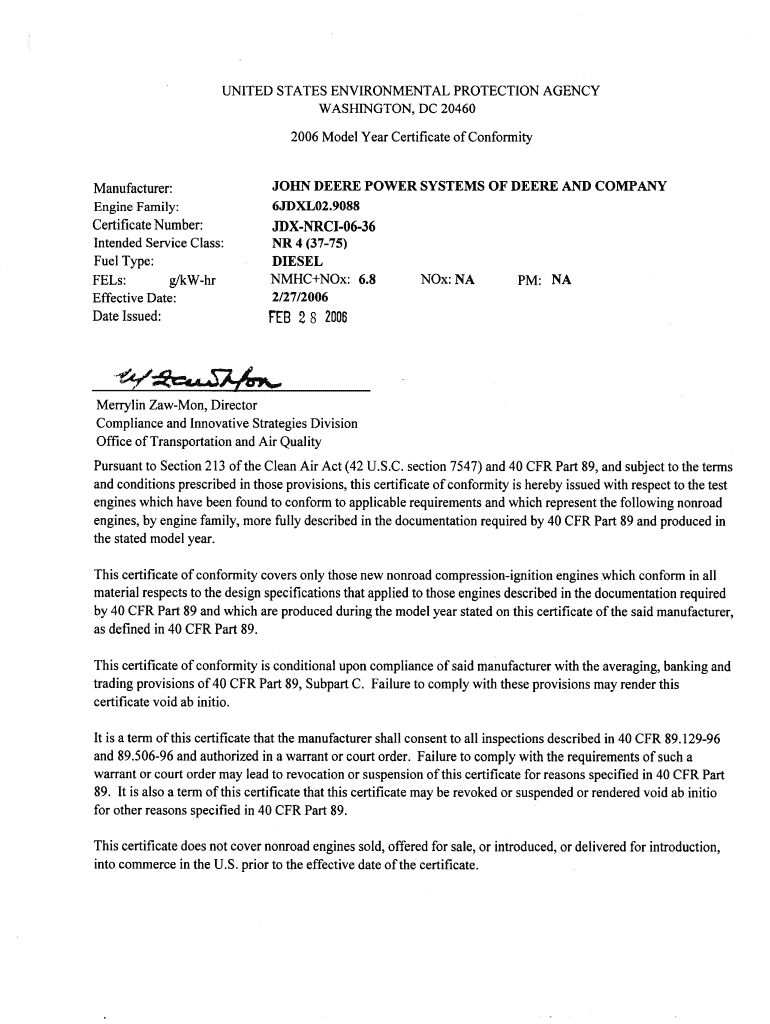
Model Year Certificate of Conformity


What is the Model Year Certificate Of Conformity
The Model Year Certificate Of Conformity is an essential document that certifies a vehicle's compliance with environmental regulations set by the Environmental Protection Agency (EPA). This certificate is crucial for manufacturers and importers to ensure that vehicles meet specific emissions standards before they can be sold or registered in the United States. The document typically includes details such as the vehicle's make, model, year, and the specific emissions standards it adheres to. Obtaining this certificate is a critical step in the vehicle production and sales process, ensuring that all vehicles on the road contribute to cleaner air and reduced pollution.
How to obtain the Model Year Certificate Of Conformity
To obtain the Model Year Certificate Of Conformity, manufacturers must submit an application to the EPA. This process includes providing detailed information about the vehicle, including its design, emissions control systems, and performance data. The EPA reviews this information to ensure compliance with federal emissions standards. Once the application is approved, the manufacturer receives the certificate, allowing them to market and sell the vehicle legally. It is important to ensure that all required documentation is complete and accurate to avoid delays in the approval process.
Steps to complete the Model Year Certificate Of Conformity
Completing the Model Year Certificate Of Conformity involves several key steps:
- Gather necessary documentation, including vehicle specifications and emissions data.
- Fill out the application form accurately, ensuring all required fields are completed.
- Submit the application to the EPA along with any required fees.
- Respond promptly to any requests for additional information from the EPA during the review process.
- Receive the certificate upon approval, which must be kept on file for future reference.
Key elements of the Model Year Certificate Of Conformity
The Model Year Certificate Of Conformity contains several key elements that are vital for compliance and record-keeping:
- Vehicle Identification: Details such as the make, model, and year of the vehicle.
- Emissions Standards: The specific regulations the vehicle complies with, including any applicable test results.
- Manufacturer Information: The name and address of the manufacturer or importer.
- Certification Statement: A declaration that the vehicle meets all required emissions standards.
Legal use of the Model Year Certificate Of Conformity
The Model Year Certificate Of Conformity is legally required for any vehicle that is sold or registered in the United States. It serves as proof that the vehicle complies with federal emissions standards, which is essential for reducing air pollution. Failure to obtain this certificate can result in penalties, including fines and the inability to sell or register the vehicle. Manufacturers must ensure that they have this certificate for each model year to operate legally within the automotive market.
State-specific rules for the Model Year Certificate Of Conformity
While the Model Year Certificate Of Conformity is governed by federal regulations, individual states may have additional requirements. Some states may impose stricter emissions standards or require additional documentation for vehicle registration. It is essential for manufacturers and importers to be aware of these state-specific rules to ensure compliance and avoid potential legal issues. Checking with state regulatory agencies can provide clarity on any additional requirements that may apply.
Quick guide on how to complete model year certificate of conformity
Effortlessly Prepare [SKS] on Any Device
Digital document management has become increasingly popular among businesses and individuals. It offers an ideal eco-friendly alternative to traditional printed and signed documents, as you can access the necessary form and securely store it online. airSlate SignNow provides all the tools you need to create, modify, and electronically sign your documents swiftly without delays. Manage [SKS] on any platform with airSlate SignNow's Android or iOS applications and enhance any document-driven process today.
The simplest way to modify and eSign [SKS] effortlessly
- Obtain [SKS] and then click Get Form to begin.
- Utilize the tools we offer to complete your document.
- Emphasize pertinent sections of your documents or obscure sensitive information with tools provided by airSlate SignNow specifically for that purpose.
- Create your eSignature using the Sign tool, which takes mere seconds and holds the same legal validity as a conventional wet ink signature.
- Review all the information and click the Done button to save your changes.
- Select your preferred method of delivering your form, whether by email, text message (SMS), invitation link, or download it to your computer.
Eliminate concerns over missing or lost files, tedious form searching, or errors that necessitate printing new document copies. airSlate SignNow accommodates all your document management needs in just a few clicks from any device of your choice. Alter and eSign [SKS] while ensuring excellent communication throughout the form preparation process with airSlate SignNow.
Create this form in 5 minutes or less
Related searches to Model Year Certificate Of Conformity
Create this form in 5 minutes!
How to create an eSignature for the model year certificate of conformity
How to create an electronic signature for a PDF online
How to create an electronic signature for a PDF in Google Chrome
How to create an e-signature for signing PDFs in Gmail
How to create an e-signature right from your smartphone
How to create an e-signature for a PDF on iOS
How to create an e-signature for a PDF on Android
People also ask
-
What is a Model Year Certificate Of Conformity?
A Model Year Certificate Of Conformity is a document that certifies that a vehicle meets specific environmental standards for a given model year. This certificate is essential for compliance with regulations and is often required for vehicle registration and sales.
-
How can airSlate SignNow help with obtaining a Model Year Certificate Of Conformity?
airSlate SignNow streamlines the process of obtaining a Model Year Certificate Of Conformity by allowing businesses to easily send and eSign necessary documents. Our platform ensures that all paperwork is completed efficiently, reducing delays in compliance.
-
What are the pricing options for using airSlate SignNow for Model Year Certificate Of Conformity?
airSlate SignNow offers flexible pricing plans that cater to businesses of all sizes. Our cost-effective solution allows you to manage documents related to the Model Year Certificate Of Conformity without breaking the bank, ensuring you get the best value for your investment.
-
What features does airSlate SignNow offer for managing Model Year Certificate Of Conformity documents?
Our platform includes features such as customizable templates, secure eSigning, and real-time tracking of document status. These tools make it easier to manage the entire process of obtaining and storing your Model Year Certificate Of Conformity.
-
Are there any benefits to using airSlate SignNow for Model Year Certificate Of Conformity?
Using airSlate SignNow for your Model Year Certificate Of Conformity offers numerous benefits, including increased efficiency, reduced paperwork, and enhanced security. Our solution helps you stay organized and compliant with minimal effort.
-
Can airSlate SignNow integrate with other software for Model Year Certificate Of Conformity management?
Yes, airSlate SignNow seamlessly integrates with various software applications, allowing you to manage your Model Year Certificate Of Conformity alongside other business processes. This integration enhances workflow efficiency and data accuracy.
-
How secure is the process of obtaining a Model Year Certificate Of Conformity with airSlate SignNow?
Security is a top priority at airSlate SignNow. Our platform employs advanced encryption and security protocols to ensure that all documents related to the Model Year Certificate Of Conformity are protected from unauthorized access.
Get more for Model Year Certificate Of Conformity
Find out other Model Year Certificate Of Conformity
- eSignature Delaware Business Operations Forbearance Agreement Fast
- How To eSignature Ohio Banking Business Plan Template
- eSignature Georgia Business Operations Limited Power Of Attorney Online
- Help Me With eSignature South Carolina Banking Job Offer
- eSignature Tennessee Banking Affidavit Of Heirship Online
- eSignature Florida Car Dealer Business Plan Template Myself
- Can I eSignature Vermont Banking Rental Application
- eSignature West Virginia Banking Limited Power Of Attorney Fast
- eSignature West Virginia Banking Limited Power Of Attorney Easy
- Can I eSignature Wisconsin Banking Limited Power Of Attorney
- eSignature Kansas Business Operations Promissory Note Template Now
- eSignature Kansas Car Dealer Contract Now
- eSignature Iowa Car Dealer Limited Power Of Attorney Easy
- How Do I eSignature Iowa Car Dealer Limited Power Of Attorney
- eSignature Maine Business Operations Living Will Online
- eSignature Louisiana Car Dealer Profit And Loss Statement Easy
- How To eSignature Maryland Business Operations Business Letter Template
- How Do I eSignature Arizona Charity Rental Application
- How To eSignature Minnesota Car Dealer Bill Of Lading
- eSignature Delaware Charity Quitclaim Deed Computer