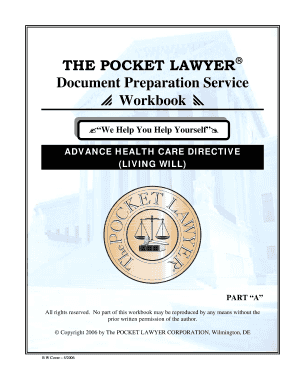
Workbook TaxStar Tax and Legal Documents Form


What is the Workbook TaxStar Tax And Legal Documents
The Workbook TaxStar Tax And Legal Documents is a comprehensive resource designed to assist individuals and businesses in managing their tax and legal obligations. This workbook serves as a guide, providing essential information and templates for tax-related documents, legal agreements, and compliance requirements. By organizing necessary paperwork, it helps users streamline their tax preparation and legal documentation processes, ensuring they meet federal and state regulations.
How to use the Workbook TaxStar Tax And Legal Documents
Using the Workbook TaxStar Tax And Legal Documents involves several straightforward steps. First, users should familiarize themselves with the contents of the workbook, which typically includes various sections for tax forms, legal documents, and checklists. Next, gather all relevant financial information, such as income statements, expense records, and previous tax returns. Users can then follow the structured templates provided in the workbook to fill out necessary forms accurately. It is advisable to review each section thoroughly to ensure compliance with current laws and regulations.
Key elements of the Workbook TaxStar Tax And Legal Documents
The Workbook TaxStar Tax And Legal Documents includes several key elements that enhance its utility. These elements often consist of:
- Tax forms: Standardized templates for various tax filings, including income tax returns and deductions.
- Legal agreements: Sample contracts and agreements that can be customized for specific needs.
- Checklists: Step-by-step lists to ensure all necessary documents are prepared and submitted on time.
- Guidance notes: Explanations of legal terms and tax regulations to assist users in understanding their obligations.
Steps to complete the Workbook TaxStar Tax And Legal Documents
Completing the Workbook TaxStar Tax And Legal Documents involves a systematic approach. Users should follow these steps:
- Review the workbook's table of contents to identify relevant sections.
- Collect all necessary financial documents and records.
- Begin filling out the tax forms, ensuring accuracy in all entries.
- Complete any legal agreements as needed, customizing them to fit specific circumstances.
- Utilize the checklists to confirm that all required documents are included.
- Double-check all entries for completeness and correctness before submission.
Filing Deadlines / Important Dates
Understanding filing deadlines is crucial for compliance. The Workbook TaxStar Tax And Legal Documents typically includes important dates related to tax filings, such as:
- April 15: Deadline for individual income tax returns.
- March 15: Deadline for S corporation and partnership tax returns.
- Quarterly estimated tax payment deadlines for self-employed individuals.
Staying informed about these dates helps users avoid penalties and ensures timely submission of all required documents.
IRS Guidelines
The Workbook TaxStar Tax And Legal Documents aligns with IRS guidelines to ensure compliance with federal tax laws. It includes references to the latest IRS publications and forms, which provide detailed instructions on tax filing requirements. Users are encouraged to consult the IRS website or the workbook for updates on tax laws, as these can change annually. Following IRS guidelines helps minimize the risk of errors and potential audits.
Quick guide on how to complete workbook taxstar tax and legal documents
Prepare [SKS] effortlessly on any device
Digital document management has gained traction among businesses and individuals alike. It serves as a perfect environmentally friendly alternative to traditional printed and signed documents, allowing you to obtain the correct form and securely store it online. airSlate SignNow provides you with all the tools necessary to create, modify, and eSign your documents promptly without delays. Manage [SKS] on any platform with airSlate SignNow's Android or iOS applications and enhance any document-related process today.
How to modify and eSign [SKS] with ease
- Obtain [SKS] and click on Get Form to commence.
- Utilize the tools we offer to fill out your form.
- Emphasize relevant sections of the documents or conceal sensitive information using tools specifically provided by airSlate SignNow for that purpose.
- Create your signature with the Sign tool, which takes just seconds and carries the same legal standing as a conventional wet ink signature.
- Review all the details and click on the Done button to save your changes.
- Choose how you would like to send your form, whether by email, SMS, or invitation link, or download it to your computer.
Eliminate concerns over lost or misfiled documents, tedious form searches, or errors that necessitate printing new copies. airSlate SignNow fulfills all your document management needs in just a few clicks from any device you prefer. Modify and eSign [SKS] and ensure excellent communication at every stage of your form preparation process with airSlate SignNow.
Create this form in 5 minutes or less
Related searches to Workbook TaxStar Tax And Legal Documents
Create this form in 5 minutes!
How to create an eSignature for the workbook taxstar tax and legal documents
How to create an electronic signature for a PDF online
How to create an electronic signature for a PDF in Google Chrome
How to create an e-signature for signing PDFs in Gmail
How to create an e-signature right from your smartphone
How to create an e-signature for a PDF on iOS
How to create an e-signature for a PDF on Android
People also ask
-
What is the Workbook TaxStar Tax And Legal Documents?
The Workbook TaxStar Tax And Legal Documents is a comprehensive solution designed to streamline the creation and management of tax and legal documents. It provides users with templates and tools to ensure compliance and accuracy in their documentation. This product is ideal for both individuals and businesses looking to simplify their tax processes.
-
How much does the Workbook TaxStar Tax And Legal Documents cost?
Pricing for the Workbook TaxStar Tax And Legal Documents varies based on the subscription plan you choose. We offer flexible pricing options to accommodate different needs, ensuring that you get the best value for your investment. For detailed pricing information, please visit our pricing page.
-
What features are included in the Workbook TaxStar Tax And Legal Documents?
The Workbook TaxStar Tax And Legal Documents includes features such as customizable templates, eSignature capabilities, and secure document storage. Additionally, it offers integration with various accounting software to enhance your workflow. These features make it a powerful tool for managing tax and legal documentation efficiently.
-
How can the Workbook TaxStar Tax And Legal Documents benefit my business?
Using the Workbook TaxStar Tax And Legal Documents can signNowly reduce the time and effort spent on document management. It helps ensure compliance with legal standards and provides a streamlined process for eSigning documents. This efficiency can lead to cost savings and improved productivity for your business.
-
Is the Workbook TaxStar Tax And Legal Documents easy to use?
Yes, the Workbook TaxStar Tax And Legal Documents is designed with user-friendliness in mind. Its intuitive interface allows users to navigate through the features easily, making document creation and management straightforward. Whether you're tech-savvy or a beginner, you'll find it easy to use.
-
Can I integrate the Workbook TaxStar Tax And Legal Documents with other software?
Absolutely! The Workbook TaxStar Tax And Legal Documents offers integration capabilities with various popular software applications, including accounting and CRM systems. This allows for seamless data transfer and enhances your overall workflow, making it easier to manage your tax and legal documents.
-
What types of documents can I create with the Workbook TaxStar Tax And Legal Documents?
With the Workbook TaxStar Tax And Legal Documents, you can create a wide range of tax and legal documents, including tax returns, contracts, and agreements. The customizable templates ensure that you can tailor each document to meet your specific needs. This versatility makes it suitable for both personal and business use.
Get more for Workbook TaxStar Tax And Legal Documents
Find out other Workbook TaxStar Tax And Legal Documents
- Sign Nebraska Real Estate Limited Power Of Attorney Mobile
- How Do I Sign New Mexico Sports Limited Power Of Attorney
- Sign Ohio Sports LLC Operating Agreement Easy
- Sign New Jersey Real Estate Limited Power Of Attorney Computer
- Sign New Mexico Real Estate Contract Safe
- How To Sign South Carolina Sports Lease Termination Letter
- How Can I Sign New York Real Estate Memorandum Of Understanding
- Sign Texas Sports Promissory Note Template Online
- Sign Oregon Orthodontists Last Will And Testament Free
- Sign Washington Sports Last Will And Testament Free
- How Can I Sign Ohio Real Estate LLC Operating Agreement
- Sign Ohio Real Estate Quitclaim Deed Later
- How Do I Sign Wisconsin Sports Forbearance Agreement
- How To Sign Oregon Real Estate Resignation Letter
- Can I Sign Oregon Real Estate Forbearance Agreement
- Sign Pennsylvania Real Estate Quitclaim Deed Computer
- How Do I Sign Pennsylvania Real Estate Quitclaim Deed
- How Can I Sign South Dakota Orthodontists Agreement
- Sign Police PPT Alaska Online
- How To Sign Rhode Island Real Estate LLC Operating Agreement