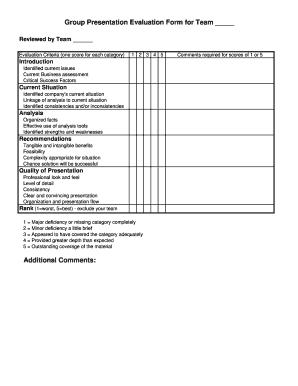
Group Presentation Evaluation Form


What is the Group Presentation Evaluation Form
The group presentation evaluation form is a structured document designed to assess the effectiveness and quality of group presentations. It serves as a tool for instructors, peers, or evaluators to provide feedback on various aspects of the presentation, including content, delivery, teamwork, and overall impact. This form typically includes criteria such as clarity of message, engagement with the audience, and the organization of the presentation. By utilizing this evaluation form, participants can gain valuable insights into their performance and areas for improvement.
How to use the Group Presentation Evaluation Form
Using the group presentation evaluation form involves several steps to ensure it effectively captures feedback. First, the evaluator should familiarize themselves with the criteria listed on the form. Next, during the presentation, the evaluator should take notes on each aspect being assessed. After the presentation, the evaluator completes the form by rating each criterion and providing constructive comments. This process not only aids in delivering targeted feedback but also helps presenters understand their strengths and weaknesses in a collaborative setting.
Key elements of the Group Presentation Evaluation Form
The key elements of a group presentation evaluation form typically include several essential criteria. Commonly assessed factors are:
- Content Quality: Evaluation of the accuracy, relevance, and depth of the information presented.
- Delivery: Assessment of the speaker's confidence, clarity, and engagement with the audience.
- Teamwork: Analysis of how well the group members collaborated and supported each other during the presentation.
- Visual Aids: Review of the effectiveness and professionalism of any visual materials used.
- Time Management: Consideration of whether the presentation adhered to the allotted time.
Steps to complete the Group Presentation Evaluation Form
Completing the group presentation evaluation form involves a systematic approach. Here are the steps to follow:
- Review the evaluation criteria before the presentation to understand what aspects to focus on.
- Observe the presentation attentively, taking notes on each criterion as it is addressed.
- Rate each aspect based on the scale provided in the form, ensuring to be fair and objective.
- Provide specific comments that highlight strengths and suggest areas for improvement.
- Submit the completed form to the designated person or platform for review.
Legal use of the Group Presentation Evaluation Form
The group presentation evaluation form can be legally utilized in educational settings to document performance assessments. To ensure its legal validity, the form should be filled out accurately and honestly. It is important for evaluators to maintain confidentiality and to use the feedback constructively. Additionally, if the form is used for formal evaluations that impact grades or academic standing, it should comply with institutional guidelines and policies regarding assessment and feedback.
Examples of using the Group Presentation Evaluation Form
Examples of using the group presentation evaluation form can vary across different contexts. In a classroom setting, teachers may use the form to evaluate student group projects, providing feedback that influences final grades. In corporate training, facilitators might employ the form to assess team presentations during workshops, helping employees improve their presentation skills. Another example is in academic conferences, where peer reviewers utilize the form to evaluate presentations for research papers, ensuring a fair assessment process.
Quick guide on how to complete evaluation forms for presentations
Complete evaluation forms for presentations seamlessly on any device
Digital document management has become increasingly popular among businesses and individuals. It serves as a fantastic eco-friendly option to conventional printed and signed paperwork, as you can easily locate the necessary form and securely store it online. airSlate SignNow equips you with all the tools required to create, modify, and eSign your documents quickly and efficiently. Manage group presentation evaluation form on any device with airSlate SignNow's Android or iOS applications and simplify any document-related task today.
How to modify and eSign presentation evaluation form effortlessly
- Obtain presentation evaluation form word and then click Get Form to begin.
- Utilize the tools we offer to complete your form.
- Emphasize important sections of the documents or conceal sensitive information with tools that airSlate SignNow specifically provides for that purpose.
- Create your eSignature using the Sign feature, which takes just seconds and carries the same legal validity as a traditional ink signature.
- Review all the details and then click on the Done button to save your changes.
- Choose how you want to send your form, whether by email, text (SMS), invite link, or download it to your computer.
Forget about lost or misplaced documents, tedious form searching, or mistakes that necessitate printing new document copies. airSlate SignNow meets your document management needs in just a few clicks from any device you prefer. Edit and eSign presentation evaluation form pdf and ensure excellent communication at every step of the form preparation process with airSlate SignNow.
Create this form in 5 minutes or less
Related searches to presentation review form
Create this form in 5 minutes!
How to create an eSignature for the group presentation feedback form
How to create an electronic signature for a PDF online
How to create an electronic signature for a PDF in Google Chrome
How to create an e-signature for signing PDFs in Gmail
How to create an e-signature right from your smartphone
How to create an e-signature for a PDF on iOS
How to create an e-signature for a PDF on Android
People also ask presentation evaluation sheet
-
What is a group presentation evaluation form?
A group presentation evaluation form is a tool used to assess the effectiveness of a group's presentation. This form typically includes criteria like clarity, engagement, and content accuracy. Utilizing a well-structured evaluation form can help identify strengths and areas for improvement in future presentations.
-
How can I create a group presentation evaluation form with airSlate SignNow?
Creating a group presentation evaluation form with airSlate SignNow is straightforward. You can use our user-friendly interface to design your form, add necessary fields, and customize it to suit your group’s needs. After crafting your form, you can easily share it for completion via email or link.
-
What are the benefits of using an online group presentation evaluation form?
Using an online group presentation evaluation form offers numerous benefits, including faster data collection and better organization of responses. Additionally, airSlate SignNow allows for real-time collaboration and easy accessibility from any device. This helps streamline the evaluation process for both presenters and evaluators.
-
Can I integrate the group presentation evaluation form with other tools?
Yes, airSlate SignNow supports integrations with various tools to enhance your experience. You can connect your group presentation evaluation form with project management apps, spreadsheets, and CRM platforms. This makes it easier to analyze feedback and utilize insights for future presentations.
-
Is the group presentation evaluation form customizable?
Absolutely! The group presentation evaluation form created with airSlate SignNow is fully customizable. You can modify the design, add or remove fields, and tailor the questions to target specific aspects of the presentation. This flexibility ensures your evaluation form meets your team’s specific requirements.
-
What kind of support does airSlate SignNow offer for using the group presentation evaluation form?
airSlate SignNow provides comprehensive support for users creating and using the group presentation evaluation form. Our support team is available to answer questions, troubleshoot issues, or guide you through the platform’s features. We also offer tutorials and resources to help you get the most out of your evaluation forms.
-
How does pricing work for airSlate SignNow regarding the group presentation evaluation form?
airSlate SignNow offers flexible pricing plans to suit various business sizes and needs. Pricing often varies based on the features you choose, but creating and using the group presentation evaluation form falls within our standard packages. Visit our pricing page to find the best option for your team.
Get more for presenter evaluation form
- Oceb self declaration form cambridge and north dumfries hydro
- Door prize entry form
- Georgia final waiver and release upon final payment free gerogia lien waiver form to be used to get payment released on a
- Release of lien form
- Missouri lien form
- Nomnc form 2016
- State bar of wisconsin form 21 2003 mortgage
- Quit claim deed form
Find out other evaluation of presentation form
- How Do I eSign Hawaii Charity Document
- Can I eSign Hawaii Charity Document
- How Can I eSign Hawaii Charity Document
- Can I eSign Hawaii Charity Document
- Help Me With eSign Hawaii Charity Document
- How Can I eSign Hawaii Charity Presentation
- Help Me With eSign Hawaii Charity Presentation
- How Can I eSign Hawaii Charity Presentation
- How Do I eSign Hawaii Charity Presentation
- How Can I eSign Illinois Charity Word
- How To eSign Virginia Business Operations Presentation
- How To eSign Hawaii Construction Word
- How Can I eSign Hawaii Construction Word
- How Can I eSign Hawaii Construction Word
- How Do I eSign Hawaii Construction Form
- How Can I eSign Hawaii Construction Form
- How To eSign Hawaii Construction Document
- Can I eSign Hawaii Construction Document
- How Do I eSign Hawaii Construction Form
- How To eSign Hawaii Construction Form