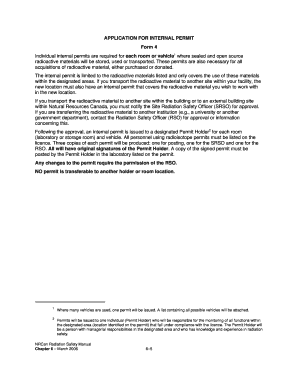
APPLICATION for INTERNAL PERMIT Form 4 Individual Internal


What is the APPLICATION FOR INTERNAL PERMIT Form 4 Individual Internal
The APPLICATION FOR INTERNAL PERMIT Form 4 Individual Internal is a specific document required for individuals seeking to obtain an internal permit within certain jurisdictions in the United States. This form serves as a formal request to the relevant authorities, outlining the purpose and details of the permit being sought. It is essential for compliance with local regulations, ensuring that individuals adhere to necessary legal frameworks when engaging in activities that require official permission.
How to obtain the APPLICATION FOR INTERNAL PERMIT Form 4 Individual Internal
To obtain the APPLICATION FOR INTERNAL PERMIT Form 4 Individual Internal, individuals can typically access it through the official website of the local governing body responsible for issuing permits. Many jurisdictions provide downloadable versions of the form in PDF format, allowing for easy printing and completion. In some cases, the form may also be available at designated government offices or service centers, where individuals can request a physical copy directly.
Steps to complete the APPLICATION FOR INTERNAL PERMIT Form 4 Individual Internal
Completing the APPLICATION FOR INTERNAL PERMIT Form 4 Individual Internal involves several key steps:
- Gather necessary information, including personal identification details and the specific purpose of the permit.
- Carefully fill out the form, ensuring all required fields are completed accurately.
- Review the form for any errors or omissions before submission.
- Submit the completed form according to the guidelines provided by the issuing authority, which may include online submission, mailing, or in-person delivery.
Key elements of the APPLICATION FOR INTERNAL PERMIT Form 4 Individual Internal
The APPLICATION FOR INTERNAL PERMIT Form 4 Individual Internal includes several critical elements that must be addressed:
- Applicant Information: Full name, address, and contact details of the individual applying for the permit.
- Purpose of the Permit: A clear description of the intended use or activity that necessitates the permit.
- Supporting Documentation: Any additional documents required to substantiate the application, such as identification or proof of residency.
- Signature: The applicant's signature, affirming the accuracy of the information provided.
Legal use of the APPLICATION FOR INTERNAL PERMIT Form 4 Individual Internal
The APPLICATION FOR INTERNAL PERMIT Form 4 Individual Internal is legally binding once submitted. It is crucial that applicants understand the legal implications of their application, including the necessity to provide truthful information. Misrepresentation or failure to comply with local regulations can lead to penalties, including denial of the permit or legal action. Therefore, individuals should ensure they are fully aware of the legal context surrounding the permit they are applying for.
Form Submission Methods
Individuals can submit the APPLICATION FOR INTERNAL PERMIT Form 4 Individual Internal through various methods, depending on the requirements set by the issuing authority. Common submission methods include:
- Online Submission: Many jurisdictions allow applicants to fill out and submit the form electronically through official websites.
- Mail: Applicants can print the completed form and send it via postal service to the designated office.
- In-Person: Submitting the form directly at the relevant government office is often an option for those who prefer face-to-face interactions.
Quick guide on how to complete application for internal permit form 4 individual internal
Effortlessly Prepare [SKS] on Any Device
Digital document management has become increasingly favored by organizations and individuals. It serves as a perfect eco-friendly substitute for conventional printed and signed paperwork, allowing you to find the correct form and securely store it online. airSlate SignNow equips you with all the tools needed to create, modify, and eSign your documents quickly without delays. Manage [SKS] on any platform using airSlate SignNow’s Android or iOS applications and enhance any document-centric process today.
How to Modify and eSign [SKS] with Ease
- Find [SKS] and click Get Form to begin.
- Utilize the tools we offer to fill out your form.
- Highlight important sections of the documents or redact sensitive information using tools specifically provided by airSlate SignNow for this purpose.
- Create your eSignature with the Sign tool, which only takes seconds and carries the same legal validity as a traditional wet ink signature.
- Review all the details and click on the Done button to save your changes.
- Select how you wish to send your form, via email, SMS, invite link, or download it to your computer.
Eliminate worries about lost or misplaced documents, tedious form searching, or errors that require printing new document copies. airSlate SignNow addresses your document management needs in just a few clicks from any device of your choice. Modify and eSign [SKS] and ensure excellent communication throughout the document preparation process with airSlate SignNow.
Create this form in 5 minutes or less
Related searches to APPLICATION FOR INTERNAL PERMIT Form 4 Individual Internal
Create this form in 5 minutes!
How to create an eSignature for the application for internal permit form 4 individual internal
How to create an electronic signature for a PDF online
How to create an electronic signature for a PDF in Google Chrome
How to create an e-signature for signing PDFs in Gmail
How to create an e-signature right from your smartphone
How to create an e-signature for a PDF on iOS
How to create an e-signature for a PDF on Android
People also ask
-
What is the APPLICATION FOR INTERNAL PERMIT Form 4 Individual Internal?
The APPLICATION FOR INTERNAL PERMIT Form 4 Individual Internal is a document used to request permission for internal activities within an organization. This form ensures that all necessary approvals are obtained before proceeding with internal projects, enhancing compliance and efficiency.
-
How can airSlate SignNow help with the APPLICATION FOR INTERNAL PERMIT Form 4 Individual Internal?
airSlate SignNow streamlines the process of completing and signing the APPLICATION FOR INTERNAL PERMIT Form 4 Individual Internal. Our platform allows users to fill out the form electronically, ensuring a faster turnaround time and reducing the need for physical paperwork.
-
What are the pricing options for using airSlate SignNow for the APPLICATION FOR INTERNAL PERMIT Form 4 Individual Internal?
airSlate SignNow offers flexible pricing plans that cater to different business needs. You can choose from monthly or annual subscriptions, which provide access to features that simplify the management of the APPLICATION FOR INTERNAL PERMIT Form 4 Individual Internal and other documents.
-
What features does airSlate SignNow offer for the APPLICATION FOR INTERNAL PERMIT Form 4 Individual Internal?
Key features of airSlate SignNow include customizable templates, electronic signatures, and real-time tracking of document status. These features enhance the efficiency of managing the APPLICATION FOR INTERNAL PERMIT Form 4 Individual Internal, making it easier to obtain necessary approvals.
-
Are there any benefits to using airSlate SignNow for the APPLICATION FOR INTERNAL PERMIT Form 4 Individual Internal?
Using airSlate SignNow for the APPLICATION FOR INTERNAL PERMIT Form 4 Individual Internal offers numerous benefits, including improved workflow efficiency, reduced processing time, and enhanced security for sensitive documents. This solution helps organizations maintain compliance while simplifying internal processes.
-
Can I integrate airSlate SignNow with other tools for the APPLICATION FOR INTERNAL PERMIT Form 4 Individual Internal?
Yes, airSlate SignNow supports integrations with various third-party applications, allowing you to connect your existing tools with the APPLICATION FOR INTERNAL PERMIT Form 4 Individual Internal. This integration capability enhances your workflow and ensures seamless document management.
-
Is it easy to use airSlate SignNow for the APPLICATION FOR INTERNAL PERMIT Form 4 Individual Internal?
Absolutely! airSlate SignNow is designed to be user-friendly, making it easy for anyone to complete the APPLICATION FOR INTERNAL PERMIT Form 4 Individual Internal. With an intuitive interface, users can quickly navigate through the process of filling out and signing documents.
Get more for APPLICATION FOR INTERNAL PERMIT Form 4 Individual Internal
Find out other APPLICATION FOR INTERNAL PERMIT Form 4 Individual Internal
- eSignature Hawaii Sports Living Will Safe
- eSignature Hawaii Sports LLC Operating Agreement Myself
- eSignature Maryland Real Estate Quitclaim Deed Secure
- eSignature Idaho Sports Rental Application Secure
- Help Me With eSignature Massachusetts Real Estate Quitclaim Deed
- eSignature Police Document Florida Easy
- eSignature Police Document Florida Safe
- How Can I eSignature Delaware Police Living Will
- eSignature Michigan Real Estate LLC Operating Agreement Mobile
- eSignature Georgia Police Last Will And Testament Simple
- How To eSignature Hawaii Police RFP
- Can I eSignature Minnesota Real Estate Warranty Deed
- How Do I eSignature Indiana Police Lease Agreement Form
- eSignature Police PPT Kansas Free
- How Can I eSignature Mississippi Real Estate Rental Lease Agreement
- How Do I eSignature Kentucky Police LLC Operating Agreement
- eSignature Kentucky Police Lease Termination Letter Now
- eSignature Montana Real Estate Quitclaim Deed Mobile
- eSignature Montana Real Estate Quitclaim Deed Fast
- eSignature Montana Real Estate Cease And Desist Letter Easy