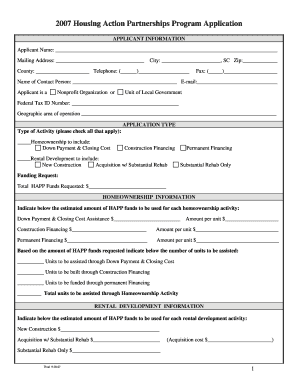
Application SC State Housing Finance and Development Form


What is the Application SC State Housing Finance And Development
The Application SC State Housing Finance And Development is a formal document designed to assist individuals and families in accessing housing finance options provided by the South Carolina State Housing Finance and Development Authority. This application serves as a gateway to various housing programs, including those aimed at first-time homebuyers, low-income families, and individuals seeking affordable housing solutions. By completing this application, applicants can potentially receive financial assistance, grants, or loans to support their housing needs.
How to use the Application SC State Housing Finance And Development
Using the Application SC State Housing Finance And Development involves several straightforward steps. First, applicants should gather all necessary personal and financial information, including income details, employment history, and any existing debts. Next, the application can be filled out either digitally or on paper. It is essential to provide accurate information and complete all sections of the application to avoid delays. Once completed, the application must be submitted according to the specified guidelines, which may include online submission, mailing, or in-person delivery.
Steps to complete the Application SC State Housing Finance And Development
Completing the Application SC State Housing Finance And Development requires careful attention to detail. Follow these steps for a successful submission:
- Review the eligibility criteria to ensure you qualify for the program.
- Gather required documents, including proof of income, identification, and any other relevant financial information.
- Fill out the application form accurately, ensuring all information is complete and correct.
- Double-check the application for any errors or missing information.
- Submit the application through the preferred method: online, by mail, or in person.
Required Documents
When applying for assistance through the Application SC State Housing Finance And Development, certain documents are typically required to verify eligibility and support the application. Commonly required documents include:
- Proof of income, such as pay stubs or tax returns.
- Identification documents, including a driver's license or state ID.
- Bank statements to demonstrate financial stability.
- Any additional documentation that may be specified in the application guidelines.
Eligibility Criteria
The eligibility criteria for the Application SC State Housing Finance And Development vary based on the specific program being applied for. Generally, applicants must meet income limits, residency requirements, and other guidelines set forth by the South Carolina State Housing Finance and Development Authority. It is crucial for applicants to review these criteria carefully to ensure they qualify before submitting their application.
Application Process & Approval Time
The application process for the SC State Housing Finance And Development typically involves several stages. After submission, applications are reviewed for completeness and eligibility. The approval time can vary based on the volume of applications and the specific program. Applicants are usually notified of their application status within a few weeks, but it is advisable to check the specific timelines provided in the application instructions for more accurate information.
Quick guide on how to complete application sc state housing finance and development
Prepare [SKS] effortlessly on any device
Online document management has gained popularity with businesses and individuals alike. It offers an ideal eco-friendly substitute for traditional printed and signed documents, as you can obtain the correct form and securely store it digitally. airSlate SignNow provides all the necessary tools to craft, modify, and electronically sign your documents quickly without any hold-ups. Manage [SKS] on any device using airSlate SignNow Android or iOS applications and enhance any document-related process today.
How to modify and electronically sign [SKS] with ease
- Obtain [SKS] and click on Get Form to begin.
- Use the resources we provide to complete your document.
- Mark important sections of your documents or obscure sensitive data with tools that airSlate SignNow offers specifically for that purpose.
- Create your electronic signature using the Sign tool, which takes seconds and holds the same legal validity as a traditional wet ink signature.
- Verify the details and click on the Done button to save your modifications.
- Select your preferred method for sending your form, whether by email, SMS, or invitation link, or download it to your computer.
Eliminate the hassle of lost or misplaced documents, tedious form searches, or mistakes that require printing new copies. airSlate SignNow fulfills all your document management needs in just a few clicks from any device of your choice. Modify and electronically sign [SKS] and ensure exceptional communication at any stage of your form preparation process with airSlate SignNow.
Create this form in 5 minutes or less
Related searches to Application SC State Housing Finance And Development
Create this form in 5 minutes!
How to create an eSignature for the application sc state housing finance and development
How to create an electronic signature for a PDF online
How to create an electronic signature for a PDF in Google Chrome
How to create an e-signature for signing PDFs in Gmail
How to create an e-signature right from your smartphone
How to create an e-signature for a PDF on iOS
How to create an e-signature for a PDF on Android
People also ask
-
What is the Application SC State Housing Finance And Development?
The Application SC State Housing Finance And Development is a streamlined process designed to assist individuals and families in accessing affordable housing options in South Carolina. This application helps users navigate the various programs offered by the SC State Housing Finance and Development Authority, ensuring they receive the support they need.
-
How can airSlate SignNow help with the Application SC State Housing Finance And Development?
airSlate SignNow simplifies the process of completing and submitting the Application SC State Housing Finance And Development by allowing users to eSign documents securely and efficiently. This ensures that all necessary paperwork is handled quickly, reducing delays in obtaining housing assistance.
-
What are the pricing options for using airSlate SignNow for the Application SC State Housing Finance And Development?
airSlate SignNow offers flexible pricing plans that cater to different needs, making it a cost-effective solution for managing the Application SC State Housing Finance And Development. Users can choose from various subscription tiers, ensuring they only pay for the features they require.
-
What features does airSlate SignNow provide for the Application SC State Housing Finance And Development?
airSlate SignNow includes features such as customizable templates, secure eSigning, and document tracking, all of which enhance the experience of completing the Application SC State Housing Finance And Development. These tools help users manage their applications more effectively and stay organized throughout the process.
-
What are the benefits of using airSlate SignNow for the Application SC State Housing Finance And Development?
Using airSlate SignNow for the Application SC State Housing Finance And Development offers numerous benefits, including increased efficiency, reduced paperwork, and enhanced security. Users can complete their applications faster and with greater confidence, knowing their information is protected.
-
Can airSlate SignNow integrate with other tools for the Application SC State Housing Finance And Development?
Yes, airSlate SignNow seamlessly integrates with various third-party applications, enhancing the overall experience of managing the Application SC State Housing Finance And Development. This allows users to connect their existing workflows and tools, making the process even more efficient.
-
Is airSlate SignNow user-friendly for completing the Application SC State Housing Finance And Development?
Absolutely! airSlate SignNow is designed with user experience in mind, making it easy for anyone to navigate the Application SC State Housing Finance And Development. The intuitive interface ensures that users can quickly find the tools they need to complete their applications without any hassle.
Get more for Application SC State Housing Finance And Development
Find out other Application SC State Housing Finance And Development
- Sign Arkansas Car Insurance Quotation Form Online
- Can I Sign California Car Insurance Quotation Form
- Sign Illinois Car Insurance Quotation Form Fast
- Can I Sign Maryland Car Insurance Quotation Form
- Sign Missouri Business Insurance Quotation Form Mobile
- Sign Tennessee Car Insurance Quotation Form Online
- How Can I Sign Tennessee Car Insurance Quotation Form
- Sign North Dakota Business Insurance Quotation Form Online
- Sign West Virginia Car Insurance Quotation Form Online
- Sign Wisconsin Car Insurance Quotation Form Online
- Sign Alabama Life-Insurance Quote Form Free
- Sign California Apply for Lead Pastor Easy
- Sign Rhode Island Certeficate of Insurance Request Free
- Sign Hawaii Life-Insurance Quote Form Fast
- Sign Indiana Life-Insurance Quote Form Free
- Sign Maryland Church Donation Giving Form Later
- Can I Sign New Jersey Life-Insurance Quote Form
- Can I Sign Pennsylvania Church Donation Giving Form
- Sign Oklahoma Life-Insurance Quote Form Later
- Can I Sign Texas Life-Insurance Quote Form