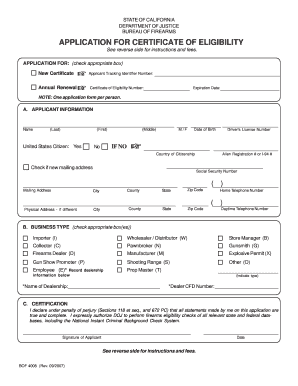
COE 092007 COE 092007 Form


What is the COE 092007 COE 092007
The COE 092007, also known as the Certificate of Eligibility for Nonimmigrant Student Status, is an essential document for foreign students wishing to study in the United States. This form certifies that a student is eligible for nonimmigrant status under the F-1 or M-1 visa categories. It is primarily used by educational institutions to confirm a student's eligibility and compliance with U.S. immigration laws.
How to use the COE 092007 COE 092007
The COE 092007 is utilized by educational institutions to verify a student's eligibility for nonimmigrant status. Once the form is completed, it should be submitted to the appropriate U.S. immigration authorities as part of the visa application process. Students must ensure that all information provided is accurate and complete to avoid delays in their visa approval.
Steps to complete the COE 092007 COE 092007
Completing the COE 092007 involves several key steps:
- Gather necessary personal information, including your name, date of birth, and passport details.
- Provide details about your intended program of study and the educational institution you plan to attend.
- Ensure that the institution's designated school official (DSO) reviews and signs the form.
- Submit the completed form to the U.S. embassy or consulate as part of your visa application.
Legal use of the COE 092007 COE 092007
The COE 092007 must be used in accordance with U.S. immigration laws. It is a legal requirement for students applying for F-1 or M-1 visas. Misuse of the form, such as providing false information or using it for unauthorized purposes, can lead to severe penalties, including visa denial or revocation.
Eligibility Criteria
To be eligible for the COE 092007, students must meet specific criteria, including:
- Acceptance into a U.S. educational institution that is certified by the Student and Exchange Visitor Program (SEVP).
- Proficiency in English or enrollment in an English language program.
- Demonstration of sufficient financial resources to support their studies and living expenses in the U.S.
Required Documents
When applying for the COE 092007, students must prepare several supporting documents, including:
- A valid passport with an expiration date beyond the intended period of stay.
- Proof of acceptance from a SEVP-certified institution.
- Financial statements demonstrating the ability to cover tuition and living expenses.
Quick guide on how to complete coe 092007 coe 092007
Complete [SKS] effortlessly on any device
Web-based document management has gained popularity among businesses and individuals alike. It offers an ideal environmentally-friendly alternative to traditional printed and signed documents, allowing you to locate the necessary form and securely save it online. airSlate SignNow equips you with all the tools required to create, modify, and eSign your documents swiftly without any delays. Handle [SKS] on any platform with airSlate SignNow's Android or iOS applications and enhance any document-centric process today.
How to adjust and eSign [SKS] with ease
- Locate [SKS] and click on Get Form to begin.
- Employ the tools we provide to complete your document.
- Highlight pertinent sections of the documents or obscure sensitive information using the tools that airSlate SignNow provides specifically for that purpose.
- Create your signature with the Sign tool, which takes mere seconds and carries the same legal significance as a conventional wet ink signature.
- Review all the details and click on the Done button to save your changes.
- Choose your preferred method to send your form — via email, text message (SMS), invitation link, or download it to your computer.
Say goodbye to lost or misplaced documents, tedious form searching, or mistakes that necessitate printing new document copies. airSlate SignNow addresses all your document management needs in just a few clicks from any device of your choice. Adjust and eSign [SKS] and ensure exceptional communication at every stage of the form preparation process with airSlate SignNow.
Create this form in 5 minutes or less
Related searches to COE 092007 COE 092007
Create this form in 5 minutes!
How to create an eSignature for the coe 092007 coe 092007
How to create an electronic signature for a PDF online
How to create an electronic signature for a PDF in Google Chrome
How to create an e-signature for signing PDFs in Gmail
How to create an e-signature right from your smartphone
How to create an e-signature for a PDF on iOS
How to create an e-signature for a PDF on Android
People also ask
-
What is COE 092007 COE 092007?
COE 092007 COE 092007 refers to a specific certification that ensures compliance with industry standards for electronic signatures. This certification is crucial for businesses looking to implement secure and legally binding eSigning solutions. Understanding COE 092007 COE 092007 can help you choose the right tools for your document management needs.
-
How does airSlate SignNow support COE 092007 COE 092007 compliance?
airSlate SignNow is designed to meet the requirements of COE 092007 COE 092007, ensuring that all electronic signatures are legally valid and secure. Our platform incorporates advanced security features and compliance measures that align with this certification. By using airSlate SignNow, you can confidently manage your eSigning processes while adhering to COE 092007 COE 092007 standards.
-
What are the pricing options for airSlate SignNow related to COE 092007 COE 092007?
airSlate SignNow offers flexible pricing plans that cater to businesses of all sizes, ensuring access to COE 092007 COE 092007 compliant features. Our pricing is competitive and designed to provide value while meeting your eSigning needs. You can choose from monthly or annual subscriptions based on your usage and requirements.
-
What features does airSlate SignNow offer for COE 092007 COE 092007 compliance?
airSlate SignNow includes a variety of features that support COE 092007 COE 092007 compliance, such as secure document storage, audit trails, and customizable workflows. These features ensure that your eSigning processes are efficient and meet legal standards. Additionally, our user-friendly interface makes it easy to manage documents and signatures.
-
What are the benefits of using airSlate SignNow for COE 092007 COE 092007?
Using airSlate SignNow for COE 092007 COE 092007 compliance offers numerous benefits, including enhanced security, reduced turnaround times, and improved document management. Our platform streamlines the eSigning process, allowing you to focus on your core business activities. With airSlate SignNow, you can ensure that your documents are signed quickly and securely.
-
Can airSlate SignNow integrate with other tools for COE 092007 COE 092007?
Yes, airSlate SignNow seamlessly integrates with various business tools and applications, enhancing your workflow while maintaining COE 092007 COE 092007 compliance. Whether you use CRM systems, project management tools, or cloud storage solutions, our integrations ensure a smooth experience. This flexibility allows you to incorporate eSigning into your existing processes effortlessly.
-
Is airSlate SignNow suitable for all industries regarding COE 092007 COE 092007?
Absolutely! airSlate SignNow is suitable for businesses across various industries that require COE 092007 COE 092007 compliance. Whether you are in finance, healthcare, or real estate, our platform can adapt to your specific needs. The versatility of airSlate SignNow makes it an ideal choice for any organization looking to implement secure eSigning solutions.
Get more for COE 092007 COE 092007
- St vincent de paul intake form ssppsvdpnaperville com
- Cookie pick up form
- Southern california edison owner tenant aghreement cancel forms
- Va form 22 6553c monthly certification of flight training vba va
- Alabama literacy rate form
- As9110 rev c form
- Toastmasters open house flyer template form
- Universal claim form pdf
Find out other COE 092007 COE 092007
- eSign California Government LLC Operating Agreement Computer
- eSign Oklahoma Finance & Tax Accounting Executive Summary Template Computer
- eSign Tennessee Finance & Tax Accounting Cease And Desist Letter Myself
- eSign Finance & Tax Accounting Form Texas Now
- eSign Vermont Finance & Tax Accounting Emergency Contact Form Simple
- eSign Delaware Government Stock Certificate Secure
- Can I eSign Vermont Finance & Tax Accounting Emergency Contact Form
- eSign Washington Finance & Tax Accounting Emergency Contact Form Safe
- How To eSign Georgia Government Claim
- How Do I eSign Hawaii Government Contract
- eSign Hawaii Government Contract Now
- Help Me With eSign Hawaii Government Contract
- eSign Hawaii Government Contract Later
- Help Me With eSign California Healthcare / Medical Lease Agreement
- Can I eSign California Healthcare / Medical Lease Agreement
- How To eSign Hawaii Government Bill Of Lading
- How Can I eSign Hawaii Government Bill Of Lading
- eSign Hawaii Government Promissory Note Template Now
- eSign Hawaii Government Work Order Online
- eSign Delaware Healthcare / Medical Living Will Now