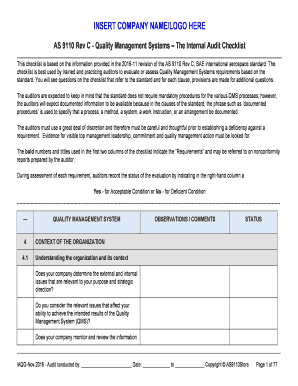
As9110 Rev C Form


What is the AS9110 Rev C?
The AS9110 Rev C is a standard that outlines the requirements for a quality management system specifically for organizations involved in the maintenance, repair, and overhaul (MRO) of aerospace products. This standard is part of the AS9100 series, which focuses on quality assurance in the aerospace industry. The AS9110 Rev C emphasizes the importance of effective management practices, customer satisfaction, and continual improvement within organizations. It provides a framework for ensuring that maintenance practices meet regulatory and customer requirements, ultimately enhancing safety and reliability in aerospace operations.
How to Use the AS9110 Rev C
Using the AS9110 Rev C involves implementing its guidelines within your organization's quality management system. Start by familiarizing yourself with the standard's requirements, which include establishing a quality policy, defining objectives, and assigning responsibilities. Next, conduct a gap analysis to identify areas where your current practices may not align with the AS9110 Rev C. Develop and document processes that meet the standard's criteria, ensuring that all employees are trained on these procedures. Regularly review and update your quality management system to maintain compliance and achieve continuous improvement.
Steps to Complete the AS9110 Rev C
Completing the AS9110 Rev C requires a structured approach. Follow these steps:
- Understand the Requirements: Review the entire standard to grasp its scope and requirements.
- Conduct a Gap Analysis: Assess your current quality management system against the AS9110 Rev C to identify deficiencies.
- Develop Documentation: Create necessary documents, including quality manuals, procedures, and work instructions.
- Implement Training: Ensure that all personnel are trained on the new processes and understand their roles.
- Conduct Internal Audits: Regularly audit your processes to ensure compliance and identify areas for improvement.
- Management Review: Hold management reviews to evaluate the effectiveness of the quality management system and make necessary adjustments.
Legal Use of the AS9110 Rev C
The AS9110 Rev C is legally recognized in the aerospace industry as a standard for quality management. To ensure its legal use, organizations must comply with relevant regulations and demonstrate adherence to the standard's requirements. This may involve obtaining certifications from recognized bodies, which validate that your quality management system meets the AS9110 Rev C criteria. Additionally, maintaining accurate records and documentation is essential for legal compliance and can provide evidence of adherence during audits or inspections.
Key Elements of the AS9110 Rev C
Several key elements define the AS9110 Rev C, including:
- Quality Management Principles: Focus on customer satisfaction, leadership, engagement of people, and process approach.
- Documented Information: Requirements for maintaining and controlling documents and records.
- Risk Management: Emphasizes the need to identify and address risks that could impact quality.
- Continual Improvement: Encourages organizations to seek opportunities for improvement in their processes.
- Performance Evaluation: Guidelines for monitoring, measurement, analysis, and evaluation of the quality management system.
Examples of Using the AS9110 Rev C
Organizations in the aerospace sector can apply the AS9110 Rev C in various ways. For instance, a maintenance organization may use the standard to enhance its quality control processes, ensuring that all repairs meet stringent safety and quality requirements. Another example is an MRO service provider implementing the AS9110 Rev C to streamline operations, reduce waste, and improve turnaround times. By aligning their practices with the standard, these organizations can foster trust with customers and regulatory bodies, ultimately leading to improved business performance.
Quick guide on how to complete as9110 rev c
Prepare As9110 Rev C seamlessly on any gadget
Digital document management has gained traction among businesses and individuals. It offers an ideal eco-friendly substitute for traditional printed and signed documents, allowing you to obtain the necessary form and securely store it online. airSlate SignNow provides you with all the tools required to create, modify, and electronically sign your documents quickly without delays. Manage As9110 Rev C on any device with airSlate SignNow's Android or iOS applications and simplify any document-driven process today.
How to modify and electronically sign As9110 Rev C effortlessly
- Find As9110 Rev C and click on Get Form to start.
- Utilize the tools we provide to complete your document.
- Emphasize important sections of your documents or redact sensitive information with tools that airSlate SignNow offers specifically for that purpose.
- Create your signature using the Sign feature, which takes mere seconds and carries the same legal validity as a traditional wet ink signature.
- Review all the details and click on the Done button to save your changes.
- Choose how you wish to send your form, whether by email, SMS, or invitation link, or download it to your computer.
Say goodbye to lost or mislaid files, tedious form searching, or mistakes that require reprinting new document copies. airSlate SignNow fulfills all your document management needs in just a few clicks from a device of your choice. Modify and electronically sign As9110 Rev C and ensure excellent communication at every stage of the document preparation process with airSlate SignNow.
Create this form in 5 minutes or less
Create this form in 5 minutes!
How to create an eSignature for the as9110 rev c
How to create an electronic signature for a PDF online
How to create an electronic signature for a PDF in Google Chrome
How to create an e-signature for signing PDFs in Gmail
How to create an e-signature right from your smartphone
How to create an e-signature for a PDF on iOS
How to create an e-signature for a PDF on Android
People also ask
-
What is an AS9110 PDF and why is it important for my business?
An AS9110 PDF is a document that outlines the aerospace quality management system standards. It is crucial for businesses in the aviation sector as it helps ensure compliance with international standards, improving safety and quality. Utilizing an AS9110 PDF can aid in streamlining processes and enhancing operational efficiency.
-
How does airSlate SignNow help with the AS9110 PDF documentation process?
airSlate SignNow simplifies the process of managing AS9110 PDFs by allowing users to easily send, sign, and store documents electronically. Our solution provides secure eSignature capabilities that help in maintaining the integrity of your AS9110 PDF documentation. This eliminates the hassle of manual paperwork, ensuring seamless compliance with industry standards.
-
What are the costs associated with using airSlate SignNow for AS9110 PDF management?
The pricing for airSlate SignNow varies based on the features you need. For businesses focusing on AS9110 PDFs, our plans offer cost-effective solutions tailored to your document management needs. You can choose from various subscription models that fit your budget while providing the essential tools to manage your documentation efficiently.
-
Can I integrate airSlate SignNow with other software for handling AS9110 PDFs?
Yes, airSlate SignNow provides seamless integrations with a variety of applications to enhance your AS9110 PDF management. This includes cloud storage solutions, CRM systems, and other business tools that are vital for your operations. Integrating these systems will streamline the process of handling documentation while maintaining compliance.
-
What features does airSlate SignNow offer for processing AS9110 PDFs?
airSlate SignNow offers several key features for processing AS9110 PDFs, such as easy eSigning, template creation, and audit trails for document tracking. Additionally, our platform ensures the security of your documents with robust encryption and compliance measures. These features make managing your AS9110 PDF documentation hassle-free and efficient.
-
Is airSlate SignNow suitable for small businesses dealing with AS9110 PDFs?
Absolutely! airSlate SignNow is designed to cater to businesses of all sizes, including small enterprises handling AS9110 PDFs. Our user-friendly interface and scalable pricing make it an ideal solution for small businesses looking to improve their document management processes without breaking the bank.
-
How does airSlate SignNow ensure the security of my AS9110 PDF files?
airSlate SignNow employs top-level security measures to protect your AS9110 PDF files. Utilizing encryption protocols and secure data storage, we ensure that your documents remain confidential and tamper-proof. This commitment to security allows businesses to focus on their operations without worrying about data integrity.
Get more for As9110 Rev C
- Arizona form 650a 1375293
- Dcss 0114 83410278 form
- Mahila kisan profile form pdf download
- Gdpr form sbi
- Local earned income tax residency certification form
- Athleticsrecreational participation questionnaire dodmerb form
- Human resources service agreement template form
- Human resources employee confidentiality agreement template form
Find out other As9110 Rev C
- eSignature Finance & Tax Accounting Presentation Arkansas Secure
- eSignature Arkansas Government Affidavit Of Heirship Online
- eSignature New Jersey Doctors Permission Slip Mobile
- eSignature Colorado Government Residential Lease Agreement Free
- Help Me With eSignature Colorado Government Medical History
- eSignature New Mexico Doctors Lease Termination Letter Fast
- eSignature New Mexico Doctors Business Associate Agreement Later
- eSignature North Carolina Doctors Executive Summary Template Free
- eSignature North Dakota Doctors Bill Of Lading Online
- eSignature Delaware Finance & Tax Accounting Job Description Template Fast
- How To eSignature Kentucky Government Warranty Deed
- eSignature Mississippi Government Limited Power Of Attorney Myself
- Can I eSignature South Dakota Doctors Lease Agreement Form
- eSignature New Hampshire Government Bill Of Lading Fast
- eSignature Illinois Finance & Tax Accounting Purchase Order Template Myself
- eSignature North Dakota Government Quitclaim Deed Free
- eSignature Kansas Finance & Tax Accounting Business Letter Template Free
- eSignature Washington Government Arbitration Agreement Simple
- Can I eSignature Massachusetts Finance & Tax Accounting Business Plan Template
- Help Me With eSignature Massachusetts Finance & Tax Accounting Work Order