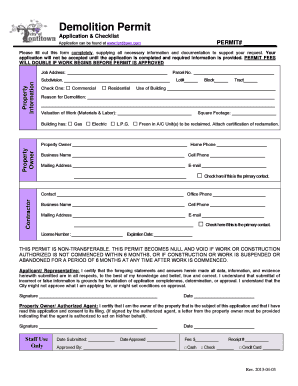
Demolition Permit Application 03 10 04 08 Form


Understanding the Demolition Permit Application 03 10 04 08
The Demolition Permit Application 03 10 04 08 is a formal request required by local authorities in the United States for individuals or businesses planning to demolish a structure. This application ensures that the demolition process complies with safety regulations and zoning laws. It typically includes details about the property, the nature of the demolition, and the methods to be used. Understanding this application is crucial for ensuring that all legal requirements are met before commencing any demolition work.
Steps to Complete the Demolition Permit Application 03 10 04 08
Completing the Demolition Permit Application involves several key steps:
- Gather necessary information about the property, including its address and ownership details.
- Provide a detailed description of the demolition project, including the type of structure and the reason for demolition.
- Include any required documentation, such as site plans, environmental assessments, or proof of utility disconnections.
- Review local regulations to ensure compliance with safety and zoning laws.
- Submit the completed application to the appropriate local authority, either online or in person.
Required Documents for the Demolition Permit Application 03 10 04 08
When submitting the Demolition Permit Application, several documents may be required to support your request:
- Proof of ownership or authorization from the property owner.
- Site plans indicating the location of the structure to be demolished.
- Environmental assessments, if applicable, to address potential hazards.
- Documentation of utility disconnections, ensuring that all services are terminated.
- Any additional forms required by local regulations or specific project needs.
Legal Use of the Demolition Permit Application 03 10 04 08
The legal use of the Demolition Permit Application is essential to ensure that the demolition process adheres to local laws and regulations. Failure to obtain the necessary permit can result in penalties, including fines or legal action. It is important to understand that each state and municipality may have different requirements, so reviewing local laws is crucial. The permit serves as a safeguard for public safety and environmental protection, ensuring that structures are demolished responsibly.
Application Process & Approval Time for the Demolition Permit Application 03 10 04 08
The application process for the Demolition Permit can vary by location but generally follows these steps:
- Submit the completed application along with all required documents to the local building department.
- Pay any applicable fees associated with the permit application.
- Wait for the local authority to review the application, which may involve inspections or consultations.
- Approval times can vary, but applicants should expect a response within a few weeks, depending on the complexity of the project and local regulations.
State-Specific Rules for the Demolition Permit Application 03 10 04 08
State-specific rules regarding the Demolition Permit Application can significantly impact the process. Each state may have distinct requirements, including specific forms, fees, and documentation needed for submission. Some states may also require additional environmental assessments or public notifications before demolition can commence. It is advisable to consult the local building department or state regulations to ensure compliance with all necessary requirements before applying.
Quick guide on how to complete demolition permit application 03 10 04 08
Complete [SKS] effortlessly on any gadget
Digital document management has gained traction among businesses and individuals alike. It serves as a perfect eco-friendly substitute for conventional printed and signed paperwork, enabling you to locate the right form and securely save it online. airSlate SignNow provides all the tools you require to create, modify, and electronically sign your documents swiftly without delays. Manage [SKS] on any gadget with airSlate SignNow's Android or iOS applications and simplify any document-related process today.
The easiest way to modify and electronically sign [SKS] without hassle
- Obtain [SKS] and click on Get Form to begin.
- Utilize the tools we offer to complete your form.
- Mark essential sections of your documents or obscure sensitive information with tools that airSlate SignNow provides specifically for that purpose.
- Create your eSignature using the Sign tool, which takes mere seconds and holds the same legal validity as a traditional ink signature.
- Review all the information and click on the Done button to save your changes.
- Choose how you want to send your form, via email, text message (SMS), or invite link, or download it to your computer.
Eliminate the concerns of lost or misplaced documents, tedious form searching, or errors that necessitate printing new copies. airSlate SignNow meets your document management needs in just a few clicks from any device of your choice. Modify and eSign [SKS] and ensure outstanding communication at every stage of your form preparation process with airSlate SignNow.
Create this form in 5 minutes or less
Related searches to Demolition Permit Application 03 10 04 08
Create this form in 5 minutes!
How to create an eSignature for the demolition permit application 03 10 04 08
How to create an electronic signature for a PDF online
How to create an electronic signature for a PDF in Google Chrome
How to create an e-signature for signing PDFs in Gmail
How to create an e-signature right from your smartphone
How to create an e-signature for a PDF on iOS
How to create an e-signature for a PDF on Android
People also ask
-
What is a Demolition Permit Application 03 10 04 08?
The Demolition Permit Application 03 10 04 08 is a specific form required for obtaining permission to demolish structures. This application ensures that all safety and regulatory standards are met before demolition begins. Understanding this application is crucial for compliance with local laws.
-
How can airSlate SignNow help with the Demolition Permit Application 03 10 04 08?
airSlate SignNow streamlines the process of completing and submitting the Demolition Permit Application 03 10 04 08. Our platform allows users to fill out the application electronically, ensuring accuracy and efficiency. Additionally, you can eSign documents quickly, reducing delays in the approval process.
-
What are the costs associated with the Demolition Permit Application 03 10 04 08?
The costs for the Demolition Permit Application 03 10 04 08 can vary based on location and the scope of the demolition project. Typically, fees may include application costs, inspection fees, and potential fines for non-compliance. Using airSlate SignNow can help you manage these costs effectively by simplifying the application process.
-
What features does airSlate SignNow offer for the Demolition Permit Application 03 10 04 08?
airSlate SignNow offers features such as customizable templates, electronic signatures, and document tracking for the Demolition Permit Application 03 10 04 08. These features enhance user experience by making the application process more efficient and organized. You can also collaborate with team members in real-time.
-
What are the benefits of using airSlate SignNow for the Demolition Permit Application 03 10 04 08?
Using airSlate SignNow for the Demolition Permit Application 03 10 04 08 provides numerous benefits, including time savings and improved accuracy. Our platform reduces paperwork and minimizes the risk of errors, ensuring a smoother application process. Additionally, you can access your documents from anywhere, enhancing flexibility.
-
Can I integrate airSlate SignNow with other tools for the Demolition Permit Application 03 10 04 08?
Yes, airSlate SignNow offers integrations with various tools and platforms to enhance your workflow for the Demolition Permit Application 03 10 04 08. You can connect with project management software, cloud storage services, and more. This integration capability allows for a seamless experience across different applications.
-
Is airSlate SignNow secure for handling the Demolition Permit Application 03 10 04 08?
Absolutely, airSlate SignNow prioritizes security for all documents, including the Demolition Permit Application 03 10 04 08. We utilize advanced encryption and security protocols to protect your sensitive information. You can trust that your data is safe while using our platform.
Get more for Demolition Permit Application 03 10 04 08
Find out other Demolition Permit Application 03 10 04 08
- Sign South Dakota Working Time Control Form Now
- Sign Hawaii IT Project Proposal Template Online
- Sign Nebraska Operating Agreement Now
- Can I Sign Montana IT Project Proposal Template
- Sign Delaware Software Development Agreement Template Now
- How To Sign Delaware Software Development Agreement Template
- How Can I Sign Illinois Software Development Agreement Template
- Sign Arkansas IT Consulting Agreement Computer
- Can I Sign Arkansas IT Consulting Agreement
- Sign Iowa Agile Software Development Contract Template Free
- How To Sign Oregon IT Consulting Agreement
- Sign Arizona Web Hosting Agreement Easy
- How Can I Sign Arizona Web Hosting Agreement
- Help Me With Sign Alaska Web Hosting Agreement
- Sign Alaska Web Hosting Agreement Easy
- Sign Arkansas Web Hosting Agreement Simple
- Sign Indiana Web Hosting Agreement Online
- Sign Indiana Web Hosting Agreement Easy
- How To Sign Louisiana Web Hosting Agreement
- Sign Maryland Web Hosting Agreement Now