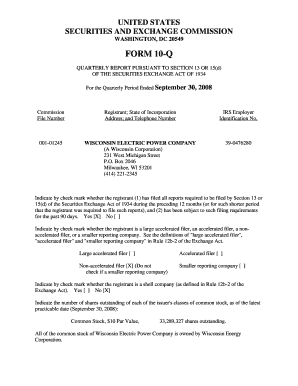
UNITED STATES SECURITIES and EXCHANGE COMMISSION WASHINGTON, DC 20549 FORM 10 Q QUARTERLY REPORT PURSUANT to SECTION 13 or 15d O


Understanding the Form 10-Q
The UNITED STATES SECURITIES AND EXCHANGE COMMISSION WASHINGTON, DC 20549 FORM 10-Q is a quarterly report that publicly traded companies must file with the SEC. This form provides a comprehensive overview of a company's financial performance for the quarterly period ended September 30. It includes key financial statements, management discussion, and analysis, allowing investors to assess the company's financial health and operational results. The filing is required under Section 13 or 15(d) of the Securities Exchange Act of 1934, ensuring transparency and accountability in the financial markets.
Steps to Complete the Form 10-Q
Completing the Form 10-Q involves several important steps:
- Gather financial data for the quarter, including income statements, balance sheets, and cash flow statements.
- Prepare management's discussion and analysis, which provides context for the financial results.
- Ensure compliance with SEC regulations and accounting standards.
- Review the completed form for accuracy, ensuring all required disclosures are included.
- Submit the form electronically through the SEC's EDGAR system by the deadline.
Key Elements of the Form 10-Q
The Form 10-Q contains several key elements that are essential for investors and analysts:
- Financial Statements: Includes unaudited financial statements for the quarter.
- Management Discussion: Offers insights into the company's operations, risks, and future outlook.
- Legal Proceedings: Discloses any ongoing legal issues that may impact the company.
- Controls and Procedures: Discusses the effectiveness of the company's internal controls over financial reporting.
Filing Deadlines for the Form 10-Q
Companies are required to file the Form 10-Q within 40 days after the end of the fiscal quarter. This timeline ensures that investors receive timely information regarding the company's financial performance. Companies must adhere to these deadlines to avoid penalties and maintain compliance with SEC regulations.
Legal Use of the Form 10-Q
The Form 10-Q serves a crucial role in legal compliance for publicly traded companies. It is used to meet SEC reporting requirements and provides essential information for investors making informed decisions. Failure to file the form on time can result in penalties, including fines and increased scrutiny from regulators.
Digital vs. Paper Version of the Form 10-Q
The Form 10-Q can be submitted electronically through the SEC's EDGAR system, which is the preferred method for most companies. Digital submissions allow for quicker processing and easier access for investors. While paper submissions are still accepted, they are less common due to the efficiency and transparency offered by electronic filing.
Quick guide on how to complete united states securities and exchange commission washington dc 20549 form 10 q quarterly report pursuant to section 13 or 15d
Effortlessly Prepare [SKS] on Any Device
Managing documents online has gained popularity among businesses and individuals. It offers an ideal environmentally friendly substitute for conventional printed and signed documents, enabling you to obtain the necessary forms and securely store them online. airSlate SignNow equips you with all the resources you need to swiftly create, modify, and electronically sign your documents without delays. Handle [SKS] on any device with the airSlate SignNow mobile applications for Android or iOS and enhance any document-centric workflow today.
Easily Edit and Electronically Sign [SKS]
- Obtain [SKS] and click on Get Form to initiate the process.
- Utilize the tools available to complete your document.
- Emphasize key sections of your documents or obscure sensitive information with tools specifically designed for that purpose by airSlate SignNow.
- Generate your signature with the Sign feature, which only takes a few seconds and carries the same legal validity as a traditional ink signature.
- Review the details and click on the Done button to save your changes.
- Choose your preferred method for sharing your form, whether by email, SMS, invitation link, or download it to your computer.
Eliminate the hassle of lost or misplaced files, time-consuming form searches, or errors necessitating the printing of new document copies. airSlate SignNow meets all your document management needs with just a few clicks from your chosen device. Edit and electronically sign [SKS] to ensure outstanding communication at any step of the document preparation process with airSlate SignNow.
Create this form in 5 minutes or less
Related searches to UNITED STATES SECURITIES AND EXCHANGE COMMISSION WASHINGTON, DC 20549 FORM 10 Q QUARTERLY REPORT PURSUANT TO SECTION 13 OR 15d O
Create this form in 5 minutes!
How to create an eSignature for the united states securities and exchange commission washington dc 20549 form 10 q quarterly report pursuant to section 13 or 15d
How to create an electronic signature for a PDF online
How to create an electronic signature for a PDF in Google Chrome
How to create an e-signature for signing PDFs in Gmail
How to create an e-signature right from your smartphone
How to create an e-signature for a PDF on iOS
How to create an e-signature for a PDF on Android
People also ask
-
What is the purpose of the UNITED STATES SECURITIES AND EXCHANGE COMMISSION WASHINGTON, DC 20549 FORM 10 Q QUARTERLY REPORT?
The UNITED STATES SECURITIES AND EXCHANGE COMMISSION WASHINGTON, DC 20549 FORM 10 Q QUARTERLY REPORT PURSUANT TO SECTION 13 OR 15d OF THE SECURITIES EXCHANGE ACT OF 1934 provides a comprehensive overview of a company's financial performance for the quarter. It includes essential information such as financial statements, management discussion, and analysis, which are crucial for investors and stakeholders.
-
How can airSlate SignNow assist with filing the FORM 10 Q?
airSlate SignNow streamlines the process of preparing and signing the UNITED STATES SECURITIES AND EXCHANGE COMMISSION WASHINGTON, DC 20549 FORM 10 Q QUARTERLY REPORT. Our platform allows users to easily upload, edit, and eSign documents, ensuring compliance and accuracy before submission to the SEC.
-
What features does airSlate SignNow offer for document management?
airSlate SignNow offers a variety of features including document templates, real-time collaboration, and secure cloud storage. These features enhance the efficiency of managing the UNITED STATES SECURITIES AND EXCHANGE COMMISSION WASHINGTON, DC 20549 FORM 10 Q QUARTERLY REPORT, making it easier for teams to work together and meet deadlines.
-
Is airSlate SignNow cost-effective for small businesses?
Yes, airSlate SignNow provides a cost-effective solution for small businesses looking to manage their document signing needs. With flexible pricing plans, businesses can access the tools necessary to prepare and submit the UNITED STATES SECURITIES AND EXCHANGE COMMISSION WASHINGTON, DC 20549 FORM 10 Q QUARTERLY REPORT without breaking the bank.
-
Can airSlate SignNow integrate with other software tools?
Absolutely! airSlate SignNow integrates seamlessly with various software tools, enhancing your workflow. This means you can easily connect your existing systems to manage the UNITED STATES SECURITIES AND EXCHANGE COMMISSION WASHINGTON, DC 20549 FORM 10 Q QUARTERLY REPORT alongside other business processes.
-
What are the benefits of using airSlate SignNow for eSigning?
Using airSlate SignNow for eSigning offers numerous benefits, including increased efficiency, reduced turnaround time, and enhanced security. By utilizing our platform for the UNITED STATES SECURITIES AND EXCHANGE COMMISSION WASHINGTON, DC 20549 FORM 10 Q QUARTERLY REPORT, you can ensure that your documents are signed quickly and securely.
-
How does airSlate SignNow ensure the security of my documents?
airSlate SignNow prioritizes the security of your documents with advanced encryption and compliance with industry standards. When preparing the UNITED STATES SECURITIES AND EXCHANGE COMMISSION WASHINGTON, DC 20549 FORM 10 Q QUARTERLY REPORT, you can trust that your sensitive information is protected throughout the signing process.
Get more for UNITED STATES SECURITIES AND EXCHANGE COMMISSION WASHINGTON, DC 20549 FORM 10 Q QUARTERLY REPORT PURSUANT TO SECTION 13 OR 15d O
- Daily bread food pantry registration form quarryrockchurch
- To sign in you will need your enterprise id eid and password form
- Synthes modular hand inventory form
- Washington state recorders cover sheet 206855622 form
- Ups intranet form
- Bbrs appeals form
- Overnight oversize parking permit application city of santa monica smgov form
- Budget analysis bsoftslateb form
Find out other UNITED STATES SECURITIES AND EXCHANGE COMMISSION WASHINGTON, DC 20549 FORM 10 Q QUARTERLY REPORT PURSUANT TO SECTION 13 OR 15d O
- Can I Electronic signature Nevada Plumbing Agreement
- Electronic signature Illinois Real Estate Affidavit Of Heirship Easy
- How To Electronic signature Indiana Real Estate Quitclaim Deed
- Electronic signature North Carolina Plumbing Business Letter Template Easy
- Electronic signature Kansas Real Estate Residential Lease Agreement Simple
- How Can I Electronic signature North Carolina Plumbing Promissory Note Template
- Electronic signature North Dakota Plumbing Emergency Contact Form Mobile
- Electronic signature North Dakota Plumbing Emergency Contact Form Easy
- Electronic signature Rhode Island Plumbing Business Plan Template Later
- Electronic signature Louisiana Real Estate Quitclaim Deed Now
- Electronic signature Louisiana Real Estate Quitclaim Deed Secure
- How Can I Electronic signature South Dakota Plumbing Emergency Contact Form
- Electronic signature South Dakota Plumbing Emergency Contact Form Myself
- Electronic signature Maryland Real Estate LLC Operating Agreement Free
- Electronic signature Texas Plumbing Quitclaim Deed Secure
- Electronic signature Utah Plumbing Last Will And Testament Free
- Electronic signature Washington Plumbing Business Plan Template Safe
- Can I Electronic signature Vermont Plumbing Affidavit Of Heirship
- Electronic signature Michigan Real Estate LLC Operating Agreement Easy
- Electronic signature West Virginia Plumbing Memorandum Of Understanding Simple