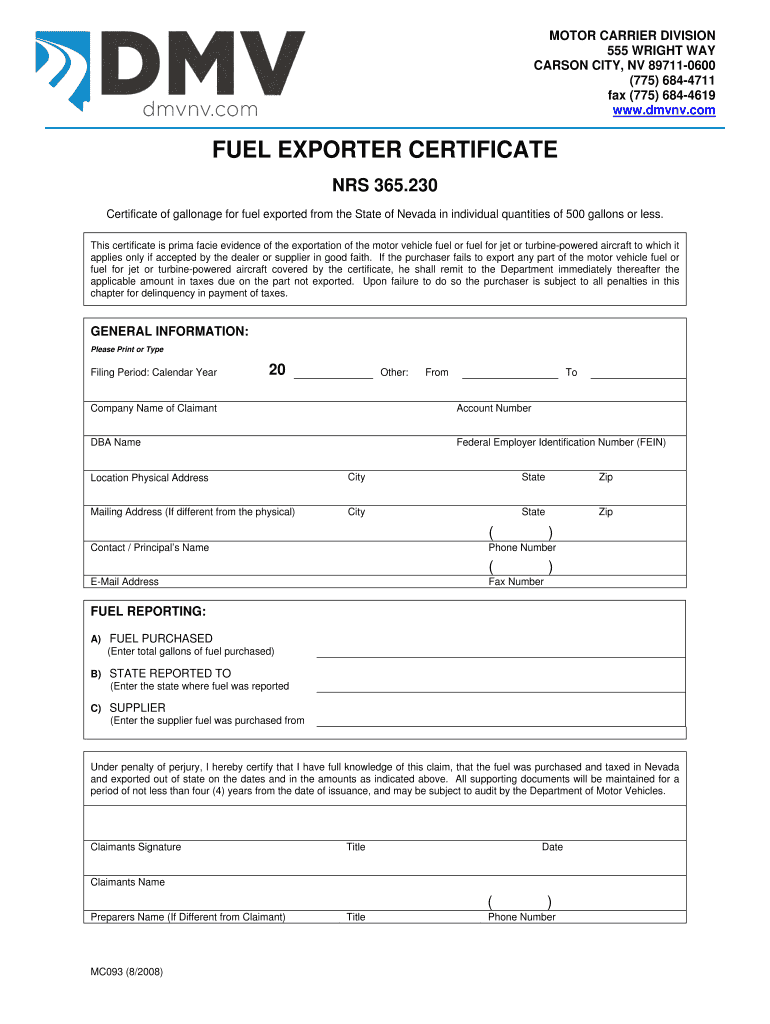
FUEL EXPORTER CERTIFICATE Form


What is the FUEL EXPORTER CERTIFICATE
The FUEL EXPORTER CERTIFICATE is a crucial document for businesses involved in the exportation of fuel products. This certificate serves as proof that the exporter complies with federal and state regulations governing the transportation and sale of fuel. It is essential for ensuring that exported fuel meets specific quality and safety standards, as well as for facilitating the legal transfer of ownership during export transactions.
How to obtain the FUEL EXPORTER CERTIFICATE
Obtaining the FUEL EXPORTER CERTIFICATE involves several steps. First, businesses must register with the appropriate state and federal agencies. This includes providing necessary documentation that verifies the business's legitimacy and compliance with regulatory standards. Once registered, businesses can apply for the certificate through the designated agency, often requiring the submission of forms and payment of applicable fees. It is advisable to check the specific requirements of both state and federal authorities to ensure all criteria are met.
Steps to complete the FUEL EXPORTER CERTIFICATE
Completing the FUEL EXPORTER CERTIFICATE requires careful attention to detail. The following steps outline the process:
- Gather necessary documentation, including proof of business registration and compliance with safety regulations.
- Fill out the application form accurately, ensuring all information is complete and up to date.
- Submit the application along with any required fees to the appropriate regulatory body.
- Await confirmation of receipt and any additional instructions from the agency.
- Once approved, ensure the certificate is stored securely and is readily accessible for future transactions.
Legal use of the FUEL EXPORTER CERTIFICATE
The FUEL EXPORTER CERTIFICATE must be used in accordance with federal and state laws. It is essential for legal compliance during fuel export transactions. The certificate verifies that the exported fuel adheres to safety and quality standards, which is critical for avoiding legal penalties. Businesses should maintain accurate records of all transactions involving the certificate to ensure transparency and compliance with regulatory requirements.
Key elements of the FUEL EXPORTER CERTIFICATE
Several key elements are included in the FUEL EXPORTER CERTIFICATE that are vital for its validity:
- Exporter’s name and address
- Details of the fuel being exported, including type and quantity
- Destination of the exported fuel
- Compliance statements affirming adherence to applicable regulations
- Signature of the authorized representative of the exporting business
Examples of using the FUEL EXPORTER CERTIFICATE
The FUEL EXPORTER CERTIFICATE is utilized in various scenarios. For instance, a company exporting gasoline to a foreign distributor must present this certificate to demonstrate compliance with U.S. export regulations. Additionally, when engaging in bulk fuel shipments, the certificate serves as proof of legality, ensuring that the transaction is recognized by customs and other regulatory bodies. Proper use of the certificate can facilitate smoother transactions and reduce the risk of legal complications.
Quick guide on how to complete fuel exporter certificate
Complete [SKS] effortlessly on any device
Digital document management has become increasingly favored by businesses and individuals alike. It offers an ideal environmentally friendly alternative to traditional printed and signed documents, allowing you to locate the appropriate form and securely store it online. airSlate SignNow equips you with all the tools you need to create, modify, and eSign your documents rapidly without any delays. Manage [SKS] on any device using airSlate SignNow’s Android or iOS applications and enhance any document-related process today.
How to alter and eSign [SKS] with ease
- Obtain [SKS] and click Get Form to begin.
- Utilize the tools we provide to complete your form.
- Emphasize pertinent sections of the documents or redact sensitive information with tools that airSlate SignNow specially offers for this purpose.
- Create your signature using the Sign feature, which takes mere seconds and holds the same legal validity as a conventional wet ink signature.
- Review the details and click the Done button to preserve your changes.
- Select how you wish to send your form, whether by email, SMS, or invitation link, or download it to your computer.
Say goodbye to lost or misfiled documents, tedious form searches, or errors that require new document copies to be printed. airSlate SignNow meets all your document management needs within a few clicks from any device of your choice. Edit and eSign [SKS] and guarantee excellent communication throughout every stage of your form preparation process with airSlate SignNow.
Create this form in 5 minutes or less
Related searches to FUEL EXPORTER CERTIFICATE
Create this form in 5 minutes!
How to create an eSignature for the fuel exporter certificate
How to create an electronic signature for a PDF online
How to create an electronic signature for a PDF in Google Chrome
How to create an e-signature for signing PDFs in Gmail
How to create an e-signature right from your smartphone
How to create an e-signature for a PDF on iOS
How to create an e-signature for a PDF on Android
People also ask
-
What is a FUEL EXPORTER CERTIFICATE?
A FUEL EXPORTER CERTIFICATE is a crucial document that verifies the export of fuel products from one country to another. It ensures compliance with international regulations and helps streamline the export process. Obtaining this certificate is essential for businesses involved in fuel trading.
-
How can airSlate SignNow help with obtaining a FUEL EXPORTER CERTIFICATE?
airSlate SignNow simplifies the process of obtaining a FUEL EXPORTER CERTIFICATE by allowing businesses to easily prepare, send, and eSign necessary documents. Our platform ensures that all paperwork is completed accurately and efficiently, reducing the time spent on administrative tasks. This helps you focus on your core business operations.
-
What are the pricing options for airSlate SignNow when applying for a FUEL EXPORTER CERTIFICATE?
airSlate SignNow offers flexible pricing plans that cater to businesses of all sizes. Our cost-effective solutions ensure that you can manage your documentation needs, including the FUEL EXPORTER CERTIFICATE, without breaking the bank. You can choose a plan that best fits your business requirements.
-
What features does airSlate SignNow offer for managing FUEL EXPORTER CERTIFICATE documents?
Our platform includes features such as customizable templates, automated workflows, and secure eSigning capabilities, all designed to streamline the management of FUEL EXPORTER CERTIFICATE documents. These features enhance efficiency and ensure that your documents are processed quickly and securely.
-
What are the benefits of using airSlate SignNow for FUEL EXPORTER CERTIFICATE processing?
Using airSlate SignNow for FUEL EXPORTER CERTIFICATE processing offers numerous benefits, including increased efficiency, reduced paperwork, and enhanced compliance. Our user-friendly interface allows for quick document preparation and signing, which can signNowly speed up your export processes.
-
Can airSlate SignNow integrate with other software for FUEL EXPORTER CERTIFICATE management?
Yes, airSlate SignNow seamlessly integrates with various software applications, making it easier to manage your FUEL EXPORTER CERTIFICATE alongside other business tools. This integration capability ensures that your workflow remains uninterrupted and that all necessary data is synchronized across platforms.
-
Is airSlate SignNow secure for handling FUEL EXPORTER CERTIFICATE documents?
Absolutely! airSlate SignNow prioritizes security and compliance, ensuring that all FUEL EXPORTER CERTIFICATE documents are protected with advanced encryption and secure access controls. You can trust our platform to keep your sensitive information safe throughout the signing process.
Get more for FUEL EXPORTER CERTIFICATE
Find out other FUEL EXPORTER CERTIFICATE
- How Do I Electronic signature Colorado Government POA
- Electronic signature Government Word Illinois Now
- Can I Electronic signature Illinois Government Rental Lease Agreement
- Electronic signature Kentucky Government Promissory Note Template Fast
- Electronic signature Kansas Government Last Will And Testament Computer
- Help Me With Electronic signature Maine Government Limited Power Of Attorney
- How To Electronic signature Massachusetts Government Job Offer
- Electronic signature Michigan Government LLC Operating Agreement Online
- How To Electronic signature Minnesota Government Lease Agreement
- Can I Electronic signature Minnesota Government Quitclaim Deed
- Help Me With Electronic signature Mississippi Government Confidentiality Agreement
- Electronic signature Kentucky Finance & Tax Accounting LLC Operating Agreement Myself
- Help Me With Electronic signature Missouri Government Rental Application
- Can I Electronic signature Nevada Government Stock Certificate
- Can I Electronic signature Massachusetts Education Quitclaim Deed
- Can I Electronic signature New Jersey Government LLC Operating Agreement
- Electronic signature New Jersey Government Promissory Note Template Online
- Electronic signature Michigan Education LLC Operating Agreement Myself
- How To Electronic signature Massachusetts Finance & Tax Accounting Quitclaim Deed
- Electronic signature Michigan Finance & Tax Accounting RFP Now