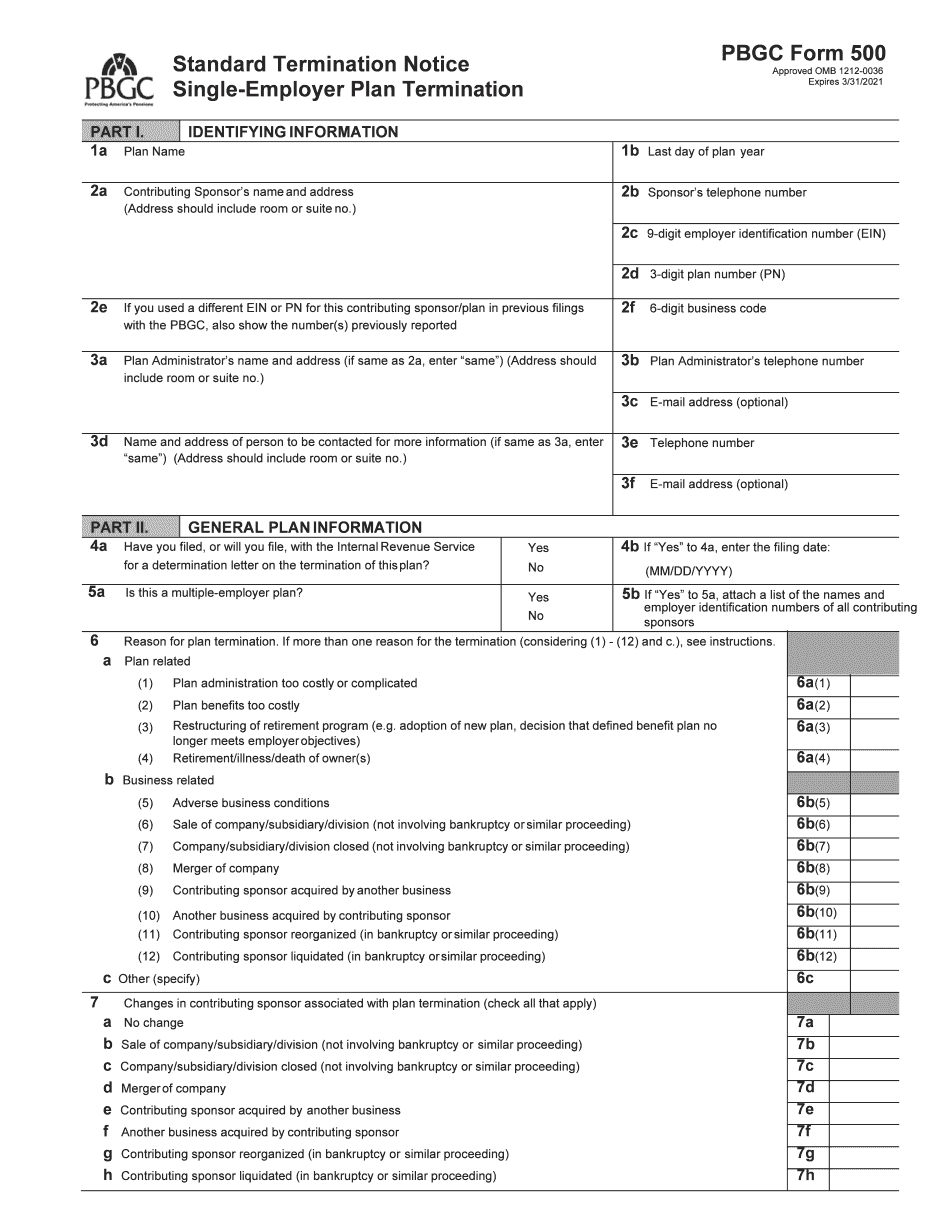
Pbgc Form 501


What is the PBGC Form 501
The PBGC Form 501 is a crucial document used in the context of pension plans. It is specifically designed for plans that are undergoing a standard termination. This form provides the Pension Benefit Guaranty Corporation (PBGC) with essential information about the plan and its participants. By submitting this form, plan administrators can initiate the process of terminating a pension plan while ensuring compliance with federal regulations.
Steps to Complete the PBGC Form 501
Completing the PBGC Form 501 involves several key steps to ensure accuracy and compliance. First, gather all necessary information regarding the pension plan, including participant data and financial details. Next, fill out the form carefully, ensuring that all sections are completed. It's important to review the form for any errors or omissions before submission. Once completed, the form can be submitted electronically or via mail, depending on the preference of the plan administrator.
Legal Use of the PBGC Form 501
The legal use of the PBGC Form 501 is governed by the Employee Retirement Income Security Act (ERISA) and related regulations. This form must be filed to notify the PBGC of a plan's intent to terminate. Proper use of the form ensures that the termination process adheres to legal standards, protecting the rights of plan participants. Failure to comply with these regulations can result in penalties or delays in the termination process.
Required Documents for PBGC Form 501
When submitting the PBGC Form 501, certain documents are required to support the termination process. These may include financial statements, participant lists, and any relevant plan documents. It's essential to ensure that all supporting documents are accurate and up-to-date. This documentation helps the PBGC assess the plan's status and facilitates a smooth termination process.
Form Submission Methods
The PBGC Form 501 can be submitted through various methods, providing flexibility for plan administrators. The form can be filed online, which is often the preferred method due to its efficiency. Alternatively, administrators may choose to submit the form via mail or in-person, depending on their specific circumstances. Each submission method has its own requirements and processing times, so it's important to choose the one that best fits the needs of the plan.
Penalties for Non-Compliance
Non-compliance with the requirements associated with the PBGC Form 501 can lead to significant penalties. These may include monetary fines or delays in the termination process. Additionally, failure to properly notify the PBGC can jeopardize the rights of plan participants and affect their benefits. Therefore, it is crucial for plan administrators to adhere to all filing requirements and deadlines to avoid these consequences.
Quick guide on how to complete federal pension insurance guide for small business
Prepare Pbgc Form 501 seamlessly on any device
Digital document management has gained traction among companies and individuals. It offers an excellent eco-friendly alternative to conventional printed and signed papers, allowing you to locate the proper form and securely store it online. airSlate SignNow provides you with all the tools necessary to create, modify, and electronically sign your documents swiftly without delays. Handle Pbgc Form 501 on any platform using the airSlate SignNow Android or iOS applications and enhance any document-centric process today.
The easiest way to modify and electronically sign Pbgc Form 501 effortlessly
- Find Pbgc Form 501 and then click Get Form to begin.
- Use the tools we provide to complete your form.
- Highlight important sections of the documents or obscure sensitive details with tools that airSlate SignNow specifically offers for that purpose.
- Generate your electronic signature using the Sign feature, which takes moments and holds the same legal validity as a traditional handwritten signature.
- Review all the information and then click the Done button to save your modifications.
- Choose how you prefer to share your form, whether by email, SMS, invitation link, or download it to your computer.
Eliminate concerns about lost or misplaced documents, cumbersome form navigation, or errors necessitating the printing of new copies. airSlate SignNow fulfills all your document management needs in just a few clicks from any device you prefer. Edit and electronically sign Pbgc Form 501 and guarantee outstanding communication at every step of the form preparation process with airSlate SignNow.
Create this form in 5 minutes or less
Create this form in 5 minutes!
How to create an eSignature for the federal pension insurance guide for small business
How to generate an electronic signature for your Federal Pension Insurance Guide For Small Business online
How to create an eSignature for the Federal Pension Insurance Guide For Small Business in Google Chrome
How to make an eSignature for putting it on the Federal Pension Insurance Guide For Small Business in Gmail
How to make an electronic signature for the Federal Pension Insurance Guide For Small Business straight from your smart phone
How to make an electronic signature for the Federal Pension Insurance Guide For Small Business on iOS
How to create an electronic signature for the Federal Pension Insurance Guide For Small Business on Android devices
People also ask
-
What are PBGC forms online?
PBGC forms online refer to the necessary documents required for retirement plans governed by the Pension Benefit Guaranty Corporation. airSlate SignNow allows users to complete these forms digitally, simplifying the filing and submission process while ensuring compliance with PBGC regulations.
-
How can I access PBGC forms online using airSlate SignNow?
To access PBGC forms online, simply sign up for an airSlate SignNow account. Once registered, you can easily upload, complete, and eSign your PBGC forms online, streamlining the entire process from start to finish.
-
What features does airSlate SignNow offer for PBGC forms online?
airSlate SignNow provides a range of features for PBGC forms online, including document templates, eSignature functionality, and secure cloud storage. These features enhance productivity and ensure that your forms are completed accurately and efficiently.
-
Is airSlate SignNow cost-effective for submitting PBGC forms online?
Yes, airSlate SignNow offers a cost-effective solution for submitting PBGC forms online. With various pricing plans available, businesses of all sizes can find an option that fits their budget while enjoying robust features and functionality.
-
Can I integrate airSlate SignNow with other tools for PBGC forms online?
Yes, airSlate SignNow can integrate seamlessly with various tools and platforms used for managing PBGC forms online. This integration capability allows users to combine workflows and enhance efficiency when handling retirement plan documentation.
-
What are the benefits of using airSlate SignNow for PBGC forms online?
Using airSlate SignNow for PBGC forms online offers numerous benefits, including time savings, increased accuracy, and improved security. The platform's user-friendly interface and powerful features make it easier to manage your forms and ensure compliance.
-
How secure is airSlate SignNow when completing PBGC forms online?
airSlate SignNow prioritizes security, utilizing advanced encryption and authentication protocols to protect your PBGC forms online. This ensures that your sensitive information remains confidential and secure throughout the signing and submission process.
Get more for Pbgc Form 501
- Opnav 5350 1 form
- The old guard 4187 form
- Mie programs application and admissions policies form
- Vaccine exemption template letter the national catholic bioethics center form
- Sales tax resale certificate sales tax resale certificate form
- Dld130 beginning driver experience log addtional sheet form
- Form vs 230 application for a certified copy of marriage
- Rt7a r 0113 application for annual filing for em form
Find out other Pbgc Form 501
- Electronic signature North Carolina High Tech IOU Fast
- How Do I Electronic signature Michigan Lawers Warranty Deed
- Help Me With Electronic signature Minnesota Lawers Moving Checklist
- Can I Electronic signature Michigan Lawers Last Will And Testament
- Electronic signature Minnesota Lawers Lease Termination Letter Free
- Electronic signature Michigan Lawers Stock Certificate Mobile
- How Can I Electronic signature Ohio High Tech Job Offer
- How To Electronic signature Missouri Lawers Job Description Template
- Electronic signature Lawers Word Nevada Computer
- Can I Electronic signature Alabama Legal LLC Operating Agreement
- How To Electronic signature North Dakota Lawers Job Description Template
- Electronic signature Alabama Legal Limited Power Of Attorney Safe
- How To Electronic signature Oklahoma Lawers Cease And Desist Letter
- How To Electronic signature Tennessee High Tech Job Offer
- Electronic signature South Carolina Lawers Rental Lease Agreement Online
- How Do I Electronic signature Arizona Legal Warranty Deed
- How To Electronic signature Arizona Legal Lease Termination Letter
- How To Electronic signature Virginia Lawers Promissory Note Template
- Electronic signature Vermont High Tech Contract Safe
- Electronic signature Legal Document Colorado Online