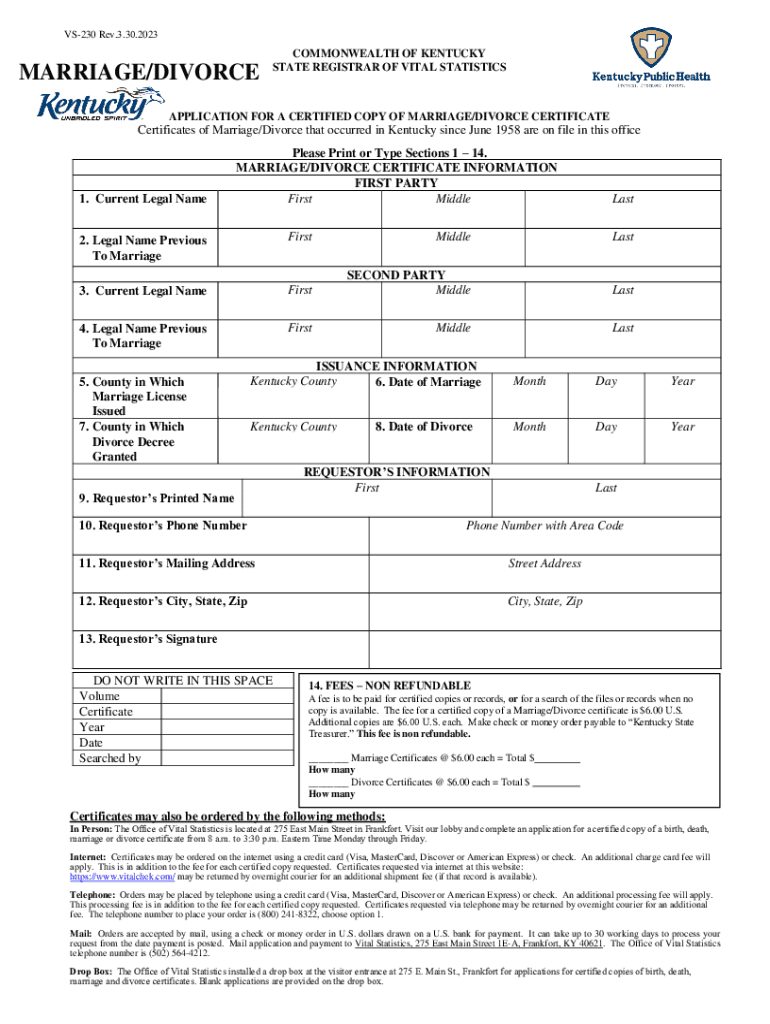
Form VS 230 Application for a Certified Copy of Marriage 2023-2026


What is the Form VS 230 Application For A Certified Copy Of Marriage
The Form VS 230 is an official application used in Kentucky to request a certified copy of a marriage certificate. This document serves as legal proof of marriage and is often required for various purposes, including name changes, legal proceedings, and benefits applications. The form is essential for individuals who need to obtain a copy of their marriage record for personal or legal reasons.
How to obtain the Form VS 230 Application For A Certified Copy Of Marriage
To obtain the Form VS 230, individuals can visit the Kentucky Department for Public Health's website, where the form is available for download. Alternatively, the form can be requested through local health departments or vital records offices across Kentucky. It is advisable to ensure that you have the most current version of the form to avoid any processing delays.
Steps to complete the Form VS 230 Application For A Certified Copy Of Marriage
Completing the Form VS 230 involves several key steps:
- Fill in your personal information, including your name, address, and contact details.
- Provide details about the marriage, such as the names of both parties, the date of the marriage, and the county where it took place.
- Indicate the reason for requesting the certified copy.
- Sign and date the application to certify that the information provided is accurate.
Make sure to review the completed form for accuracy before submission to avoid any issues with processing.
Legal use of the Form VS 230 Application For A Certified Copy Of Marriage
The Form VS 230 is legally recognized as a valid request for obtaining a certified copy of a marriage certificate in Kentucky. This certified copy can be used in various legal contexts, such as applying for government benefits, changing names on legal documents, or as evidence in court proceedings. It is important to understand that only individuals with a legitimate interest can request a certified copy, as per state regulations.
Required Documents
When submitting the Form VS 230, certain documents are typically required to verify identity and eligibility. These may include:
- A valid photo identification, such as a driver's license or passport.
- Proof of relationship to the individuals named on the marriage certificate, if applicable.
- Payment for the processing fee, which can vary depending on the number of copies requested.
Ensure that all required documents are included to facilitate a smooth processing experience.
Form Submission Methods (Online / Mail / In-Person)
The Form VS 230 can be submitted through various methods, depending on individual preferences and local regulations:
- Online: Some counties may offer online submission options through their vital records portals.
- Mail: Completed forms can be mailed to the appropriate vital records office along with any required documents and payment.
- In-Person: Individuals can also submit the form in person at their local health department or vital records office for immediate processing.
Check with local offices for specific submission guidelines and processing times.
Quick guide on how to complete form vs 230 application for a certified copy of marriage
Finish Form VS 230 Application For A Certified Copy Of Marriage effortlessly on every device
Digital document management has gained traction with organizations and individuals. It serves as an ideal eco-friendly substitute for traditional printed and signed documents, as you can locate the correct form and securely store it online. airSlate SignNow provides you with all the tools necessary to create, modify, and electronically sign your documents quickly and without delays. Manage Form VS 230 Application For A Certified Copy Of Marriage on any device with airSlate SignNow Android or iOS applications and simplify your document-related tasks today.
The easiest way to alter and electronically sign Form VS 230 Application For A Certified Copy Of Marriage without hassle
- Obtain Form VS 230 Application For A Certified Copy Of Marriage and click on Get Form to begin.
- Make use of the tools we provide to fill out your form.
- Emphasize important sections of your documents or redact sensitive information with tools that airSlate SignNow offers specifically for that purpose.
- Generate your signature using the Sign tool, which takes seconds and carries the same legal significance as a conventional handwritten signature.
- Review all the information and click on the Done button to save your changes.
- Select how you would prefer to send your form, whether by email, text (SMS), or invitation link, or download it to your computer.
Forget about misplaced or lost documents, tedious form searches, or errors that require printing new document copies. airSlate SignNow meets your document management needs in just a few clicks from any chosen device. Edit and eSign Form VS 230 Application For A Certified Copy Of Marriage and ensure effective communication at every stage of your form preparation process with airSlate SignNow.
Create this form in 5 minutes or less
Find and fill out the correct form vs 230 application for a certified copy of marriage
Create this form in 5 minutes!
How to create an eSignature for the form vs 230 application for a certified copy of marriage
How to create an electronic signature for a PDF online
How to create an electronic signature for a PDF in Google Chrome
How to create an e-signature for signing PDFs in Gmail
How to create an e-signature right from your smartphone
How to create an e-signature for a PDF on iOS
How to create an e-signature for a PDF on Android
People also ask
-
What is the ky vs230 and how does it work?
The ky vs230 is a powerful eSignature solution offered by airSlate SignNow. It allows users to electronically sign documents with a few clicks, making the process faster and more efficient. With intuitive features, the ky vs230 streamlines document management and enhances workflow.
-
How much does the ky vs230 cost?
airSlate SignNow offers competitive pricing for the ky vs230, with various plans to fit businesses of all sizes. Pricing typically starts as low as $8 per user per month. You can select a plan that meets your needs and scale as your business grows.
-
What features are included with the ky vs230?
The ky vs230 includes a range of features such as document templates, custom workflows, and in-person signing options. Additionally, it supports multiple file formats and provides robust security measures to protect your documents. These features enhance collaboration and make signing documents effortless.
-
Can the ky vs230 integrate with other applications?
Yes, the ky vs230 seamlessly integrates with a variety of third-party applications such as Google Drive, Salesforce, and Microsoft Office. This allows for a smoother workflow and helps users manage their documents more effectively. Integration enhances the overall functionality of your document management processes.
-
What are the benefits of using the ky vs230 for businesses?
Using the ky vs230 can signNowly reduce the time and costs associated with traditional document signing. It allows for faster turnaround on important contracts and agreements, improving overall productivity. Moreover, this digital solution ensures compliance and provides a secure signing environment.
-
Is the ky vs230 suitable for small businesses?
Absolutely, the ky vs230 is designed with small businesses in mind, offering an affordable and efficient way to manage document signing processes. Its user-friendly interface and flexible pricing make it accessible for businesses with limited resources. Many small businesses find that the ky vs230 enhances their operational efficiency.
-
What security measures are in place for the ky vs230?
The ky vs230 prioritizes document security with features like encryption, automated backups, and secure access controls. These measures help protect sensitive information throughout the signing process. Users can trust that their data is secure while using airSlate SignNow's solutions.
Get more for Form VS 230 Application For A Certified Copy Of Marriage
Find out other Form VS 230 Application For A Certified Copy Of Marriage
- Help Me With eSign North Carolina Construction LLC Operating Agreement
- eSign Education Presentation Montana Easy
- How To eSign Missouri Education Permission Slip
- How To eSign New Mexico Education Promissory Note Template
- eSign New Mexico Education Affidavit Of Heirship Online
- eSign California Finance & Tax Accounting IOU Free
- How To eSign North Dakota Education Rental Application
- How To eSign South Dakota Construction Promissory Note Template
- eSign Education Word Oregon Secure
- How Do I eSign Hawaii Finance & Tax Accounting NDA
- eSign Georgia Finance & Tax Accounting POA Fast
- eSign Georgia Finance & Tax Accounting POA Simple
- How To eSign Oregon Education LLC Operating Agreement
- eSign Illinois Finance & Tax Accounting Resignation Letter Now
- eSign Texas Construction POA Mobile
- eSign Kansas Finance & Tax Accounting Stock Certificate Now
- eSign Tennessee Education Warranty Deed Online
- eSign Tennessee Education Warranty Deed Now
- eSign Texas Education LLC Operating Agreement Fast
- eSign Utah Education Warranty Deed Online